Brother International MFC 885CW - Color Inkjet - All-in-One driver and firmware
Drivers and firmware downloads for this Brother International item

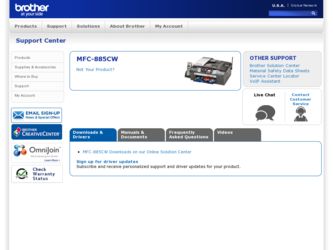
Related Brother International MFC 885CW Manual Pages
Download the free PDF manual for Brother International MFC 885CW and other Brother International manuals at ManualOwl.com
Users Manual - English - Page 3
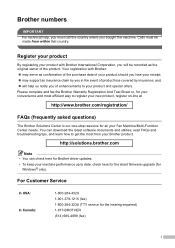
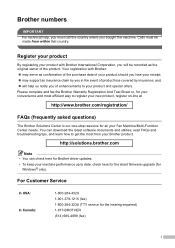
... can download the latest software documents and utilities, read FAQs and troubleshooting tips, and learn how to get the most from your Brother product.
http://solutions.brother.com
Note • You can check here for Brother driver updates. • To keep your machine performance up to date, check here for the latest firmware upgrade (for
Windows® only).
For Customer Service...
Users Manual - English - Page 20


... the
Brother CD-ROM into your CD-ROM drive. The following window will appear.
b Double-click the Documentation icon.
c Double-click your language folder.
d Double-click the top page file to view the
Software User's Guide and Network User's Guide in HTML format.
e Click the documentation you want to
read: „ Software User's Guide „ Network User's Guide
How to find Scanning instructions...
Users Manual - English - Page 148
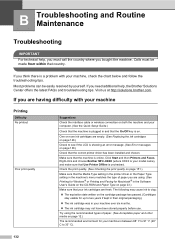
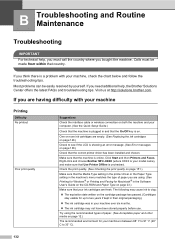
... page 151.)
Make sure that the Media Type setting in the printer driver or the Paper Type setting in the machine's menu matches the type of paper you are using. (See Printing for Windows® or Printing and Faxing for Macintosh® in the Software User's Guide on the CD-ROM and Paper Type on page 23.)
Make sure...
Users Manual - English - Page 153
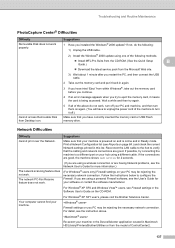
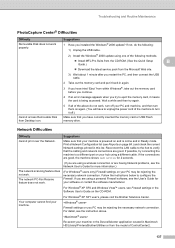
... Difficulties
Difficulty
Suggestions
Removable Disk does not work properly.
1 Have you installed the Windows® 2000 update? If not, do the following: 1) Unplug the USB cable.
2) Install the Windows® 2000 update using one of the following methods.
„ Install MFL-Pro Suite from the CD-ROM. (See the Quick Setup
B
Guide.)
„ Download the latest service pack from the Microsoft...
Users Manual - English - Page 205
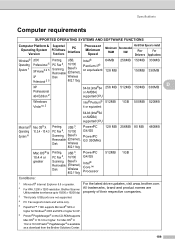
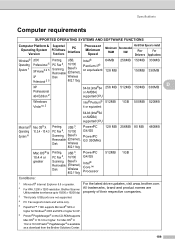
... & Operating System Version
Supported PC Software Functions
PC Interface
Processor Minimum
Speed
Hard Disk Space to install
Minimum Recommended
RAM
RAM
For
For
Drivers Applications
Windows® 2000
Printing, USB,
Intel®
64MB 256MB 150MB 330MB
Operating Professional 5 PC Fax 4, 10/100 Pentium II®
System 1
XP Home® 2 5
Scanning, BaseTx Removable (Ethernet),
or...
Software & Network Users Manual - English - Page 101
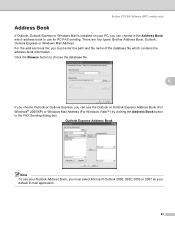
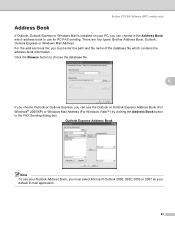
Brother PC-FAX Software (MFC models only)
Address Book 6
If Outlook, Outlook Express or Windows Mail is installed on your PC, you can choose in the Address Book which address book to use for PC-FAX sending. There are four types: Brother Address Book, Outlook, Outlook Express or Windows Mail Address. For the address book file, you must enter the path and file name of the...
Software & Network Users Manual - English - Page 111
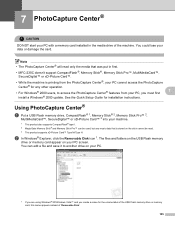
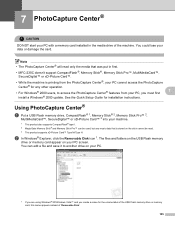
... Center® features from your PC, you must first
7
install a Windows® 2000 update. See the Quick Setup Guide for installation instructions.
Using PhotoCapture Center® 7
a Put a USB Flash memory drive, CompactFlash® 1, Memory Stick® 2, Memory Stick Pro™ 2,
MultiMediaCard™, SecureDigital™ or xD-Picture Card™ 3 into your machine.
1 This product also...
Software & Network Users Manual - English - Page 167
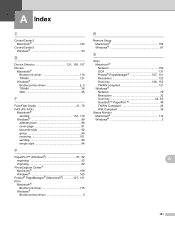
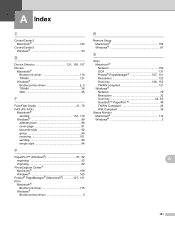
...; PageManager® (Macintosh 127, 131
Print Macintosh® Brother Ink driver 115 Windows® Brother printer driver 5
R
Remote Setup Macintosh 156 Windows 87
S
Scan Macintosh® Network 150 OCR 131
Presto!® PageManager 127, 131
Resolution 123
Scan key 126, 152
TWAIN compliant 121 Windows®
Network 79 Resolution 32
Scan key 44, 83
ScanSoft™ PaperPort 49 TWAIN...
Quick Setup Guide - English - Page 3


... x64 Edition/Windows Vista™) in infrastructure mode ...28
Connecting your wireless machine and wireless network together and installing the printer driver in infrastructure mode 28 Using the SecureEasySetup™ or AOSS™ software to configure your machine for a wireless network ...30 Using the Setup Wizard from the control panel LAN menu for wireless network configuration...
Quick Setup Guide - English - Page 4


... Light 51
BRAdmin Light utility (For Mac OS® X users 52 Setting your IP address, Subnet Mask and Gateway using BRAdmin Light 52
Restoring the network settings to factory default 53 Entering Text for Wireless Settings...54
Installing FaceFilter Studio Help
Instructions on how to install FaceFilter Studio Help (For Windows® users 55 Installing FaceFilter Studio Help ...55
Consumables...
Quick Setup Guide - English - Page 20


... site. To download, follow the steps in Installing the Drivers & Software.
Documentation
View the Software User's Guide and Network User's Guide in HTML format. You can also view the manuals in PDF format by accessing the Brother Solutions Center. The Software User's Guide and Network User's Guide include instructions for features available when connected to a computer. (eg. Printing, scanning and...
Quick Setup Guide - English - Page 22


...; 11SE. This software supports Windows® 2000 (SP4 or greater), XP (SP2 or greater), XP Professional x64 Edition and Windows Vista™ only. Please update to the latest Windows® Service Pack before installing MFL-Pro Suite.
• Please close any applications running before installing MFL-Pro Suite.
• Make sure there are no memory cards or a USB Flash memory drive inserted into...
Quick Setup Guide - English - Page 26


...® Wired
Network
STEP 2 Installing the Driver & Software
Windows®
For Wired Network Interface Users
2
(For Windows® 2000 Professional/XP/XP Professional x64 Edition/Windows Vista™)
Important
Make sure that you have finished the instructions from STEP 1 Setting Up the Machine on pages 5 through 15.
3 Insert the network cable into the LAN socket marked with a symbol. You...
Quick Setup Guide - English - Page 27


... your language.
Windows® Wired
Network
9 The CD-ROM main menu will appear. Click Install MFL-Pro Suite.
6 Turn on the machine by connecting the power cord.
Improper Setup
If you have previously set up your machine for a wireless network and then want to set it up on a wired network, you should check that the machine's Network I/F is Wired LAN. The wireless network interface will...
Quick Setup Guide - English - Page 29


... the Network Printer Driver, Network Scanner Driver, Brother ControlCenter3, ScanSoft™ PaperPort™ 11SE. ScanSoft™ PaperPort™ 11SE is a document management application for scanning and viewing documents.
21 For information on basic FaceFilter Studio functions, see Using FaceFilter Studio for photo printing by REALLUSION in the Software User's Guide on the CD-ROM. For...
Quick Setup Guide - English - Page 31


Windows® Wireless Network
Installing the Driver & Software
Confirm your network environment The setup process will be different depending on your network environment.
„ Installation using SecureEasySetup™ or AOSS™
Windows®
If your wireless access point (A) supports SecureEasySetup™ or AOSS™, you do not need to use a computer to configure the machine. The ...
Quick Setup Guide - English - Page 36


Windows® Wireless Network
STEP 2 Installing the Driver & Software
Windows®
Note
• The supplied CD-ROM includes ScanSoft™ PaperPort™ 11SE. This software supports Windows® 2000 (SP4 or greater), XP (SP2 or greater), XP Professional x64 Edition and Windows Vista™ only. Please update to the latest Windows® Service Pack before installing MFL-Pro Suite.
&#...
Quick Setup Guide - English - Page 37


... network scanning, add UDP port 54925. „ For network PC-Fax receiving, add UDP
port 54926. „ If you still have trouble with your network
connection, add UDP port 137.
Click OK. The Configure IP Address window will appear. Enter an IP address for your machine that is suitable for your network by following the on-screen instructions.
Improper Setup
If your wireless settings fail, an error...
Quick Setup Guide - English - Page 51


... information for Mac OS® X, visit http://solutions.brother.com) • Make sure there are no memory cards or a USB Flash memory drive inserted into the media drives or USB direct interface at the front of the machine.
12 Turn on your Macintosh®. 13 Put the supplied CD-ROM into your CD-ROM
drive.
17 The Brother software will search for the Brother device. During this...
Quick Setup Guide - English - Page 53


...Light, visit us at http://solutions.brother.com.
Note If you require more advanced printer management, use the latest Brother BRAdmin Professional utility version that is available as a download from http://solutions.brother.com.
Installing the BRAdmin Light configuration utility
1 Click Install Other Drivers or Utilities on the menu screen.
Setting your IP address, Subnet Mask and Gateway using...
