Brother International HL-2275DW driver and firmware
Drivers and firmware downloads for this Brother International item

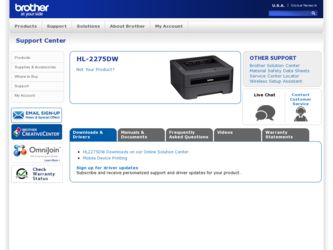
Related Brother International HL-2275DW Manual Pages
Download the free PDF manual for Brother International HL-2275DW and other Brother International manuals at ManualOwl.com
Mobile Print/Scan Guide for Brother PJ6 printer - English - Page 2


... Bluetooth word mark and logos are owned by the Bluetooth SIG, Inc. and any use of such marks by Brother Industries, Ltd. is under license.
Each company whose software title is mentioned in this manual has a Software License Agreement specific to its proprietary programs.
Any trade names and product names of companies appearing on...
Mobile Print/Scan Guide for Brother PJ6 printer - English - Page 3


... ...19 Print Settings ...21
3 Scanning
22
Scanning documents ...22 Scanning directly to your mobile device's memory card 22 Opening scanned images in other applications 24
Scan Settings ...28
Section II For iOS Devices
4 Introduction
30
Overview...30 Hardware requirement ...31
Supported devices and operating systems 31 Device connections ...31 Downloading Brother iPrint&Scan from the App...
Mobile Print/Scan Guide for Brother PJ6 printer - English - Page 4


... saving them to iCloud 70 Opening scanned images in other applications 74
Scan Settings ...78
Section III For Windows® Phone Devices
7 Introduction
80
Overview...80 Hardware requirement ...81
Supported operating systems...81 Device connections ...81 Downloading Brother iPrint&Scan from the Windows® Phone Store (Windows® Phone Marketplace)...83
8 Printing
84
Printing images...
Mobile Print/Scan Guide for Brother PJ6 printer - English - Page 6
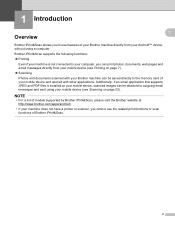
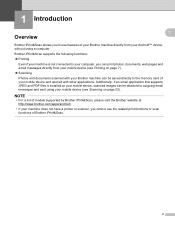
... your computer, you can print photos, documents, web pages and email messages directly from your mobile device (see Printing on page 7).
Scanning
Photos and documents scanned with your Brother machine can be saved directly to the memory card of your mobile device and opened with other applications. Additionally, if an email application that supports JPEG and PDF files is installed on...
Mobile Print/Scan Guide for Brother PJ6 printer - English - Page 8
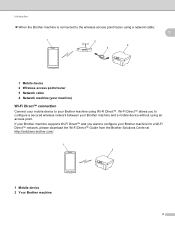
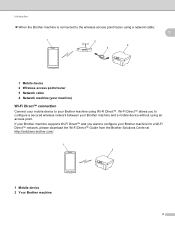
... 3
1 Mobile device 2 Wireless access point/router 3 Network cable 4 Network machine (your machine)
Wi-Fi Direct™ connection 1
Connect your mobile device to your Brother machine using Wi-Fi Direct™. Wi-Fi Direct™ allows you to configure a secured wireless network between your Brother machine and a mobile device without using an access point. If your Brother machine supports Wi-Fi...
Mobile Print/Scan Guide for Brother PJ6 printer - English - Page 10


... Brother iPrint&Scan from the Google Play
(Android Market™)
1
1
You can download and install Brother iPrint&Scan from the Google Play (Android Market™). To take advantage of all the features supported by Brother iPrint&Scan, make sure you are using the latest version.
To download and install or uninstall Brother iPrint&Scan, please refer to the user's guide for your mobile device...
Mobile Print/Scan Guide for Brother PJ6 printer - English - Page 15
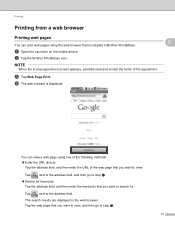
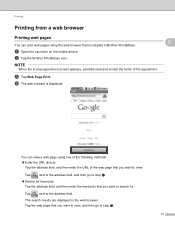
... on the mobile device. b Tap the Brother iPrint&Scan icon.
NOTE
When the license agreement screen appears, carefully read and accept the terms of the agreement.
c Tap Web Page Print. d The web browser is displayed.
2
2
You can view a web page using one of the following methods: Enter the URL directly
Tap the address field, and...
Mobile Print/Scan Guide for Brother PJ6 printer - English - Page 21
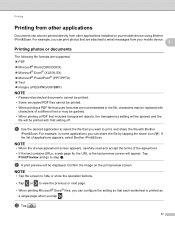
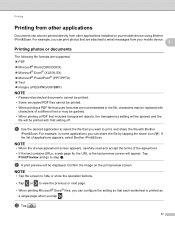
... from other applications 2
Documents can also be printed directly from other applications installed on your mobile device using Brother
iPrint&Scan. For example, you can print photos that are attached to email messages from your mobile device. 2
Printing photos or documents 2
The following file formats are supported: PDF Microsoft® Word (DOC/DOCX) Microsoft®...
Mobile Print/Scan Guide for Brother PJ6 printer - English - Page 28


... and PDF files is installed on your mobile device, scanned images can be attached to outgoing email messages and sent using your mobile device by selecting the email application.
a Make sure the memory card has been inserted into the mobile device.
b Load your document on to your machine.
c Open the Launcher on the mobile device.
d Tap the Brother iPrint&Scan icon.
NOTE
When the license...
Mobile Print/Scan Guide for Brother PJ6 printer - English - Page 37
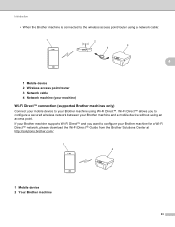
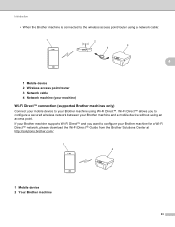
Introduction
• When the Brother machine is connected to the wireless access point/router using a network cable:
1
2
4 3
4
1 Mobile device 2 Wireless access point/router 3 Network cable 4 Network machine (your machine)
Wi-Fi Direct™ connection (supported Brother machines only) 4
Connect your mobile device to your Brother machine using Wi-Fi Direct™. Wi-Fi Direct™ allows...
Mobile Print/Scan Guide for Brother PJ6 printer - English - Page 38


...
Downloading Brother iPrint&Scan from the App Store 4
You can download and install Brother iPrint&Scan from the App Store. To take advantage of all the features supported by Brother iPrint&Scan, make sure you are using the latest version. To download and install or uninstall Brother iPrint&Scan, please refer to the user's guide for your mobile device. A link to your mobile device's user's guide...
Mobile Print/Scan Guide for Brother PJ6 printer - English - Page 44
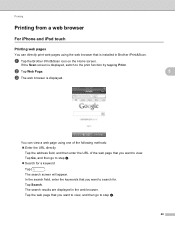
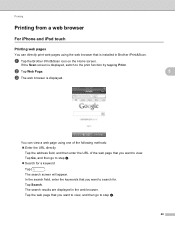
... browser
For iPhone and iPod touch
Printing web pages
You can directly print web pages using the web browser that is installed in Brother iPrint&Scan.
a Tap the Brother iPrint&Scan icon on the Home screen.
If the Scan screen is displayed, switch to the print function by tapping Print.
b Tap Web Page. c The web browser is...
Mobile Print/Scan Guide for Brother PJ6 printer - English - Page 49
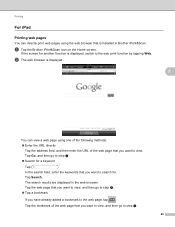
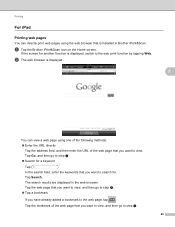
... is installed in Brother iPrint&Scan.
a Tap the Brother iPrint&Scan icon on the Home screen.
If the screen for another function is displayed, switch to the web print function by tapping Web.
b The web browser is displayed.
5 5
5
You can view a web page using one of the following methods: Enter the URL directly
Tap the address field...
Mobile Print/Scan Guide for Brother PJ6 printer - English - Page 78
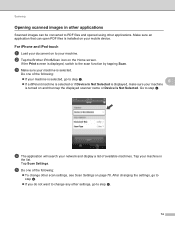
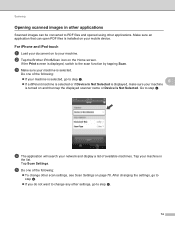
... sure an application that can open PDF files is installed on your mobile device.
For iPhone and iPod touch 6
a Load your document on to your machine.
b Tap the Brother iPrint&Scan icon on the Home screen.
If the Print screen is displayed, switch to the scan function by tapping Scan.
c Make sure your machine is selected.
Do one of...
Mobile Print/Scan Guide for Brother PJ6 printer - English - Page 83
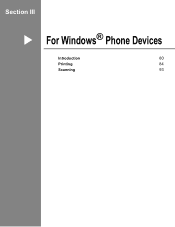
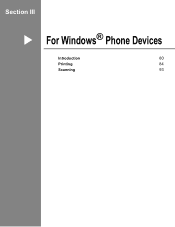
Section III
For Windows® Phone Devices II I
Introduction
80
Printing
84
Scanning
93
Mobile Print/Scan Guide for Brother PJ6 printer - English - Page 84
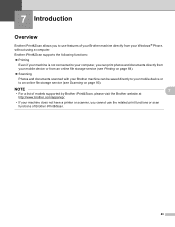
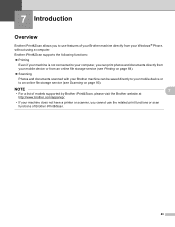
... from your Windows® Phone, without using a computer.
Brother iPrint&Scan supports the following functions:
Printing
Even if your machine is not connected to your computer, you can print photos and documents directly from your mobile device or from an online file storage service (see Printing on page 84).
Scanning
Photos and documents scanned with your Brother machine can...
Mobile Print/Scan Guide for Brother PJ6 printer - English - Page 85
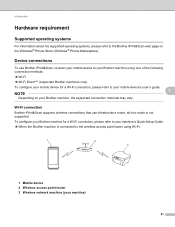
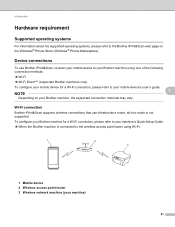
... 7
Brother iPrint&Scan supports wireless connections that use infrastructure mode; ad-hoc mode is not supported. To configure your Brother machine for a Wi-Fi connection, please refer to your machine's Quick Setup Guide. When the Brother machine is connected to the wireless access point/router using Wi-Fi:
1
2
3
1 Mobile device 2 Wireless access point/router 3 Wireless network machine...
Mobile Print/Scan Guide for Brother PJ6 printer - English - Page 86
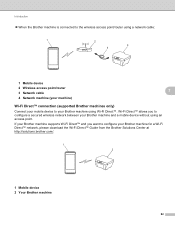
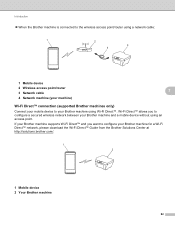
Introduction
When the Brother machine is connected to the wireless access point/router using a network cable:
1
2
4 3
1 Mobile device
2 Wireless access point/router 3 Network cable
7
4 Network machine (your machine)
Wi-Fi Direct™ connection (supported Brother machines only) 7
Connect your mobile device to your Brother machine using Wi-Fi Direct™. Wi-Fi Direct™ ...
Mobile Print/Scan Guide for Brother PJ6 printer - English - Page 87
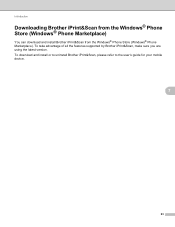
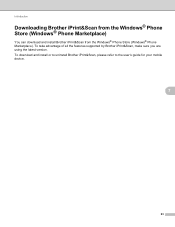
... Phone Store (Windows® Phone Marketplace)
7
You can download and install Brother iPrint&Scan from the Windows® Phone Store (Windows® Phone Marketplace). To take advantage of all the features supported by Brother iPrint&Scan, make sure you are using the latest version. To download and install or to uninstall Brother iPrint&Scan, please refer to the user's guide for your mobile device...
Mobile Print/Scan Guide for Brother PJ6 printer - English - Page 94


...&Scan, your Brother iPrint&Scan may be the old version. Download the latest version from the Windows® Phone Store (Windows® Phone Marketplace).
• When the license agreement screen appears, carefully read and accept the terms of the agreement.
b A print preview will be displayed. Confirm the image on the print preview screen.
8
NOTE
Tap the upper portion of your mobile devices...
