Canon PIXMA MG5620 driver and firmware
Related Canon PIXMA MG5620 Manual Pages
Download the free PDF manual for Canon PIXMA MG5620 and other Canon manuals at ManualOwl.com
Quick Menu Guide - Page 35


...Quick Menu compatible printer/scanner driver is not installed on your computer. • The printer/scanner driver installation is not complete. Make sure that none of the above points apply, then display the Preferences dialog box again.
Note
• See your printer/scanner manual for details on how to install the printer/scanner driver. • The printer/scanner driver installation may not be...
User Manual - Page 8


... with Web Service 482
Notice for Web Service Printing 483 Downloading and Printing Template Forms 484
Printing from a Digital Camera 486
Printing Photographs Directly from a PictBridge (Wireless LAN) Compliant Device 487 About PictBridge (Wireless LAN) Print Settings 489
Paper setting for Printing 491
Copying 494
Making Copies 495
Displaying the Preview Screen 497 Setting Items for...
User Manual - Page 12


... (Scanner Driver) Does Not Start 780 Error Message Appears and the ScanGear (Scanner Driver) Screen Does Not Appear 781 Cannot Scan Multiple Items at One Time 782 Cannot Scan Properly with Auto Scan 783 Slow Scanning Speed 784 "There is not enough memory." Message Is Displayed 785 Computer Stops Operating during Scanning 786 Scanner Does Not Work after Upgrading Windows 787 Scanned Image...
User Manual - Page 13
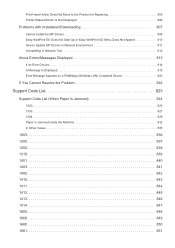
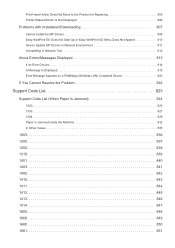
... with Installation/Downloading 807
Cannot Install the MP Drivers 808 Easy-WebPrint EX Does Not Start Up or Easy-WebPrint EX Menu Does Not Appear 810 How to Update MP Drivers in Network Environment 811 Uninstalling IJ Network Tool 812
About Errors/Messages Displayed 813
If an Error Occurs 814 A Message Is Displayed 815 Error Message Appears on a PictBridge (Wireless LAN) Compliant Device...
User Manual - Page 334
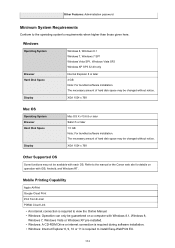
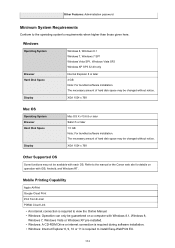
...
Display
Mac OS X v10.6.8 or later Safari 5 or later 1.5 GB Note: For bundled software installation. The necessary amount of hard disk space may be changed without notice.
XGA 1024 x 768
Other Supported OS
Some functions may not be available with each OS. Refer to the manual or the Canon web site for details on operation with iOS, Android, and Windows RT.
Mobile...
User Manual - Page 335
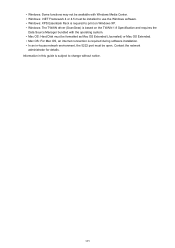
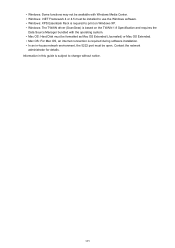
... with the operating system. • Mac OS: Hard Disk must be formatted as Mac OS Extended (Journaled) or Mac OS Extended. • Mac OS: For Mac OS, an internet connection is required during software installation. • In an in-house network environment, the 5222 port must be open. Contact the network
administrator for details. Information in this guide is subject to change without...
User Manual - Page 446
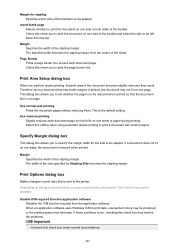
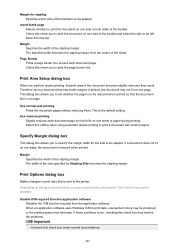
... page border line.
Print Area Setup dialog box
When you perform duplex... dialog box allows you to set whether the page is to...printer. Depending on the type of printer driver you are using and the environment, this function may not be available.
Disable ICM required from the application software Disables the ICM function required from the application software. When an application software uses Windows...
User Manual - Page 477


... you to restart the computer may be displayed. To complete the installation properly, restart the computer.
Important
• You can install the XPS printer driver with the same procedure for installing the MP Drivers. However, when installing the XPS printer driver, first complete installation of the MP Drivers.
• You can download the MP Drivers and XPS printer driver for free, but any...
User Manual - Page 601
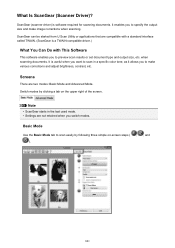
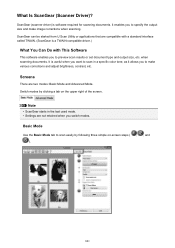
... are compatible with a standard interface called TWAIN. (ScanGear is a TWAIN-compatible driver.)
What You Can Do with This Software
This software enables you to preview scan results or set document type and output size, etc. when scanning documents. It is useful when you want to scan in a specific color tone, as it allows you to make various...
User Manual - Page 688


... and Setting Screen
IJ Network Scanner Selector EX allows you to select the scanners or printers to be used for scanning or printing over a network from your computer or the operation panel.
After installation, IJ Network Scanner Selector EX appears in the notification area on the desktop.
Important
• If you cannot scan over a network, download and upgrade to the latest MP Drivers from...
User Manual - Page 693


... Network.
2. Right-click XXX_MAC address (where "XXX" is the model name) in the displayed screen, then select Install.
Scanning with WIA Driver 2.0
The following is an example of scanning using "Windows Fax and Scan."
1. Place the item on the platen.
Placing Items (When Scanning from a Computer)
2. Select New on the File menu of "Windows Fax and Scan," then click Scan....
The scan setting screen...
User Manual - Page 702
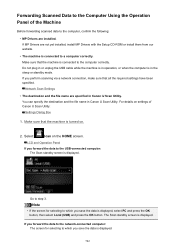
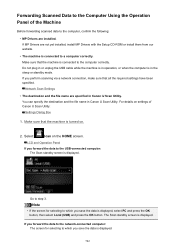
...
Before forwarding scanned data to the computer, confirm the following:
• MP Drivers are installed. If MP Drivers are not yet installed, install MP Drivers with the Setup CD-ROM or install them from our website.
• The machine is connected to a computer correctly. Make sure that the machine is connected to the computer correctly. Do not plug in or unplug the USB cable while...
User Manual - Page 707
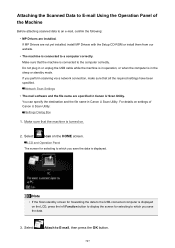
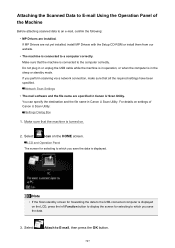
... plug in or unplug the USB cable while the machine is in operation, or when the computer is in the sleep or standby mode. If you perform scanning via a network connection, make sure that all the required settings have been specified. Network Scan Settings
• The mail software and the file name are specified in Canon IJ Scan Utility. You can specify...
User Manual - Page 725


... 5 devices using the access point mode.
Cannot Print or Scan from a Computer Connected to the Network Check1 Make sure that the network settings of the computer are correct.
For the procedures to set up the computer, refer to the instruction manual of your computer or contact its manufacturer.
Check2 If the MP Drivers are not installed, install them.
Install the MP Drivers with the Setup CD-ROM or...
User Manual - Page 749
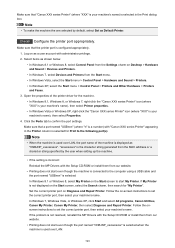
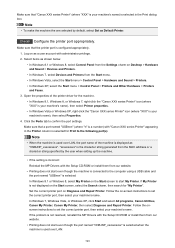
... the MAC address or a character string specified by the user when setting up the machine.
• If the setting is incorrect: Reinstall the MP Drivers with the Setup CD-ROM or install them from our website.
• Printing does not start even though the machine is connected to the computer using a USB cable and the port named "USBnnn" is selected: In Windows 8.1 or Windows...
User Manual - Page 750
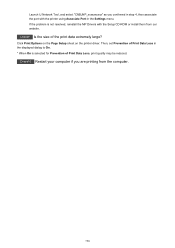
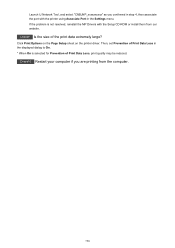
... the printer using Associate Port in the Settings menu. If the problem is not resolved, reinstall the MP Drivers with the Setup CD-ROM or install them from our website.
Check9 Is the size of the print data extremely large?
Click Print Options on the Page Setup sheet on the printer driver. Then, set Prevention of Print Data Loss in the displayed...
User Manual - Page 787
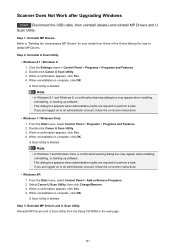
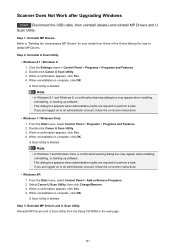
... Not Work after Upgrading Windows
Check Disconnect the USB cable, then uninstall (delete) and reinstall MP Drivers and IJ Scan Utility.
Step 1: Uninstall MP Drivers. Refer to "Deleting the Unnecessary MP Drivers" for your model from Home of the Online Manual for how to delete MP Drivers.
Step 2: Uninstall IJ Scan Utility.
• Windows 8.1 / Windows 8: 1. Click the Settings charm > Control Panel...
User Manual - Page 809


... the MP Drivers. If the MP Drivers were not installed correctly, uninstall the MP Drivers, restart your computer, and then reinstall the MP Drivers. Deleting the Unnecessary MP Drivers If you reinstall the MP Drivers, install the MP Drivers with the Setup CD-ROM or install them from our website.
Note
• If the installer was forced to be terminated due to a Windows error, the system...
User Manual - Page 816


... the MAC address or a character string specified by the user when setting up the machine.
• If the setting is incorrect: Reinstall the MP Drivers with the Setup CD-ROM or install them from our website.
• Printing does not start even though the machine is connected to the computer using a USB cable and the port named "USBnnn" is selected: In Windows 8.1 or Windows...
User Manual - Page 817


...Serial Bus controllers then USB Printing Support. If the USB Printing Support Properties screen is not displayed, make sure that the machine is correctly connected to the computer. Check3 Make sure that the machine is connected to your computer properly. 3. Click the General tab and make sure that there is no indication of a problem with the device. If a device error is displayed, refer to Windows...

