Canon PIXMA MG6821 driver and firmware
Related Canon PIXMA MG6821 Manual Pages
Download the free PDF manual for Canon PIXMA MG6821 and other Canon manuals at ManualOwl.com
User Manual - Page 8
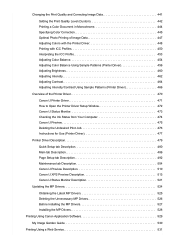
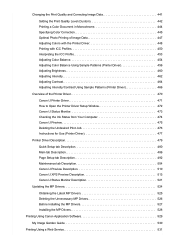
...504 Canon IJ Preview Description 510 Canon IJ XPS Preview Description 513 Canon IJ Status Monitor Description 521
Updating the MP Drivers 524
Obtaining the Latest MP Drivers 525 Deleting the Unnecessary MP Drivers 526 Before Installing the MP Drivers 527 Installing the MP Drivers 528
Printing Using Canon Application Software 529
My Image Garden Guide 530
Printing Using a Web Service 531
User Manual - Page 14


...
Cannot Install MP Drivers 942 Easy-WebPrint EX Does Not Start or Easy-WebPrint EX Menu Does Not Appear (Windows 944 Updating MP Drivers in Network Environment (Windows 945 Uninstalling IJ Network Tool 946
Errors and Messages 948
An Error Occurs 949 Message Appears 951 Error Message Appears on PictBridge (Wireless LAN) Compliant Device 959
If You Cannot Solve a Problem 961
List of Support...
User Manual - Page 371
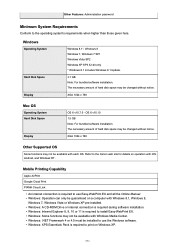
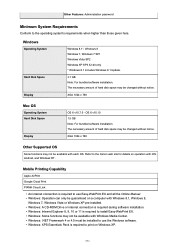
... with iOS, Android, and Windows RT.
Mobile Printing Capability
Apple AirPrint
Google Cloud Print
PIXMA Cloud Link
• An internet connection is required to use Easy-WebPrint EX and all the Online Manual. • Windows: Operation can only be guaranteed on a computer with Windows 8.1, Windows 8,
Windows 7, Windows Vista or Windows XP pre-installed. • Windows: A CD-ROM Drive or internet...
User Manual - Page 497
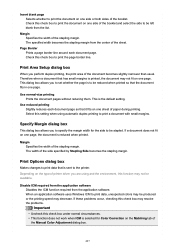
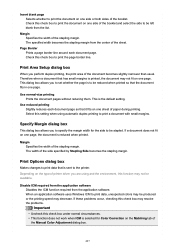
... line.
Print Area Setup dialog box
When you... allows you to set whether the page ...printer. Depending on the type of printer driver you are using and the environment, this function may not be available.
Disable ICM required from the application software Disables the ICM function required from the application software. When an application software uses Windows...Manual Color Adjustment dialog box.
497
User Manual - Page 528
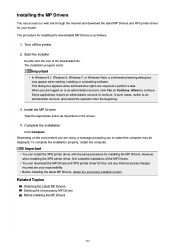
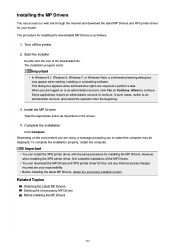
... you to restart the computer may be displayed. To complete the installation properly, restart the computer.
Important
• You can install the XPS printer driver with the same procedure for installing the MP Drivers. However, when installing the XPS printer driver, first complete installation of the MP Drivers.
• You can download the MP Drivers and XPS printer driver for free, but any...
User Manual - Page 581


...using Canon IJ Scan Utility (application software compatible with the machine): • For Windows: Scanning Documents • For Mac OS: Scanning Documents
1. Make sure machine is turned on.
2. Load A4 or Letter-sized plain paper.
3. Flick HOME screen and tap
Using the Operation Panel
Advanced print.
4. Tap PDF file print.
5. Insert memory card into card slot.
The document list is displayed...
User Manual - Page 706
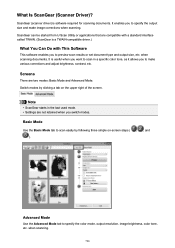
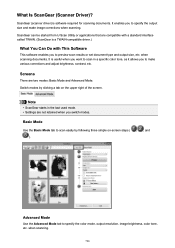
...compatible driver.)
What You Can Do with This Software
This software enables you to preview scan results or set document type and output size, etc. when scanning documents. It is useful when you want to scan in ...ScanGear starts in the last used mode. • Settings are not retained when you switch modes.
Basic Mode
Use the Basic Mode tab to scan easily by following three simple on-screen steps ( ...
User Manual - Page 789


... Network.
2. Right-click XXX_MAC address (where "XXX" is the model name) in the displayed screen, then select Install.
Scanning with WIA Driver 2.0
The following is an example of scanning using "Windows Fax and Scan."
1. Place the item on the platen.
Positioning Originals (Scanning from Computer)
2. Select New on the File menu of "Windows Fax and Scan," then click Scan....
The scan setting screen...
User Manual - Page 795
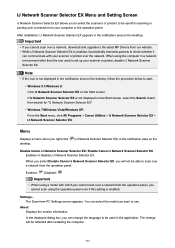
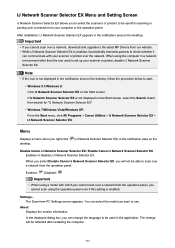
... and Setting Screen
IJ Network Scanner Selector EX allows you to select the scanners or printers to be used for scanning or printing over a network from your computer or the operation panel.
After installation, IJ Network Scanner Selector EX appears in the notification area on the desktop.
Important
• If you cannot scan over a network, download and upgrade to the latest MP Drivers from...
User Manual - Page 812
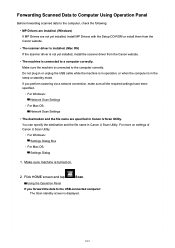
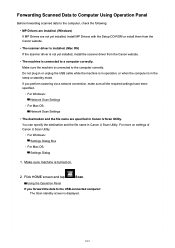
... Panel
Before forwarding scanned data to the computer, check the following:
• MP Drivers are installed. (Windows) If MP Drivers are not yet installed, install MP Drivers with the Setup CD-ROM or install them from the Canon website.
• The scanner driver is installed. (Mac OS) If the scanner driver is not yet installed, install the scanner driver from the Canon website.
• The...
User Manual - Page 817
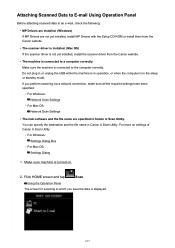
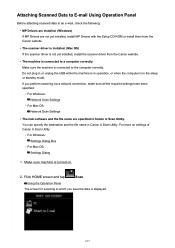
... or unplug the USB while the machine is in operation, or when the computer is in the sleep or standby mode. If you perform scanning via a network connection, make sure all the required settings have been specified. ◦ For Windows: Network Scan Settings ◦ For Mac OS: Network Scan Settings
• The mail software and the file name are specified in Canon IJ Scan Utility. You...
User Manual - Page 829


...Used After Replacing Wireless Router or Changing Its Settings • Administrator Password Set for Machine Unknown • Checking Network Information • Restoring to Factory Defaults • Cannot Install MP Drivers • Easy-WebPrint EX Does Not Start or Easy-WebPrint EX Menu Does Not Appear (Windows) • Updating MP Drivers in Network Environment (Windows)
Print/Scan Results Are...
User Manual - Page 851


... 5 devices to be connected.
Cannot Print or Scan from Network Computer
Check1 Make sure computer network settings are correct.
For more on computer setup, see your computer instruction manual or contact its manufacturer.
Check2 If MP Drivers are not installed, install them.
• For Windows: Install the MP Drivers using the Setup CD-ROM or install them from the Canon website.
• For Mac OS...
User Manual - Page 887
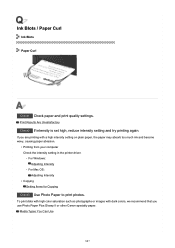
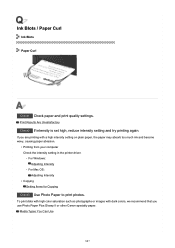
... paper may absorb too much ink and become wavy, causing paper abrasion.
• Printing from your computer Check the intensity setting in the printer driver. ◦ For Windows: Adjusting Intensity ◦ For Mac OS: Adjusting Intensity
• Copying Setting Items for Copying
Check3 Use Photo Paper to print photos.
To print data with high color saturation such as photographs...
User Manual - Page 890
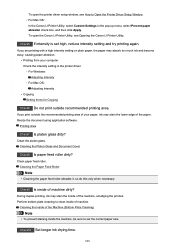
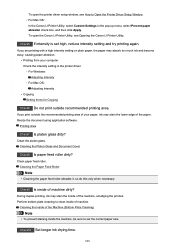
To open the printer driver setup window, see How to Open the Printer Driver Setup Window. ◦ For Mac OS:
In the Canon IJ Printer Utility, select Custom Settings in the pop-up menu, select Prevent paper abrasion check box, and then click Apply. To open the Canon IJ Printer Utility, see Opening the Canon IJ Printer Utility.
Check5 If intensity is set high, reduce intensity setting and try...
User Manual - Page 899
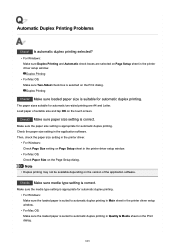
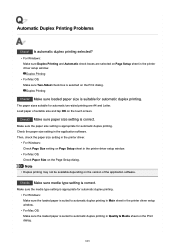
... depending on the version of the application software.
Check4 Make sure media type setting is correct.
Make sure the media type setting is appropriate for automatic duplex printing. • For Windows: Make sure the loaded paper is suited to automatic duplex printing in Main sheet in the printer driver setup window. • For Mac OS: Make sure the loaded paper is suited...
User Manual - Page 934
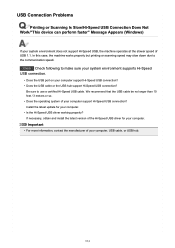
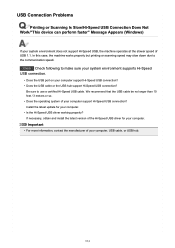
... or so. • Does the operating system of your computer support Hi-Speed USB connection? Install the latest update for your computer. • Is the Hi-Speed USB driver working properly? If necessary, obtain and install the latest version of the Hi-Speed USB driver for your computer.
Important
• For more information, contact the manufacturer of your computer, USB cable, or USB hub.
934
User Manual - Page 941


Installation and Download Problems
Cannot Install MP Drivers Easy-WebPrint EX Does Not Start or Easy-WebPrint EX Menu Does Not Appear (Windows) Updating MP Drivers in Network Environment (Windows) Uninstalling IJ Network Tool
941
User Manual - Page 943


... the MP Drivers.
Deleting the Unnecessary MP Drivers Reinstall the MP Drivers with the Setup CD-ROM or install them from the Canon website.
Note
• If the installer was stopped due to a Windows error, Windows operation may be unstable, and you may not be able to install the drivers. Restart your computer and then reinstall the drivers.
For Mac OS:
Download the drivers from the support page of...
User Manual - Page 945
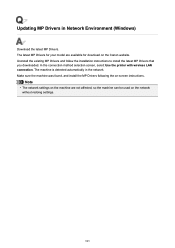
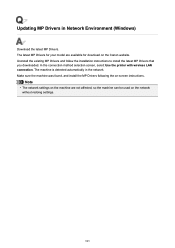
Updating MP Drivers in Network Environment (Windows)
Download the latest MP Drivers. The latest MP Drivers for your model are available for download on the Canon website. Uninstall the existing MP Drivers and follow the installation instructions to install the latest MP Drivers that you downloaded. In the connection method selection screen, select Use the printer with wireless LAN connection. The ...

