Canon PIXMA MP780 driver and firmware
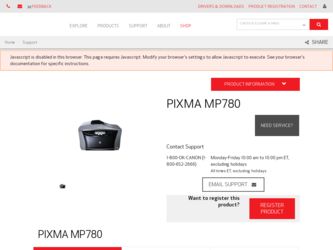
Related Canon PIXMA MP780 Manual Pages
Download the free PDF manual for Canon PIXMA MP780 and other Canon manuals at ManualOwl.com
PIXMA MP750/780 Quick Start Guide - Page 3
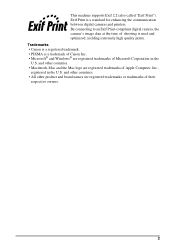
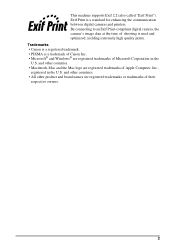
... supports Exif 2.2 (also called "Exif Print"). Exif Print is a standard for enhancing the communication between digital cameras and printers. By connecting to an Exif Print-compliant digital camera, the camera's image data at the time of shooting is used and optimized, yielding extremely high quality prints. Trademarks • Canon is a registered trademark. • PIXMA is a trademark of Canon...
PIXMA MP750/780 Quick Start Guide - Page 4


....
After following instructions in the Easy Setup Instructions, read this guide for instructions
on printing from your computer, direct photo printing from selected digital cameras,
FAX faxing, copying, and scanning. This guide is included as an HTML file on the Setup
CD-ROM. To read this manual, click the icon appeared on your computer after installing
the drivers.
This guide contains the...
PIXMA MP750/780 Quick Start Guide - Page 5
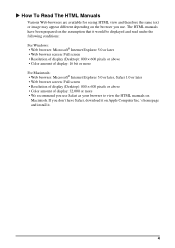
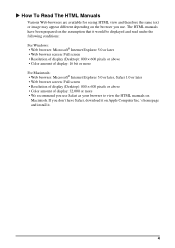
... later • Web browser screen: Full screen • Resolution of display (Desktop): 800 × 600 pixels or above • Color amount of display: 32,000 or more • We recommend you use Safari as your browser to view the HTML manuals on
Macintosh. If you don't have Safari, download it on Apple Computer Inc.'s homepage and install it.
4
PIXMA MP750/780 Quick Start Guide - Page 9
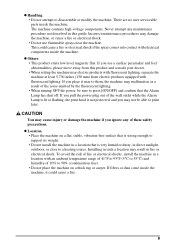
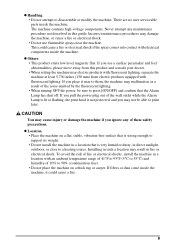
...serviceable parts inside the machine. The machine contains high-voltage components. Never attempt any maintenance procedure not described in this guide...consult your doctor. • When setting the machine near electric products with fluorescent...power plug out of the wall outlet while the Alarm Lamp is lit or flashing... strong enough to
support its weight. • Do not install the machine in a ...
PIXMA MP750/780 Quick Start Guide - Page 11
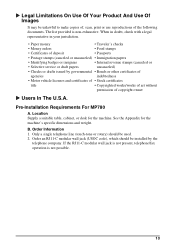
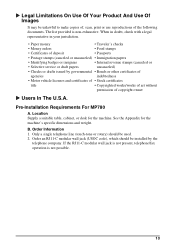
... to make copies of, scan, print or...Internal revenue stamps (canceled or
• Selective service or draft papers
uncanceled)
• Checks ...copyright owner
X Users In The U.S.A.
Pre-Installation Requirements For MP780
A. Location Supply a suitable table, cabinet, ...installed by the
telephone company. If the RJ11-C modular wall jack is not present, telephone/fax operation is not possible.
10
PIXMA MP750/780 Quick Start Guide - Page 12
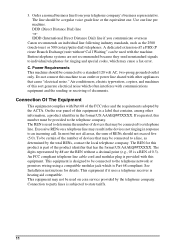
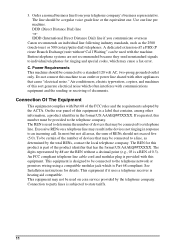
...
Canon ...fax error. C. Power...devices...digits represented by ## are the REN without a decimal point (e.g., 03 is a REN of 0.3). An FCC compliant telephone line cable cord and modular plug is provided with this equipment. This equipment is designed to be connected to the telephone network or premises wiring using a compatible modular jack which is Part 68 compliant. See Installation instructions...
PIXMA MP750/780 Quick Start Guide - Page 14
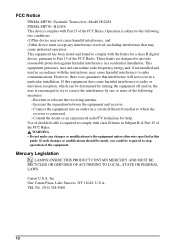
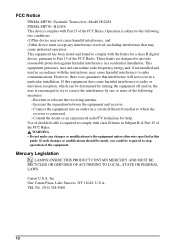
FCC Notice
PIXMA MP780: Facsimile Transceiver, Model H12458 PIXMA MP750: H12456 This device complies with Part 15 of the FCC Rules. Operation is subject to the following two conditions: (1)This device may not cause harmful interference, and (2)this device must accept any interference received, including interference that may cause undesired operation. This equipment has been tested and...
PIXMA MP750/780 Quick Start Guide - Page 15
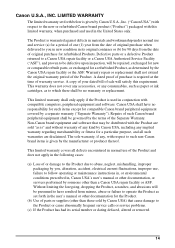
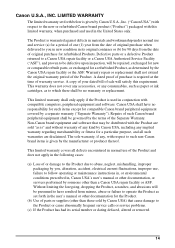
... to operate the Product as set forth in the user's manual or other documentation for the Product.
(b) Use of parts or supplies (other than those sold by Canon USA) that cause damage to the Product or cause abnormally frequent service calls or service problems.
(c) If the Product has had its serial number or dating defaced, altered...
PIXMA MP750/780 Quick Start Guide - Page 16
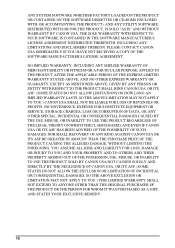
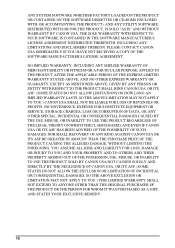
ANY SYSTEM SOFTWARE (WHETHER FACTORY LOADED ON THE PRODUCT OR CONTAINED ON THE SOFTWARE DISKETTES OR CD-ROMS ENCLOSED WITH, OR ACCOMPANYING, THE PRODUCT), AND ANY UTILITY SOFTWARE, DISTRIBUTED WITH OR FOR THE PRODUCT, IS SOLD "AS IS" AND WITHOUT WARRANTY BY CANON USA. THE SOLE WARRANTY WITH RESPECT TO SUCH SOFTWARE IS CONTAINED IN THE SOFTWARE MANUFACTURER'S LICENSE...
PIXMA MP750/780 Quick Start Guide - Page 17
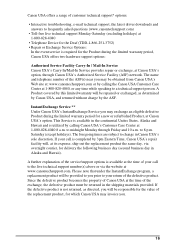
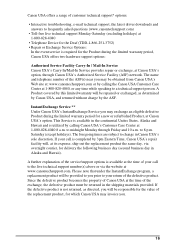
... support, the latest driver downloads and answers to frequently asked questions (www.canontechsupport.com)
• Toll-free live technical support Monday-Saturday (excluding holidays) at 1-800-828-4040
• Telephone Device for the Deaf (TDD-1-866-251-3752) • Repair or Exchange Service Options:
In the event service is required for the Product during the limited warranty period, Canon...
PIXMA MP750/780 Quick Start Guide - Page 18
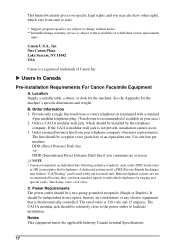
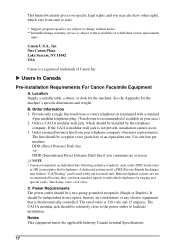
...Support program specifics are subject to change without notice. **InstantExchange warranty service is subject to the availability of refurbished or new replacement
units.
Canon U.S.A., Inc. One Canon Plaza Lake Success, NY 11042 USA
Canon is a registered trademark of Canon Inc.
X Users In Canada
Pre-installation Requirements For Canon...cause a fax error.
C. Power Requirements The power outlet should...
PIXMA MP750/780 Quick Start Guide - Page 19
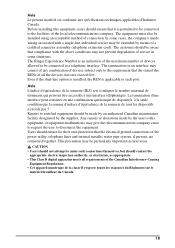
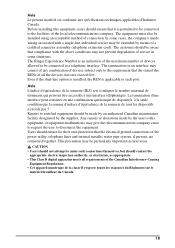
...service in some situations. The Ringer Equivalence Number is an indication of the maximum number of devices...devices does not exceed five. Even if the dual-line option is installed, the REN is applicable to each port... electrical ground connections of the power utility, telephone lines and internal...as appropriate. • This Class B digital apparatus meets all requirements of the Canadian ...
PIXMA MP750/780 Quick Start Guide - Page 22
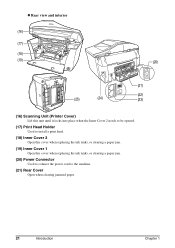
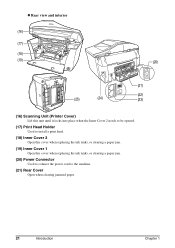
...Scanning Unit (Printer Cover)
Lift this unit until it locks into place when the Inner Cover 2 needs to be opened.
(17) Print Head Holder
Used to install... a print head.
(18) Inner Cover 2
Open this cover when replacing the ink tanks, or clearing a paper jam.
(19) Inner Cover 1
Open this cover when replacing the ink tanks, or clearing a paper jam.
(20) Power Connector
Used to connect the power...
PIXMA MP750/780 Quick Start Guide - Page 24


(5) In Use/Memory Lamp
Flashes or lights during operation. Lights also when there are documents stored in the machine's memory.
(6) [COPY]
Switches the machine to copy mode.
(7) FAX [FAX]
Switches the machine to fax mode.
(8) [SCAN]
Switches the machine to scan mode. In scan mode, the machine scans a document to your computer according to the settings selected. This button is used when the machine...
PIXMA MP750/780 Quick Start Guide - Page 26


... should be applied.
means without a border (" borderless" ).
(3) Two-sided copying
Displayed when two-sided copying is selected.
(4) Remaining ink
Indicates how much ink is left. Displays from the left in the following sequence: 6BK/3eBK/6Y/6M/ 6C. (See page 44 for ink tank installation instruction.)
(5) Messages
Displays messages, menu items, and the status of operations. * Messages...
PIXMA MP750/780 Quick Start Guide - Page 48
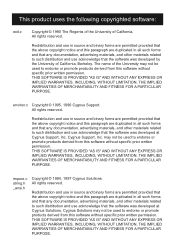
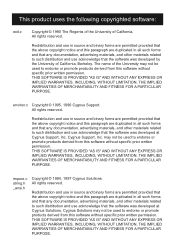
... materials, and other materials related to such distribution and use acknowledge that the software was developed at Cygnus Support, Inc. Cygnus Support, Inc. may not be used to endorse or promote products derived from this software without specific prior written permission. THIS SOFTWARE IS PROVIDED ''AS IS'' AND WITHOUT ANY EXPRESS OR IMPLIED WARRANTIES, INCLUDING...
PIXMA MP750/780 Easy Setup Instructions - Page 1
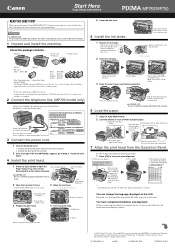
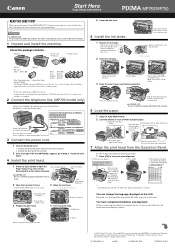
... purchasing the Canon PIXMA MP780/750. To prepare your machine for use, please follow these Easy Setup Instructions before referring to any other documentation.
IMPORTANT Do not connect the USB cable until after the software is installed. See the rear side of this sheet for details.
1 Unpack and install the machine.
Check the package contents.
• Machine
• Power cord •...
PIXMA MP750/780 Easy Setup Instructions - Page 2
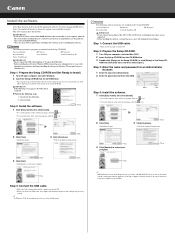
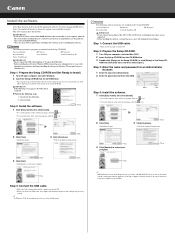
... not
supported. • Before installing the software, you must log on as a user with Administrator privileges.
Step 1: Connect the USB cable.
• Make sure the machine is turned ON.
Step 2: Prepare the Setup CD-ROM.
1 Turn ON your computer, and start Mac OS X. 2 Insert the Setup CD-ROM into the CD-ROM drive. 3 Double-click [Setup] on the Setup CD-ROM, or click [Setup] on the Setup CD-
ROM...

