Canon PIXMA iP1700 driver and firmware
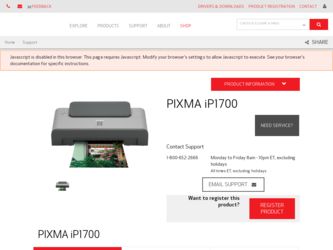
Related Canon PIXMA iP1700 Manual Pages
Download the free PDF manual for Canon PIXMA iP1700 and other Canon manuals at ManualOwl.com
Quick Start Guide - Page 2
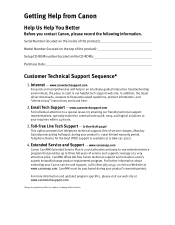
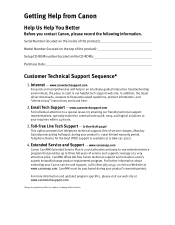
...
Before you contact Canon, please record the following information.
Serial Number (located on the inside of the product):
Model Number (located on the top of the product):
Setup CD-ROM number (located on the CD-ROM):
Purchase Date:
Customer Technical Support Sequence*
1. Internet - www.canontechsupport.com
For quick and comprehensive self-help in an intuitively guided interactive troubleshooting...
Quick Start Guide - Page 5


...Printer 2 Turning off the Printer 3 Loading Paper 4 Using Specialty Media 9 Printing with Windows 11 Printing with Macintosh 13 Cancel Printing 15
Advanced Printing
Accessing the Printer Driver 16 Using the Bundled Software...39
Troubleshooting
Cannot Install the Printer Driver 48 The USB Connection Does Not Work Properly 49 Print Quality is Poor or Contains Errors 50 Printer Does Not ...
Quick Start Guide - Page 6
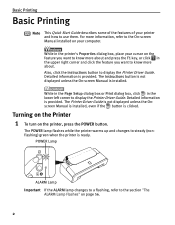
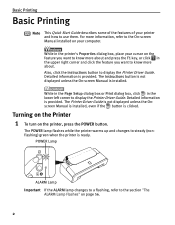
... Manual is installed.
While in the Page Setup dialog box or Print dialog box, click in the lower left corner to display the Printer Driver Guide. Detailed information is provided. The Printer Driver Guide is not displayed unless the Onscreen Manual is installed, even if the button is clicked.
Turning on the Printer
1 To turn on the printer, press the POWER button.
The POWER lamp flashes while...
Quick Start Guide - Page 11
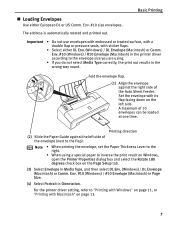
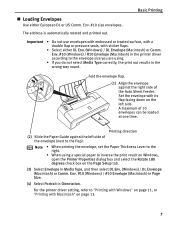
... Rotate 180 degrees check box on the Page Setup tab.
(3) Select Envelope in Media Type, and then select DL Env. (Windows) / DL Envelope (Macintosh) or Comm. Env. #10 (Windows) / #10 Envelope (Macintosh) in Page Size.
(4) Select Portrait in Orientation.
For the printer driver setting, refer to "Printing with Windows" on page 11, or "Printing with Macintosh" on...
Quick Start Guide - Page 12
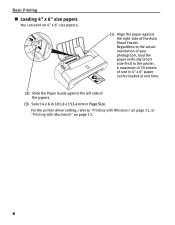
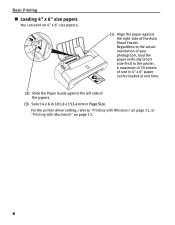
... paper vertically (short side first) in the printer. A maximum of 20 sheets of size in 4" x 6" paper can be loaded at one time.
(2) Slide the Paper Guide against the left side of the papers.
(3) Select 4 x 6 in 101.6 x 152.4 mm in Page Size.
For the printer driver setting, refer to "Printing with Windows" on page 11, or "Printing with...
Quick Start Guide - Page 14
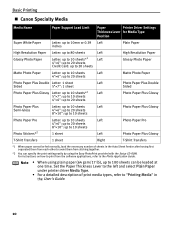
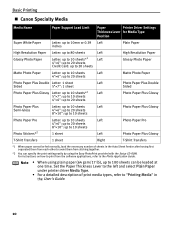
... provided with the Setup CD-ROM. For instructions on how to print from the software applications, refer to the Photo Application Guide.
Note • When using plain paper (64 gsm/17 lb), up to 100 sheets can be loaded at one time. Set the Paper Thickness Lever to the left and select Plain Paper under printer driver Media Type...
Quick Start Guide - Page 15
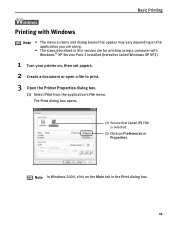
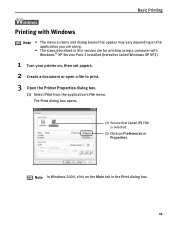
... with Windows® XP Service Pack 2 installed (hereafter called Windows XP SP2).
1 Turn your printer on, then set papers. 2 Create a document or open a file to print. 3 Open the Printer Properties dialog box.
(1) Select Print from the application's File menu. The Print dialog box opens.
(2) Ensure that Canon iP1700 is selected.
(3) Click on Preferences or Properties.
Note In Windows 2000, click...
Quick Start Guide - Page 16
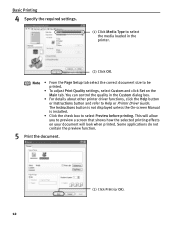
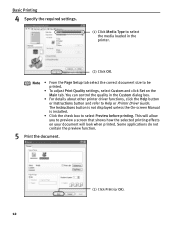
...; To adjust Print Quality settings, select Custom and click Set on the Main tab. You can control the quality in the Custom dialog box.
• For details about other printer driver functions, click the Help button or Instructions button and refer to Help or Printer Driver Guide. The Instructions button is not displayed unless the On-screen Manual is installed.
• Click the...
Quick Start Guide - Page 17
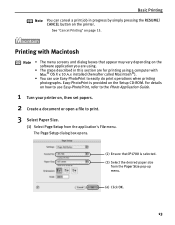
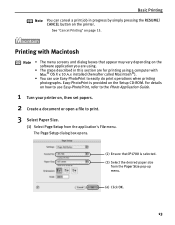
... printing using a computer with Mac® OS X v.10.4.x installed (hereafter called Macintosh®).
• You can use Easy-PhotoPrint to easily do print operations when printing photographs. Easy-PhotoPrint is provided on the Setup CD-ROM. For details on how to use Easy-PhotoPrint, refer to the Photo Application Guide.
1 Turn your printer on, then set papers. 2 Create...
Quick Start Guide - Page 18


... the required settings.
(1) Select Print from the application's File menu. The Print dialog box opens.
(2) Ensure that iP1700 is selected....Setting: You can fine-tune Print Quality and Halftoning settings here.
• For details about other printer driver functions, click the button to see Printer Driver Guide. The Printer Driver Guide is not displayed unless the On-screen Manual is installed...
Quick Start Guide - Page 20
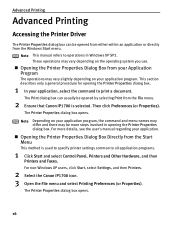
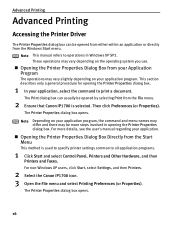
...'s manual regarding your application.
„ Opening the Printer Properties Dialog Box Directly from the Start Menu
This method is used to specify printer settings common to all application programs.
1 Click Start and select Control Panel, Printers and Other Hardware, and then
Printers and Faxes.
For non-Windows XP users, click Start, select Settings, and then Printers.
2 Select the Canon iP1700...
Quick Start Guide - Page 21
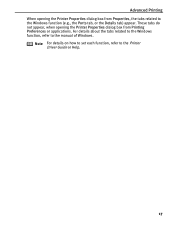
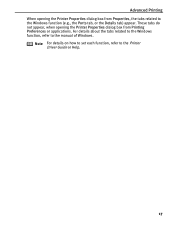
... the Windows function (e.g., the Ports tab, or the Details tab) appear. These tabs do not appear, when opening the Printer Properties dialog box from Printing Preferences or applications. For details about the tabs related to the Windows function, refer to the manual of Windows.
Note For details on how to set each function, refer to the Printer Driver Guide or...
Quick Start Guide - Page 22
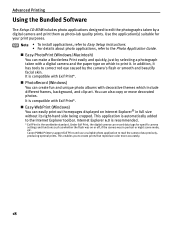
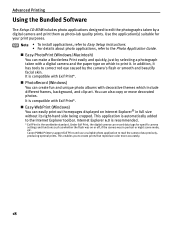
... is automatically added to the Internet Explorer toolbar. Internet Explorer 6.0 is recommended.
* Exif Print is the worldwide standard. Under Exif Print, the digital camera can record data tags for specific camera settings and functions such as whether the flash was on or off, if the camera was in portrait or night scene mode, etc. Canon PIXMA Printers support Exif Print and use a suitable...
Quick Start Guide - Page 51
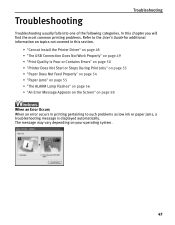
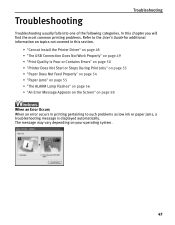
... printing problems. Refer to the User's Guide for additional information on topics not covered in this section.
• "Cannot Install the Printer Driver" on page 48 • "The USB Connection Does Not Work Properly" on page 49 • "Print Quality is Poor or Contains Errors" on page 50 • "Printer Does Not Start or Stops During Print...
Quick Start Guide - Page 52
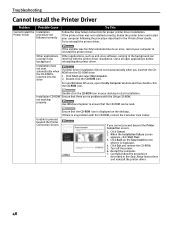
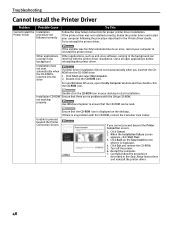
... Easy Setup Instructions for proper printer driver installation. If the printer driver was not installed correctly, delete the printer driver and restart your computer following the procedure described in the Printer Driver Guide. Try to reinstall the printer driver.
Other applications running in the background
Installation does not start automatically when the CD-ROM is inserted into the drive...
Quick Start Guide - Page 54
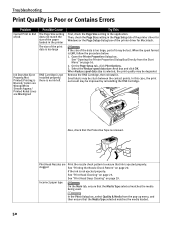
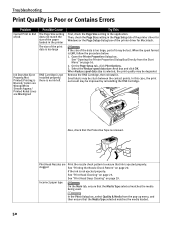
... Contains Errors
Problem
Cannot Print to End of Job
Possible Cause
The Page Size setting does not match the size of the paper loaded in the printer
The ...installed properly/ there is no ink left
Try This
First, check the Page Size setting in the application. Then, check the Page Size setting in the Page Setup tab of the printer driver for Windows or the Page Setup dialog box of the printer driver...
Quick Start Guide - Page 62
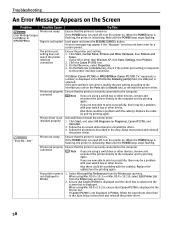
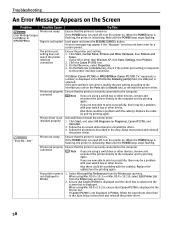
... to the printer interface connection.
"Error No.: 300"
If USBnnn (Canon iP1700) or MPUSBPRNnn (Canon iP1700) ("n" represents a number) is displayed in the Print to the following port(s) field, the USB port is selected. If the port setting is not correct, modify the port setting according to the interface you use on the Ports tab (or Details tab), or reinstall the printer driver.
Printer not...
Quick Start Guide - Page 65
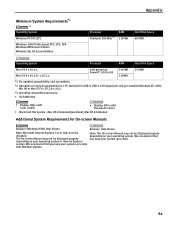
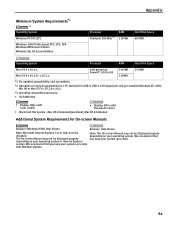
... Disk Space
Mac OS X v.10.4.x Mac OS X v.10.2.8 - v.10.3.x
Intel processor, PowerPC G3/G4/G5
256 MB 128 MB
250 MB
*1 For updated compatibility, visit our website.
*2 Operation can only be guaranteed on a PC with built-in USB or USB 2.0 Hi-Speed port and pre-installed Windows XP, 2000, Me, 98 or Mac OS X v.10.2.8-v.10.4.
*3 Including compatible processors.
• CD-ROM drive
• Display...
Quick Start Guide - Page 70
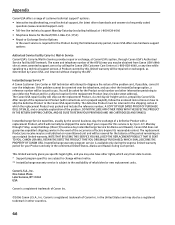
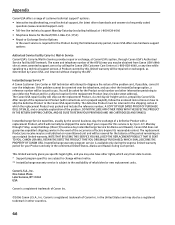
... support, the latest driver downloads and answers to frequently asked
questions (www.canontechsupport.com) • Toll-free live technical support Monday-Saturday (excluding holidays) at 1-800-828-4040 • Telephone Device for the Deaf (TDD-1-866-251-3752) • Repair or Exchange Service Options:
In the event service is required for the Product during the limited warranty period, Canon...
Easy Setup Instructions - Page 2
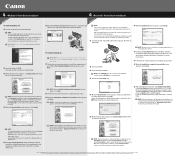
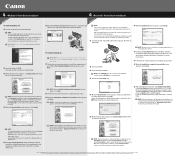
... Mac.
3 Insert the Setup CD-ROM. NOTE: If the CD-ROM folder does not open automatically, double-click the CD-ROM icon on the desktop.
4 Double-click the Setup icon.
NOTE: Move the cursor over items to display explanations of each application below.
8 Read the License Agreement, then click Yes to continue. Installation of the printer driver, On-screen Manuals, and application softwares...

