Canon PIXMA MP990 driver and firmware
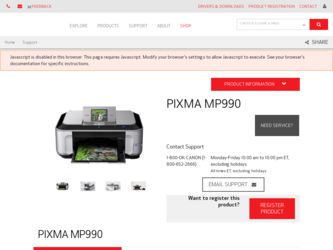
Related Canon PIXMA MP990 Manual Pages
Download the free PDF manual for Canon PIXMA MP990 and other Canon manuals at ManualOwl.com
Network Setup Troubleshooting - Page 2
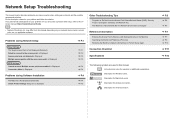
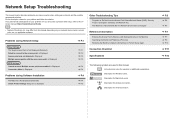
... problem or if you encounter a problem after setup, refer to the onscreen manual: Basic Guide/Advanced Guide.
• Names of functions, etc. may differ from this manual depending on your network device (router, access point, etc.) or application software.
Problems during Network Setup
P.1
Easy Settings
The Target Access Point is Not Displayed (Detected)
P.1
Failed to connect to the access...
Network Setup Troubleshooting - Page 6
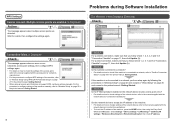
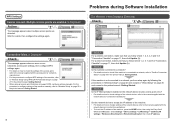
... details on how to change settings of the network device, refer to the manual supplied with the
network device or contact its manufacturer. • To check the IP address of the machine, press the HOME button, then using the Easy-Scroll
Wheel and OK button, select Settings > Device settings > LAN settings > Confirm LAN settings > Wireless LAN setting list or Wired LAN setting list, then check IP...
Network Setup Troubleshooting - Page 13
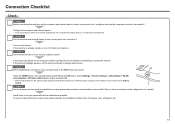
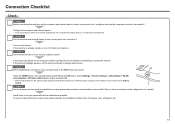
... on the computer monitor warning that Canon software is attempting to access the network. If the warning message appears, set the security software to always allow access.
Check 4
A
When establishing a connection over a wireless LAN, is the Wi-Fi lamp (A) lit blue?
Press the HOME button, then using the Easy-Scroll Wheel and OK button, select Settings > Device settings > LAN settings > WLAN...
Network Setup Troubleshooting - Page 15
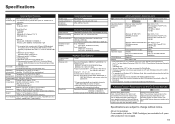
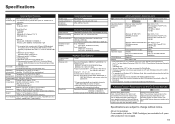
... SP4 300 MHz processor 128 MB
Mac OS X v.10.3.9 PowerPC G5, PowerPC G4, PowerPC G3 128 MB
Browser
Internet Explorer 6 or later
Safari
Hard Disk Space
750 MB Note: For bundled software installation.
800 MB Note: For bundled software installation.
CD-ROM Drive
Required
Display
XGA 1024 x 768
• Easy-PhotoPrint Pro is a software plug-in for Canon Digital Photo Professional Ver...
Getting Started - Page 3
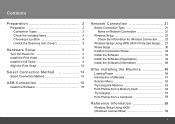
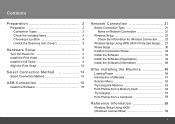
... Status 33 Install the Software 35 Install the Software (Registration 42 Install the Software (Information 46
After Installing the Machine 48
Loading Paper 48 Introduction of Manuals 51 Solution Menu 52 Try Using the Machine 53 Print Photos from a Memory Card 54 Try Copying 57 Print Photos from a Computer 58
Reference Information 59
Wireless Setup Using WCN (Windows Connect Now...
Getting Started - Page 16
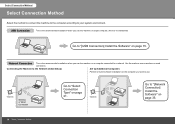
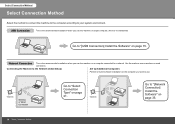
...USB Connection] Install the Software" on page 15.
Network Connection
This is the recommended installation when you use the machine on a computer connected to a network. Use the machine over a wireless or wired connection.
Connecting the Machine to the Network (Initial Setup)
Set Up Additional Computers
Perform only the software installation on the computer you want to use.
Internet
Wireless...
Getting Started - Page 17
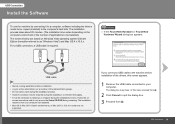
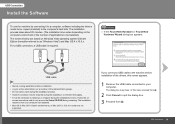
... on-
screen instructions and do not remove the Setup CD-ROM during restarting. The installation resumes once your computer has restarted. • Mac OS 9, Mac OS X Classic environments, or Mac OS X v.10.3.8 or earlier are not supported.
If you connect a USB cable to the machine before installation of the drivers, this screen appears.
1 Remove the USB cable connected to your computer. The dialog...
Getting Started - Page 18
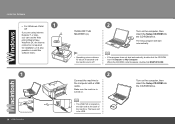
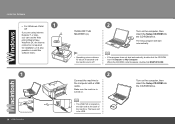
Install the Software
□ For Windows Vista/ XP
If you are using Internet Explorer 7 or later, you can use the Web print software EasyWebPrint EX. An internet connection is required for installation. (It is also possible to install this software later.)
1
A
1
16 USB Connection
2
TURN OFF THE MACHINE (A).
Turn on the computer, then insert the Setup CD-ROM into the CD-ROM drive.
The setup ...
Getting Started - Page 19
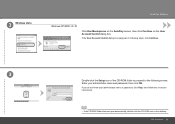
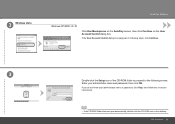
3 Windows Vista
Windows XP/2000
Install the Software
Click Run Msetup4.exe on the AutoPlay screen, then click Continue on the User Account Control dialog box. If the User Account Control dialog box reappears in following steps, click Continue.
3
Double-click the Setup icon of the CD-ROM folder to proceed to the following screen. Enter your administrator name...
Getting Started - Page 20
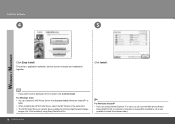
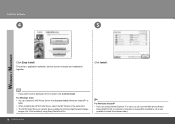
Install the Software
4
5
Click Easy Install.
The drivers, application software, and on-screen manuals are installed all together.
Click Install.
• If you want to select particular items to install, click Custom Install.
For Windows Vista • You can install the XPS Printer Driver from Custom Install (Windows Vista SP1 or
later). • When installing the XPS Printer Driver, select...
Getting Started - Page 21
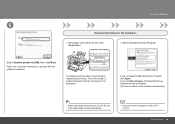
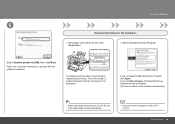
6
Select Use the printer via USB, then click Next. Follow any on-screen instructions to proceed with the software installation.
Install the Software
Important Information for the Installation
□ Necessary Information for the User Registration
B
□ About Extended Survey Program
The product serial number is required when registering the product. The serial number is located inside the...
Getting Started - Page 22
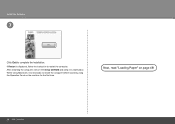
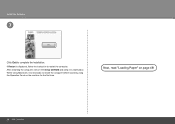
Install the Software
7
Click Exit to complete the installation.
If Restart is displayed, follow the instruction to restart the computer. After restarting the computer, remove the Setup CD-ROM and keep it in a safe place. When using Macintosh, it is necessary to restart the computer before scanning using the Operation Panel on the machine for the first time.
Next, read "Loading Paper" on...
Getting Started - Page 23
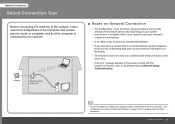
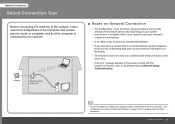
... an error message appears or if you have trouble with the network connection, refer to the printed manual: Network Setup Troubleshooting.
Internet
Access point or router, etc.
• To use the machine on additional computers (after connecting it to the first computer), refer to "[Network Connection] Install the Software" on page 35 and complete setup on those computers.
Network Connection 21
Getting Started - Page 37
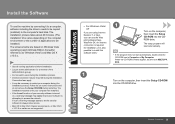
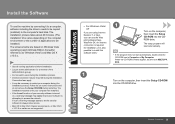
..., or Mac OS X v.10.3.8 or earlier are not supported.
□ For Windows Vista/ XP
If you are using Internet Explorer 7 or later, you can use the Web print software EasyWebPrint EX. An internet connection is required for installation. (It is also possible to install this software later.)
1
Turn on the computer, then insert the Setup CD-ROM into the CDROM drive.
The setup program...
Getting Started - Page 38
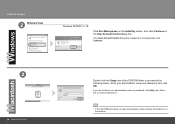
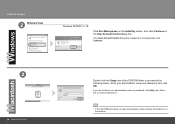
Install the Software
2 Windows Vista
Windows XP/2000
Click Run Msetup4.exe on the AutoPlay screen, then click Continue on the User Account Control dialog box.
If the User Account Control dialog box reappears in following steps, click Continue.
2
36 Network Connection
Double-click the Setup icon of the CD-ROM folder to proceed to the following screen. Enter your...
Getting Started - Page 39
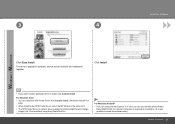
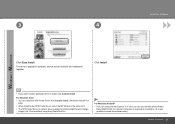
...
4
Click Easy Install.
The drivers, application software, and on-screen manuals are installed all together.
Click Install.
• If you want to select particular items to install, click Custom Install.
For Windows Vista • You can install the XPS Printer Driver from Custom Install. (Windows Vista SP1 or
later.) • When installing the XPS Printer Driver, select the MP Drivers at the...
Getting Started - Page 42
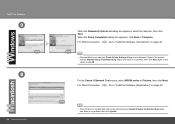
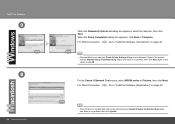
... machine is not detected, Check Printer Settings dialog box is displayed. Refer to the printed manual: Network Setup Troubleshooting. Make sure there is no problem, then click Next again on the screen in step .
On the Canon IJ Network Tool screen, select MP990 series in Printers, then click Next.
For Wired Connection
Go to "Install the Software (Registration)" on page 42.
•...
Getting Started - Page 44
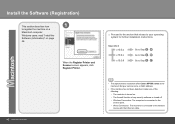
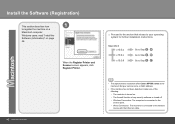
... or MAC address.
• If the machine has not been detected, make sure of the following.
− The machine is turned on.
− The firewall function of any security software is turned off.
− Wireless Connection: The computer is connected to the access point.
− Wired Connection: The machine is connected to the network device with the Ethernet cable.
Getting Started - Page 45
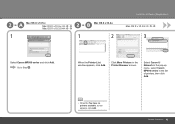
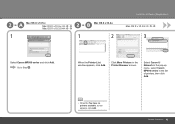
2 - A Mac OS X v.10.5.x Mac OS X v.10.4.x
-
2 - B Mac OS X v.10.4.x
Mac OS X v.10.3.9
-
1
1
2
Install the Software (Registration)
Mac OS X v.10.3.9
-
3
Select Canon MP990 series and click Add. Go to Step .
When the Printer List window appears, click Add.
Click More Printers in the Printer Browser screen.
Select Canon IJ Network in the pop-up menu, select Canon MP990 series in the ...
Getting Started - Page 46
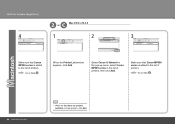
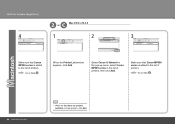
Install the Software (Registration)
2 - C Mac OS X v.10.3.9
4
1
2
3
Make sure that Canon MP990 series is added to the list of printers.
Go to Step .
When the Printer List window appears, click Add.
Select Canon IJ Network in the pop-up menu, select Canon MP990 series in the list of printers, then click Add.
Make sure that Canon MP990 series is added to the list of printers.
Go to...

