Canon imagePROGRAF iPF670 driver and firmware
Drivers and firmware downloads for this Canon item

Related Canon imagePROGRAF iPF670 Manual Pages
Download the free PDF manual for Canon imagePROGRAF iPF670 and other Canon manuals at ManualOwl.com
Setup Guide - Page 5
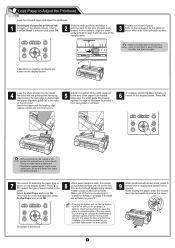
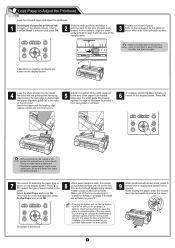
...loaded. Make sure the width guide fits properly against the edge of the paper to prevent it from being tilted or wrinkled.
6
A message confirming paper advance is shown on the display screen. Press OK.
a
a
• Only one sheet can be loaded in the printer. Do not load...use of this time by referring to
"Install the Software" on page 7 to install
the software on your PC.
•
Charging ...
Basics Guide - Page 68
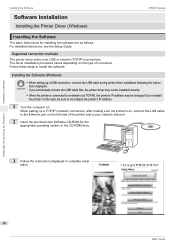
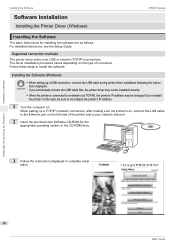
...the computer on. When setting up a TCP/IP (network) connection, after making sure the printer is on, connect the LAN cable to the Ethernet port on the left side of the printer and to your network hub port.
2 Insert the provided User Software CD-ROM for the appropriate operating system in the CD-ROM drive.
3 Follow the instructions displayed to complete installation.
Installing the Printer Driver...
Basics Guide - Page 70


...
iPF670 Series
Installing the Software
The basic instructions for installing the software are as follows. For detailed instructions, see the Setup Guide.
Supported connection methods The printer driver works over USB or network (Bonjour or IP) connections. Follow these steps to install the software.
Installing the software
• When the printer is used over a network, the printer's IP address...
Basics Guide - Page 75
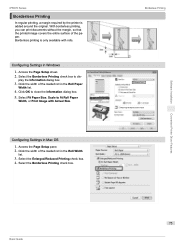
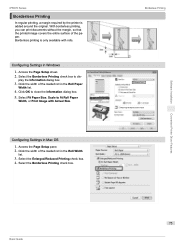
... Size, Scale to fit Roll Paper
Width, or Print Image with Actual Size.
Configuring Settings in Mac OS 1. Access the Page Setup pane. 2. Click the width of the loaded roll in the Roll Width
list.
3. Select the Enlarged/Reduced Printing check box. 4. Select the Borderless Printing check box.
Basic Guide
Borderless Printing
75
Convenient Printer Driver Features
Software Installation
Basics Guide - Page 76
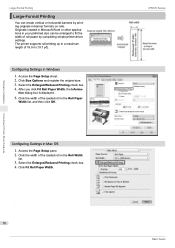
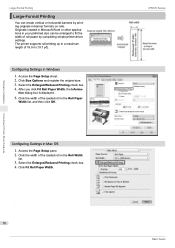
... is displayed.
5. Click the width of the loaded roll in the Roll Paper
Width list, and then click OK.
Configuring Settings in Mac OS 1. Access the Page Setup pane. 2. Click the width of the loaded roll in the Roll Width
list.
3. Select the Enlarged/Reduced Printing check box. 4. Click Fit Roll Paper Width.
76
iPF670 Series Basic Guide
User Guide - Page 2
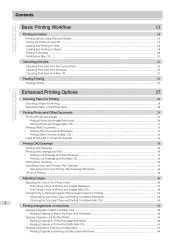
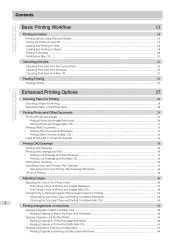
... and Sheets ...14 Turning the Printer On and Off ...15 Loading and Printing on Rolls ...16 Loading and Printing on Sheets ...18 Printing in Windows ...20 Printing from Mac OS ...21
Canceling print jobs
22
Canceling Print Jobs from the Control Panel ...22 Canceling Print Jobs from Windows ...22 Canceling Print Jobs from Mac OS ...23
Pausing Printing...
User Guide - Page 14
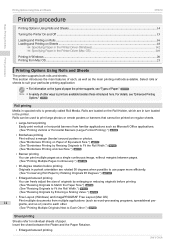
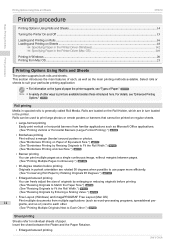
...iPF670
Printing procedure
Printing Options Using Rolls and Sheets ...14 Turning the Printer On and Off ...15 Loading and Printing on Rolls ...16 Loading and Printing on Sheets ...18
➔ Specifying Paper in the Printer Driver (Windows 142 ➔ Specifying Paper in the Printer Driver (Mac OS 249 Printing in Windows ...20 Printing from Mac...(Windows) and imagePROGRAF Free Layout (Mac ...Guide
User Guide - Page 35
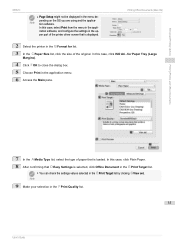
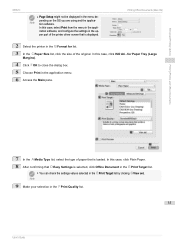
Enhanced Printing Options
iPF670
• Page Setup might not be displayed in the menu de-
pending on the OS you are using and the applicaNote tion software.
In this case, select Print from the menu in the application software, and configure the settings in the upper part of the printer driver screen that is displayed.
Printing Office Documents (Mac OS)
2 Select...
User Guide - Page 43
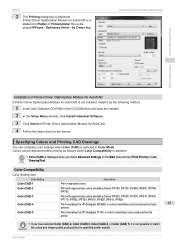
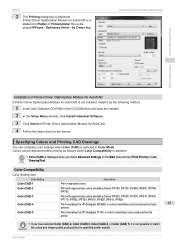
... it by the following method.
1 Insert User Software CD-ROM in the CD-ROM drive and start the installer. 2 In the Setup Menu window, click Install Individual Software. 3 Click Install of Printer Driver Optimization Module for AutoCAD. 4 Follow the instructions on the screen.
Specifying Colors and Printing CAD Drawings
You can complete color settings when Color (CAD) is selected in Color Mode...
User Guide - Page 47
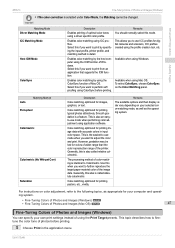
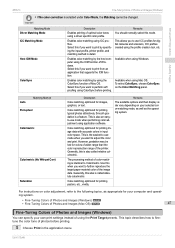
... instructions on color adjustment, refer to the following topics, as appropriate for your computer and operating system.
• Fine-Tuning Colors of Photos and Images (Windows) ➔P.47 • Fine-Tuning Colors of Photos and Images (Mac OS) ➔P.49
47
Fine-Tuning Colors of Photos and Images (Windows)
You can specify your own print settings...
User Guide - Page 100
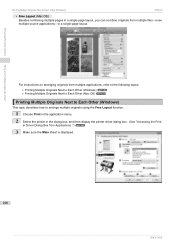
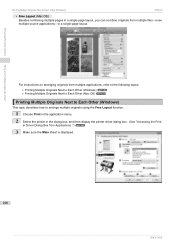
... multiple pages per sheet
Printing Multiple Originals Next to Each Other (Windows)
iPF670
• Free Layout (Mac OS)
Besides combining multiple pages in a single-page layout, you can combine originals from multiple files-even multiple source applications-in a single-page layout.
For instructions on arranging originals from multiple applications, refer to the following topics...
User Guide - Page 129
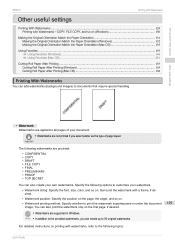
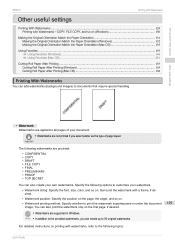
Enhanced Printing Options
iPF670
Printing With Watermarks
Other useful settings
Printing With Watermarks ...129 Printing with Watermarks-COPY, FILE COPY, and so on (Windows 130
Making the Original Orientation Match the Paper Orientation 131 Making the Original Orientation Match the Paper Orientation (Windows 132 Making the Original Orientation Match the Paper Orientation (Mac OS 133
Using ...
User Guide - Page 316
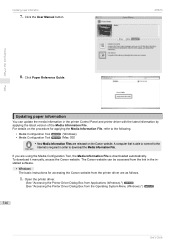
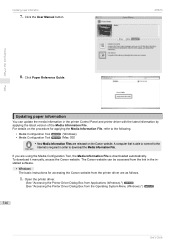
.... A computer that is able to connect to the
Important Internet is required in order to download the Media Information File. If you are using the Media Configuration Tool, the Media Information File is downloaded automatically. To download it manually, access the Canon website. The Canon website can be accessed from the link in the installed software.
• Windows The basic instructions for...
User Guide - Page 351


...8226; A computer that is connected to the Internet is required in order to download the media information file from the
website.
Drivers Applicable with Media Configuration Tool • imagePROGRAF Printer Driver
Installation Procedures
The procedure for installing the Media Configuration Tool is as follows.
• When you install the printer driver from the User Software CD-ROM, the Media...
User Guide - Page 353
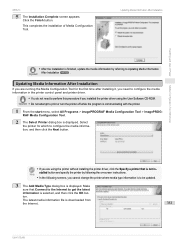
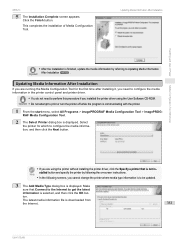
... media information in the printer control panel and printer driver.
• You do not need to perform this procedure if you installed the printer driver using the User Software CD-ROM. Important • Do not attempt to print or turn the printer off while the program is communicating with the printer.
1 From the start menu, select All Programs > imagePROGRAF Media Configuration Tool...
User Guide - Page 358
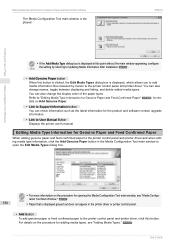
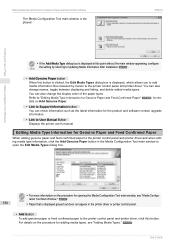
... to Support Information button You can check information such as the latest information for the product and software version upgrade information.
• Link to User Manual Button Displays the printer user's manual
Editing Media Type Information for Genuine Paper and Feed Confirmed Paper
When adding genuine paper and feed confirmed paper to the printer control panel and printer driver and when...
User Guide - Page 368
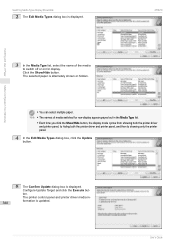
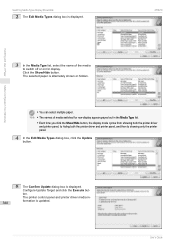
...the printer driver
and printer panel, to hiding both the printer driver and printer panel, and then to showing only the printer panel.
4 In the Edit Media Types dialog box, click the Update button.
5 The Confirm Update dialog box is displayed.
Configure Update Target and click the Execute but-
ton.
The printer control panel and printer driver media in-
368
formation is updated.
User's Guide
User Guide - Page 373


...order to download the media information file from the
website.
Drivers Applicable with Media Configuration Tool • imagePROGRAF Printer Driver
Procedures for Installing
Start the installer in the new version of Media Configuration Tool, and follow procedures below to install the Media
Configuration Tool.
• When you install the printer driver from the User Software CD-ROM, the Media...
User Guide - Page 375
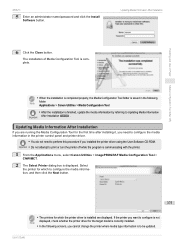
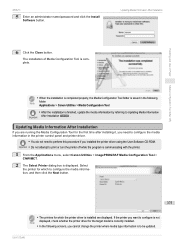
...the media information in the printer control panel and printer driver.
• You do not need to perform this procedure if you installed the printer driver using the User Software CD-ROM. Important • Do not attempt to print or turn the printer off while the program is communicating with the printer.
1 From the Applications menu, select Canon Utilities > imagePROGRAF Media Configuration Tool...
User Guide - Page 380
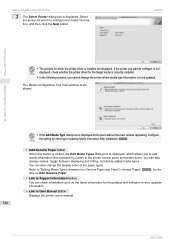
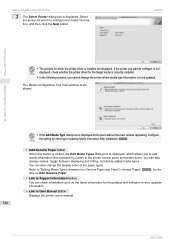
... point without the main window appearing, configure
Note the setting by referring to Updating Media Information After Installation ➔P.375 .
• Add Genuine Paper button When this button is clicked, the Edit Media Types dialog box is displayed, which allows you to add media information files released by Canon to the printer control panel and printer driver. You can also...
