Canon PIXMA MG5622 driver and firmware
Related Canon PIXMA MG5622 Manual Pages
Download the free PDF manual for Canon PIXMA MG5622 and other Canon manuals at ManualOwl.com
MG5600 series PDF User Manual Windows - Page 332
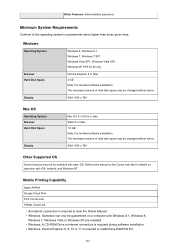
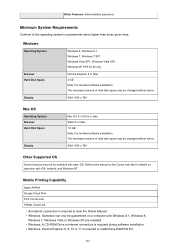
...
Display
Mac OS X v10.6.8 or later Safari 5 or later 1.5 GB Note: For bundled software installation. The necessary amount of hard disk space may be changed without notice.
XGA 1024 x 768
Other Supported OS
Some functions may not be available with each OS. Refer to the manual or the Canon web site for details on operation with iOS, Android, and Windows RT.
Mobile...
MG5600 series PDF User Manual Windows - Page 444


... page border line.
Print Area Setup dialog box
When you perform duplex... dialog box allows you to set whether the page is to...printer. Depending on the type of printer driver you are using and the environment, this function may not be available.
Disable ICM required from the application software Disables the ICM function required from the application software. When an application software uses Windows...
MG5600 series PDF User Manual Windows - Page 475


... you to restart the computer may be displayed. To complete the installation properly, restart the computer.
Important
• You can install the XPS printer driver with the same procedure for installing the MP Drivers. However, when installing the XPS printer driver, first complete installation of the MP Drivers.
• You can download the MP Drivers and XPS printer driver for free, but any...
MG5600 series PDF User Manual Windows - Page 599
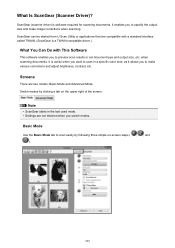
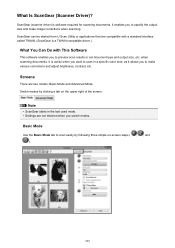
... are compatible with a standard interface called TWAIN. (ScanGear is a TWAIN-compatible driver.)
What You Can Do with This Software
This software enables you to preview scan results or set document type and output size, etc. when scanning documents. It is useful when you want to scan in a specific color tone, as it allows you to make various...
MG5600 series PDF User Manual Windows - Page 691
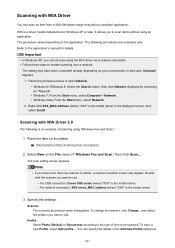
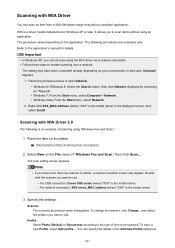
... Network.
2. Right-click XXX_MAC address (where "XXX" is the model name) in the displayed screen, then select Install.
Scanning with WIA Driver 2.0
The following is an example of scanning using "Windows Fax and Scan."
1. Place the item on the platen.
Placing Items (When Scanning from a Computer)
2. Select New on the File menu of "Windows Fax and Scan," then click Scan....
The scan setting screen...
MG5600 series PDF User Manual Windows - Page 700
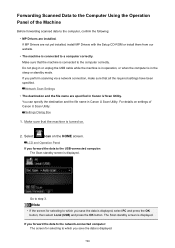
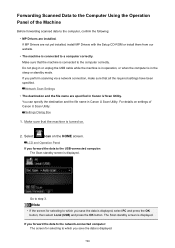
...
Before forwarding scanned data to the computer, confirm the following:
• MP Drivers are installed. If MP Drivers are not yet installed, install MP Drivers with the Setup CD-ROM or install them from our website.
• The machine is connected to a computer correctly. Make sure that the machine is connected to the computer correctly. Do not plug in or unplug the USB cable while...
MG5600 series PDF User Manual Windows - Page 705


... plug in or unplug the USB cable while the machine is in operation, or when the computer is in the sleep or standby mode. If you perform scanning via a network connection, make sure that all the required settings have been specified. Network Scan Settings
• The mail software and the file name are specified in Canon IJ Scan Utility. You can specify...
MG5600 series PDF User Manual Windows - Page 723


... 5 devices using the access point mode.
Cannot Print or Scan from a Computer Connected to the Network Check1 Make sure that the network settings of the computer are correct.
For the procedures to set up the computer, refer to the instruction manual of your computer or contact its manufacturer.
Check2 If the MP Drivers are not installed, install them.
Install the MP Drivers with the Setup CD-ROM or...
MG5600 series PDF User Manual Windows - Page 747
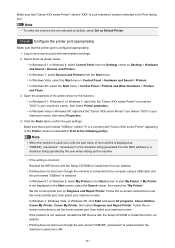
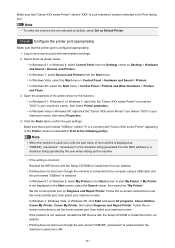
... the MAC address or a character string specified by the user when setting up the machine.
• If the setting is incorrect: Reinstall the MP Drivers with the Setup CD-ROM or install them from our website.
• Printing does not start even though the machine is connected to the computer using a USB cable and the port named "USBnnn" is selected: In Windows 8.1 or Windows...
MG5600 series PDF User Manual Windows - Page 748
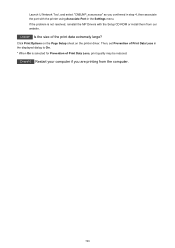
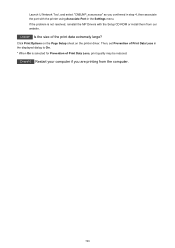
... the printer using Associate Port in the Settings menu. If the problem is not resolved, reinstall the MP Drivers with the Setup CD-ROM or install them from our website.
Check9 Is the size of the print data extremely large?
Click Print Options on the Page Setup sheet on the printer driver. Then, set Prevention of Print Data Loss in the displayed...
MG5600 series PDF User Manual Windows - Page 807


... the MP Drivers. If the MP Drivers were not installed correctly, uninstall the MP Drivers, restart your computer, and then reinstall the MP Drivers. Deleting the Unnecessary MP Drivers If you reinstall the MP Drivers, install the MP Drivers with the Setup CD-ROM or install them from our website.
Note
• If the installer was forced to be terminated due to a Windows error, the system...
MG5600 series PDF User Manual Windows - Page 814


... the MAC address or a character string specified by the user when setting up the machine.
• If the setting is incorrect: Reinstall the MP Drivers with the Setup CD-ROM or install them from our website.
• Printing does not start even though the machine is connected to the computer using a USB cable and the port named "USBnnn" is selected: In Windows 8.1 or Windows...
MG5600 series PDF User Manual Windows - Page 815


...Serial Bus controllers then USB Printing Support. If the USB Printing Support Properties screen is not displayed, make sure that the machine is correctly connected to the computer. Check3 Make sure that the machine is connected to your computer properly. 3. Click the General tab and make sure that there is no indication of a problem with the device. If a device error is displayed, refer to Windows...
Guide for Quick Menu Windows - Page 38


...Quick Menu compatible printer/scanner driver is not installed on your computer. • The printer/scanner driver installation is not complete. Make sure that none of the above points apply, then display the Preferences dialog box again.
Note
• See your printer/scanner manual for details on how to install the printer/scanner driver. • The printer/scanner driver installation may not be...
Guide for Quick Menu Mac - Page 33


...; A Quick Menu compatible printer/scanner driver is not installed on your computer. • The printer/scanner driver installation is not complete. Make sure that none of the above points apply, then display the Preferences dialog again.
Note
• See your printer/scanner manual for details on how to install the printer/scanner driver. • The printer/scanner driver installation may not be...
MG5600 series PDF User Manual Mac - Page 296
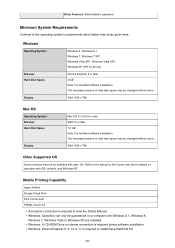
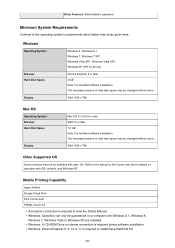
...
Display
Mac OS X v10.6.8 or later Safari 5 or later 1.5 GB Note: For bundled software installation. The necessary amount of hard disk space may be changed without notice.
XGA 1024 x 768
Other Supported OS
Some functions may not be available with each OS. Refer to the manual or the Canon web site for details on operation with iOS, Android, and Windows RT.
Mobile...
MG5600 series PDF User Manual Mac - Page 369


...-click the disk image file you have downloaded. The file is unpacked, and then the disk is mounted.
2. Start the installer
Double-click "PrinterDriver_XXX_YYY.pkg" (where "XXX" is your model name, and "YYY" is version) contained in the disk.
3. Start the installation
Install the printer driver according to the messages on the screen. When the Software License Agreement is displayed, check the...
MG5600 series PDF User Manual Mac - Page 603


Cannot Install the MP Drivers
Download the driver from the support page of our website, then reinstall it.
603
Guide for My Image Garden Mac - Page 22
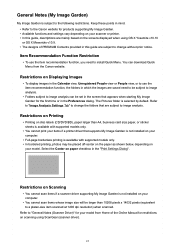
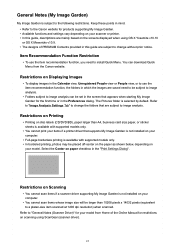
... paper checkbox in the "Print Settings Dialog".
Restrictions on Scanning
• You cannot scan items if a scanner driver supporting My Image Garden is not installed on your computer.
• You cannot scan items whose image size will be larger than 10208 pixels x 14032 pixels (equivalent to a platen-size item scanned at 1200 dpi resolution) when scanned.
Refer to "General Notes (Scanner...
Guide for My Image Garden Windows - Page 19
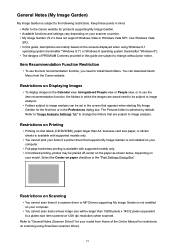
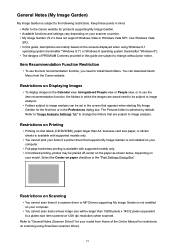
... Drivers supporting My Image Garden is not installed on your computer.
• You cannot scan items whose image size will be larger than 10208 pixels x 14032 pixels (equivalent to a platen-size item scanned at 1200 dpi resolution) when scanned.
Refer to "General Notes (Scanner Driver)" for your model from Home of the Online Manual for restrictions on scanning using ScanGear (scanner driver...

