Canon SELPHY DS810 driver and firmware
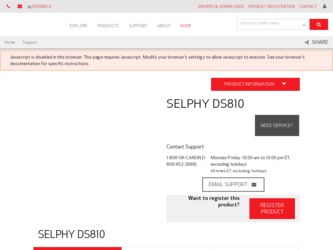
Related Canon SELPHY DS810 Manual Pages
Download the free PDF manual for Canon SELPHY DS810 and other Canon manuals at ManualOwl.com
DS810 Photo Printing Guide - Page 2
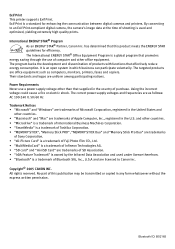
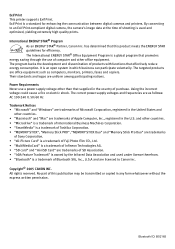
Exif Print This printer supports Exif Print. Exif Print is a standard for enhancing the communication between digital cameras and printers. By connecting to an Exif Print-compliant digital camera, the camera's image data at the time of shooting is used and optimized, yielding extremely high quality prints.
International ENERGY STAR® Program As an ENERGY STAR® Partner, Canon Inc...
DS810 Photo Printing Guide - Page 3


... Printing Photographs Directly from a Canon Bubble Jet Direct Compatible Digital Camera 50
Printing Photographs from a Wireless Communication Device 51
Setting the Page Size, Media Type, and Layout When Printing from a Mobile Phone or a PDA 51 Performing Infrared Communication 53 Performing Bluetooth Communication 55
Printing with the Computer 58
Installing the Printer Driver 58 How to View...
DS810 Photo Printing Guide - Page 4


... or Ink Blots 79 Cannot Print Properly from the Digital Camera 81 Cannot Install the Printer Driver 83 Cannot Print Properly through Wireless Communication 84
Appendix ...85
For the Optional Bluetooth Unit Users 85 Specifications ...87 Safety Precautions ...90 Regulatory Information 92
Introduction
This Photo Printing Guide uses the following symbols to indicate important information. Always...
DS810 Photo Printing Guide - Page 5
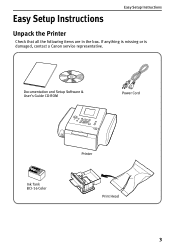
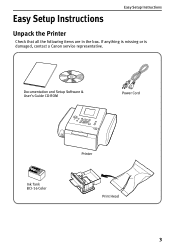
Easy Setup Instructions
Easy Setup Instructions
Unpack the Printer
Check that all the following items are in the box. If anything is missing or is damaged, contact a Canon service representative.
Documentation and Setup Software & User's Guide CD-ROM
Power Cord
Ink Tank BCI-16 Color
Printer Print Head
3
DS810 Photo Printing Guide - Page 7
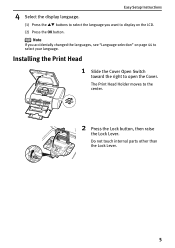
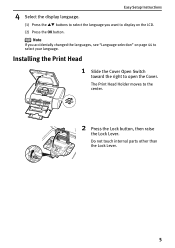
4 Select the display language.
Easy Setup Instructions
(1) Press the ST buttons to select the language you want to display on the LCD. (2) Press the OK button.
Note If you accidentally changed the languages, see "Language selection" on page 44 to select your language.
Installing the Print Head
1 Slide the Cover Open Switch toward the right to...
DS810 Photo Printing Guide - Page 8
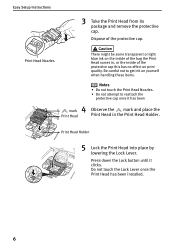
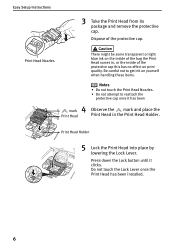
Easy Setup Instructions
3 Take the Print Head from its package and remove the protective cap.
Dispose of the protective cap.
Print Head Nozzles
There might be some transparent ... by lowering the Lock Lever. Press down the Lock button until it clicks. Do not touch the Lock Lever once the Print Head has been installed.
6
DS810 Photo Printing Guide - Page 9
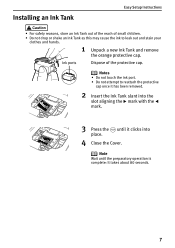
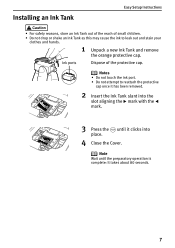
Installing an Ink Tank
Easy Setup Instructions
• For safety reasons, store an Ink Tank out of the reach of small children. • Do...your
clothes and hands.
1 Unpack a new Ink Tank and remove the orange protective cap.
Ink ports
Dispose of the protective cap.
Notes • Do not touch the ink port. • Do not attempt to reattach the protective
cap once it has been removed.
2 Insert...
DS810 Photo Printing Guide - Page 12
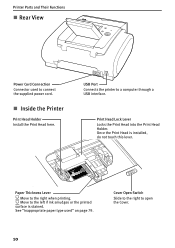
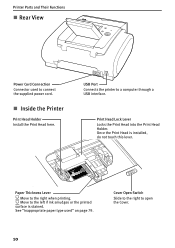
... Connection Connector used to connect the supplied power cord.
„ Inside the Printer
Print Head Holder Install the Print Head here.
USB Port Connects the printer to a computer through a USB interface.
Print Head Lock Lever Locks the Print Head into the Print Head Holder. Once the Print Head is installed, do not touch this lever.
Paper Thickness Lever
Move...
DS810 Photo Printing Guide - Page 56
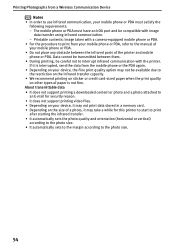
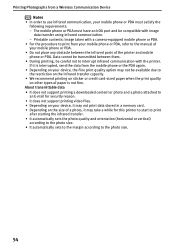
... transfer using infrared communication. - Printable contents: Image taken with a camera-equipped mobile phone or PDA. • For the procedure to print from your mobile phone or PDA, refer to the manual of your mobile phone or PDA. • Do not place any obstacle between the infrared ports of the printer and mobile phone or PDA. Data cannot be transmitted between them. •...
DS810 Photo Printing Guide - Page 60


... the User's
Guide. Refer to the User's Guide for instructions on how to open the printer driver and how to print from your personal computer.
Installing the Printer Driver
To prepare your printer for printing, you must copy some software called a "Printer Driver" to the hard disk in your personal computer, in a process called "Installation".
„ Installing the Printer Driver-Windows®
Notes...
DS810 Photo Printing Guide - Page 61
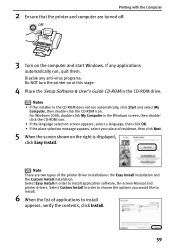
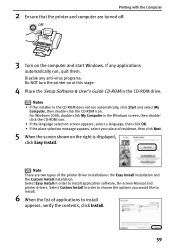
... at this stage.
4 Place the Setup Software & User's Guide CD-ROM in the CD-ROM drive.
Notes • If the installer in the CD-ROM does not run automatically, click Start and select My
Computer, then double-click the CD-ROM icon. For Windows 2000, double-click My Computer in the Windows screen, then doubleclick the CD-ROM icon. • If the language selection...
DS810 Photo Printing Guide - Page 62
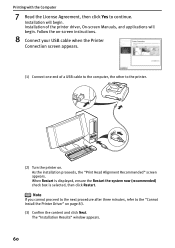
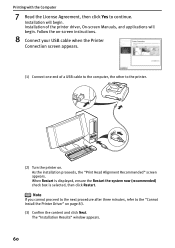
... then click Yes to continue.
Installation will begin. Installation of the printer driver, On-screen Manuals, and applications will begin. Follow the on-screen instructions.
8 Connect your USB cable when the Printer
Connection screen appears.
(1) Connect one end of a USB cable to the computer, the other to the printer.
(2) Turn the printer on. As the installation proceeds, the "Print Head Alignment...
DS810 Photo Printing Guide - Page 63
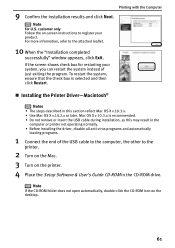
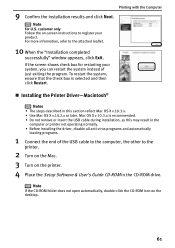
... the USB cable during installation, as this may result in the
computer or printer not operating normally. • Before installing the driver, disable all anti-virus programs and automatically
loading programs.
1 Connect the end of the USB cable to the computer, the other to the printer.
2 Turn on the Mac. 3 Turn on the printer. 4 Place the Setup Software & User's Guide CD-ROM in the CD-ROM drive...
DS810 Photo Printing Guide - Page 64
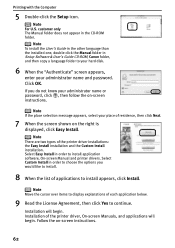
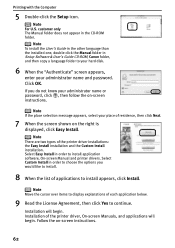
Printing with the Computer
5 Double-click the Setup icon.
Note For U.S. customer only The Manual folder does not appear in the CD-ROM folder.
Note To install the User's Guide in the other language than the installed one, double-click the Manual folder in Setup Software & User's Guide CD-ROM, Canon folder, and then copy a language folder to your hard disk.
6 When the "Authenticate" screen appears...
DS810 Photo Printing Guide - Page 65


... the Mac Help.
How to View the On-screen Manual
You can use the On-screen Manuals to obtain necessary information for printing from your computer. Install the following On-screen Manuals when you need to know how to print from your computer, printer driver setup, or how to use the supplied print application.
• Select Easy Install to install the printer driver and...
DS810 Photo Printing Guide - Page 66


... to go to the top page of the Printer Driver Guide Click to go to the top page of the Photo Application Guide
Notes • To display the On-screen Manuals from the Start menu, Click on Start, select All
Programs (or Programs), Canon SELPHY DS810 Manual and SELPHY DS810 Onscreen Manual. • You can search what you want to look up by...
DS810 Photo Printing Guide - Page 77
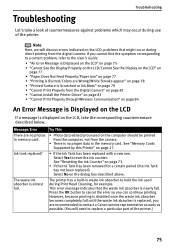
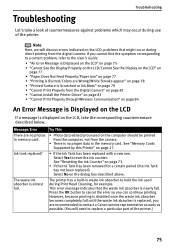
... Properly from the Digital Camera" on page 81 • "Cannot Install the Printer Driver" on page 83 • "Cannot Print Properly through Wireless Communication" on page 84
An Error Message is Displayed on the LCD
If a message is displayed on the LCD, take the corresponding countermeasure described below.
Message/Error
Try This
There are no photos in memory card.
• Photo data...
DS810 Photo Printing Guide - Page 85
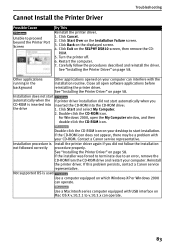
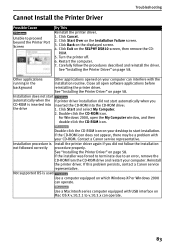
...58. If the installer was forced to terminate due to an error, remove the CD-ROM from the CD-ROM drive and restart your computer. Reinstall the printer driver. If this problem persists, contact a Canon service representative.
Not supported OS is used
Use a computer equipped on which Windows XP or Windows 2000 can operate.
Use a Macintosh series computer equipped with USB interface on Mac OS X v.10...
DS810 Photo Printing Guide - Page 90
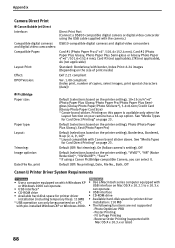
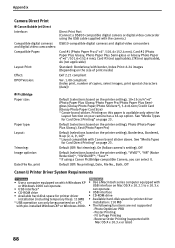
... Macintosh series computer equipped with
or Windows 2000 can operate.
USB interface on Mac OS X v.10.2.1 to v.10.3.x
• USB interface*
can operate.
• CD-ROM drive
• USB interface
• Available hard-disk space for printer driver
• CD-ROM drive
installation (including temporary files): 110MB • Available hard-disk space for printer driver
* USB operation can...
DS810 Photo Printing Guide - Page 91


... Note: The On-screen Manual may not be displayed
be installed.
properly depending on your operating system. We
The On-screen Manual may not be displayed
recommend that you keep your system up to date.
properly depending on your operating system or
Internet Explorer version. We recommend that you
keep your system up to date with Windows Update.
89

