Canon imagePROGRAF iPF8300S driver and firmware
Drivers and firmware downloads for this Canon item


Related Canon imagePROGRAF iPF8300S Manual Pages
Download the free PDF manual for Canon imagePROGRAF iPF8300S and other Canon manuals at ManualOwl.com
iPF8300S Basic Guide No.2 - Page 10


... of the 1. Use the same version of firmware or printer driver.
firmware or printer driver, or when 2. Specify the same value for all settings items. you print under different settings or 3. Execute color calibration. in a different printing environment. (→"Using Color Calibration for Color Adjustment,"
User's Guide)
When reinstalling the printer driver, Prepare paper compatible with...
iPF8300S User Manual ver.1.00 - Page 3


... Using Rolls and Sheets ...2 Turning the Printer On and Off ...3 Loading and Printing on Rolls ...5 Loading and Printing on Sheets ...9 Printing in Windows ...11 Printing from Mac OS X ...12
Canceling print jobs
14
Canceling Print Jobs from the Control Panel ...14 Canceling Print Jobs from Windows ...15 Canceling Print Jobs from Mac OS X ...16
Pausing Printing
19
Pausing...
iPF8300S User Manual ver.1.00 - Page 22
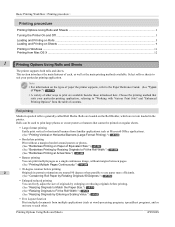
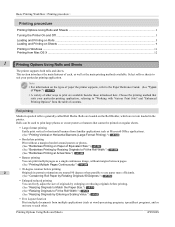
...the Printer On and Off ...3 Loading and Printing on Rolls ...5 Loading and Printing on Sheets ...9 Printing in Windows ...11 Printing from Mac OS X ...12
1
Printing Options Using Rolls and Sheets
The printer supports ...application.
Note • For information on the types of paper the printer supports, refer to the Paper Reference Guide. (See "Types
of Paper.") →P.774
• A ...iPF8300S
iPF8300S User Manual ver.1.00 - Page 41
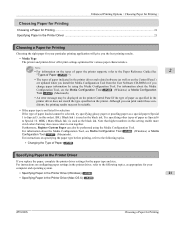
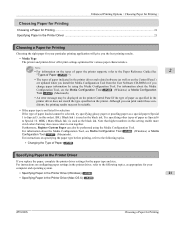
... The printer and printer driver offer print settings optimized for various paper characteristics.
Note • For information on the types of paper the printer supports, refer to the Paper Reference Guide.(See
2
"Types of Paper →P.774 ")
• The types of paper indicated in the printer driver and related software (as well as on the Control Panel ) are updated when you install the...
iPF8300S User Manual ver.1.00 - Page 44
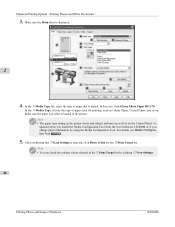
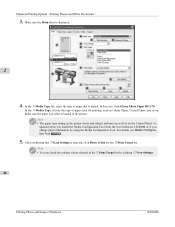
...Office Documents >
3. Make sure the Main sheet is displayed.
2
4. In the A Media Type list, select the type of paper that is loaded. In this case, click Glossy Photo Paper HG ...loaded in the printer. Note • The paper type setting in the printer driver and related software (as well as on the Control Panel ) is updated when you install the Media Configuration Tool from the User Software CD-ROM...
iPF8300S User Manual ver.1.00 - Page 74
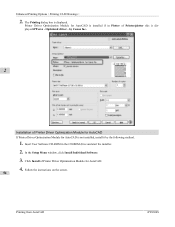
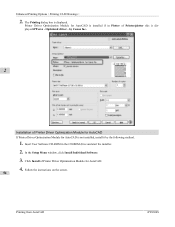
... displayed:iPFxxxx - Optimized driver - by Canon Inc..
2
Installation of Printer Driver Optimization Module for AutoCAD If Printer Driver Optimization Module for AutoCAD is not installed, install it by the following method.
1. Insert User Software CD-ROM in the CD-ROM drive and start the installer. 2. In the Setup Menu window, click Install Individual Software. 3. Click Install of Printer Driver...
iPF8300S User Manual ver.1.00 - Page 265


... Software > Printer Driver >
3
• A Support Information
Click to access the Canon support webpage, where you can find the latest information on the printer and consumables, check for printer driver updates, and browse other information.
• B User Manual
Click to view the printer user's manual. This function requires the user's manual to be installed on your computer.
• C Settings...
iPF8300S User Manual ver.1.00 - Page 329


... for Photoshop/Digital Photo Professional >
Installation Procedures
The procedures to install Print Plug-In are as follows.
1. Insert the User Software CD-ROM into the CD-ROM drive to start the installer.
Note • If the installer screen does not appear, open the CD-ROM icon in My Computer and click on set-
up.exe to open the icon.
2. Click imagePROGRAF Print Plug...
iPF8300S User Manual ver.1.00 - Page 395


2. Click the Install Individual Software button.
Windows Software > Print Plug-In for Office >
3 3. Click Install in imagePROGRAF Print Plug-In for Office.
iPF8300S
375
Steps to install
iPF8300S User Manual ver.1.00 - Page 469


... following procedure does not normally need to be performed. To install the Media Configuration Tool without using the User Software CD-ROM, such as when you have downloaded a new version of the Media Configuration Tool from the Canon website, use the following procedure.
• You must be logged in as Administrator when installing software in Windows.
449
iPF8300S
Operating Environment
iPF8300S User Manual ver.1.00 - Page 475


... files) released by Canon are registered in the printer control panel and printer driver.
3
Important • Do not perform printing on the target printer while adding the media types.
• Reinstalling Media Configuration Tool after registering a media information file may delete the registered media information file.In this case, first download and install latest Media Configuration Tool...
iPF8300S User Manual ver.1.00 - Page 485
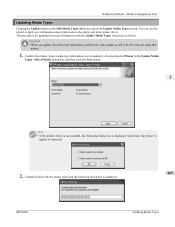
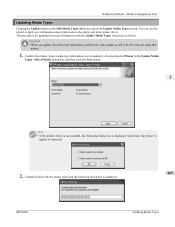
... is to be updated, to be displayed in Printer in the Update Media Types - Select Printer dialog box, and then click the Next button.
3
Note
• If the printer driver is not installed, the following dialog box is displayed. Select how the printer to update is connected.
2. Communication with the printer starts and the following dialog box is displayed.
465
iPF8300S
Updating Media Types
iPF8300S User Manual ver.1.00 - Page 636
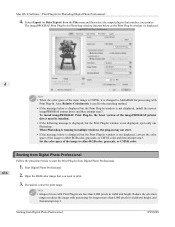
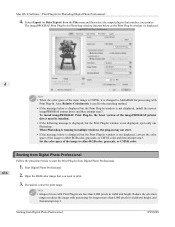
.... • If the message below is displayed but the Print Plug-In window is not displayed, install the newest
imagePROGRAF printer driver and then attempt step 3. To install imagePROGRAF Print Plug-In, the latest version of the imagePROGRAF printer driver must be installed. • If the following message is displayed, but the Print Plug-In window is not displayed, open only one Photoshop. When...
iPF8300S User Manual ver.1.00 - Page 701
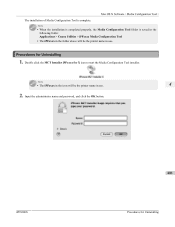
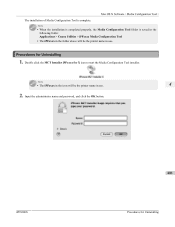
Mac OS X Software > Media Configuration Tool > The installation of Media Configuration Tool is complete.
Note • When the installation is completed properly, the Media Configuration Tool folder is saved in the
following folder. Applications > Canon Utilities > iPFxxxx Media Configuration Tool • The iPFxxxx in the folder above will be the printer name in use.
Procedures for Uninstalling...
iPF8300S User Manual ver.1.00 - Page 706
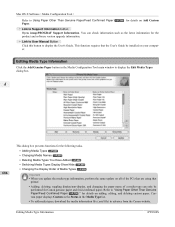
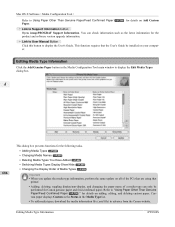
... Paper.
• Link to Support Information button Opens imagePROGRAF Support Information. You can check information such as the latest information for the product and software version upgrade information.
• Link to User Manual Button Click this button to display the User's Guide. This function requires that the User's Guide be installed on your computer.
Editing Media Type Information
Click...
iPF8300S User Manual ver.1.00 - Page 718
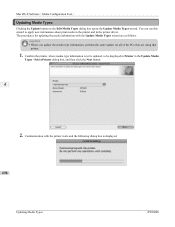
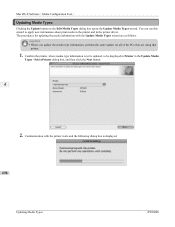
Mac OS X Software > Media Configuration Tool >
Updating Media Types
Clicking the Update button on the Edit Media Types dialog box opens the Update Media Types wizard. You can use this wizard to apply new information about print media in the printer and in the printer driver. The procedures for updating the media information with the Update Media Types wizard are as...
iPF8300S User Manual ver.1.00 - Page 890
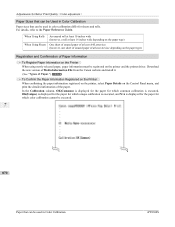
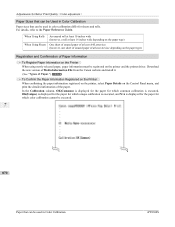
... must be registered on the printer and the printer driver. Download the new version of Media Information File from the Canon website and install it. (See "Types of Paper.") →P.774
• To Confirm the Paper Information Registered on the Printer When confirming the paper information registered on the printer, select Paper Details on the Control Panel menu, and print...
iPF8300S User Manual ver.1.00 - Page 891
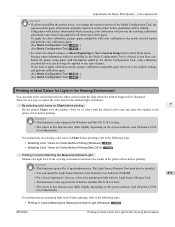
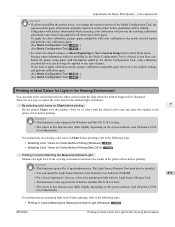
.... The Light Source Measure Tool must also be installed.
• You can install the Light Source Measure Tool from the User Software CD-ROM.
871
• For a list of supported i1 devices, refer to the manual provided with the Light Source Measure Tool.
• This function is only supported in Windows and Mac OS X 10.4 or later.
• The colors...
iPF8300S User Manual ver.1.00 - Page 979


... specify IPv6 on the Control Panel or in RemoteUI. For instructions, see
"Configuring TCP/IPv6 Network Settings." →P.968 or see "Configuring the Printer's TCP/IP Network Settings With RemoteUI ." →P.970
• The imagePROGRAF printer driver is supported in Mac OS X 10.4.11 or later.
• The imagePROGRAF printer driver is not compatible with Unix.
iPF8300S
Network Environment
iPF8300S User Manual ver.1.00 - Page 1076
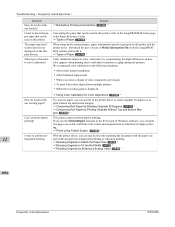
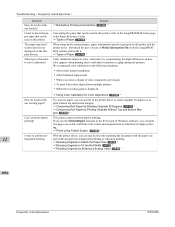
... that can be used in this printer, refer to the imagePROGRAF home page or the Paper Reference Guide. ⇒"Types of Paper →P.774 "
When using newly released paper, paper information must be registered on the printer and the printer driver. Download the new version of Media Information File from the imagePROGRAF website and install it. ⇒"Types of Paper...
