Canon imageCLASS D880 driver and firmware
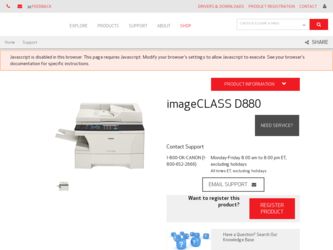
Related Canon imageCLASS D880 Manual Pages
Download the free PDF manual for Canon imageCLASS D880 and other Canon manuals at ManualOwl.com
imageCLASS D880 Fax Guide - Page 1


... Installing Printer Driver
Set-up Instructions
Document and paper handling Making copies Maintenance Troubleshooting feed and copy issues
Basic Guide
Sending and receiving faxes Speed dialing Troubleshooting fax issues
Printing with CAPT (Canon Advanced Printing Technology) .. Checking the status of a print job Troubleshooting CAPT issues
Fax Guide Only for the imageCLASS D880...
imageCLASS D880 Fax Guide - Page 8
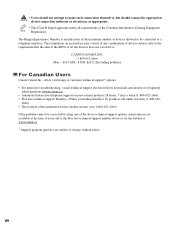
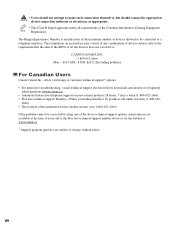
... technical support, the latest driver downloads and answers to frequently
asked questions (www.canon.ca) • Automated interactive telephone support on most current products 24 hours, 7 days a week (1-800-652-2666). • Free live technical support Monday-Friday (excluding holidays) for products still under warranty (1-800-652-
2666) • The location of the authorized service facility...
imageCLASS D800 Series Set-Up Instructions - Page 6
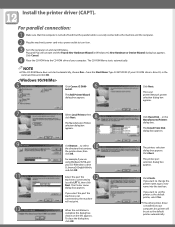
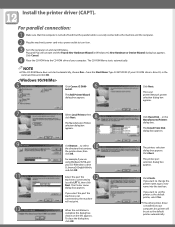
... Menu. Type D:\SETUP.EXE (if your CD-ROM drive is drive D:) in the command line and click OK.
5
Click Canon iC D800
6
Install.
The Add Printer Wizard dialog box appears.
Click Next.
The Local printer/Network printer selection dialog box appears.
7
8 Select Local Printer, then
click Next.
Click Have Disk... in the
Manufactures/Printers
The Manufacturers/Printers
dialog box.
selection...
imageCLASS D800 Series Set-Up Instructions - Page 7
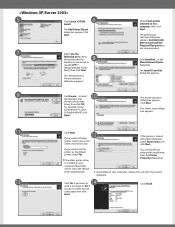
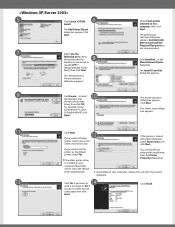
...contains the printer
driver, then click OK.
For example, if your
CD-ROM drive is drive
D:\English\WinXP, click
Open.
Select Local printer attached to this computer, then click Next.
The printer port selection dialog box appears. Automatically detect and install my Plug and Play printer is not recommended.
Click Have Disk...in the Manufacturers/Printer dialog box.
The Install From Disk dialog...
imageCLASS D800 Series Set-Up Instructions - Page 8
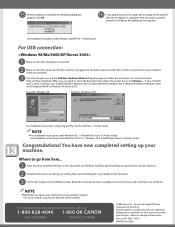
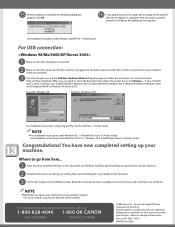
... Basic Guide for paper handling or copy functions of your machine. 2 Detailed instructions for setting up, sending faxes and receiving faxes are provided in the Fax Guide. 3 The Printer Guide (in the CD-ROM) provides detailed instructions on how to configure the printer driver and print from your computer.
NOTE
● Remember to register your machine to ensure product support. The serial number...
imageCLASS D800 Series Printer Guide - Page 5


...)) What is CAPT 2-2 Installing the Printer Driver 2-2 Windows 95/98/Me 2-3
USB Users 2-3 Parallel Port Users 2-8 Windows NT 4.0/2000/XP/Server 2003 2-13 USB Users 2-13 Parallel Port Users 2-15 Network Users 2-28 Connecting to the imageCLASS D800 Series
Already on Your Network 2-28 Printer Sharing 2-31 Connecting the imageCLASS D800 Series
as a Network Printer 2-32 Canon iC D800 Group...
imageCLASS D800 Series Printer Guide - Page 10
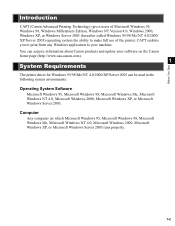
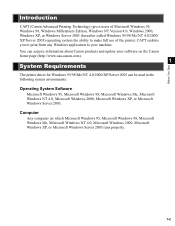
... about Canon products and update your software on the Canon home page (http://www.usa.canon.com).
1 System Requirements
The printer driver for Windows 95/98/Me/NT 4.0/2000/XP/Server 2003 can be used in the following system environments: Operating System Software
Microsoft Windows 95, Microsoft Windows 98, Microsoft Windows Me, Microsoft Windows NT 4.0, Microsoft Windows 2000, Microsoft Windows XP...
imageCLASS D800 Series Printer Guide - Page 11


... Help to access the same help information for the item. See the Online Help for the detailed information on specifying CAPT options. Getting Help from Canon Internet For electronic technical support, the latest driver downloads and answers to frequently asked questions - www.usa.canon.com/consumer In this manual See the Troubleshooting chapter 5
1-3
imageCLASS D800 Series Printer Guide - Page 13


... Technology (CAPT) This is a software that extends the power of the Windows operating system to a printer to speed up and simplify printing. Canon Advanced Printing Technology provides more printing control and bidirectional communication between the printer and a computer running a Windows application.
Installing the Printer Driver
If you are using the imageCLASS D800 series machine as a local...
imageCLASS D800 Series Printer Guide - Page 14


.../98/Me
For installation instructions using the CD-ROM menu, please refer to the Set-up Instructions.
USB Users
■ Windows 98/Me Plug and Play
The following is the installation procedure of plug and play using a USB port under Windows 98.
Before you install the software, make sure you do the following:
• Connect the machine to your computer ( Set-up Instructions).
• Turn on...
imageCLASS D800 Series Printer Guide - Page 15


Installing the Printer Driver (Canon Advanced Printing Technology (CAPT))
2 Select Search for the best driver for your device (Recommended) in the Add New Hardware Wizard and click Next >.
2
3 Place the CD-ROM into the CD-ROM drive. 4 Select Specify a location and click Browse... to select the driver in the language that you
want to install. For example, if your CD-ROM drive is drive D:, browse...
imageCLASS D800 Series Printer Guide - Page 21


... the Printer Driver (Canon Advanced Printing Technology (CAPT))
4 The Wizard displays a list of available printers. Click Have Disk....
2
5 The Install From Disk dialog box appears. Use Browse... to select the directory or enter the path name that contains the printer software, then click OK.
For example, if you are using the CD-ROM to install the software, and your CD-ROM drive is drive D:, the...
imageCLASS D800 Series Printer Guide - Page 24
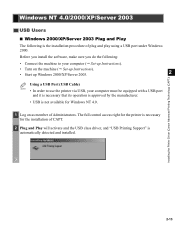
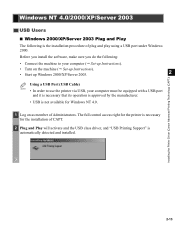
... a USB port under Windows 2000.
Before you install the software, make sure you do the following:
• Connect the machine to your computer ( Set-up Instructions).
• Turn on the machine ( Set-up Instructions).
• Start up Windows 2000/XP/Server 2003.
2
Using a USB Port (USB Cable)
NOTE
• In order to use the printer via USB, your computer must be equipped with a USB port...
imageCLASS D800 Series Printer Guide - Page 26
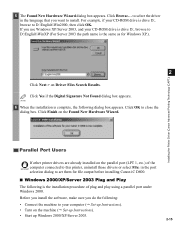
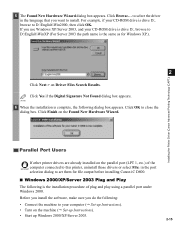
....) of the computer connected to this printer, uninstall those drivers or select File: in the port
IMPORTANT
selection dialog to set them for file output before installing Canon iC D800.
■ Windows 2000/XP/Server 2003 Plug and Play
The following is the installation procedure of plug and play using a parallel port under Windows 2000. Before you install the software, make sure you...
imageCLASS D800 Series Printer Guide - Page 39
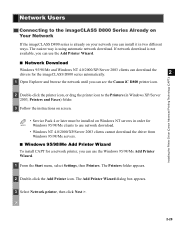
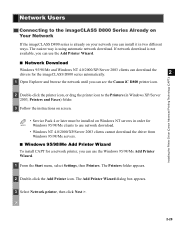
... can download the drivers for the imageCLASS D800 series automatically.
2
1 Open Explorer and browse the network until you can see the Canon iC D800 printer icon.
Installing the Printer Driver (Canon Advanced Printing Technology (CAPT))
2 Double-click the printer icon, or drag the printer icon to the Printers (in Windows XP/Server 2003, Printers and Faxes) folder.
3 Follow the instructions on...
imageCLASS D800 Series Printer Guide - Page 40


... on your network environment, the installation of the driver may be carried NOTE out automatically. In this case you need not perform steps 5 to 8 below.
5 The Wizard displays a list of available printers. Click Have Disk....
2
6 The Install From Disk dialog box appears. Use Browse... to select the directory or enter the path name that contains the printer software, then click...
imageCLASS D800 Series Printer Guide - Page 101


...
Solution
CAPT is not working properly
The CAPT (Canon iC D800) driver is not selected as the default printer driver for the imageCLASS D800 series.
Specify the CAPT (Canon iC D800) driver as the default driver for the imageCLASS D800 series.
The software might not Refer to "Using the Trouble Shooter" on be installed properly. p. 5-8.
Cannot use Adobe Type Manager (ATM) fonts...
imageCLASS D800 Series Printer Guide - Page 102


... CDROM" error when starting the CD-ROM Menu.
The program is loaded from the hard disk drive.
Remove the CDMENU.EXE file from your hard disk drive and restart the CDROM Menu program from the compact disc labeled "User Software".
Cannot install CAPT
A USB class driver is Perform the following steps.
using a USB port.
not properly installed. 1) Make sure the printer is connected to
(Windows 98...
imageCLASS D800 Series Printer Guide - Page 110
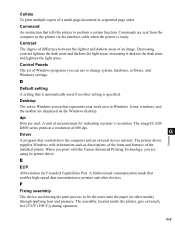
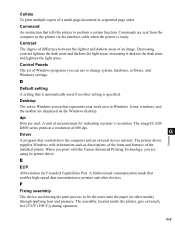
... other setting is specified.
Desktop The entire Windows screen that represents your work area in Windows. Icons, windows, and the taskbar are displayed on the Windows desktop.
dpi Dots per inch. A unit of measurement for indicating a printer's resolution. The imageCLASS D800 series prints at a resolution of 600 dpi.
G
Driver A program that controls how the computer and an external device interact...
imageCLASS D800 Series Printer Guide - Page 114
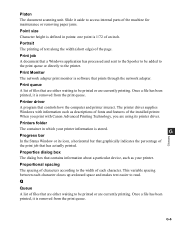
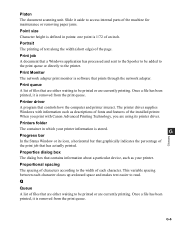
...Print Monitor
The network adapter print monitor is software that prints through the network adapter.
Print queue
A list of files that are either waiting to be printed or are currently printing. Once a file has been printed, it is removed from the print queue.
Printer driver
A program that controls how the computer and printer interact. The printer driver supplies Windows with information such...

