D-Link DAP-2310 driver and firmware
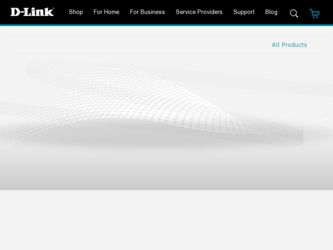
Related D-Link DAP-2310 Manual Pages
Download the free PDF manual for D-Link DAP-2310 and other D-Link manuals at ManualOwl.com
DAP- 2310 Datasheet - Page 1


... 802.3af Power over Ethernet (PoE), making installation easy in areas where power outlets are not readily available.
Enhanced Performance
The DAP-2310 delivers fast reliable wireless performance with maximum wireless signal rates of up to 300 Mbps this coupled with support for Wi-Fi Multimedia (WMM™) Quality of Service features, makes it an ideal access point for audio, video...
DAP- 2310 Datasheet - Page 2
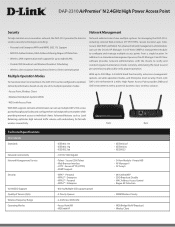
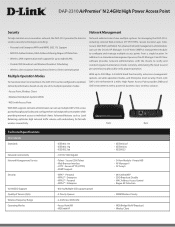
DAP-2310 AirPremier® N 2.4GHz High Power Access Point
Security
Network Management
To help maintain a secure wireless network, the DAP-2310 provides the latest in wireless security technologies including: • Personal and Enterprise WPA and WPA2 (802.11i) Support • RADIUS Authentication, MAC Address Filtering, Rogue AP Detection • Wireless LAN segmentation with support for ...
DAP- 2310 Datasheet - Page 3
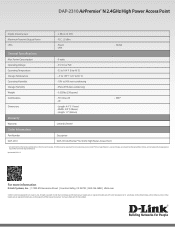
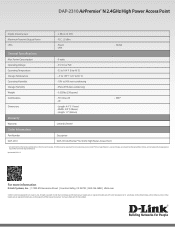
...
Dipole Antenna Gain Maximum Transmit Output Power LEDs
General Specifications
Max. Power Consumption Operating Voltage Operating Temperature Storage Temperature Operating Humidity Storage Humidity Weight Certifications
Dimensions
Warranty
Warranty
Order Information
Part Number DAP-2310
• 2 dBi @ 2.4 GHz
• FCC : 25 dBm
• Power • LAN
• WLAN
• 9 watts
•...
DAP-2310 User Manual - Page 2
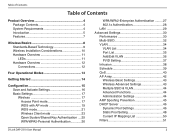
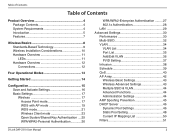
... Port List 35 Add/Edit VLAN 36 PVID Setting 37 Intrusion 38 Schedule 39 QoS 40 AP Array 42 Wireless Basic Settings 43 Wireless Advanced Settings 43 Multiple SSID & VLAN 44 Advanced Functions 44 Administration Settings 44 ARP Spoofing Prevention 45 DHCP Server 46 Dynamic Pool Settings 46 Static Pool Setting 48 Current IP Mapping List 50 Filters 51
D-Link DAP-2310...
DAP-2310 User Manual - Page 3
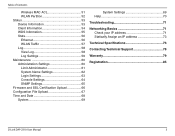
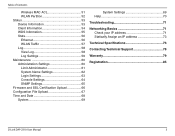
...63 Console Settings 64 SNMP Settings 65 Firmware and SSL Certification Upload 66 Configuration File Upload 67 Time and Date 68 System 69
System Settings 69 Help 70
Troubleshooting 71
Networking Basics 71 Check your IP address 71 Statically Assign an IP address 73
Technical Specifications 76
Contacting Technical Support 78
Warranty 79
Registration 85
D-Link DAP-2310 User Manual
3
DAP-2310 User Manual - Page 4
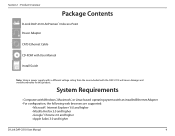
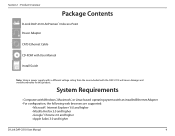
... Product Overview
PProacdkuacgteOCvoentrevnietsw
D-Link DAP-2310 AirPremier® N Access Point
Power Adapter
CAT5 Ethernet Cable
CD-ROM with User Manual
Install Guide
Note: Using a power supply with a different voltage rating than the one included with the DAP-2310 will cause damage and void the warranty for this product.
System Requirements
• Computers with Windows®, Macintosh...
DAP-2310 User Manual - Page 7
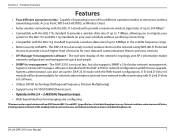
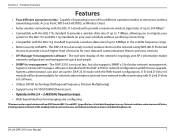
... and firmware upgrade. Systems administrators can also set up the DAP-2310 easily with the Web-based configuration. A D-Link D-View 6.0 module will be downloadable for network administration and real-time network traffic monitoring with D-Link D-View 6.0 software.
• Utilizes OFDM technology (Orthogonal Frequency Division Multiplexing).
• Supports one 10/100/1000M Ethernet port.
•...
DAP-2310 User Manual - Page 31
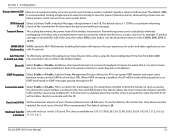
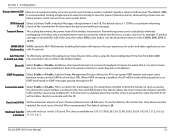
... be enabled. For most users, a limit of 10 is recommended. The default setting is 20.
Multicast Rate for Select the multicast rate for 2.4G band. The choices available are 130,117,78,65,58.5,54, 52,48, 39,36, 26,24, 19.5,18, 13,12, 9, 6.5,6, 2.4G Band 11, 5.5, 2 or 1.
D-Link DAP-2310 User Manual
31
DAP-2310 User Manual - Page 33
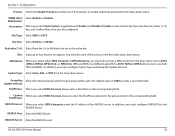
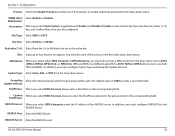
...top of this window to enable.... from the 1st to 4th key to be set as the active key.
Key: Input up...The default value of 1800 seconds is recommended. Update Interval:
PassPhrase: When you select WPA-Personal...address of the RADIUS server. In addition, you must configure RADIUS Port and RADIUS Secret.
RADIUS Port: Enter the RADIUS port.
RADIUS Secret: Enter the RADIUS secret.
D-Link DAP-2310 User Manual...
DAP-2310 User Manual - Page 53
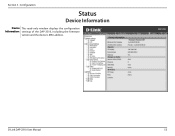
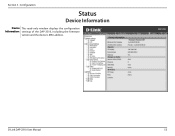
Section 3 - Configuration
Status
Device Information
Device This read-only window displays the configuration Information: settings of the DAP-2310, including the firmware
version and the device's MAC address.
D-Link DAP-2310 User Manual
53
DAP-2310 User Manual - Page 58
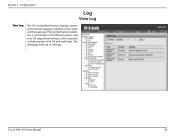
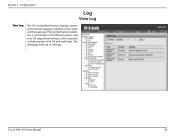
Section 3 - Configuration
Log
View Log
View Log:
The AP's embedded memory displays system and network messages including a time stamp and message type. The log information includes but is not limited to the following items: cold start AP, upgrading firmware, client associate and disassociate with AP, and web login. The web page holds up to 500 logs.
D-Link DAP-2310 User Manual
58
DAP-2310 User Manual - Page 66
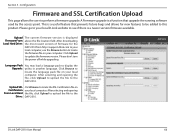
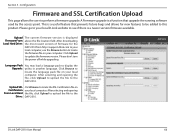
...The current firmware version is displayed Firmware From above the file location field. After downloading Local Hard Drive: the most recent version of firmware for the
DAP-2310 from http://support.dlink.com to your local computer, use the Browse button to locate the firmware file on your computer. Click Upload to update the firmware version. Please don't turn the power off while upgrading.
Language...
DAP-2310 User Manual - Page 67
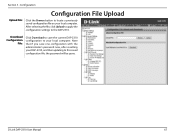
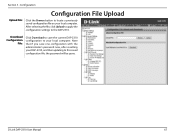
...click Upload to apply the configuration settings to the DAP-2310.
Download Configuration
File:
Click Download to save the current DAP-2310 configuration to your local computer. Note that if you save one configuration with the administrator's password now, after resetting your DAP-2310, and then updating to this saved configuration file, the password will be gone.
D-Link DAP-2310 User Manual
67
DAP-2310 User Manual - Page 71
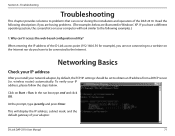
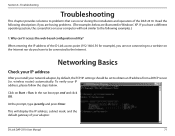
... set to obtain an IP address from a DHCP server (i.e. wireless router) automatically. To verify your IP address, please follow the steps below.
Click on Start > Run. In the run box type cmd and click OK.
At the prompt, type ipconfig and press Enter.
This will display the IP address, subnet mask, and the default gateway of your adapter.
D-Link DAP-2310...
DAP-2310 User Manual - Page 72
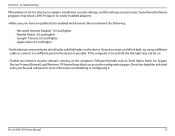
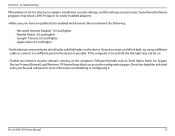
Section 6 - Troubleshooting
If the address is 0.0.0.0, check your adapter installation, security settings, and the settings on your router. Some firewall software programs may block a DHCP request on newly installed adapters.
• Make sure you have an updated Java-enabled web browser. We recommend the following:
- Microsoft Internet Explorer® 6.0 and higher - Mozilla Firefox 3.0 and ...
DAP-2310 User Manual - Page 78
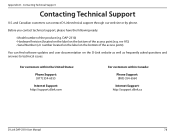
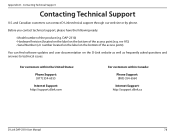
...).
You can find software updates and user documentation on the D-Link website as well as frequently asked questions and answers to technical issues.
For customers within the United States:
Phone Support: (877) 354-6555
Internet Support: http://support.dlink.com
For customers within Canada:
Phone Support: (800) 354-6560
Internet Support: http://support.dlink.ca
D-Link DAP-2310 User Manual
78
DAP-2310 User Manual - Page 80
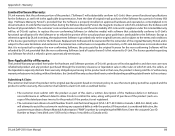
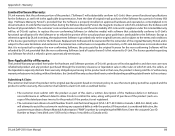
... by completing the RMA form. Enter the assigned Case ID Number at https://rma.dlink.com/ (USA only) or https://rma.dlink.ca (Canada only).
D-Link DAP-2310 User Manual
80
DAP-2310 User Manual - Page 81
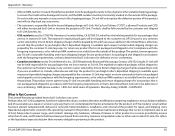
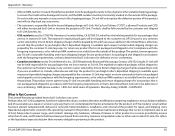
... due to power surge, and cosmetic damage; Any hardware, software, firmware or other products or services provided by anyone other than D-Link; and Products that have been purchased from inventory clearance or liquidation sales or other sales in which D-Link, the sellers, or the liquidators expressly disclaim their warranty obligation pertaining to the product.
D-Link DAP-2310 User Manual
81
DAP-2310 User Manual - Page 83
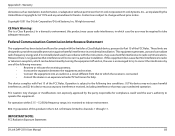
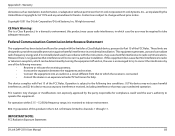
... limits for a Class B digital device, pursuant to Part 15 of the FCC Rules. These limits are
designed to provide reasonable protection against harmful interference in a residential installation. This equipment generates, uses and... operation of this product in the U.S.A. is firmware-limited to channels 1 through 11.
IMPORTANT NOTE:
FCC Radiation Exposure Statement:
D-Link DAP-2310 User Manual
83
DAP-2310 User Manual - Page 84
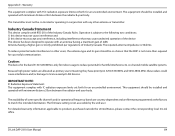
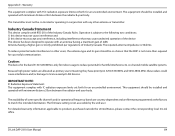
... some specific channels and/or operational frequency bands are country dependent and are firmware programmed at the factory to match the intended destination. The firmware setting is not accessible by the end user.
For detailed warranty information applicable to products purchased outside the United States, please contact the corresponding local D-Link office.
D-Link DAP-2310 User Manual
84

