D-Link DAP-2330 driver and firmware
Related D-Link DAP-2330 Manual Pages
Download the free PDF manual for D-Link DAP-2330 and other D-Link manuals at ManualOwl.com
Quick Install Guide - Page 3


... for installing the DAP-2330 Wireless Gigabit PoE Access Point on your network. For additional information about how to use the Access Point, please see the User Manual which is available on the CD included in this package or from the D-Link support website.
System Requirements
Minimum System Requirements: • CD-ROM Drive • Router, switch, or computer with installed Ethernet adapter...
Quick Install Guide - Page 4
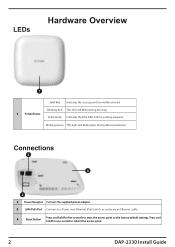
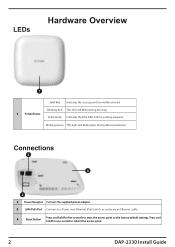
...blink green during data transmission.
Connections
3
4
2
2 Power Receptor Connect the supplied power adapter. 3 LAN (PoE) Port Connect to a Power over Ethernet (PoE) switch or router via an Ethernet cable.
4
Reset Button
Press and hold for five seconds to reset the access point to the factory default settings. Press and hold for one second to reboot the access point.
2
DAP-2330 Install Guide
Quick Install Guide - Page 5


... 3 - Use if you do not have a PoE switch or router and have a power outlet near the location of the access point.
Method 1 - PoE with PoE Switch or Router
1. Connect one end of your Ethernet cable to the LAN (PoE) port on the access point. 2. Connect the other end into one port on a PoE switch or router.
DAP-2330
PoE Switch or Router
DAP-2330 Install Guide
3
Quick Install Guide - Page 6


... an Ethernet cable into the P+Data Out port on the PoE base unit and the other end into the LAN (PoE) port on the Access Point.
3. Use the supplied power adapter. Connect the power adapter to the Power In receptor on the PoE adapter.
4. Connect the power cable to the power adapter and then connect the other end into a power outlet.
PoE Base Unit Power Adapter
DAP-2330
4
DAP-2330 Install Guide
Quick Install Guide - Page 16
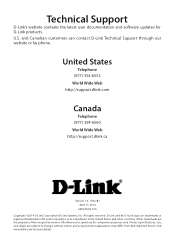
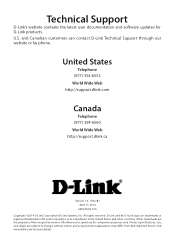
...'s website contains the latest user documentation and software updates for D-Link products. U.S. and Canadian customers can contact D-Link Technical Support through our website or by phone.
United States
Telephone (877) 354-6555 World Wide Web http://support.dlink.com
Canada
Telephone (877) 354-6560 World Wide Web http://support.dlink.ca
Version 1.0_130x183 April 17, 2014 6AP2330Q..01G
Copyright...
User Manual - Page 3
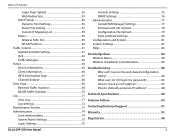
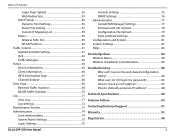
... Wireless Basics 84 Wireless Installation Considerations 85
Troubleshooting 86 Why can't I access the web-based configuration utility 86 What can I do if I forgot my password 86 How to check your IP address 87 How to statically assign an IP address 88
Technical Specifications 89
Antenna Pattern 90
Contacting Technical Support 91
Warranty 92
Registration 98
D-Link DAP-2330 User Manual...
User Manual - Page 6
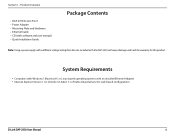
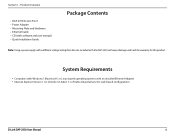
...(with software and user manual) • Quick Installation Guide
Package Contents
Note: Using a power supply with a different voltage rating than the one included with the DAP-2330 will cause damage and void the warranty for this product.
System Requirements
yy Computers with Windows®, Macintosh®, or Linux-based operating systems with an installed Ethernet Adapter yy Internet Explorer...
User Manual - Page 20
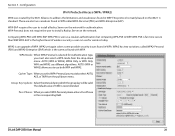
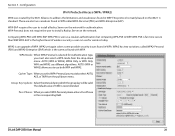
...-Personal, you must also select AUTO, AES, or TKIP from the pull down menu.
Group Key Update: Select the interval during which the group key will be valid. The default value of 1800 is recommended.
Pass Phrase: When you selectWPA-Personal, please enter a Pass Phrase in the corresponding field.
D-Link DAP-2330 User Manual
20
User Manual - Page 65
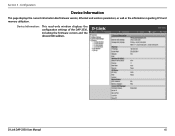
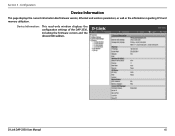
... 3 - Configuration
Device Information
This page displays the current information like firmware version, Ethernet and wireless parameters, as well as the information regarding CPU and memory utilization.
Device Information:
This read-only window displays the configuration settings of the DAP-2330, including the firmware version and the device's MAC address.
D-Link DAP-2330 User Manual
65
User Manual - Page 71
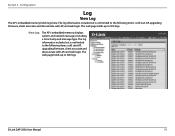
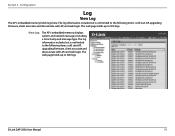
... 500 logs.
View Log:
The AP's embedded memory displays system and network messages including a time stamp and message type. The log information includes but is not limited to the following items: cold start AP, upgrading firmware, client associate and disassociate with AP, and web login. The web page holds up to 500 logs.
D-Link DAP-2330 User Manual
71
User Manual - Page 78
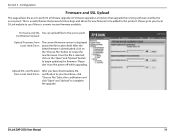
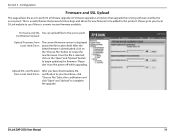
... the file is selected, click on the "Open" and "Upload" button to begin updating the firmware. Please don't turn the power off while upgrading.
Upload SSL Certification from Local Hard Drive:
After you have downloaded a SSL certification to your local drive, click "Choose File." Select the certification and click "Open" and "Upload" to complete the upgrade.
D-Link DAP-2330 User Manual
78
User Manual - Page 79
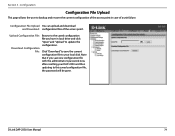
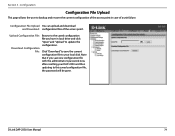
... you have in local drive and click "Open" and "Upload" to update the configuration.
Click "Download" to save the current configuration file to your local disk. Note that if you save one configuration file with the administrator's password now, after resetting your DAP-2330 and then updating to this saved configuration file, the password will be gone.
D-Link DAP-2330 User Manual
79
User Manual - Page 86
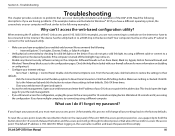
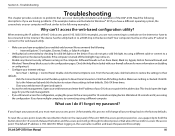
... physical connectivity by checking for solid link lights on the device. If you do not get a solid link light, try using a different cable or connect to a different port on the device if possible. If the computer is turned off, the link light may not be on.
• Disable any internet security software running on the computer. Software firewalls such as Zone Alarm...
User Manual - Page 87
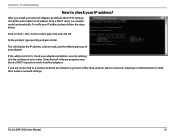
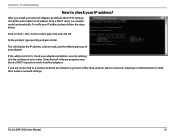
... address is 0.0.0.0, check your adapter installation, security settings, and the settings on your router. Some firewall software programs may block a DHCP request on newly installed adapters.
If you are connecting to a wireless network at a hotspot (e.g. hotel, coffee shop, airport), please contact an employee or administrator to verify their wireless network settings.
D-Link DAP-2330 User Manual...
User Manual - Page 91
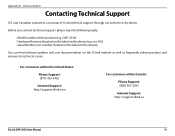
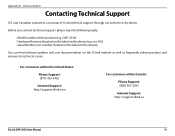
... device).
You can find software updates and user documentation on the D-Link website as well as frequently asked questions and answers to technical issues.
For customers within the United States:
Phone Support: (877) 453-5465
Internet Support: http://support.dlink.com
For customers within Canada:
Phone Support: (800) 361-5265
Internet Support: http://support.dlink.ca
D-Link DAP-2330 User Manual...
User Manual - Page 93
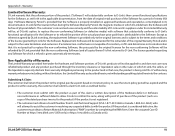
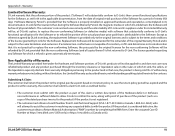
... by completing the RMA form. Enter the assigned Case ID Number at https://rma.dlink.com/ (USA only) or https://rma.dlink.ca (Canada only).
D-Link DAP-2330 User Manual
93
User Manual - Page 94
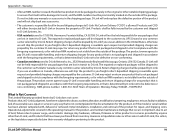
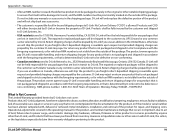
... due to power surge, and cosmetic damage; Any hardware, software, firmware or other products or services provided by anyone other than D-Link; and Products that have been purchased from inventory clearance or liquidation sales or other sales in which D-Link, the sellers, or the liquidators expressly disclaim their warranty obligation pertaining to the product.
D-Link DAP-2330 User Manual
94
User Manual - Page 96
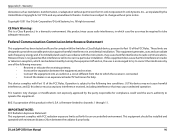
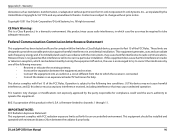
....
802.11g operation of this product in the U.S.A. is firmware-limited to channels 1 through 11.
IMPORTANT NOTE:
FCC Radiation Exposure Statement: This equipment complies with FCC radiation exposure limits set forth for an uncontrolled environment. This equipment should be installed and operated with minimum distance 20cm between the radiator & your body.
D-Link DAP-2330 User Manual
96
User Manual - Page 97
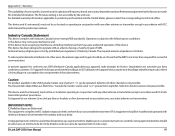
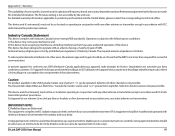
... équipement est conforme aux limites d'exposition aux rayonnements IC établies pour un environnement non contrôlé. Cet équipement doit être installé et utilisé avec un minimum de 20 cm de distance entre la source de rayonnement et votre corps.
D-Link DAP-2330 User Manual
97
Datasheet - Page 1
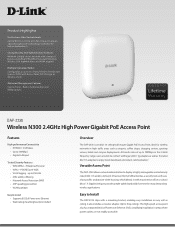
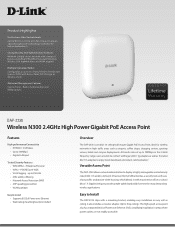
... LAN port
Trusted Security Features • WPA/WPA2 - Enterprise/Personal • WPA2 - PSK/AES over WDS • VLAN tagging - up to 8 VLANs • MAC address filtering • Network Access Protection (NAP) • ARP spoofing prevention • WLAN partition
Easy to Install • Supports 802.3af Power over Ethernet • Wall/ceiling mounting bracket included
Overview
The DAP-2330...

