Dell 2130cn - Color Laser Printer driver and firmware
Drivers and firmware downloads for this Dell item

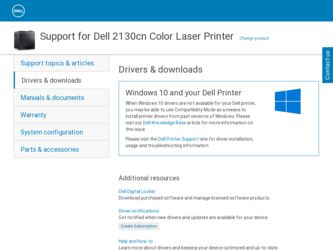
Related Dell 2130cn Manual Pages
Download the free PDF manual for Dell 2130cn and other Dell manuals at ManualOwl.com
User Guide - Page 1
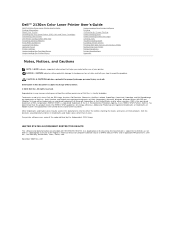
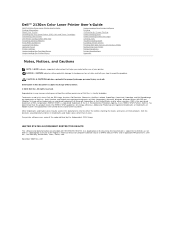
Dell™ 2130cn Color Laser Printer User's Guide
Dell™ 2130cn Color Laser Printer User's Guide Finding Information About Your Printer Installing the Print Head Device (PHD) Unit and Toner Cartridges Connecting Your Printer Dell Printer Configuration Web Tool Installing Optional Modules Print Media Guidelines Loading Print Media Operator Panel Printer Settings Understanding the Tool Box ...
User Guide - Page 15
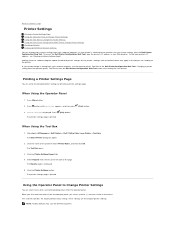
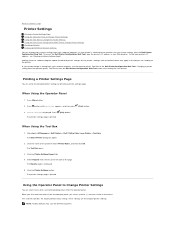
... to the network, you can change settings from the Dell Printer Configuration Web Tool. To launch the Dell Printer Configuration Web Tool, type the printer's IP address in your Web browser. To find your printer's IP address, see "Printing a Printer Settings Page". Settings from the software program update the default printer settings for the printer. Settings from the printer driver only apply...
User Guide - Page 28
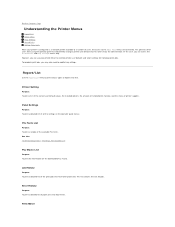
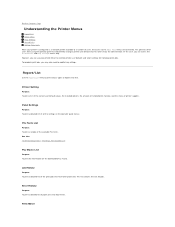
... installed print memory, and the status of printer supplies.
Panel Settings
Purpose: To print a detailed list of all the settings on the operator panel menus.
PCL Fonts List
Purpose: To print a sample of the available PCL fonts. See also: "Understanding Fonts", "Printing a Font Sample List"
PCL Macro List
Purpose: To print the information on the downloaded...
User Guide - Page 46
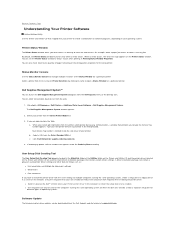
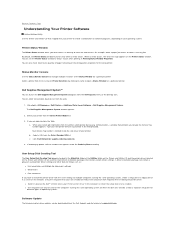
...driver. l Install in advance the Dell™ 2130cn Color Laser Printer printer driver in the computer on which the setup disk is to be created. l The setup disk can only be used on the computers running the same operating system on which the disk was created. Create a separate setup disk for
different types of operating systems.
Software Update
The firmware and/or driver updates can be downloaded...
User Guide - Page 47


...you can open Status Window, Tool Box, Updater and Troubleshooting. When you install the Dell software, the Quick Launch Utility is automatically installed. For information about installing the software, see "Setting Up for Shared Printing". To open the Quick Launch Utility window:
1. Click start® All Programs® Dell Printers® Additional Color Laser Software® Quick Launch Utility...
User Guide - Page 48
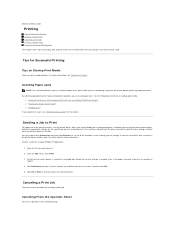
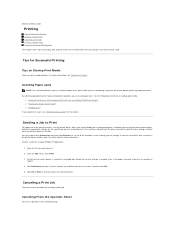
... see "Troubleshooting Guide" for instructions.
Sending a Job to Print
To support all of the printer features, use the printer driver. When you choose Print from a software program, a window representing the printer driver opens. Select the appropriate settings for the specific job you are sending to print. Print settings selected from the driver override the default menu settings selected from the...
User Guide - Page 53
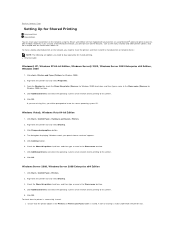
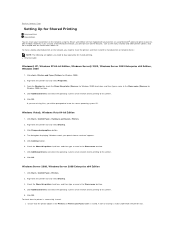
... are installed with the Drivers and Utilities CD. To share a locally-attached printer on the network, you need to share the printer, and then install the shared printer on network clients:
NOTE: The following are options you need to buy separately for shared printing. n Ethernet cable
Windows® XP, Windows XP 64-bit Edition, Windows Server® 2003, Windows Server 2003 Enterprise x64 Edition...
User Guide - Page 54
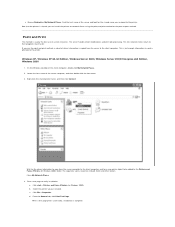
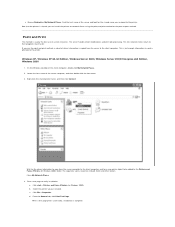
... point and print method, a subset of driver information is copied from the server to the client computer. This is just enough information to send a print job to the printer.
Windows XP, Windows XP 64-bit Edition, Windows Server 2003, Windows Server 2003 Enterprise x64 Edition, Windows 2000
1. On the Windows desktop of the client computer, double-click My Network Places. 2. Locate the host name...
User Guide - Page 55


... complete.
Windows Server 2008, Windows Server 2008 Enterprise x64 Edition
1. On the Windows desktop of the client computer, click Start® Network. 2. Locate the host name of the server computer, and then double-click the host name. 3. Right-click the shared printer name, and then click Connect. 4. Click Install driver. 5. Wait for the driver information to copy from the server computer to the...
User Guide - Page 56
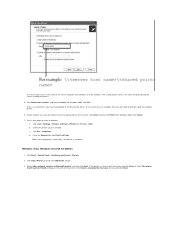
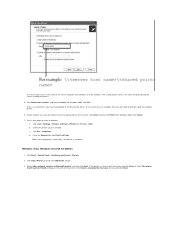
... Page. When a test page prints successfully, installation is complete.
Windows Vista, Windows Vista 64-bit Edition
1. Click Start® Control Panel® Hardware and Sound® Printers.
2. Click Add a Printer to launch the Add Printer wizard.
3. Select Add a network, wireless or Bluetooth printer, and then click Next. If the printer is listed, select the printer and click Next, or select The...
User Guide - Page 57
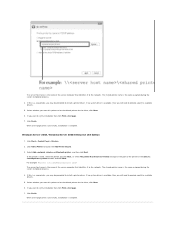
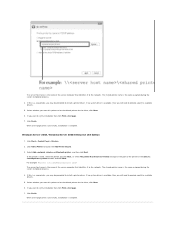
... Finish.
When a test page prints successfully, installation is complete.
Windows Server 2008, Windows Server 2008 Enterprise x64 Edition
1. Click Start® Control Panel® Printers.
2. Click Add a Printer to launch the Add Printer wizard. 3. Select Add a network, wireless or Bluetooth printer, and then click Next.
If the printer is listed, select the printer and click Next, or select The...
User Guide - Page 76
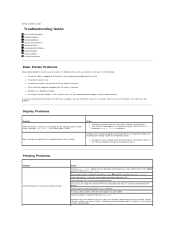
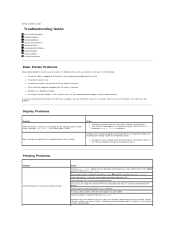
...the following: l The power cable is plugged into the printer and a properly grounded electrical outlet. l The printer's power is on. l The electrical outlet is not turned off at any switch or breaker. l Other electrical equipment plugged into the outlet is working. l All options are properly installed. l The wireless printer adapter is not installed if you use the network protocol adapter with the...
User Guide - Page 84
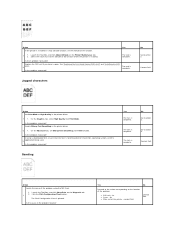
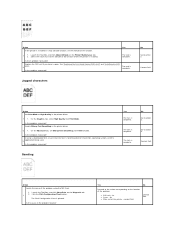
... PHD unit if you have a spare. See "Replacing the Print Head Device (PHD) Unit" and "Installing the PHD Unit". 2
Is the problem recovered?
The task is complete.
Jagged characters
No Go to action 2.
Contact Dell.
Action Set Print Mode to High Quality in the printer driver.
1 1. On the Graphics tab, select High Quality from Print Mode. Is...
User Guide - Page 91
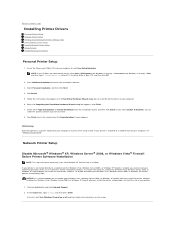
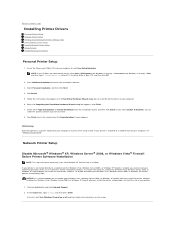
Back to Contents Page
Installing Printer Drivers
Personal Printer Setup Network Printer Setup Printing and Checking the Printer Settings Page Local Network Printer Setup Remote Network Printer Setup Setup Security Troubleshooting Instructions
Personal Printer Setup
1. Insert the Drivers and Utilities CD into your computer to start Easy Setup Navigator. NOTE: If the CD does not automatically launch...
User Guide - Page 92
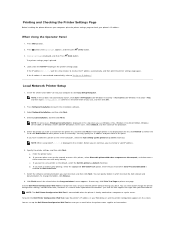
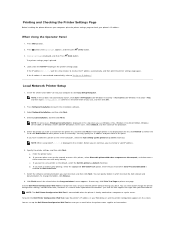
... refresh the list or click Add Printer to add a printer to the list manually. You may specify the IP address and port name at this point. If you have installed this printer on the server computer, select the I am setting up this printer on a server check box. NOTE: When using AutoIP, 0.0.0.0 is displayed in the installer. Before you can continue, you must...
User Guide - Page 95
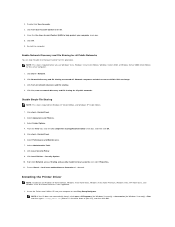
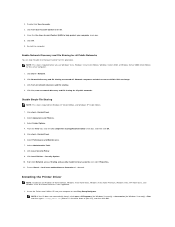
... - local users authenticate as themselves is selected.
Installing the Printer Driver
NOTE: Installation on Windows XP Home Edition, Windows Vista Home Basic, Windows Vista Home Premium, Windows Vista x64 Home Basic, and Windows Vista x64 Home Premium is not supported.
1. Insert the Drivers and Utilities CD into your computer to start Easy Setup Navigator. NOTE: If the CD does not automatically...
User Guide - Page 170
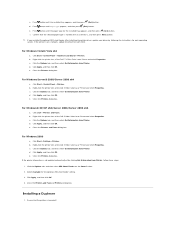
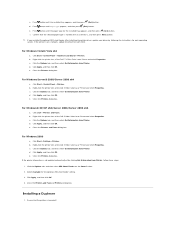
... feeder after installing the printer driver, update your driver by following the instructions for each operating system. If the printer is on a network, update the driver for each client.
For Windows Vista®/Vista x64
a. Click Start® Control Panel® Hardware and Sound® Printers. b. Right-click the printer icon of the Dell™ 2130cn Color Laser Printer and select Properties...
User Guide - Page 173
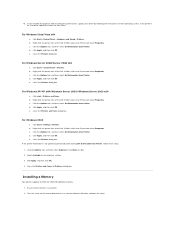
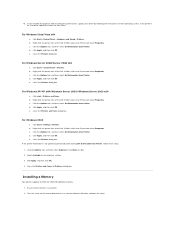
10. If you installed the duplexer after installing the printer driver, update your driver by following the instructions for each operating system. If the printer is on a network, update the driver for each client.
For Windows Vista/Vista x64
a. Click Start® Control Panel® Hardware and Sound® Printers. b. Right-click the printer icon of the Dell 2130cn Color Laser Printer and select ...
User Guide - Page 175


.... c. Printer Setting is displayed. Press (Set) button.
The printer settings page is printed. d. Verify Memory Capacity listed in the printer settings under General.
If the memory capacity has not increased, turn off the printer, unplug the power cable, and reinstall the memory.
When Using the Tool Box
a. Click start® All Programs® Dell Printers® Dell 2130cn Color Laser Printer®...
User Guide - Page 179
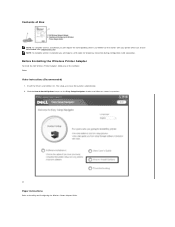
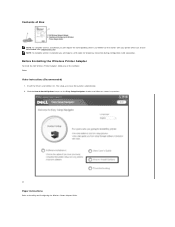
... with your printer which can also be downloaded from support.dell.com. NOTE: To complete wireless installation you will require a USB cable for temporary connection during configuration (sold separately).
Before Installing the Wireless Printer Adapter
To install the Dell Wireless Printer Adapter, follow one of the methods; Either
Video instructions (Recommended)
1. Insert the Drivers and Utilities...
