Dell C7765DN driver and firmware
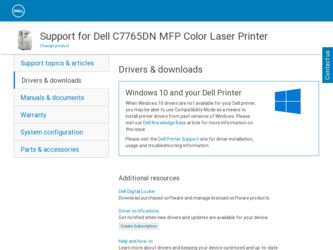
Related Dell C7765DN Manual Pages
Download the free PDF manual for Dell C7765DN and other Dell manuals at ManualOwl.com
Dell Color Multifunction Printer User's Guide - Page 2
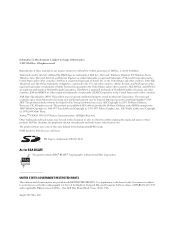
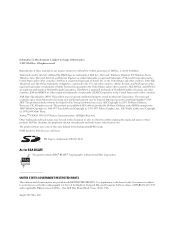
... Web Services on Devices.
SD Logo is a trademark of SD-3C, LLC.
As for RSA BSAFE
This printer includes RSA® BSAFE® Cryptographic software from EMC Corporation.
UNITED STATES GOVERNMENT RESTRICTED RIGHTS
This software and documentation are provided with RESTRICTED RIGHTS. Use, duplication or disclosure by the Government is subject to restrictions as set forth...
Dell Color Multifunction Printer User's Guide - Page 14


...704 About OSS ...704
25 Install Operation for Access Google Drive 717 Before Installation...718 Environment Settings ...718 SSL / TLS Settings in Dell Printer Configuration Web Tool 720 Installation Procedures...723 Installation ...723 Uninstallation/Version Upgrade ...724 About License...726 About OSS ...726
26 Using Eco copy...739 About Eco copy ...740 Eco copy Procedure ...741 Problem Solving...
Dell Color Multifunction Printer User's Guide - Page 19
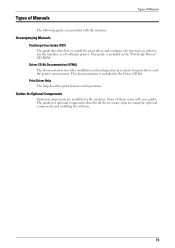
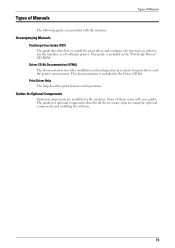
... of Manuals
Types of Manuals
The following guides are provided with the machine.
Accompanying Manuals
PostScript User Guide (PDF) The guide describes how to install the print driver and configure the functions in order to use the machine as a PostScript printer. This guide is included in the "PostScript Drivers" CD-ROM.
Driver CD Kit Documentation (HTML) The documentation describes installation...
Dell Color Multifunction Printer User's Guide - Page 22


... configuration and optional components installed. Some of the items in the screen shots may not be displayed or available depending on the configuration of your machine.
• The procedures in this guide may vary depending on the driver and utility software being used due to the upgrades.
• In this guide, "Computer" refers to a personal computer or workstation.
•...
Dell Color Multifunction Printer User's Guide - Page 24
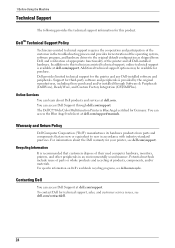
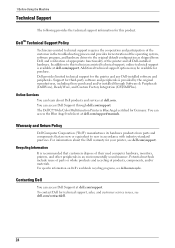
... and/or installed through Software & Peripherals (DellWare), ReadyWare, and Custom Factory Integration (CFI/DellPlus).
Online Services
You can learn about Dell products and services at dell.com. You can access Dell Support through dell.com/support. The Dell C7765dn Color Multifunction Printer is Blue Angel certified for Germany. You can access the Blue Angel techsheet at dell.com/support/manuals...
Dell Color Multifunction Printer User's Guide - Page 178


... the optional Fax service is installed).
The following describes how to register actions with stored programs.
Note
• If registered settings such as tray paper size and comments, or default values in the System Settings
are changed after a stored program is registered, the program's content also changes.
• Services using System Settings, Job Flow Sheet, or Address Book...
Dell Color Multifunction Printer User's Guide - Page 179
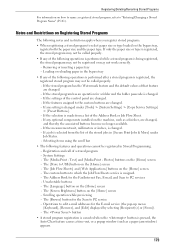
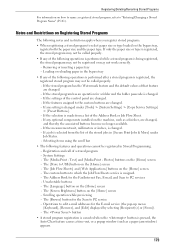
... Settings - The [Media Print - Text] and [Media Print - Photos] buttons on the [Home] screen - The [Store to USB] button on the [Home] screen - The [Job Flow Sheets] and [Web Applications] buttons on the [Home] screen. - The custom button to which the Job Flow Sheets service is assigned. - The Address Book for the Fax/Internet Fax, E-mail, and Scan...
Dell Color Multifunction Printer User's Guide - Page 223
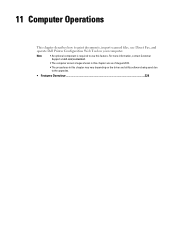
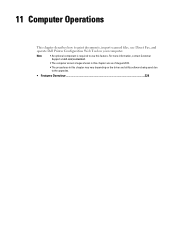
...
This chapter describes how to print documents, import scanned files, use Direct Fax, and operate Dell Printer Configuration Web Tool on your computer.
Note
• An optional component is required to use this feature. For more information, contact Customer
Support at dell.com/contactdell.
• The computer screen images shown in this chapter are as of August 2013...
Dell Color Multifunction Printer User's Guide - Page 472
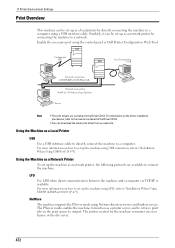
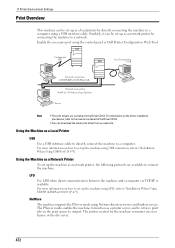
... computer using a USB interface cable. Similarly, it can be set up as a network printer by connecting the machine to a network. Enable the necessary port using the control panel or Dell Printer Configuration Web Tool.
Via Internet IPP
Local connection USB
Network connection LPD/SMB/Port9100/EtherTalk
Network connection NetWare / Windows shared printer
Server
Note
• The print drivers are...
Dell Color Multifunction Printer User's Guide - Page 599
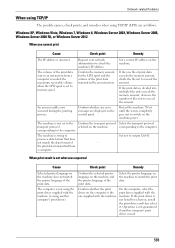
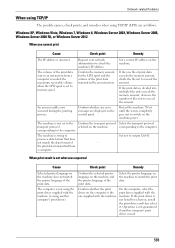
..., or Windows Server 2012
When you cannot print
Cause
Check point
Remedy
The IP address is incorrect.
Request your network administrator to check the machine's IP address.
Set a correct IP address on the machine.
The volume of the print data sent in an instruction from a computer exceeded the maximum receivable volume when the LPD spool is set to memory spool...
Dell Color Multifunction Printer User's Guide - Page 601
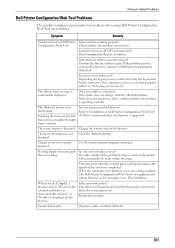
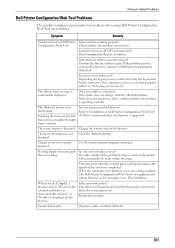
... is turned on.
Is Internet Services (HTTP) port activated? Print Configuration Report to confirm.
Is the Internet address correctly entered? Confirm the Internet address again. If the problem persists, enter an IP address to connect to Dell Printer Configuration Web Tool.
Is a proxy server being used? Depending on the proxy server, connections may not be possible. Set the browser to [Not...
Dell Color Multifunction Printer User's Guide - Page 619
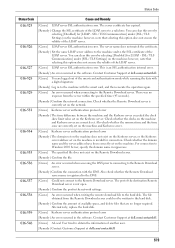
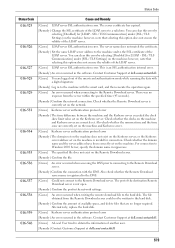
... internal error. [Remedy] An error occurred in the software. Contact Customer Support at dell.com/contactdell.
[Cause] You are logged out of the smart card authentication mode while scanning the data with a digital signature.
[Remedy] Log in to the machine with the smart card, and then execute the operation again.
[Cause] An error occurred when connecting to the Remote Download server...
Dell Color Multifunction Printer User's Guide - Page 625
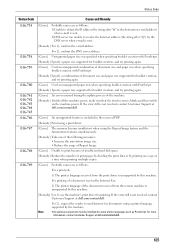
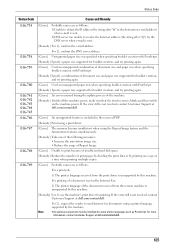
... from the remote machine is unsupported by this machine.
[Remedy] For 1), use the machine's print driver for printing. If the error still is not resolved, contact Customer Support at dell.com/contactdell.
For 2), request the sender to send Internet fax documents using a printer language supported by the machine.
Note
• An optional component must be installed for some printer languages...
Dell Color Multifunction Printer User's Guide - Page 702


... before the
installation process completes.
• To install the feature to another machine in succession, select the check box on the screen, and then click [Finish]. You can start from step 3.
Uninstallation/Version Upgrade
Uninstall Eco copy/My Forms/Shortcut Menu from your machine or upgrade the software version.
Note
• Uninstallation deletes all Shortcut Menu settings for all...
Dell Color Multifunction Printer User's Guide - Page 704
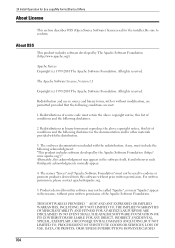
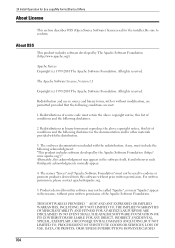
...copy/My Forms/Shortcut Menu
About License
This section describes OSS (Open Source Software) license used for the installer. Be sure to confirm.
About OSS
This product includes software developed by The Apache Software Foundation (http://www.apache.org/)
Apache Xerces Copyright (c) 1999-2001 The Apache Software Foundation. All rights reserved.
The Apache Software License, Version...APACHE SOFTWARE ...
Dell Color Multifunction Printer User's Guide - Page 710
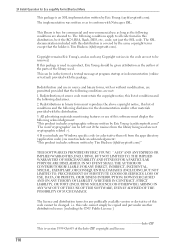
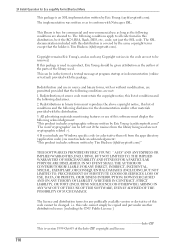
...Install Operation for Eco copy...software must display the following acknowledgement: "This product includes cryptographic software... OF SUBSTITUTE GOODS OR SERVICES; LOSS OF USE, DATA...SOFTWARE, EVEN IF ADVISED OF THE POSSIBILITY OF SUCH DAMAGE.
The licence and distribution terms for any publically available version or derivative of this code cannot be changed. i.e. this code cannot simply be copied...
Dell Color Multifunction Printer User's Guide - Page 724


... Install Operation for Access Google Drive™
4 Enter the IP address or hostname of your
machine, and then click [Next]. Example: 192.0.2.1
5 Enter the system administrator's user ID and
password, and then click [Next].
6 Click [Next].
Note
• If an error message telling to delete other
plug-ins appears, delete the other plug-ins
from Dell Printer...
Dell Color Multifunction Printer User's Guide - Page 726
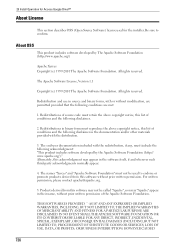
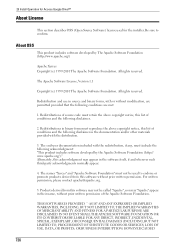
...Software) license used for the installer. Be sure to confirm.
About OSS
This product includes software developed by The Apache Software Foundation (http://www.apache.org/)
Apache Xerces Copyright (c) 1999-2001 The Apache Software Foundation. All rights reserved.
The Apache Software License, Version 1.1
Copyright (c) 1999-2001 The Apache Software...Software Foundation.
THIS SOFTWARE...APACHE SOFTWARE ...
Dell Color Multifunction Printer User's Guide - Page 732
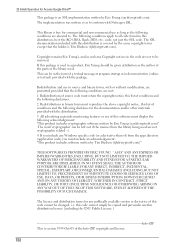
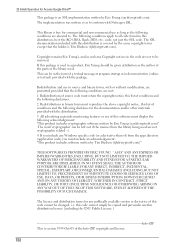
...Install Operation for Access Google Drive...software must display the following acknowledgement: "This product includes cryptographic software...OF SUBSTITUTE GOODS OR SERVICES; LOSS OF USE...SOFTWARE, EVEN IF ADVISED OF THE POSSIBILITY OF SUCH DAMAGE.
The licence and distribution terms for any publically available version or derivative of this code cannot be changed. i.e. this code cannot simply be copied...
Dell Color Multifunction Printer User's Guide - Page 804
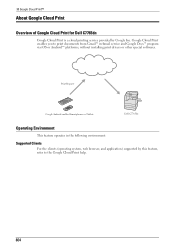
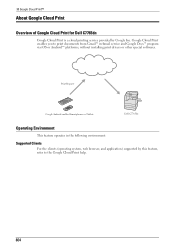
... you to print documents from Gmail™ webmail service and Google Docs™ program via iOS or Android™ platforms, without installing print drivers or other special softwares.
Print Request
Google Android enabled Smartphones or Tablets
Dell C7765dn
Operating Environment
This feature operates in the following environment:
Supported Clients
For the clients (operating system, web...

