Dell 3115cn - Multifunction Color Laser Printer driver and firmware
Drivers and firmware downloads for this Dell item


Related Dell 3115cn Manual Pages
Download the free PDF manual for Dell 3115cn and other Dell manuals at ManualOwl.com
Dell 3115cn User's Guide - Page 104


... 550-sheet paper feeder after installing the printer driver, update your driver by following the instructions for each operating system. If the multifunction printer is on a network, update the driver for each client.
When Using PCL Driver
Microsoft® Windows Vista®
1. Click Start Control Panel Hardware and Sound Printers . 2. Right-click the multifunction printer and select Properties...
Dell 3115cn User's Guide - Page 105
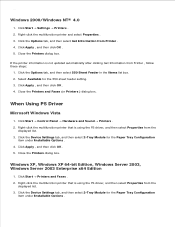
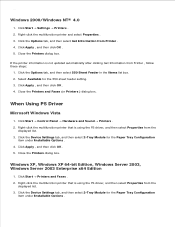
...
item under Installable Options . 4. Click Apply , and then click OK . 5. Close the Printers dialog box.
Windows XP, Windows XP 64-bit Edition, Windows Server 2003, Windows Server 2003 Enterprise x64 Edition
1. Click Start Printers and Faxes . 2. Right-click the multifunction printer that is using the PS driver, and then select Properties from the
displayed list. 3. Click the Device Settings tab...
Dell 3115cn User's Guide - Page 124
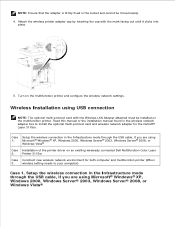
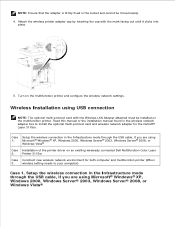
... card and wireless network adapter for the Dell MFP Laser 3115cn.
Case 1:
Setup the wireless connection in the Infrastructure mode through the USB cable, if you are using Microsoft® Windows® XP, Windows 2000, Windows Server® 2003, Windows Server® 2008, or Windows Vista®
Case Installation of the printer driver on an existing wirelessly connected Dell Multifunction Color...
Dell 3115cn User's Guide - Page 134
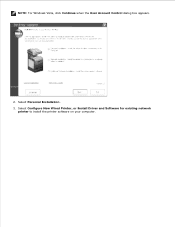
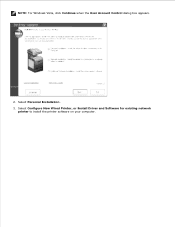
NOTE: For Windows Vista, click Continue when the User Account Control dialog box appears.
2. Select Personal Installation . 3. Select Configure New Wired Printer, or Install Driver and Software for existing network
printer to install the printer software on your computer.
4.
Dell 3115cn User's Guide - Page 138
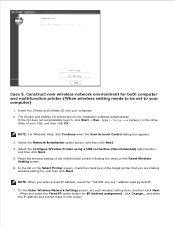
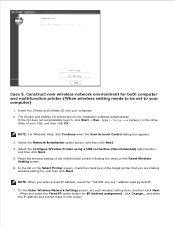
... both computer and multifunction printer (When wireless setting needs to be set to your computer)
1. Insert the Drivers and Utilities CD into your computer. 2. The Drivers and Utilities CD should launch the installation software automatically.
If the CD does not automatically launch, click Start Run , type D:\Setup.exe (where D is the drive letter of your CD), and then click OK .
NOTE: For Windows...
Dell 3115cn User's Guide - Page 139
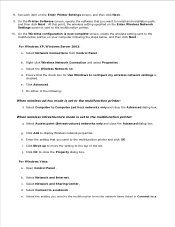
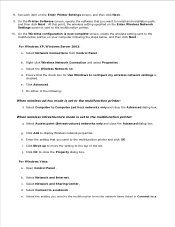
... Advanced dialog box.
g. Click Add to display Wireless network properties. h. Enter the setting that you send to the multifunction printer and click OK . i. Click Move up to move the setting to the top of the list. j. Click OK to close the Property dialog box.
For Windows Vista: a. Open Control Panel .
b. Select Network and Internet . c. Select Network and Sharing Center. d. Select Connect to...
Dell 3115cn User's Guide - Page 142
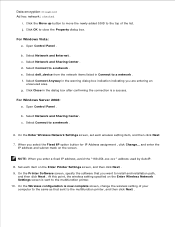
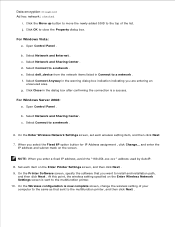
...IP address, avoid the "169.254.xxx.xxx " address used by AutoIP.
8. Set each item on the Enter Printer Settings screen, and then click Next . 9. On the Printer Software screen, specify the software that you want to install and installation path,
and then click Next . At this point, the wireless setting specified on the Enter Wireless Network Settings screen is sent to the multifunction printer. 10...
Dell 3115cn User's Guide - Page 146
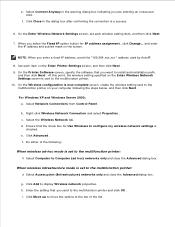
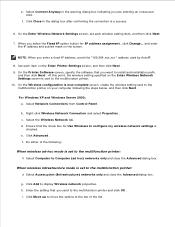
...IP address, avoid the "169.254.xxx.xxx " address used by AutoIP.
8. Set each item on the Enter Printer Settings screen, and then click Next . 9. On the Printer Software screen, specify the software that you want to install and installation path,
and then click Next . At this point, the wireless setting specified on the Enter Wireless Network Settings screen is sent to the multifunction printer. 10...
Dell 3115cn User's Guide - Page 272
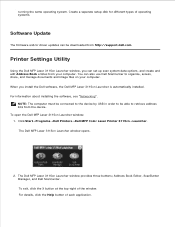
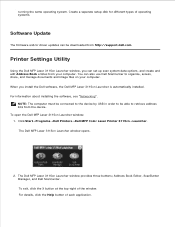
... system. Create a separate setup disk for different types of operating systems.
Software Update
The firmware and/or driver updates can be downloaded from http://support.dell.com.
Printer Settings Utility
Using the Dell MFP Laser 3115cn Launcher window, you can set up scan system data options, and create and edit Address Book entries from your computer. You can also use Dell ScanCenter to organize...
Dell 3115cn User's Guide - Page 297
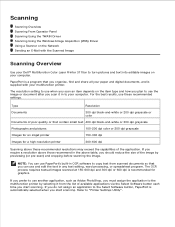
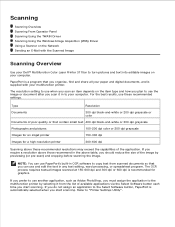
...WIA) Driver Using a Scanner on the Network Sending an E-Mail with the Scanned Image
Scanning Overview
Use your Dell™ Multifunction Color Laser Printer 3115cn to turn pictures and text into editable images on your computer.
PaperPort is a program that you organize, find and share all your paper and digital documents, and is supplied with your multifunction printer.
The resolution setting to...
Dell 3115cn User's Guide - Page 399
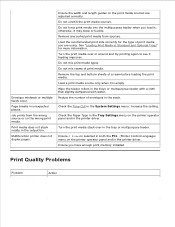
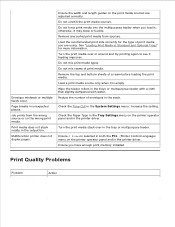
...
Multifunction printer does not duplex pages.
Ensure the width and length guides on...Settings menu on the printer operator panel and in the printer driver.
Turn the print media stack over in the tray or multipurpose feeder.
Ensure 2 Sided is selected in both the PCL (Printer Control Language) menu on the printer operator panel and in the printer driver. Ensure you have enough print memory installed...
Dell 3115cn User's Guide - Page 419
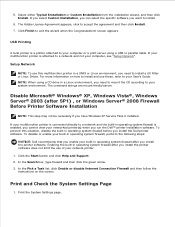
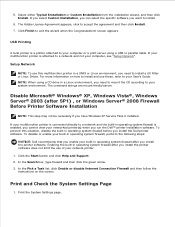
...SP1) , or Windows Server® 2008 Firewall Before Printer Software Installation
NOTE: This step may not be necessary if you have Windows XP Service Pack 2 installed.
If your multifunction printer is connected directly to a network and the built-in operating system firewall is enabled, you cannot view your networked printer(s) when you run the Dell™ printer installation software. To prevent...
Dell 3115cn User's Guide - Page 420
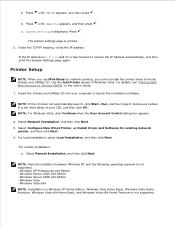
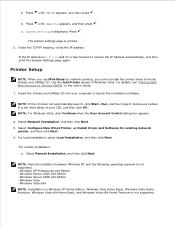
... Services for Devices (WSD)" in the User's Guide.
1. Insert the Drivers and Utilities CD into your computer to launch the installation software.
NOTE: If the CD does not automatically launch, click Start Run, and then type D:\setup.exe (where D is the drive letter of your CD), and then click OK. NOTE: For Windows Vista, click Continue when the User Account Control...
Dell 3115cn User's Guide - Page 421
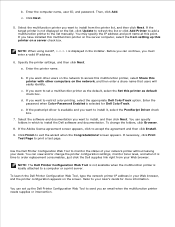
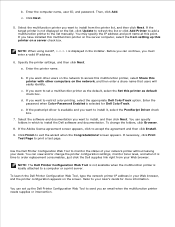
... click Next. If the target printer is not displayed on the list, click Update to refresh the list or click Add Printer to add a multifunction printer to the list manually. You may specify the IP address and port name at this point. If you have installed this multifunction printer on the server computer, select the I am setting up this printer on a server check box.
NOTE...
Dell 3115cn User's Guide - Page 422
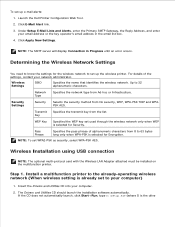
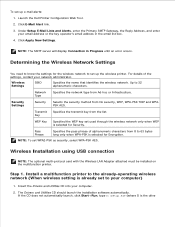
... multi-protocol card with the Wireless LAN Adapter attached must be installed on the multifunction printer.
Step 1. Install a multifunction printer to the already-operating wireless network (When wireless setting is already set to your computer)
1. Insert the Drivers and Utilities CD into your computer. 2. The Drivers and Utilities CD should launch the installation software automatically.
If...
Dell 3115cn User's Guide - Page 423
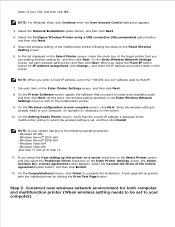
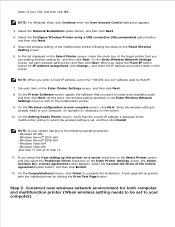
... this screen.
10. On the Setting-Ready Printer screen, verify that the correct IP address is assigned to the multifunction printer to which the wireless setting is set, and then click Install.
NOTE: If your system has any of the following operating systems: - Windows XP x64 - Windows Server® 2003 x64 - Windows Server® 2008 x64 - Windows Vista x64 - Windows Vista x86 ,skip step 11 and go...
Dell 3115cn User's Guide - Page 424
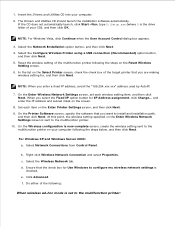
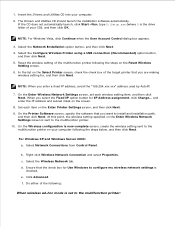
... is the drive letter of your CD), and then click OK.
NOTE: For Windows Vista, click Continue when the User Account Control dialog box appears.
3. Select the Network Installation option button, and then click Next. 4. Select the Configure Wireless Printer using a USB connection (Recommended) option button,
and then click Next. 5. Reset the wireless setting of the multifunction printer following the...
Dell 3115cn User's Guide - Page 428
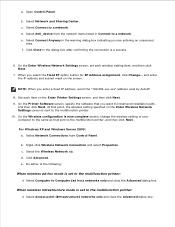
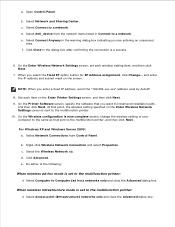
...xxx.xxx" address used by AutoIP.
8. Set each item on the Enter Printer Settings screen, and then click Next. 9. On the Printer Software screen, specify the software that you want to install and installation path,
and then click Next. At this point, the wireless setting specified on the Enter Wireless Network Settings screen is sent to the multifunction printer. 10. On the Wireless configuration is...
Dell 3115cn User's Guide - Page 431


... screen.
NOTE: When you enter a fixed IP address, avoid the "169.254.xxx.xxx" address used by AutoIP.
8. Set each item on the Enter Printer Settings screen, and then click Next. 9. On the Printer Software screen, specify the software that you want to install and installation path,
and then click Next. At this point, the wireless setting specified on the Enter Wireless Network
10.
Dell 3115cn User's Guide - Page 519
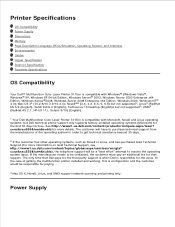
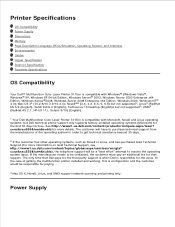
... Compatibility Power Supply Dimensions Memory Page Description Language (PDL)/Emulation, Operating System, and Interface Environmental Cables Copier Specification Scanner Specification Facsimile Specifications
OS Compatibility
Your Dell™ Multifunction Color Laser Printer 3115cn is compatible with Windows® (Windows Vista®, Windows® XP, Windows XP 64-bit Edition, Windows Server...
