Dell 5110cn Color Laser Printer driver and firmware
Drivers and firmware downloads for this Dell item

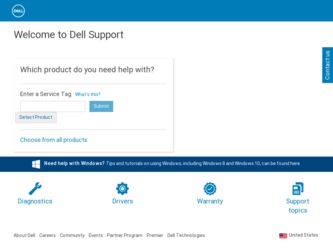
Related Dell 5110cn Color Laser Printer Manual Pages
Download the free PDF manual for Dell 5110cn Color Laser Printer and other Dell manuals at ManualOwl.com
User Guide - Page 74
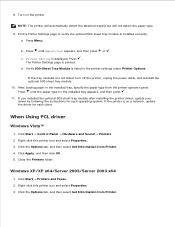
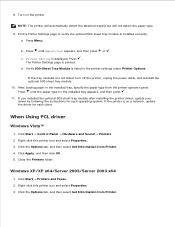
... the optional 500-sheet tray module after installing the printer driver, update your driver by following the instructions for each operating system. If the printer is on a network, update the driver for each client.
When Using PCL driver
Windows Vista™
1. Click Start Control Panel Hardware and Sound Printers. 2. Right-click this printer icon and select Properties. 3. Click the Options...
User Guide - Page 81
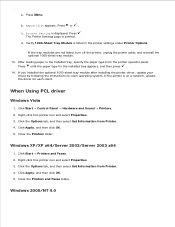
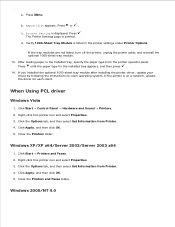
... the optional 1000-sheet tray module after installing the printer driver, update your driver by following the instructions for each operating system. If the printer is on a network, update the driver for each client.
When Using PCL driver
Windows Vista
1. Click Start Control Panel Hardware and Sound Printers. 2. Right-click this printer icon and select Properties. 3. Click the Options tab, and...
User Guide - Page 155
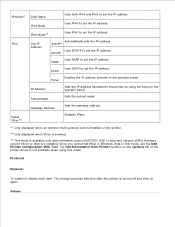
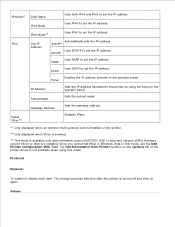
... Address
Sets the gateway address. Disables IPsec.
*1 Only displayed when an optional multi-protocol card is installed on the printer.
*2 Only displayed when IPsec is enabled.
*3 This mode is available only when firmware version 200705311932 or later and network (MPC) firmware version 16.03 or later are installed. Since you cannot set IPsec in Windows Vista in this mode, use the Dell Printer...
User Guide - Page 161
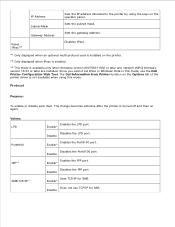
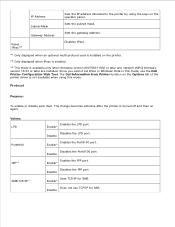
...Sets the subnet mask.
Sets the gateway address.
Disables IPsec.
*1 Only displayed when an optional multi-protocol card is installed on the printer.
*2 Only displayed when IPsec is enabled.
*3 This mode is available only when firmware version 200705311932 or later and network (MPC) firmware version 16.03 or later are installed. Since you cannot set IPsec in Windows Vista in this mode, use the Dell...
User Guide - Page 177


...list view (or Printer Selection) by clicking its name to open a Status Window or Dell Printer Configuration Web Tool for a particular printer. Click Start Programs Dell Printers Additional Color Laser Software Dell Supplies Management System The Status Monitor Console displays the Status Window for local connections, or the Dell Printer Configuration Web Tool for network connections.
Dell Supplies...
User Guide - Page 178
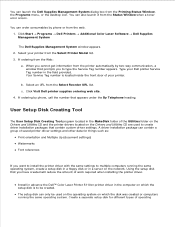
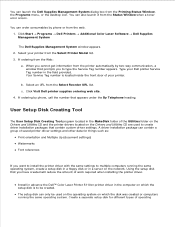
... running the same operating system, create a setup disk in a floppy disk or in a server on the network. Using the setup disk that you have created will reduce the amount of work required when installing the printer driver.
Install in advance the Dell™ Color Laser Printer 5110cn printer driver in the computer on which the setup disk is to be created. The setup disk can only be used on the...
User Guide - Page 179
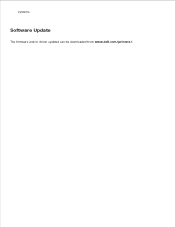
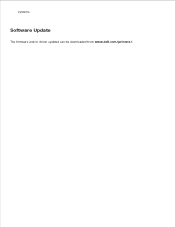
systems.
Software Update
The firmware and/or driver updates can be downloaded from www.dell.com/printers/.
User Guide - Page 246
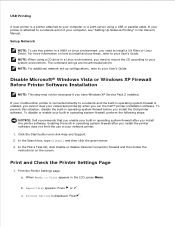
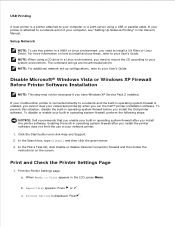
... a USB or parallel cable. If your printer is attached to a network and not your computer, see "Setting Up Network Printing" in the Owner's Manual.
Setup Network
NOTE: To use this printer in a UNIX or Linux environment, you need to install a UX Filter or Linux Driver. For more information on how to install and use these, refer to your User's Guide. NOTE: When using a CD drive in...
User Guide - Page 247
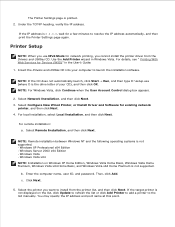
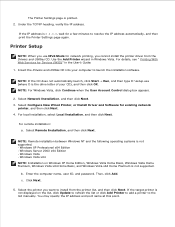
... Services for Devices (WSD)" in the User's Guide.
1. Insert the Drivers and Utilities CD into your computer to launch the installation software.
NOTE: If the CD does not automatically launch, click Start Run, and then type D:\setup.exe (where D is the drive letter of your CD), and then click OK. NOTE: For Windows Vista, click Continue when the User Account Control...
User Guide - Page 248
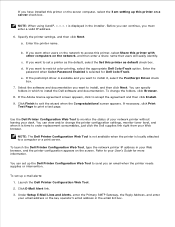
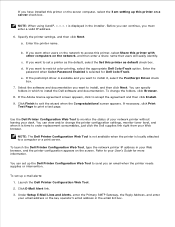
... you want to set a printer as the default, select the Set this printer as default check box. d. If you want to restrict color printing, select the appropriate Dell ColorTrack option. Enter the
password when Color-Password Enabled is selected for Dell ColorTrack. e. If the postscript driver is available and you want to install it, select the PostScript Driver check
box. 7. Select the software and...
User Guide - Page 249
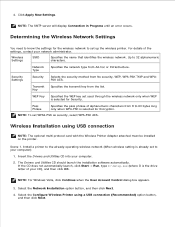
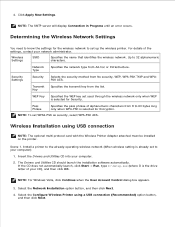
... using USB connection
NOTE: The optional multi protocol card with the Wireless Printer Adapter attached must be installed on the printer.
Scene 1. Install a printer to the already-operating wireless network (When wireless setting is already set to your computer)
1. Insert the Drivers and Utilities CD into your computer.
2. The Drivers and Utilities CD should launch the installation software...
User Guide - Page 250
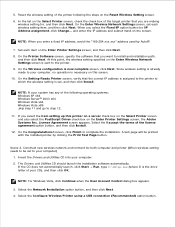
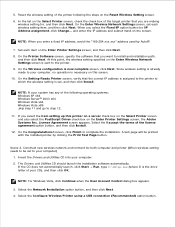
... for both computer and printer (When wireless setting needs to be set to your computer)
1. Insert the Drivers and Utilities CD into your computer. 2. The Drivers and Utilities CD should launch the installation software automatically.
If the CD does not automatically launch, click Start Run, type D:\Setup.exe (where D is the drive letter of your CD), and then click OK.
NOTE: For Windows Vista...
User Guide - Page 251
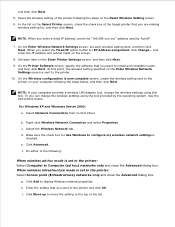
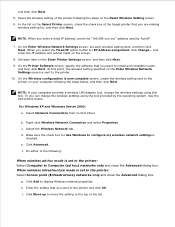
... computer provides a wireless LAN adapter tool, change the wireless settings using this tool. Or you can change the wireless settings using the tool provided by the operating system. See the instructions below.
For Windows XP and Windows Server 2003: a. Select Network Connections from Control Panel.
b. Right-click Wireless Network Connection and select Properties. c. Select the Wireless Network...
User Guide - Page 254
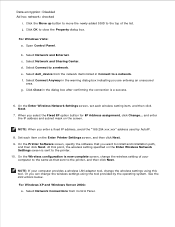
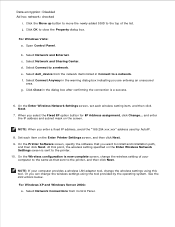
... setting of your computer to the same as that sent to the printer, and then click Next.
NOTE: If your computer provides a wireless LAN adapter tool, change the wireless settings using this tool. Or you can change the wireless settings using the tool provided by the operating system. See the instructions below.
For Windows XP and Windows Server 2003: a. Select Network Connections from Control...
User Guide - Page 257


... click Next.
NOTE: If your computer provides a wireless LAN adapter tool, change the wireless settings using this tool. Or you can change the wireless settings using the tool provided by the operating system. See the instructions below. For Windows XP and Windows Server 2003:
a. Select Network Connections from Control Panel.
b. Right-click Wireless Network Connection and select Properties. c. d.
Service Manual - Page 31
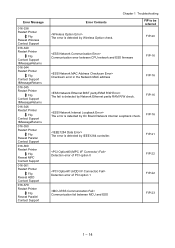
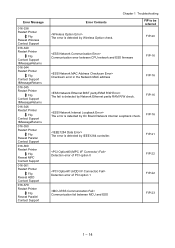
... Printer
Flip Reseat Parallel Contact Support
Error Contents
The error is detected by Wireless Option check.
Chapter 1 Troubleshooting FIP to be referred
FIP-20
Communication error between CPU network and ESS firmware
FIP-16
Checksum error in the Network MAC address
FIP-16
The fail is detected by Network Ethernet parity RAM R/W check.
FIP-16
The error is detected by On Board Network...
Service Manual - Page 120
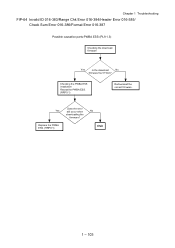
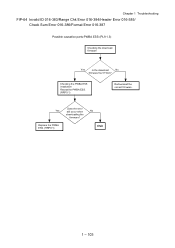
... Error 016-384/Header Error 016-385/ Check Sum Error 016-386/Format Error 016-387
Possible causative parts:PWBA ESS (PL9.1.3)
Checking the download firmware
Yes
Is the download
No
firmware the 5110cn?
Checking the PWBA ESS installation Reseat the PWBA ESS. (RRP9.1)
Redownload the correct firmware.
Yes
Replace the PWBA ESS. (RRP9.1)
Does the error still occur when downloading the
firmware...
Service Manual - Page 121
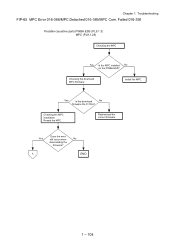
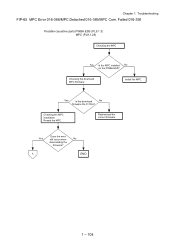
...
Possible causative parts:PWBA ESS (PL9.1.3) MPC (PL9.1.26)
Checking the MPC
Yes Is the MPC installed No on the PWBA ESS?
Checking the download MPC firmware
Install the MPC.
Yes
Is the download
No
firmware the 5110cn?
Checking the MPC installation Reseat the MPC.
Redownload the correct firmware.
Does the error
Yes
still occur when
No
downloading the
firmware?
A
END
1 - 104
Service Manual - Page 122
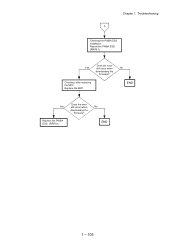
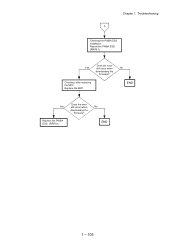
Chapter 1 Troubleshooting
A
Checking the PWBA ESS installation Reseat the PWBA ESS. (RRP9.1)
Does the error
Yes
still occur when
No
downloading the
firmware?
Checking after replacing the MPC Replace the MPC.
END
Yes
Replace the PWBA ESS. (RRP9.1)
Does the error still occur when downloading the
firmware?
No
END
1 - 105
Service Manual - Page 639


... the dedicated utility.
Updated Firmware
via USB
Windows via 1284
ESS
Available
Available
MPC
Available
Available
MCU*1
Available
Available
*1: MCU can not be updated when ROM starts to be used for MCU.
via Network (port9100) Available Available
Available
2) Diagnostic Function There are 2 types of diagnostic function as follows. 1) Auto Diagnostic: The printer is checked when it...
