Dell A960 - Personal All-in-One Printer Color Inkjet driver and firmware
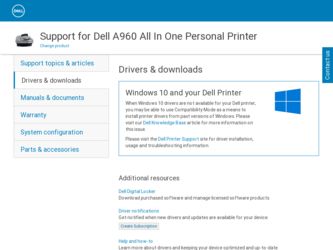
Related Dell A960 Manual Pages
Download the free PDF manual for Dell A960 and other Dell manuals at ManualOwl.com
Owner's Manual - Page 2
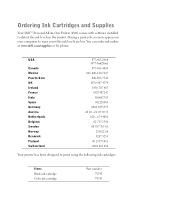
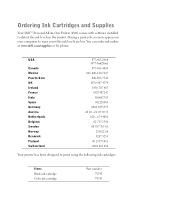
...Dell™ Personal All-In-One Printer A960 comes with software installed to detect the ink levels in the printer. During a print job, a screen appears on your computer to warn you if the ink levels are low. You can order ink online at www.dell.com/supplies or by phone... 09 2533 1411 0848 801 888
Your printer has been designed to print using the following ink cartridges:
Item: Black ink cartridge...
Owner's Manual - Page 3
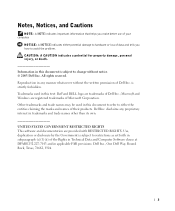
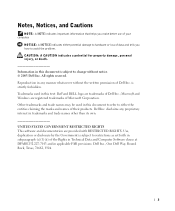
... GOVERNMENT RESTRICTED RIGHTS This software and documentation are provided with RESTRICTED RIGHTS. Use, duplication or disclosure by the Government is subject to restrictions as set forth in subparagraph (c)(1)(ii) of the Rights in Technical Data and Computer Software clause at DFARS 252.227-7013 and in applicable FAR provisions: Dell Inc., One Dell Way, Round Rock, Texas...
Owner's Manual - Page 6


... found in a scanned document using OCR (Optical Character Recognition 37 Save an Image on Your Computer 38 E-mail a Scanned Image or Document 38 Enlarge or Reduce Images or Documents 39
Faxing 40 Using Dell Printer Fax Tools Fax Software 41 Using Fax Console (Windows XP Only 43 Access the Fax Setup Utility 44 Send a Fax 46 Receive Faxes 48 Print to Fax 50 Viewing Sent Faxes and Received...
Owner's Manual - Page 13


...Start → All Programs (or Programs) → Dell Printers → Dell AIO Printer A960 → View Dell User's Guide.
Setting up Your Printer
NOTE: The Dell Personal All-In-One Printer A960 supports the Windows XP and Windows 2000 operating systems. Follow the instructions on your printer Setup Diagram to install the hardware and software. For setup troubleshooting, see page 70. You can use...
Owner's Manual - Page 24


www.dell.com/supplies | support.dell.com
To permanently turn it off: 1 Click Start → Control Panel → Printers and Other Hardware → Printers and Faxes (Windows XP). Click Start → Settings → Printers and Faxes or Printers (Windows 2000). 2 Right-click the printer icon. 3 Click Printing Preferences or Properties. 4 Click Options or the Printer Settings tab, and then ...
Owner's Manual - Page 34


...) → Dell Printers → Dell AIO Printer
A960 → Dell All-In-One Center. The All-In-One Main Page appears on your computer screen. 4 Click Preview Now.
NOTE: If the size of the scan (found in the lower right of the preview window) appears in red, you do not have the system resources available to perform the scan at the resolution or...
Owner's Manual - Page 35
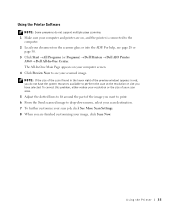
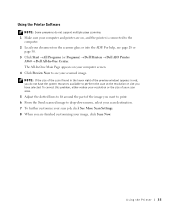
... Printer Software
NOTE: Some programs do not support multiple page scanning. 1 Make sure your computer and printer are on, and the printer is connected to the
computer. 2 Load your document on the scanner glass or into the ADF. For help, see page 28 or
page 30. 3 Click Start → All Programs (or Programs) → Dell Printers → Dell AIO Printer
A960 → Dell All-In-One...
Owner's Manual - Page 40


... page 12 for more information.
NOTE: DSL (digital subscriber line), ISDN (integrated services digital network) and cable modems are not fax modems and are not supported.
NOTE: Additional devices must be connected to the line-out connector for proper fax operation. • Your printer must be connected to the computer with a USB cable.
USB cable
printer connector
computer connector
40 Using the...
Owner's Manual - Page 41
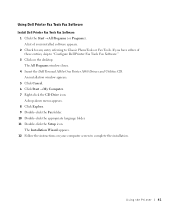
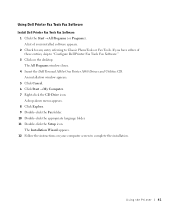
... the Dell Personal All-In-One Printer A960 Drivers and Utilities CD. An installation window appears. 5 Click Cancel. 6 Click Start → My Computer. 7 Right-click the CD Drive icon. A drop-down menu appears. 8 Click Explore. 9 Double-click the Fax folder. 10 Double-click the appropriate language folder. 11 Double-click the Setup icon. The Installation Wizard appears. 12 Follow the instructions...
Owner's Manual - Page 43


Using Fax Console (Windows XP Only)
Install Fax Console 1 Click Start → Control Panel. 2 Click Add or Remove Programs. 3 Click Add/Remove Windows Components. 4 Click to select Fax Services. 5 Click Next. If prompted, insert the Microsoft Windows XP CD, and then click OK. Close the Welcome to Microsoft Windows XP window when it opens. 6 Click Finish. 7 Close the Add/Remove Programs window.
...
Owner's Manual - Page 48


... the size of your scan area. 9 Click Scan Now. 10 Follow the instructions on your computer screen to send your fax.
Receive Faxes
NOTE: Your printer cannot receive soft copy faxes, it can only send them. All incoming faxes print from your printer. You can receive faxes using the printer operator panel or the printer software. You can choose to receive faxes automatically, manually, or through an...
Owner's Manual - Page 56


...: Your language may not be supported. If your language is not supported, use the photo editing software in your Windows operating system. • Fax Setup Utility (page 44)
Using the Dell All-In-One Center
You can use the Dell All-In-One Center to: • Select a scan destination. • Select a photocopy quantity and color. • Scan, copy, print, fax, and do creative tasks. •...
Owner's Manual - Page 62


... images to e-mail Create and share slideshows Make a series of images into a movie
Access Dell Picture Studio
• Click Start → All Programs (or Programs) → Dell Picture Studio Home.
NOTE: Your language may not be supported. If your language is not supported, use the photo editing software in your Windows operating system.
62 Understanding the...
Owner's Manual - Page 65
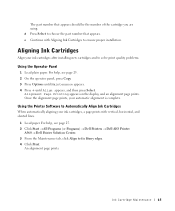
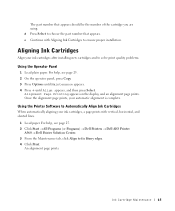
... alignment is complete.
Using the Printer Software to Automatically Align Ink Cartridges
When automatically aligning your ink cartridges, a page prints with vertical, horizontal, and slanted lines.
1 Load paper. For help, see page 25. 2 Click Start → All Programs (or Programs) → Dell Printers → Dell AIO Printer
A960 → Dell Printer Solution Center. 3 From the Maintenance...
Owner's Manual - Page 71
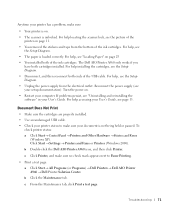
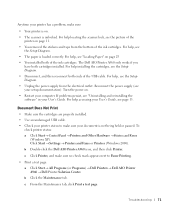
... installed. • Use an undamaged USB cable. • Check your printer status to make sure your document is not being held or paused. To
check printer status: a Click Start → Control Panel → Printers and Other Hardware → Printers and Faxes
(Windows XP). Click Start → Settings → Printers and Faxes or Printers (Windows 2000). b Double-click the Dell AIO Printer A960...
Owner's Manual - Page 73


... to an active phone line. • If you are using the printer software to fax, the printer must be connected to a
computer with a USB cable. • The memory may be full. Wait until the faxes in memory have been sent, and then
send the current fax again.
NOTE: You cannot fax with a DSL (digital subscribe line), ISDN (integrated signature digital network), or cable modem. 5 For more information...
Owner's Manual - Page 78


... | support.dell.com
Error Messages and Flashing Lights
Use this section to understand printer software error messages on your computer screen or operator panel display and blinking lights on your printer.
Ink Low Message
An ink cartridge is running out of ink. The Ink Low warning occurs when your cartridges are about 25% full, 15% full, and 5% full. When one of...
Owner's Manual - Page 81


... → All Programs (or Programs) → Dell Printers → Dell AIO Printer A960 → Uninstall Dell AIO Printer A960.
2 Follow the instructions on your screen to remove the All-In-One software. 3 Restart your computer before reinstalling the printer software. 4 Insert the Driver and Utilities CD, and then follow the instructions on your screen to
install the software.
Troubleshooting 81
Owner's Manual - Page 101
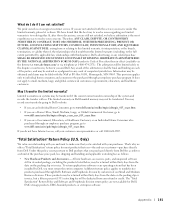
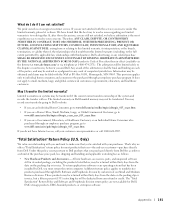
...service. If you are not satisfied with the service...the Internet ...records the transfer with us. The limited warranty on Dell-branded memory may not be transferred. You may record your transfer by going to Dell...software or an operating system that has been installed by Dell, you must return the entire computer. A different return policy applies to nondefective products purchased through Dell's Software...
Owner's Manual - Page 111


... Software items (disks, written materials, and packaging) and delete any preloaded or embedded Software.
You may use one copy of the Software on only one computer at a time. If you have multiple licenses for the Software, you may use as many copies at any time as you have licenses. "Use" means loading the Software in temporary memory or permanent storage on the computer. Installation on a network...

