Dell 540 Photo Printer driver and firmware
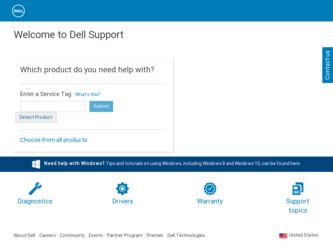
Related Dell 540 Photo Printer Manual Pages
Download the free PDF manual for Dell 540 Photo Printer and other Dell manuals at ManualOwl.com
Dell™ Photo Printer 540 Owner's Manual - Page 14
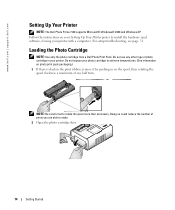
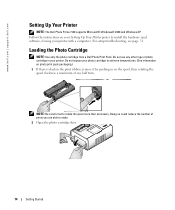
... | support.dell.com
Setting Up Your Printer
NOTE: The Dell Photo Printer 540 supports Microsoft® Windows® 2000 and Windows XP. Follow the instructions on your Setting Up Your Printer poster to install the hardware (and software, if using your printer with a computer). For setup troubleshooting, see page 31.
Loading the Photo Cartridge
NOTE: Use only the photo cartridge from a Dell Photo...
Dell™ Photo Printer 540 Owner's Manual - Page 26
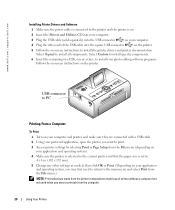
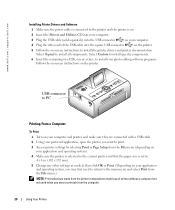
www.dell.com | support.dell.com
Installing Printer Drivers and Software
1 Make sure the power cable is connected to the printer and the printer is on.
2 Insert the Drivers and Utilities CD into your computer.
3 Plug the USB cable (sold separately) into the USB connector
on your computer.
4 Plug the other end of the USB cable into the square USB connector
on the printer.
5 Follow the on-...
Dell™ Photo Printer 540 Owner's Manual - Page 28


www.dell.com | support.dell.com
Saving and Copying Photos to Your Computer
1 With the printer turned on, insert a memory card in the appropriate slot or connect a camera
(not PictBridge enabled) via the camera port connector
.
2 Press the Save to PC button on the printer. If you have loaded Photo Manager software, the Photo Manager Wizard launches. Follow the prompts to transfer photos to ...
Dell™ Photo Printer 540 Owner's Manual - Page 31


... setup process, see: "Default Country Was Not Set" on page 32. • Your operating system is compatible with your printer. The Dell Photo Printer 540 supports Windows XP and 2000.
PRINTER DOES NOT PRINT • Make sure the photo cartridge is properly installed and there is photo paper in the tray. • Use an undamaged USB cable. • Check your printer status to make sure your photo...
Dell™ Photo Printer 540 Owner's Manual - Page 34


... (page 15). • Try re-taking the photo with the flash off. See your camera user's guide for details. • Adjust the exposure compensation on your camera (if available), and try re-taking the photo. See your camera user's guide for details. • Edit the photo using Dell Photo Imaging software on your computer. See the Photo Imaging software Help for details.
34
Troubleshooting
Dell™ Photo Printer 540 Owner's Manual - Page 35
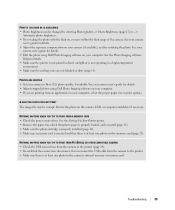
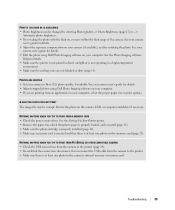
... the camera, LCD, or computer and delete if necessary.
NOTHING HAPPENS WHEN YOU TRY TO PRINT FROM A MEMORY CARD • Check the power connections. See the Setting Up Your Printer poster. • Remove the paper tray, check that photo paper is properly loaded, and re-install (page 15). • Make sure the photo cartridge is properly installed (page 14). • Make sure a memory card...
Dell™ Photo Printer 540 Owner's Manual - Page 36
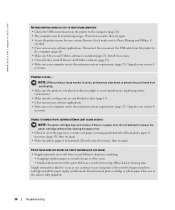
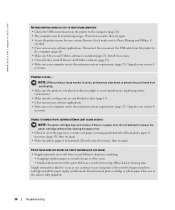
...Offline, if
checked. • Close unnecessary software applications. Disconnect then reconnect the USB cable from the printer to
the computer (page 26). • Make sure Drivers and Utilities software is installed (page 25). Install if necessary. • Uninstall, then reinstall Drivers and Utilities software (page 25). • Make sure your computer meets the minimum system requirements (page...
Dell™ Photo Printer 540 Owner's Manual - Page 37


... the USB cable from the printer to the computer (page 26). • Make sure Drivers and Utilities software is installed (page 26). Install if necessary. • Uninstall, then reinstall Drivers and Utilities software (page 26). • Make sure your computer meets the minimum system requirements (page 25). Upgrade your system if
necessary. •
More Troubleshooting Options
Go to support.dell...
Dell™ Photo Printer 540 Owner's Manual - Page 58
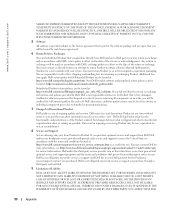
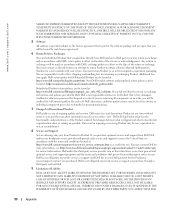
....
7 Changed or Discontinued Product.
Dell's policy is one of ongoing update and revision. Dell may revise and discontinue Product at any...SET FORTH HEREIN, INCLUDING BUT NOT LIMITED TO ANY LIABILITY FOR PRODUCT NOT BEING AVAILABLE FOR USE, LOST PROFITS, LOSS OF BUSINESS OR FOR LOST OR CORRUPTED DATA OR SOFTWARE, OR THE PROVISION OF SERVICES AND SUPPORT. EXCEPT AS EXPRESSLY PROVIDED HEREIN, DELL...
Dell™ Photo Printer 540 Owner's Manual - Page 63
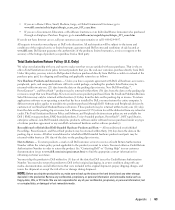
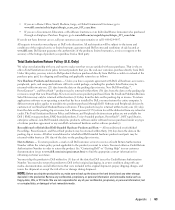
...applications software or an operating system that has been installed by Dell, you must return the entire computer. A different return policy applies to nondefective products purchased through Dell's Software ... hard drive(s) and any other storage
device(s) in the product(s). Remove any confidential, proprietary, or personal information and removable media such as floppy disks, CDs, or PC Cards. We...
Dell™ Photo Printer 540 Owner's Manual - Page 67


... be in as-new condition, and all of the manuals, diskette(s), CD(s), power cables, and other items included with a product must be returned with it. For customers who want to return, for refund or credit only, either application or operating system software that has been installed by Dell, the whole system must be returned, along with...
Dell™ Photo Printer 540 Owner's Manual - Page 68


... user must always supply proof of purchase, indicating name and address of the seller, date of purchase, model and serial number, name and address of the customer, and details of symptoms and configuration at the time of malfunction, including peripherals and software used. Otherwise, Dell may refuse the guarantee claim. Upon diagnosis of a warranted defect...
Dell™ Photo Printer 540 Owner's Manual - Page 71


... (disks, written materials, and packaging) and delete any preloaded or embedded Software.
You may use one copy of the Software on only one computer at a time. If you have multiple licenses for the Software, you may use as many copies at any time as you have licenses. "Use" means loading the Software in temporary memory or permanent storage on the computer. Installation on a network...
Dell™ Photo Printer 540 User's Guide - Page 3
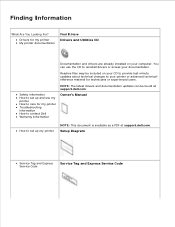
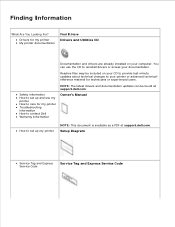
...information How to set up and use my printer How to care for my printer Troubleshooting information How to contact Dell Warranty Information
NOTE: The latest drivers and documentation updates can be found at support.dell.com.
Owner's Manual
How to set up my printer
NOTE: This document is available as a PDF at support.dell.com. Setup Diagram
Service Tag and Express Service Code
Service Tag and...
Dell™ Photo Printer 540 User's Guide - Page 4


Latest drivers for my printer Answers to technical service and support questions Online discussions with other users and technical support Documentation for my printer
This label is located on the bottom of the printer near the serial number. Use the Service Tag to identify your printer when you use support.dell.com or contact technical support.
Dell Support Website - support.dell.com
NOTE: ...
Dell™ Photo Printer 540 User's Guide - Page 7
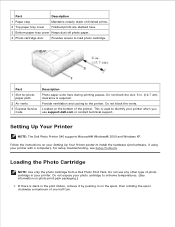
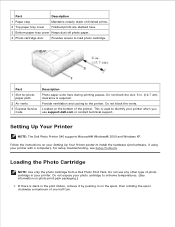
...when you use support.dell.com or contact technical support.
Setting Up Your Printer
NOTE: The Dell Photo Printer 540 supports Microsoft® Windows® 2000 and Windows XP.
Follow the instructions on your Setting Up Your Printer poster to install the hardware (and software, if using your printer with a computer). For setup troubleshooting, see Setup Problems.
Loading the Photo Cartridge
NOTE...
Dell™ Photo Printer 540 User's Guide - Page 18
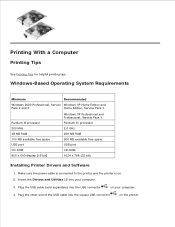
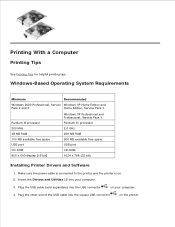
...48 MB RAM 100 MB available free space USB port CD-ROM 800 x 600 display [16 bit]
Windows XP Professional and Professional, Service Pack 1 Pentium IV processor 2.0 GHz 256 MB RAM 500 MB available free space USB port CD-ROM 1024 x 768 (32 bit)
Installing Printer Drivers and Software
1. Make sure the power cable is connected to the printer and the printer is on. 2. Insert the Drivers and Utilities...
Dell™ Photo Printer 540 User's Guide - Page 19
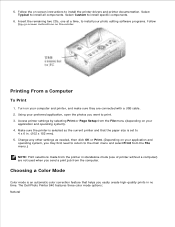
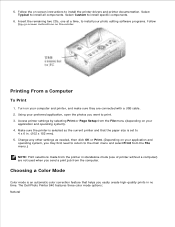
..., one at a time, to install your photo editing software programs. Follow
the on-screen instructions on the printer.
Printing From a Computer
To Print
1. Turn on your computer and printer, and make sure they are connected with a USB cable. 2. Using your preferred application, open the photos you want to print. 3. Access printer settings by selecting Print or Page Setup from the File menu (depending...
Dell™ Photo Printer 540 User's Guide - Page 29


... the printer to the computer (Make sure the power cable is connected to the printer and the printer is on.). Make sure Drivers and Utilities software is installed (Installing Printer Drivers and Software). Install if necessary. Uninstall, then reinstall Drivers and Utilities software (Installing Printer Drivers and Software). Make sure your computer meets the minimum system requirements (Windows...
Dell™ Photo Printer 540 User's Guide - Page 30


... by other windows. Disconnect then reconnect the USB cable from the printer to the computer (Make sure the power cable is connected to the printer and the printer is on.). Make sure Drivers and Utilities software is installed (Installing Printer Drivers and Software). Install if necessary. Uninstall, then reinstall Drivers and Utilities software (Installing Printer Drivers and Software). Make sure...

