Dell 7330dn - Laser Printer B/W driver and firmware
Drivers and firmware downloads for this Dell item

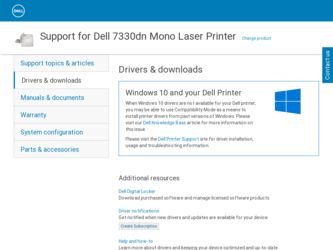
Related Dell 7330dn Manual Pages
Download the free PDF manual for Dell 7330dn and other Dell manuals at ManualOwl.com
System Administrator Guide - Page 58
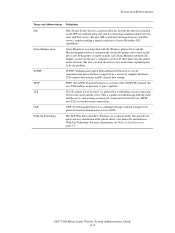
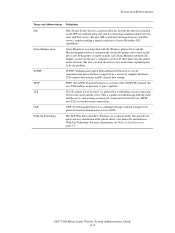
...) is a minimal message-oriented transport layer protocol found on domain name servers (DNS).
The Dell Print Driver Installer (Windows) is a software utility that provides for quick and easy installation of the printer driver. One choice for installation is Walk-Up Technology. For more information, see Walk-Up Installation on page 2-3.
Dell 7330 Mono Laser Printer System Administrator Guide 6-4
User Guide - Page 4


... 3-4
Configuring the Network Address 3-5 TCP/IP and IP Addresses 3-5 Automatically Setting the Printer's IP Address 3-5 Dynamic Methods of Setting the Printer's IP Address 3-6 Manually Setting the Printer's IP Address 3-8
Printer Management Software 3-10 Embedded Web Server 3-10
Available Printer Drivers 3-11
Windows 2000 or Later 3-12 Preliminary Steps 3-12 Quick CD Install Steps 3-12...
User Guide - Page 27


... drive or flash memory. Downloading fonts to a printer can improve printing performance and reduce network traffic. You can list, print, and download PostScript, PCL, and TrueType fonts to your printer using the Dell Printer Font Management Utility. This utility helps you manage fonts, macros, and forms on a printer's hard drive. Use the Software and Documentation CD to download and install the...
User Guide - Page 31
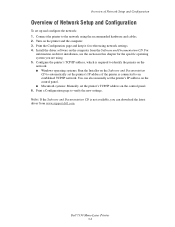
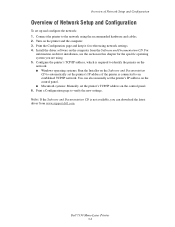
... TCP/IP network. You can also manually set the printer's IP address on the control panel. ■ Macintosh systems: Manually set the printer's TCP/IP address on the control panel. 6. Print a Configuration page to verify the new settings. Note: If the Software and Documentation CD is not available, you can download the latest driver from www.support.dell.com.
Dell 7330 Mono Laser Printer 3-2
User Guide - Page 33
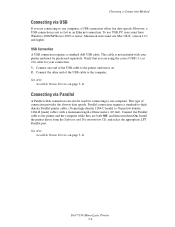
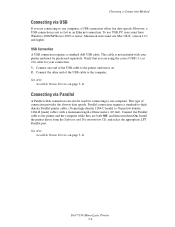
...-pin low density 1284-B [male] cable), with a maximum length of three meters (10 feet). Connect the Parallel cable to the printer and the computer while they are both Off, and then turn them On. Install the printer driver from the Software and Documentation CD, and select the appropriate LPT Parallel port. See also:
Available Printer Drivers on page 3-11
Dell 7330 Mono Laser Printer 3-4
User Guide - Page 41
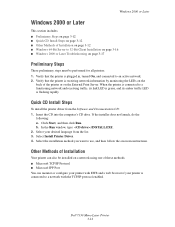
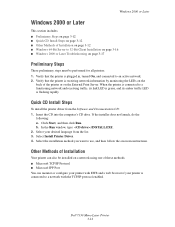
... then follow the onscreen instructions.
Other Methods of Installation
Your printer can also be installed on a network using one of these methods: ■ Microsoft TCP/IP Protocol ■ Microsoft IPP Port You can monitor or configure your printer with EWS and a web browser if your printer is connected to a network with the TCP/IP protocol enabled.
Dell 7330 Mono Laser Printer 3-12
User Guide - Page 45


... Client: 1. Insert the Software and Documentation CD and close the installer window. 2. Open My Network Places, and then browse to the 64-bit system. 3. Double-click on Printers and Faxes. 4. Select File, and then select Server Properties from the drop-down list. 5. On the Drivers tab, click the Add button. 6. Click Next, select Have Disk, and then click...
User Guide - Page 48


... OS X, Version 10.3
Set up your printer using Bonjour (Rendezvous), create a desktop USB connection, or use an LPD/LPR connection for Macintosh OS X, version 10.3 and higher.
Bonjour (Rendezvous) Connection
To install the printer driver from the Software and Documentation CD: 1. Insert the CD into the CD drive and select the VISE installer to install the printer software. 2. When installation is...
User Guide - Page 50
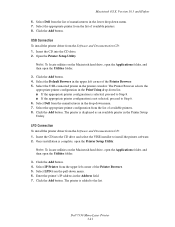
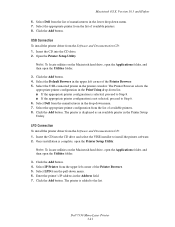
...Dell from the manufacturers in the drop-down menu. 7. Select the appropriate printer configuration from the list of available printers. 8. Click the Add button. The printer is displayed as an available printer in the Printer Setup Utility.
LPD Connection
To install the printer driver from the Software and Documentation CD: 1. Insert the CD into the CD drive and select the VISE installer to install...
User Guide - Page 109


... Mono Laser Printer driver:
■ No Stapling: This is the default option. When selected, prints are not stapled. ■ 1 Staple: Inserts one staple in each set of copies. ■ 2 Staples: Inserts two staples in each set of copies. ■ Advanced Stapling: Provides options for controlling staple placement. To select a stapling option in a supported driver:
Operating System Windows 2000...
User Guide - Page 113


... turned off, no paper is punched. ■ When the printer detects that the punch waste box is full, a warning appears on the control
panel, and printing continues without punching. To select hole punching in a supported driver:
Operating System Windows 2000 or later
Mac OS X (version 10.3 and higher) driver
Steps
1. Select the Paper/Output tab. 2. Select Hole Punching...
User Guide - Page 115


... or slipsheet) can be inserted after a print job, between copies of a print job, or between individual pages of a print job. Specify the tray to use as the source for the separator pages. To specify separators in a supported driver:
Operating System Windows 2000 or later
Mac OS X (version 10.3 and higher)
Steps
1. Select the Paper/Output tab...
User Guide - Page 116
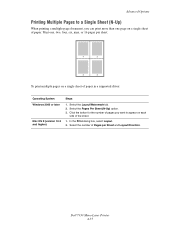
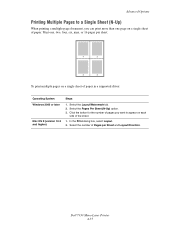
...nine, or 16 pages per sheet.
1
2
3
4
To print multiple pages on a single sheet of paper in a supported driver:
Operating System Windows 2000 or later
Mac OS X (version 10.3 and higher)
Steps
1. Select the Layout/Watermark tab. 2. Select the Pages Per Sheet (N-Up) option. 3. Click..., select Layout. 2. Select the number of Pages per Sheet and Layout Direction.
Dell 7330 Mono Laser Printer 4-57
User Guide - Page 119
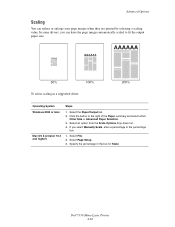
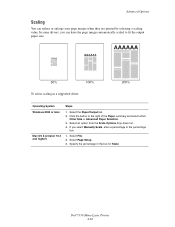
...scaled to fit the output paper size.
To select scaling in a supported driver:
Operating System Windows 2000 or later
Mac OS X (version 10.3 and higher)
Steps
1. Select the Paper/Output tab. 2. ... list. 4. If you select Manually Scale, enter a percentage in the percentage
box.
1. Select File. 2. Select Page Setup. 3. Specify the percentage in the box for Scale.
Dell 7330 Mono Laser Printer 4-60
User Guide - Page 120


... documents to the edge of the page in a supported driver:
Operating System Windows 2000 or later
Mac OS X (version 10.3 and higher)
Steps
1. Select the Advanced tab. 2. Set Edge-To-Edge Printing to On.
1. Submit your print job from your application. On the Printer drop-down list, select the 7330 printer.
2. On the pane selection drop-down list...
User Guide - Page 123


... name of the job and the name of the printer where it was printed.
Note: This feature is only available when your printer is connected to your computer over a network.
To select job completion notification in a supported driver:
Operating System Windows 2000 or later
Mac OS X (version 10.3 and higher) driver
Steps
1. At the bottom of any tab, click the...
User Guide - Page 125
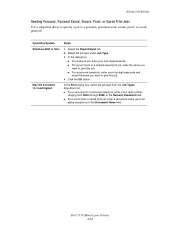
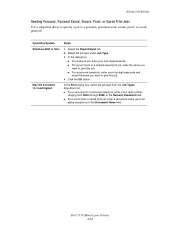
...a supported driver to specify a job as a personal, personal saved, secure, proof, or saved print job.
Operating System
Steps
Windows 2000 or later
Mac OS X (version 10...digit number,
ranging from 0000 through 9999, in the Numeric Password field. ■ For a proof print or saved print job, enter a document name (up to 20
alpha characters) in the Document Name field.
Dell 7330 Mono Laser Printer...
User Guide - Page 126


... to send with your current job in a supported driver:
Advanced Options
Operating System
Steps
Windows 2000 or later
Mac OS X (version 10.3 and higher)
1. Select the Paper/...drop-down list.
2. Enter a four digit number, ranging from 0000 through 9999, in the Numeric Password field and click the Set button.
3. Select a personal saved ...USB connected printers.
Dell 7330 Mono Laser Printer 4-67
User Guide - Page 222


...61 electrical safety, 1-2 email
MaiLinX alerts, 5-14 Embedded Web Server, 3-10
accessing online manuals, 3-10 changing or modifying the printer's IP
address, 3-9 checking supplies status, 3-10 copying settings from one printer to
another, 3-10 defining a network printer, 3-10 enabling DHCP, 3-6 locking the control panel, 5-11 printer management software, 3-10
Dell 7330 Mono Laser Printer Index-2
User Guide - Page 226


..., 5-12 MailinX alerts, 5-14 management software, 3-10
maximum print speed, 2-4 maximum resolution (dpi), 2-4 memory, 4-31 moving, 1-8, 7-4 obtaining the network path
Windows 2000 or later, 3-15 performance, 4-31 safety, 1-2 safety requirements, 1-1 security, 5-9 selecting printing security settings, 5-10 setting the IP address, 3-5 settings
copy from one printer to another, 3-10
shipping...
