Dell E515dn driver and firmware
Related Dell E515dn Manual Pages
Download the free PDF manual for Dell E515dn and other Dell manuals at ManualOwl.com
Dell Multifunction Printer Users Guide - Page 12
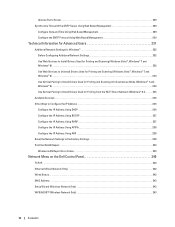
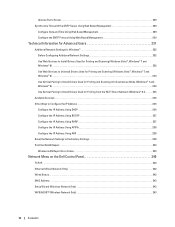
... Using APIPA 238 Configure the IP Address Using ARP 238 Reset the Network Settings to the Factory Settings 238 Print the WLAN Report 239 Wireless LAN Report Error Codes 239
Network Menu on the Dell Control Panel 240
TCP/IP 240 Ethernet (Wired Network Only 242 Wired Status 242 MAC Address 243 Setup Wizard (Wireless Network Only 243 WPS/AOSS™ (Wireless Network Only 243
12 Contents
Dell Multifunction Printer Users Guide - Page 30


Dell Printer Hub (Windows® Only)
This software allows you to share, print, scan, and store digital documents with cloud services. It also notifies you of the firmware/software updates, printer status and toner level. For more information, open the program and click
on the top right of the main window to see the FAQs.
30 Introduction to Your Dell Machine
Dell Multifunction Printer Users Guide - Page 51
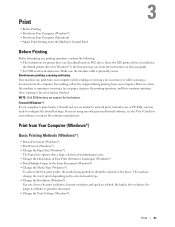
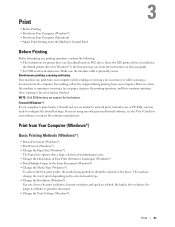
...on PCL driver. Since the XPS printer driver is installed as the default printer driver for Windows® 8, the function may vary from the instructions on this user guide. • For USB or network cable users: Make sure the interface cable is physically secure.
Simultaneous printing, scanning and faxing Your machine can print from your computer while sending or receiving a fax in memory or while...
Dell Multifunction Printer Users Guide - Page 52
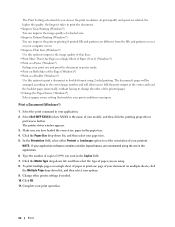
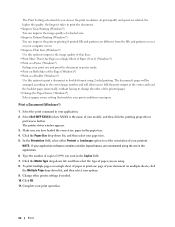
...see on your computer screen. • Improve Thin Line (Windows®) Use ...printer driver window appears. 3. Make sure you have loaded the correct size paper in the paper tray. 4. Click the Paper Size drop-down list, and then select your paper size. 5. In the Orientation field, select either Portrait or Landscape option to set the orientation of your printout. NOTE: If your application software...
Dell Multifunction Printer Users Guide - Page 54
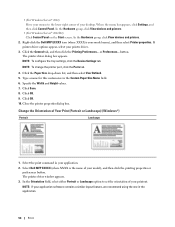
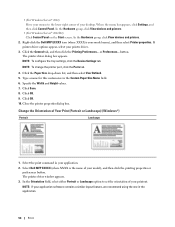
... the lower right corner of your desktop. When the menu bar appears, click Settings, and then click Control Panel. In the Hardware group, click View devices and printers.
• (For Windows Server® 2012 R2) Click Control Panel on the Start screen. In the Hardware group, click View devices and printers.
2. Right-click the Dell MFP EXXXX icon (where XXXX...
Dell Multifunction Printer Users Guide - Page 59


2. Select Dell MFP EXXXX (where XXXX is the name of your model), and then click the printing properties or preferences button. The printer driver window appears.
3. In the Orientation field, select either Portrait or Landscape option to set the orientation of your printout. NOTE: If your application software contains a similar layout feature, we recommend using the one...
Dell Multifunction Printer Users Guide - Page 88


... from Your Computer (Macintosh)
The Status Monitor utility is a configurable software tool for monitoring the status of a device, allowing you to get immediate notification of error messages, such as paper empty or paper jam, at pre-set update intervals. You can also access Web Based Management. 1. Click the System Preferences menu, select Print & Scan or Printers & Scanners, and...
Dell Multifunction Printer Users Guide - Page 97


...on your computer as PDF files.
• Web Services for Scanning on Your Network (Windows Vista® SP2 or greater, Windows® 7 and Windows® 8) The Web Services protocol enables Windows Vista® (SP2 or greater), Windows® 7 and Windows® 8 users to scan using a Dell machine on the network. You must install the driver via Web Services.
• Change Scan Button Settings from...
Dell Multifunction Printer Users Guide - Page 99


... the LCD instructions to complete the scanning job.
NOTE: In order to change scan settings, Dell's Control Center software (for Macintosh only) must be installed on a computer connected to the machine.
NOTE: (For Windows) In order to change scan settings, see the FAQ in Dell Printer Hub software.
8. Select the scan settings you want to change: • Scan Type • Resolution • File...
Dell Multifunction Printer Users Guide - Page 201
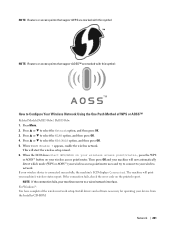
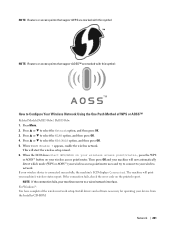
... displays Connected. The machine will print your machine's wireless status report. If the connection fails, check the error code on the printed report. NOTE: If the connection fails, your machine reverts to a wired network interface. For Windows®: You have completed the wireless network setup. Install drivers and software necessary for operating your device from the Installer CD-ROM.
Network...
Dell Multifunction Printer Users Guide - Page 202
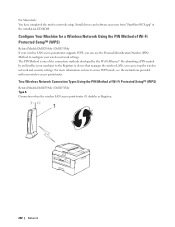
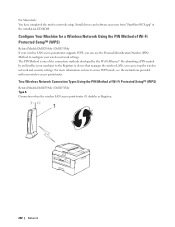
.... Install drivers and software necessary from "StartHereOS X.app" in the installation CD-ROM.
Configure Your Machine for a Wireless Network Using the PIN Method of Wi-Fi Protected Setup™ (WPS)
Related Models:Dell E514dw / Dell E515dw If your wireless LAN access point/router supports WPS, you can use the Personal Identification Number (PIN) Method to configure your wireless network settings...
Dell Multifunction Printer Users Guide - Page 204
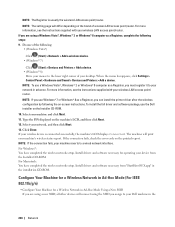
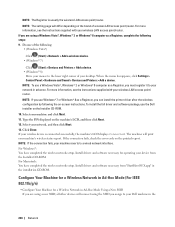
... corner of your desktop. When the menu bar appears, click Settings > Control Panel > Hardware and Sound > Devices and Printers > Add a device. NOTE: To use a Windows Vista®, Windows® 7, or Windows® 8 computer as a Registrar, you must register it to your network in advance. For more information, see the instructions supplied with your wireless LAN access point/ router. NOTE: If you...
Dell Multifunction Printer Users Guide - Page 205


... LCD displays Connected. The machine will print your machine's wireless status report. If the connection fails, check the error code on the printed report. NOTE: If the connection fails, your machine reverts to a wired network interface. For Windows®: You have completed the wireless network setup. Install drivers and software necessary for operating your device from the Installer CD-ROM. For...
Dell Multifunction Printer Users Guide - Page 207
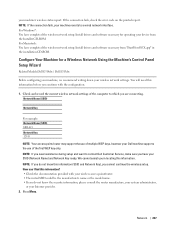
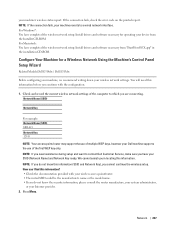
...: You have completed the wireless network setup. Install drivers and software necessary from "StartHereOS X.app" in the installation CD-ROM.
Configure Your Machine for a Wireless Network Using the Machine's Control Panel Setup Wizard
Related Models:Dell E514dw / Dell E515dw
Before configuring your machine, we recommend writing down your wireless network settings. You will need this information...
Dell Multifunction Printer Users Guide - Page 208
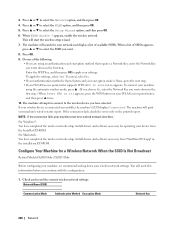
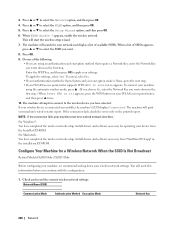
.... Install drivers and software necessary from "StartHereOS X.app" in the installation CD-ROM.
Configure Your Machine for a Wireless Network When the SSID Is Not Broadcast
Related Models:Dell E514dw / Dell E515dw
Before configuring your machine, we recommend writing down your wireless network settings. You will need this information before you continue with the configuration.
1. Check and record...
Dell Multifunction Printer Users Guide - Page 210
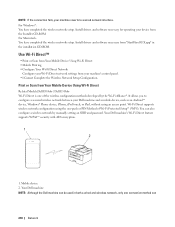
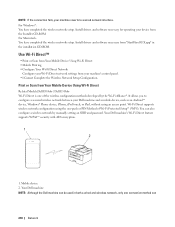
... wireless network setup. Install drivers and software necessary from "StartHereOS X.app" in the installation CD-ROM.
Use Wi-Fi Direct™
• Print or Scan from Your Mobile Device Using Wi-Fi Direct • Mobile Printing • Configure Your Wi-Fi Direct Network
Configure your Wi-Fi Direct network settings from your machine's control panel. • I Cannot Complete the Wireless Network...
Dell Multifunction Printer Users Guide - Page 231


...to install. • (Windows® 7)
Click (Start) > Control Panel > Network and Internet > View network computers and devices. The machine's Web Services Name appears with the printer icon. Right-click the machine you want to install. • (Windows® 8) Move your mouse to the lower right corner of your desktop. When the menu bar appears, click Settings > Change PC settings > Devices > Add...
Dell Multifunction Printer Users Guide - Page 276
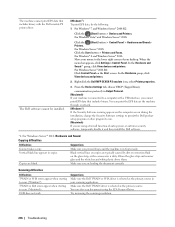
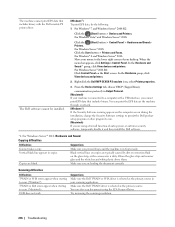
... Dell MFP EXXXX PS emulate icon, select Printer properties.
3. From the Device Settings tab, choose TBCP (Tagged binary
communication protocol) in Output Protocol. (Macintosh) If your machine is connected to a computer with a USB interface, you cannot print EPS data that includes binary. You can print the EPS data at the machine through a network. (Windows®) If the Security Software...
Dell Multifunction Printer Users Guide - Page 359
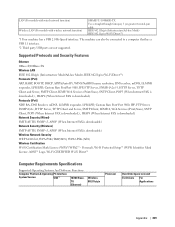
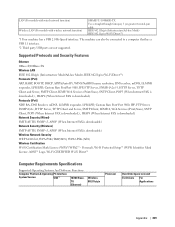
...), Wi-Fi Protected Setup™ (WPS) Identifier Mark License, AOSS™ Logo, Wi-Fi CERTIFIED Wi-Fi Direct™
Computer Requirements Specifications
Supported Operating Systems And Software Functions
Computer Platform & Operating PC Interface
System Version
USB *1
10/100 Base-
TX
(Ethernet)
Wireless 802.11b/g/n
Processor
Hard Disk Space to install
For Drivers
For Applications...
Dell Multifunction Printer Users Guide - Page 379
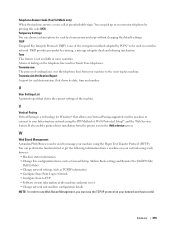
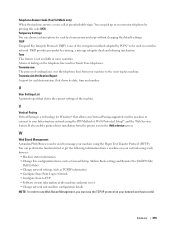
... a web browser:
• Machine status information • Change Fax configuration items, such as General Setup, Address Book settings and Remote Fax (Dell E515dn/
Dell E515dw) • Change network settings, such as TCP/IP information • Configure Store Print Log to Network • Configure Scan to FTP • Software version information of the machine and print server • Change...

