Dell E525w Multifunction driver and firmware
Drivers and firmware downloads for this Dell item

Related Dell E525w Multifunction Manual Pages
Download the free PDF manual for Dell E525w Multifunction and other Dell manuals at ManualOwl.com
Dell Color Multifunction Printer E525w Users Guide - Page 4


... the IP Address 45 Operator Panel 45 System Settings Report 45 Ping Command 45
8 Loading Paper 46
9 Installing Printer Drivers on Computers Running Windows® 49
Identifying Printer Driver Pre-install Status 49 Changing the Firewall Settings Before Installing Your Printer 49
USB Connection Setup 49 Installing PCL, PS and Fax Printer Drivers 49 Installing XML Paper Specification...
Dell Color Multifunction Printer E525w Users Guide - Page 5


... Printer Drivers on Computers Running Macintosh 60
Installing the Drivers and Software 60
Connecting Your Computer to the Printer 60 When Using a USB Connection 60 When Using Bonjour 60 When Using IP Printing 61
11 Installing Printer Drivers on Linux Computers (CUPS) . . . 62
Operation on Red Hat Enterprise Linux 6.1 Desktop 62 Setup Overview 62 Installing the Printer Driver 62 Setting...
Dell Color Multifunction Printer E525w Users Guide - Page 27


Printer Setup
5 Connecting Your Printer 28 6 Setting Up Your Printer 38 7 Setting the IP Address 43 8 Loading Paper 46 9 Installing Printer Drivers on Computers Running Windows®
...49 10 Installing Printer Drivers on Computers Running Macintosh
...60 11 Installing Printer Drivers on Linux Computers (CUPS).......... 62
27
Dell Color Multifunction Printer E525w Users Guide - Page 49


... settings Allow another program. 6 Click Browse. 7 Enter D:\setup.exe (where D is the drive letter of the optical drive) in the File name text box, and then click
Open. 8 Click Add, and then click OK.
USB Connection Setup
Installing PCL, PS and Fax Printer Drivers 1 Insert the Software and Documentation disc into your computer to start Dell Printer Easy Install. 2 Ensure that the printer...
Dell Color Multifunction Printer E525w Users Guide - Page 50
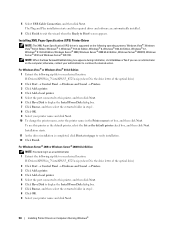
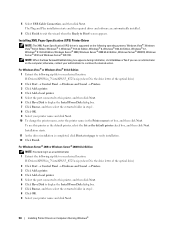
... desired location. D:\Drivers\XPS\Win_7Vista\XPS-V3_E525w.zip (where D is the drive letter of the optical drive)
2 Click StartControl Panel Hardware and Sound Printers. 3 Click Add a printer. 4 Click Add a local printer. 5 Select the port connected to this printer, and then click Next. 6 Click Have Disk to display the Install From Disk dialog box. 7 Click...
Dell Color Multifunction Printer E525w Users Guide - Page 51


... Add a local printer or network printer with manual settings, and then click Next. 6 Select the port connected to your printer, and then click Next. 7 Click Have Disk to display the Install From Disk dialog box. 8 Click Browse, and then select the extracted folder in step 1. 9 Click OK. 10 Select your printer name and click Next.
Installing Printer Drivers on Computers Running Windows®
51
Dell Color Multifunction Printer E525w Users Guide - Page 52
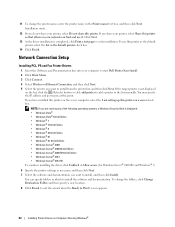
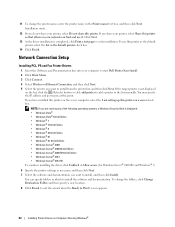
...a test page to verify installation. To use this printer as the default printer, select the Set as the default printer check box.
14 Click Finish.
Network Connection Setup
Installing PCL, PS and Fax Printer Drivers 1 Insert the Software and Documentation disc into your computer to start Dell Printer Easy Install. 2 Click Main Menu. 3 Click Connect. 4 Select Wireless or Ethernet Connection, and then...
Dell Color Multifunction Printer E525w Users Guide - Page 53


... following zip file to your desired location. D:\Drivers\XPS\Win_7Vista\XPS-V3_E525w.zip (where D is the drive letter of the optical drive)
2 Click StartControl Panel Hardware and Sound Printers. 3 Click Add a printer. 4 Click Add a network, wireless or Bluetooth printer. 5 Select your printer or click The printer that I want isn't listed.
When you select...
Dell Color Multifunction Printer E525w Users Guide - Page 54
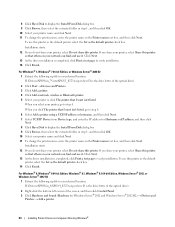
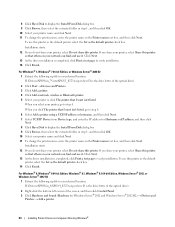
.... D:\Drivers\XPS\Win_8\XPS-V4_E525w.zip (where D is the drive letter of the optical drive)
2 Right-click the bottom left corner of the screen, and then click Control Panel. 3 Click Hardware and Sound (Hardware for Windows Server® 2012 and Windows Server® 2012 R2) Devices and
Printers Add a printer.
54
Installing Printer Drivers on Computers Running Windows®...
Dell Color Multifunction Printer E525w Users Guide - Page 55


... supplies or intervention. To set up e-mail alerts: 1 Launch the Dell Printer Configuration Web Tool. 2 Click E-mail Alert. 3 Enter the Primary SMTP Gateway, Reply Address, and your e-mail address in the e-mail list box. 4 Click Apply New Settings.
Setting Up for Web Services on Devices (WSD)
This section provides information for network printing with Web Services on Devices (WSD), the protocol of...
Dell Color Multifunction Printer E525w Users Guide - Page 56


... that Windows Update can scan your computer. • Add the printer driver to your computer in advance.
1 For Windows Vista®, Windows® 7, Windows Server® 2008, and Windows Server® 2008 R2: Click Start Devices and Printers (Start Control Panel Hardware and Sound Printers for Windows Server® 2008 and Windows Vista®). For Windows®...
Dell Color Multifunction Printer E525w Users Guide - Page 57


... The printer that I want isn't listed. 2. Select Add a printer using a TCP/IP address or hostname, and then click Next. 3. Select Web Services Device from Device type. 4. Enter the printer's IP address in the Hostname or IP address text box, and then click Next.
5 Install the printer driver on your computer. If you are prompted for an administrator password or confirmation, enter the password or...
Dell Color Multifunction Printer E525w Users Guide - Page 58
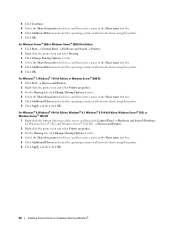
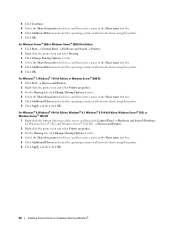
... select Printer properties. 3 On the Sharing tab, click Change Sharing Options if exists. 4 Select the Share this printer check box, and then enter a name in the Share name text box. 5 Click Additional Drivers and select the operating systems of all network clients using this printer. 6 Click Apply, and then click OK.
58
Installing Printer Drivers on Computers Running Windows®...
Dell Color Multifunction Printer E525w Users Guide - Page 59


... printers.
For details about how to display this screen, see "Enabling Shared Printing From the Computer" on page 57.
b Select the x64 check box, and then click OK. c Insert the Software and Documentation disc into your computer. d Click Browse to specify the folder that contains the 64-bit OS driver, and then click OK.
Installation starts.
Installing Printer Drivers on Computers Running Windows...
Dell Color Multifunction Printer E525w Users Guide - Page 60
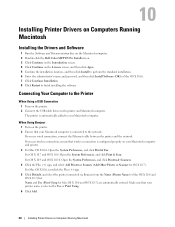
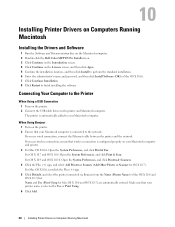
... use wired connection, connect the Ethernet cable between the printer and the network. If you use wireless connection, ensure that wireless connection is configured properly on your Macintosh computer and printer. 3 For Mac OS X 10.6: Open the System Preferences, and click Print & Fax. For OS X 10.7 and OS X 10.8: Open the System Preferences, and click Print & Scan. For OS X 10.9 and...
Dell Color Multifunction Printer E525w Users Guide - Page 159


Software Download Purpose: To enable or disable download of firmware updates. Values:
Disable Enable*
Disables firmware updates. Enables firmware updates.
Display Network Information Purpose: To show or hide network information in the message field of the top menu screen. Values:
Show IPv4 Address* Show Host Name Hide Network Information
Shows the IPv4 address of the printer. Shows the host ...
Dell Color Multifunction Printer E525w Users Guide - Page 183


... Devices in the PC settings menu. b Tap Add a device in the Devices sub-menu. c Tap Dell_xxxxxx.
The printer is ready for use. For Windows Vista®, and Windows® 7 You need to install the printer driver on the mobile device. See "Installing Printer Drivers on Computers Running Windows®" on page 49. For iOS You need to install the printing application such as Mobile Print App for Dell...
Dell Color Multifunction Printer E525w Users Guide - Page 202


...174;, Windows® 7, Windows® 8, Windows® 8.1, Windows Server® 2003, Windows Server® 2008, Windows Server® 2008 R2, Windows Server® 2012, Windows Server® 2012 R2, Mac OS X 10.6, OS X 10.7, OS X 10.8, OS X 10.9, and OS X 10.10, and works with various scanners.
NOTE: Ensure that the printer is connected to the computer using the Ethernet or USB cable. 1 Load the...
Dell Color Multifunction Printer E525w Users Guide - Page 204
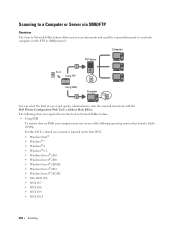
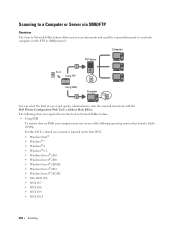
... Dell Printer Configuration Web Tool or Address Book Editor.
The following items are required to use the Scan to Network Folder feature.
• Using SMB
To transfer data via SMB, your computer must run on one of the following operating systems that includes folder sharing.
For Mac OS X, a shared user account is required on the Mac OS X.
• Windows...
Dell Color Multifunction Printer E525w Users Guide - Page 256
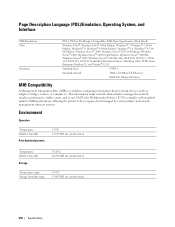
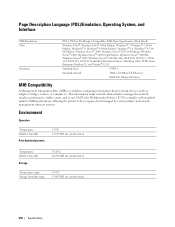
...-T/100Base-TX Ethernet
IEEE 802.11b/g/n (Wireless)
MIB Compatibility
A Management Information Base (MIB) is a database containing information about network devices (such as adapters, bridges, routers, or computers). This information helps network administrators manage the network (analyze performance, traffic, errors, and so on). Dell Color Multifunction Printer | E525w complies with standard...
