Dell 810 All In One Inkjet Printer driver and firmware
Drivers and firmware downloads for this Dell item

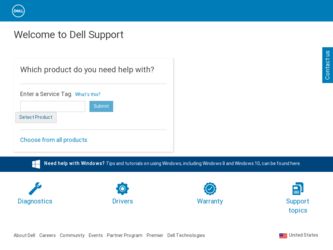
Related Dell 810 All In One Inkjet Printer Manual Pages
Download the free PDF manual for Dell 810 All In One Inkjet Printer and other Dell manuals at ManualOwl.com
User's Guide - Page 1


Dell™ All-In-One Printer 810 User's Guide
Click the links to the left for information on the features and operation of your printer. For information on other documentation included with your printer, see Finding Information.
To order ink or supplies from Dell: 1. Double-click the icon on your desktop.
2. Visit Dell's website: www.dell.com/supplies 3. Order Dell printer supplies by phone. ...
User's Guide - Page 2
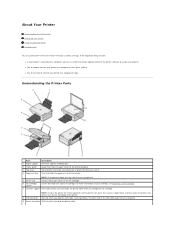
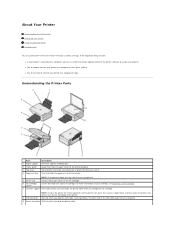
... Setting Up Your Printer Using the Operator Panel Loading Paper
You can use the Dell™ All-In-One Printer 810 to do a variety of things. A few important things to note: l If your printer is connected to a computer, you can use either the printer operator panel or the printer software to create your projects. l You do need to connect your printer to a computer to scan...
User's Guide - Page 3
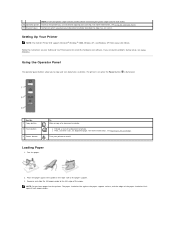
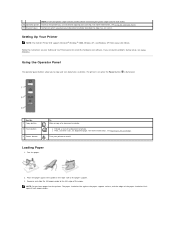
... document or photo face down to copy, fax, or scan it.
Setting Up Your Printer
NOTE: The Dell AIO Printer 810 supports Microsoft® Windows® 2000, Windows XP, and Windows XP Professional x64 Edition.
Follow the instructions on your Setting Up Your Printer poster to install the hardware and software. If you encounter problems during setup, see Setup Problems.
Using the Operator Panel
The...
User's Guide - Page 5
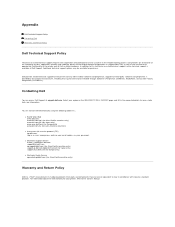
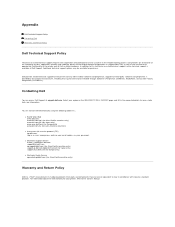
...the Operating System, application software and hardware drivers to the original default configuration as shipped from Dell, as well as the verification of appropriate functionality of the printer and all Dell-installed hardware. In addition to this technician assisted technical support, online technical support is available at Dell Support. Additional technical support options may be available for...
User's Guide - Page 6
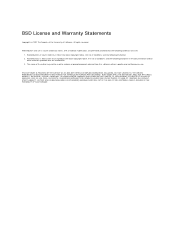
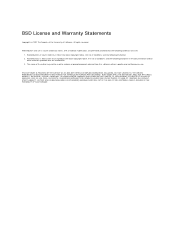
... may not be used to endorse or promote products derived from this software without specific prior written permission.
THIS SOFTWARE IS PROVIDED BY THE AUTHOR "AS IS" AND ANY EXPRESS OR ...SPECIAL, EXEMPLARY, OR CONSEQUENTIAL DAMAGES (INCLUDING, BUT NOT LIMITED TO, PROCUREMENT OF SUBSTITUTE GOODS OR SERVICES; LOSS OF USE, DATA, OR PROFITS; OR BUSINESS INTERRUPTION) HOWEVER CAUSED AND ON ANY THEORY ...
User's Guide - Page 10
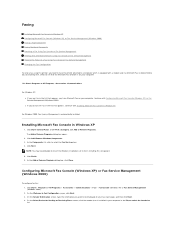
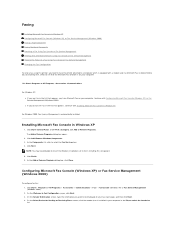
...® Fax® Fax Console (Windows XP) or Fax Service Management (Windows 2000). 2. On the Welcome to Fax Configuration screen, click Next. 3. On the Sender Information screen, type the information you want to be displayed on your fax cover page, and then click Next. 4. On the Select Device for Sending or Receiving Faxes screen, click the modem that is installed in your computer in...
User's Guide - Page 11
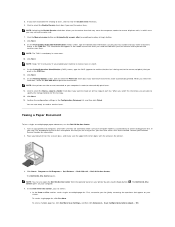
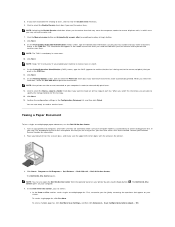
..., use the Dell All-In-One Center. 1. Turn on your printer and computer, and make sure they are connected. Make sure your computer modem is connected to an active analog phone line. If you have DSL broadband service on the same phone line that you are using to fax, you must also have a DSL filter installed. Contact your Internet Service Provider for information...
User's Guide - Page 13
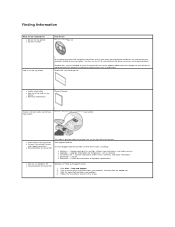
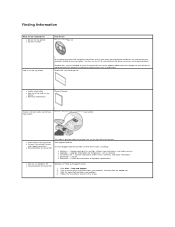
...to set up and use my
printer l Warranty information
Owner's Manual
Express Service Code and Service Tag number
Express Service Code and Service Tag number
l Latest drivers for my printer l Answers to technical service
and support questions l Documentation for my printer
This label is located under the printer unit, on the left side of the printer.
Dell Support Website
The Dell Support website...
User's Guide - Page 14
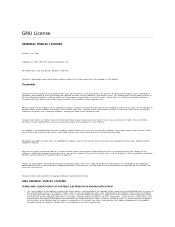
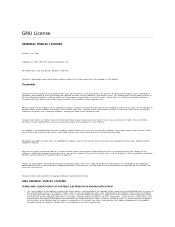
... distribute copies of free software (and charge for this service if you wish), that you receive source code or can get it if you want it, that you can change the software or ..., translation is included without limitation in the term "modification".) Each licensee is addressed as "you". Activities other than copying, distribution and modification are not covered by this License; they are outside its...
User's Guide - Page 15


...definition files, plus the scripts used to control compilation and installation of the executable. However, as a ...Software Foundation may publish revised and/or new versions of the General Public License from time to time. Such new versions will be similar in spirit to the present version, but may differ in detail to address new problems or concerns.
Each version is given a distinguishing version...
User's Guide - Page 16
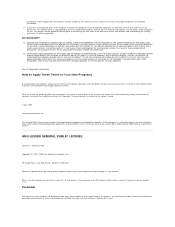
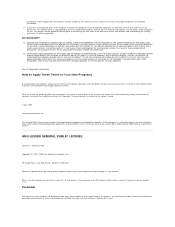
...software which is copyrighted by the Free Software Foundation, write to the Free Software Foundation; we sometimes make exceptions for this. Our decision will be guided... ALL NECESSARY SERVICING, REPAIR OR...Version 2.1, February 1999
Copyright (C) 1991, 1999 Free Software Foundation, Inc.
59 Temple Place, Suite 330, Boston, MA 02111-1307 USA
Everyone is permitted to copy and distribute verbatim copies...
User's Guide - Page 17


... software,...copies of free software (and charge for this service...copies of the library or if you modify it.
For example, if you distribute copies... permission to copy, distribute and... software developers... free software only,... of free software. For example...version of the Library.
The precise terms and conditions for copying...COPYING, DISTRIBUTION AND MODIFICATION
This License Agreement applies to any software...
User's Guide - Page 18
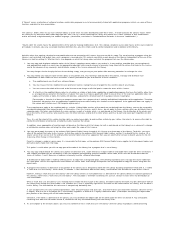
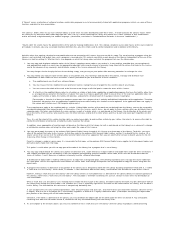
...refers to any such software library or work which ...control compilation and installation of the library.
Activities other than copying... in a library to compute square roots has a purpose... a volume of a storage or distribution medium does ...version 2, instead of to this License. (If a newer version than version 2 of the ordinary GNU General Public License has appeared, then you can specify that version...
User's Guide - Page 19
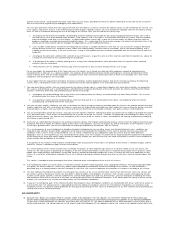
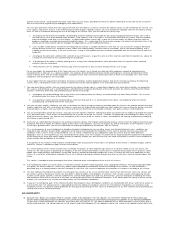
.... A suitable mechanism is one that (1) uses at run time a copy of the library already present on the user's computer system, rather than copying library functions into the executable, and (2) will operate properly with a modified version of the library, if the user installs one, as long as the modified version is interface-compatible with the version that the work was...
User's Guide - Page 20
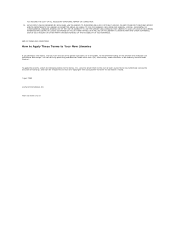
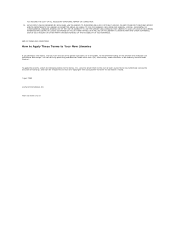
YOU ASSUME THE COST OF ALL NECESSARY SERVICING, REPAIR OR CORRECTION. 16. IN NO EVENT UNLESS REQUIRED BY APPLICABLE LAW OR AGREED TO IN WRITING...a new library, and you want it to be of the greatest possible use to the public, we recommend making it free software that everyone can redistribute and change. You can do so by permitting redistribution under these terms (or, alternatively, under the terms...
User's Guide - Page 21
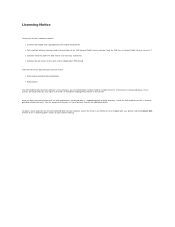
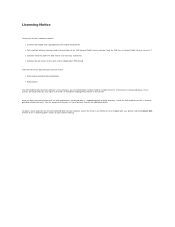
... of the Dell modified version is similarly provided without warranty. See the warranty disclaimers in the referenced licenses for additional details.
To obtain source code files for the Dell modified GNU licensed software, launch the Drivers and Utilities CD that shipped with your printer and click Contact Dell, or refer to the "Contacting Dell" section of your Owner's Manual.
User's Guide - Page 38


... Scan Settings, and then click the Advanced button. The Advanced Scan Settings dialog box opens.
7. Ensure the Convert scanned item to text (OCR) check box is selected. 8. Click OK. 9. Click Scan Now.
The scanned text appears.
Saving an Image on Your Computer
1. Click Start® Programs or All Programs® Dell Printers® Dell AIO 810® Dell All-In-One Center. The Dell All-In-One...
User's Guide - Page 43
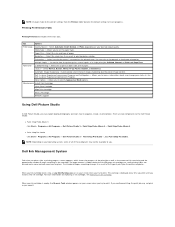
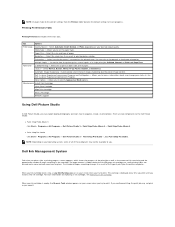
... about, and change your status in, the Dell Customer Experience Improvement Program. More Options - Allows you to specify Appearance Mode options.
Maintenance Install Print Cartridge
Clean Print Cartridge
Align Print Cartridge
Print a Test Page
Network Support
Using Dell Picture Studio
In Dell Picture Studio, you can explore digital photography and learn how to organize, create, or...
User's Guide - Page 44


... Restart your computer. 4. Insert the Drivers and Utilities CD, and then follow the instructions on the screen.
If the installation screen does not appear: a. In Windows XP, click Start® My Computer. In Windows 2000, double-click My Computer from your desktop. b. Double-click the CD-ROM drive icon. If necessary, double-click setup.exe. c. When the printer software installation screen appears...
User's Guide - Page 49
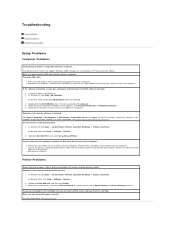
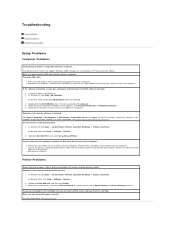
..., reconnect the USB cable as shown on the setup diagram for your printer, and then restart the computer.
If the software installation screen does not appear automatically, install the software manually. 1. Insert the Drivers and Utilities CD. 2. In Windows XP, click Start®My Computer. In Windows 2000, double-click My Computer from your desktop. 3. Double-click the CD-ROM drive icon. If...
