Dell V715w All In One Wireless Inkjet Printer driver and firmware
Drivers and firmware downloads for this Dell item

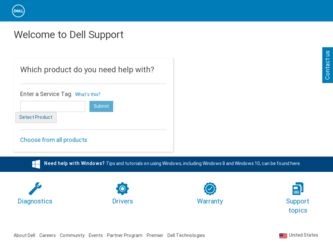
Related Dell V715w All In One Wireless Inkjet Printer Manual Pages
Download the free PDF manual for Dell V715w All In One Wireless Inkjet Printer and other Dell manuals at ManualOwl.com
User's Guide - Page 2


... control panel...13 Changing the Power Saver timeout...15 Saving paper and energy with Eco-Mode...15 Changing temporary settings into new default settings 16 Resetting to factory settings...17
Using the printer software 18
Minimum system requirements...18 Using the Windows printer software...18 Updating the printer software (Windows only)...20 Reinstalling the printer software...20
Loading...
User's Guide - Page 7
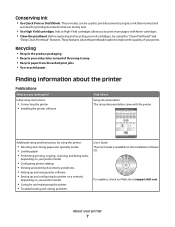
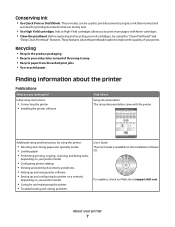
... documents and photos • Setting up and using printer software • Setting up and configuring the printer on a network,
depending on your printer model
• Caring for and maintaining the printer • Troubleshooting and solving problems
User's Guide The User's Guide is available on the installation software CD.
For updates, check our Web site at support.dell.com.
About your...
User's Guide - Page 8
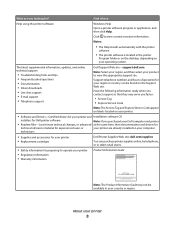
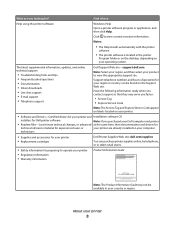
...8226; The Help installs automatically with the printer
software.
• The printer software is located in the printer
Program folder or on the desktop, depending on your operating system.
The latest supplemental information, updates, and online technical support:
• Troubleshooting hints and tips • Frequently asked questions • Documentation • Driver downloads • Live...
User's Guide - Page 18


...8226; Linux Fedora 10 (Web only)1
1 The printer driver for this operating system is available only at support.dell.com.
Using the Windows printer software
Software installed during printer installation
When you set up the printer using the installation software CD, all the necessary software was installed. You may have chosen to install some additional programs. The following table provides an...
User's Guide - Page 19
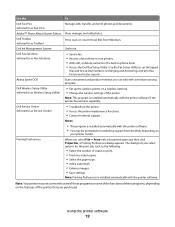
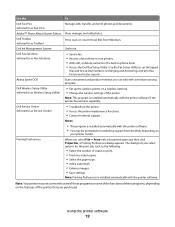
... OCR
Scan a document and produce text that you can edit with a word-processing program.
Dell Wireless Setup Utility (referred to as Wireless Setup Utility)
• Set up the wireless printer on a wireless network. • Change the wireless settings of the printer.
Note: This program is installed automatically with the printer software if the printer has wireless capability.
Dell Service...
User's Guide - Page 20


... a minute, then launch the CD manually:
a Click , or click Start and then click Run. b In the Start Search or Run box, type D:\setup.exe, where D is the letter of your CD or DVD drive. 3 Follow the instructions on the Welcome screen.
Using the World Wide Web
Updated printer software may be available at support.dell.com.
Using the printer software
20
User's Guide - Page 41


... print Microsoft documents from your Windows® Mobile/Pocket PC PDA, additional third-party software and
drivers are required. For more information about the required software, see the documentation for your PDA.
Setting up a connection between your printer and a Bluetooth-enabled device
Note: The printer does not support printing files from your computer using a Bluetooth connection. You need...
User's Guide - Page 57


... printer downloads this application list from your computer when scanning for the first time. If you do not see the application you want on the list, or if you install new applications on your computer, then update the application list in the printer.
Updating the application list
1 From the printer control panel, press . 2 Press the arrow buttons to scroll to Computer or Network...
User's Guide - Page 84
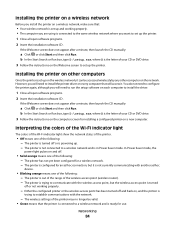
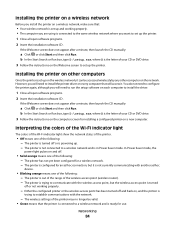
... D is the letter of your CD or DVD drive.
3 Follow the instructions on the Welcome screen to set up the printer.
Installing the printer on other computers
Once the printer is set up on the wireless network, it can be accessed wirelessly by any other computer on the network. However, you will need to install the printer driver on every computer that will access it. You do not...
User's Guide - Page 87
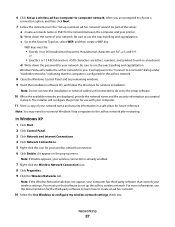
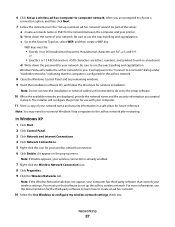
... indicating that the computer is configured for the ad hoc network.
8 Close the Windows Control Panel and any remaining windows. 9 Insert the installation software CD, and follow the directions for wireless installation.
Note: Do not connect the installation or network cables until instructed to do so by the setup software.
10 When the available networks are displayed, provide the network name and...
User's Guide - Page 88
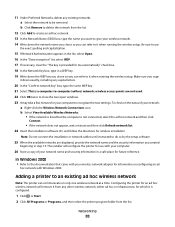
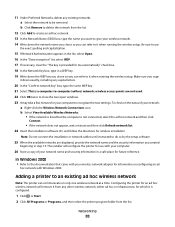
... the directions for wireless installation.
Note: Do not connect the installation or network cables until instructed to do so by the setup software.
25 When the available networks are displayed, provide the network name and the security information you created
beginning in step 13. The installer will configure the printer for use with your computer.
26 Store a copy of your network name and security...
User's Guide - Page 89
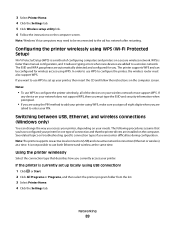
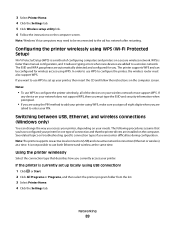
... assume that you have configured your printer for one type of connection and that the printer drivers are installed on the computer. See related topics on troubleshooting specific connection types if you encounter difficulties during configuration. Note: The printer supports one active local connection (USB) and one active network connection (Ethernet or wireless) at a time. It is not possible...
User's Guide - Page 91
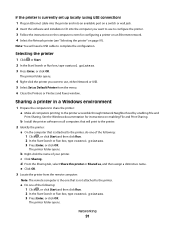
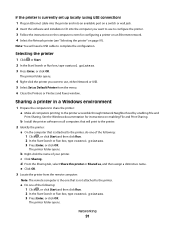
If the printer is currently set up locally (using USB connection) 1 Plug an Ethernet cable into the printer and into an available port on a switch or wall jack. 2 Insert the software and installation CD into the computer you want to use to configure the printer. 3 Follow the instructions on the computer screen for configuring a printer on an Ethernet network. 4 Select the Network printer (see "...
User's Guide - Page 92
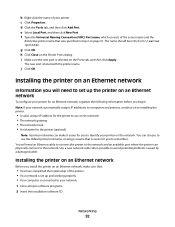
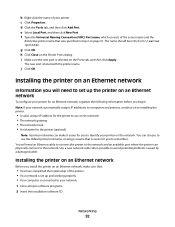
... caused by a damaged cable.
Installing the printer on an Ethernet network
Before you install the printer on an Ethernet network, make sure that:
• You have completed the initial setup of the printer. • Your network is set up and working properly. • Your computer is connected to your network. 1 Close all open software programs. 2 Insert the installation software CD.
Networking
92
User's Guide - Page 112


...then try installing the cartridges again.
2 Load plain paper. 3 From the printer control panel, ...updates for your printer software or firmware.
RECONNECT THE PRINTER POWER SUPPLY
1 Turn off the printer, and then unplug the power cord from the wall outlet. 2 Gently remove the power supply from the printer, and then reinsert it. 3 Plug the power cord into the wall outlet, and then turn on the printer...
User's Guide - Page 130


... the Software Already Installed screen, make sure you select Install a printer. • If you have already set up your printer, select Additional Computer when you get to the Setting up a
new printer? screen to skip the hardware setup wizard.
CHECK THAT YOUR COMPUTER IS ABLE TO ACKNOWLEDGE USB ACTIVITY ON THE USB PORT
Open the Device Manager to check if it has activity whenever a USB device is...
User's Guide - Page 141
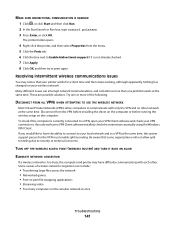
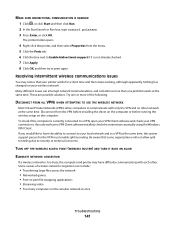
... time. Disconnect from the VPN before installing the driver on the computer or before running the wireless setup on the computer. To check if the computer is currently connected to a VPN, open your VPN Client software and check your VPN connections. If you do not have a VPN Client software installed, check the connections manually using the Windows VPN Client. If you would...
User's Guide - Page 143
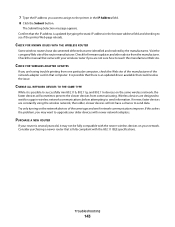
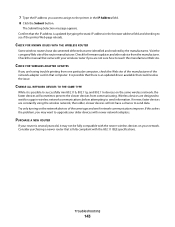
... of the router manufacturer. Check for firmware updates and other advice from the manufacturer. Check the manual that came with your wireless router if you are not sure how to reach the manufacturer Web site.
CHECK FOR WIRELESS ADAPTER UPDATES
If you are having trouble printing from one particular computer, check the Web site of the manufacturer of the network adapter card in that computer. It...
User's Guide - Page 144


...printer control panel 13
C
cable installation 96, 97 USB 97
Caller ID 68 Caller ID pattern, fax
setting 70 camera
connecting 38 canceling
copy job 52 print job 46 scan job 57 cannot delete documents from print queue 112 cannot print from a flash drive 127 cannot print over wireless network 132 cannot print through USB 113 cannot receive faxes 123 cannot run fax software 124 cannot scan to computer...
User's Guide - Page 149


... print through USB 113 incorrect language appears on
display 108 page does not print 111 printer does not respond 112 printer printing blank pages 112 printhead error 108 software did not install 110 troubleshooting, wireless cannot print over wireless
network 132
changing wireless settings after installation (Windows) 86
photos do not print from memory card across wireless network 128
resolving...
