Dell 1815dn Multifunction Mono Laser Printer driver and firmware
Drivers and firmware downloads for this Dell item

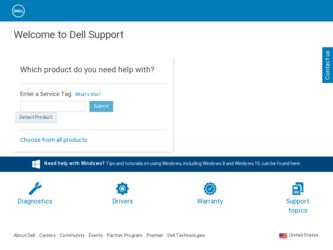
Related Dell 1815dn Multifunction Mono Laser Printer Manual Pages
Download the free PDF manual for Dell 1815dn Multifunction Mono Laser Printer and other Dell manuals at ManualOwl.com
Owners Manual - Page 31
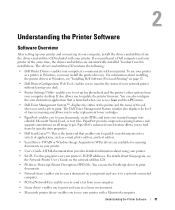
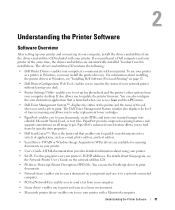
... printer drivers in Windows, see "Installing Dell Software For Local Printing" on page 32.
• Dell Printer Configuration Web Tool- enables you to monitor the status of your network printer without leaving your desk.
• Printer Settings Utility- enables you to set up fax phonebook and the printer's other options from your computer desktop. It also allows you to update the printer firmware...
Owners Manual - Page 63
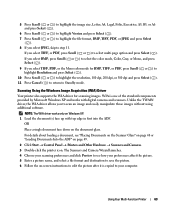
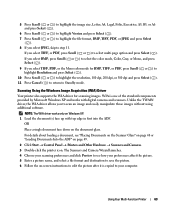
... (WIA) Driver Your printer also supports the WIA driver for scanning images. WIA is one of the standard components provided by Microsoft Windows XP and works with digital cameras and scanners. Unlike the TWAIN driver, the WIA driver allows you to scan an image and easily manipulate those images without using additional software.
NOTE: The WIA driver works only on Windows XP. 1 Load the document...
Owners Manual - Page 97
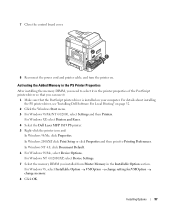
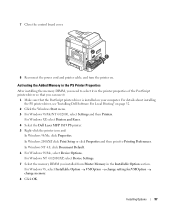
... the PS printer driver, see "Installing Dell Software For Local Printing" on page 32.
2 Click the Windows Start menu. 3 For Windows 98/Me/NT 4.0/2000, select Settings and then Printers.
For Windows XP, select Printers and Faxes.
4 Select the Dell Laser MFP 1815 PS printer. 5 Right-click the printer icon and:
In Windows 98/Me, click Properties.
In Windows 2000/XP, click Print Setup or click...
Owners Manual - Page 100
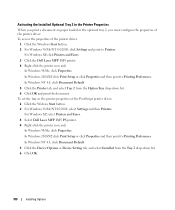
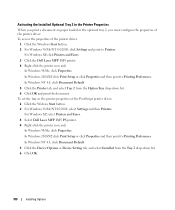
...the Installed Optional Tray 2 in the Printer Properties When you print a document on paper loaded in the optional tray 2, you must configure the properties of the printer driver. To access the properties of the printer driver:
1 Click the Windows Start button. 2 For Windows 98/Me/NT 4.0/2000, click Settings and point to Printers.
For Windows XP, click Printers and Faxes. 3 Click the Dell Laser MFP...
Owners Manual - Page 150


..., 24 printer ID,setting, 22 printing, 51
R
replacement parts, 75 report, printing, 70
S
safety information, 13 scanner
cleaning, 81 unlocking, 19 scanning, 57 to an application, 58 to email addresses, 64 to the USB memory key, 60 using network scan, 59 WIA driver, 63 software installing
local, 32 network, 35 overview, 31 speed dial, setting, 25 supplies, ordering, 77 support contacting Dell, 101...
User's Guide - Page 39
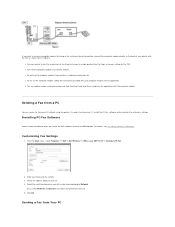
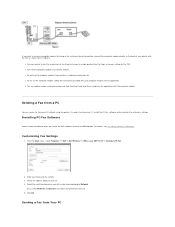
... when you install the Dell software and click the PC-Fax box. For details, see "Installing Software in Windows".
Customizing Fax Settings
1. From the Start menu, select Programs Dell Dell Printers DELL Laser MFP 1815 Configure PC Fax.
2. Enter your name and fax number. 3. Select the address book you will use. 4. Select the multi-function priner you will use by choosing Local or Network.
If you...
User's Guide - Page 42
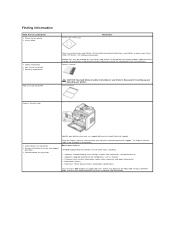
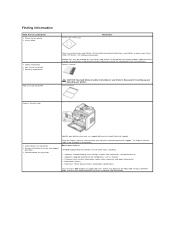
... safety instructions in your Owner's Manual prior to setting up and operating your printer. Setup diagram
Express Service Code
Express Service Code
Identify your printer when you use support.dell.com or contact technical support.
• Latest drivers for my printer • Answers to technical service and support
questions • Documentation for my printer
Enter the Express Service Code...
User's Guide - Page 74


...PostScript printer driver is installed on your computer. For details about installing the PS printer driver, see "Installing Software in Windows". 2. Click the Windows Start menu. 3. For Windows 98/Me/NT 4.0/2000, select Settings and then Printers. For Windows XP/Server 2003, select Printers and Faxes. For Windows Vista, click Control Panel Hardware and Sound Printers. 4. Select the Dell Laser MFP...
User's Guide - Page 76


...of the PostScript printer driver. 1. Click the Windows Start button. 2. For Windows 98/Me/NT4.0/2000, select Settings and then Printers. For Windows XP/Server 2003, select Printers and Faxes. For Windows Vista, click Control Panel Hardware and Sound Printers. 3. Select Dell Laser MFP 1815 PS printer. 4. Right-click the printer icon and: In Windows 98/Me, click Properties. In Windows 2000/XP/Server...
User's Guide - Page 94
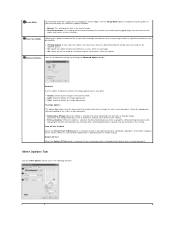
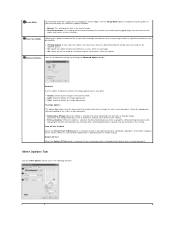
... the image appearance. TrueType Options This option determines what the driver tells the printer about how to image the text in your document. Select the appropriate setting according to the status of your document. • Download as Bitmap: When this option is selected, the driver downloads the font data as bitmap images.
Documents with complicated fonts...
User's Guide - Page 108


... Using the Windows Image Acquisition (WIA) Driver
Your printer also supports the WIA driver for scanning images. WIA is one of the standard components provided by Microsoft Windows XP/Server 2003/Vista and works with digital cameras and scanners. Unlike the TWAIN driver, the WIA driver enables you to scan an image and easily manipulate those images without using additional software.
NOTE: The...
User's Guide - Page 118
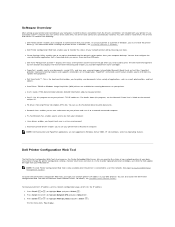
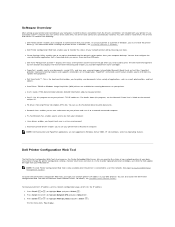
... driver(s). For information about installing the printer drivers in Windows, see "Installing Software in Windows".
l Dell Printer Configuration Web Tool- enables you to monitor the status of your network printer without leaving your desk.
l Printer Settings Utility- enables you to set up fax phonebook and the printer's other options from your computer desktop. You can also configure the scan...
User's Guide - Page 120
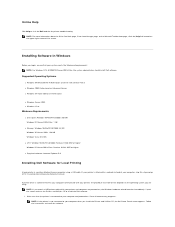
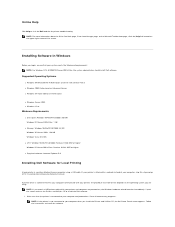
...higher Windows XP/Server 2003/Vista: Pentium III 933 MHZ or higher
l Required software: Internet Explorer 5.0
Installing Dell Software for Local Printing
A local printer is a printer attached to your computer using a USB cable. If your printer is attached to a network instead of your computer, skip this step and go on to "Installing Dell Software for Network Printing".
A printer driver is software...
User's Guide - Page 125
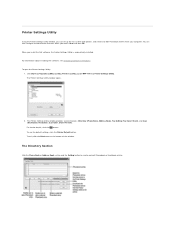
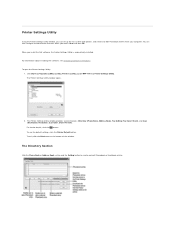
... the software, see "Installing Software in Windows". To open the Printer Settings Utility:
1. Click Start Programs DELL DELL Printers DELL Laser MFP 1815 Printer Settings Utility. The Printer Settings Utility window opens.
2. The Printer Settings Utility window provides several features; Directory (Phone Book, Address Book), Fax Setting (Fax Cover Sheet), and Scan (Destination, Resolution, Scan...
User's Guide - Page 142
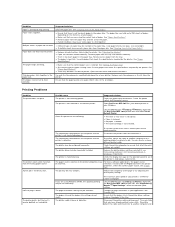
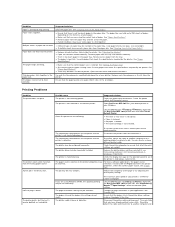
... the power source.
Select Dell Laser MFP 1815 as your default printer in your Windows.
Click the Start button Settings Printers. Right-click the Dell Laser MFP 1815 printer icon and select Set as Default Printer.
• The front or rear cover is not closed. • Paper is jammed. • No paper is loaded. • The toner cartridge is not installed.
If a printer system error occurs...
User's Guide - Page 148
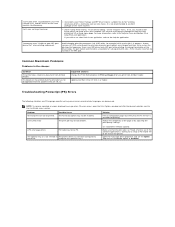
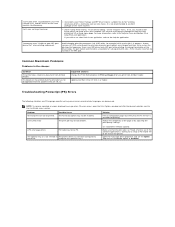
... to
the driver.
recognize the optional tray 2.
Or, expand the memory capacity.
Make sure that the print job is a PS job. Check to see if the software application is waiting for a setup or PS header file to be sent to the printer.
Open the PostScript driver properties and set the Option Tray item of the Device option to Installed.
Service Manual - Page 84


... & Adjustments
FLASH UPGRADE
The Firmware Upgrade function and has two methods, Local and Remote.
(1) Local Machine
• RCP(Remote Control Panel) mode This method is for Parallel Port.or USB Port Connect to PC and activate RCP(Remote Control Panel) to upgrade the Firmware.
< Method > How to Update Firmware using RCP 1. Connect PC and Printer with Parallel Cable or USB Cable. 2. Execute...
Firmware Upgrade - Page 1
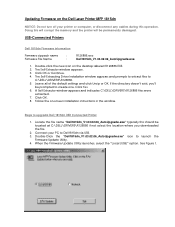
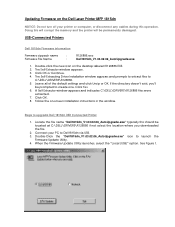
...instructions in the window.
Steps to upgrade Dell 1815dn USB Connected Printer
1. Locate the file name "Dell1815dn_V1.03.02.06_AutoUpgrade.exe" typically this should be located at C:\DELL\DRIVERS\R126886 if not select the location where you downloaded the file.
2. Connect your PC to Dell1815dn via USB. 3. Double-Click the "Dell1815dn_V1.03.02.06_AutoUpgrade.exe" icon to launch the
Firmware Update...
Firmware Upgrade - Page 2
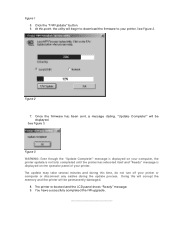
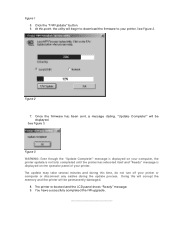
... this point, the utility will begin to download the firmware to your printer. See Figure 2.
Figure 2
7. Once the firmware has been sent, a message stating, "Update Complete!" will be displayed.
See Figure 3.
Figure 3 WARNING: Even though the "Update Complete!" message is displayed on your computer, the printer update is not fully completed until the printer has rebooted itself and "Ready" message...
Firmware Upgrade - Page 3
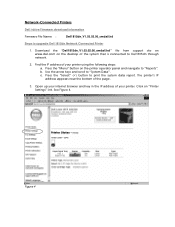
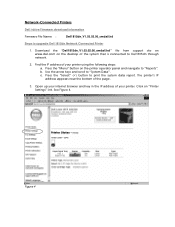
Network-Connected Printers
Dell i-drive Firmware download information
Firmware File Name :
Dell1815dn_V1.03.02.06_smdall.hd
Steps to upgrade Dell 1815dn Network Connected Printer
1. Download the "Dell1815dn_V1.03.02.06_smdall.hd " file from support site on www.dell.com on the desktop of the system that is connected to Dell1815dn through network.
2. Find the IP address of your printer using ...
