Dell Latitude CP driver and firmware
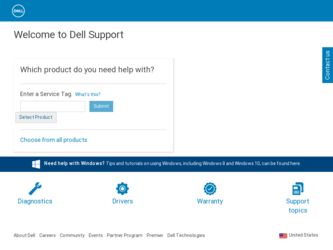
Related Dell Latitude CP Manual Pages
Download the free PDF manual for Dell Latitude CP and other Dell manuals at ManualOwl.com
Service Manual - Page 2


... in this manual is subject to change without notice. © 1994-1998 Dell Computer Corporation. All rights reserved.
Reproduction in any manner whatsoever without the written permission of Dell Computer Corporation is strictly forbidden.
Trademarks used in this text: Dell, the DELL logo, and Latitude are registered trademarks of Dell Computer Corporation; Microsoft, Windows, Windows NT, and...
Service Manual - Page 5


...(13.3-Inch Display 4-36 Display-Assembly Interface Cable Removal (12.1-Inch Display Shown 4-37 Bottom Case Assembly 4-41 Modular Bay Device Removal 4-42 Audio Board Removal 4-44 Bottom Case Bracket Removal 4-45 Module Latch Assemblies Removal 4-46 Left Slider 4-47 System Board Assembly Removal 4-48 Exhaust Fan Removal 4-50 I/R Board Removal 4-51 Reserve Battery Installation 4-52
Table...
Service Manual - Page 7


.... A 512-KB or 256-KB pipelined-burst SRAM external cache. PCI bus architecture that increases system performance. A PC Card controller that supports the CardBus standard for 32-bit data transfer. Support for up to 128 MB of system memory. A CD-ROM drive for use in the modular bay. Support for a hard-disk drive in the modular bay. A 13.3-inch XGA (1024 x 768...
Service Manual - Page 8


... and a USB connector that supports stand-alone and hub devices.
A PC Card slot with two connectors that support 5-V and 3.3-V PC Cards.
A BIOS that resides in flash memory and that can be upgraded by diskette if required.
A PS/2-compatible touch pad with full mouse functionality.
Hardware and software support for the Dell Latitude C/Port Advanced Port Replicator (APR) and Latitude C/Dock Expansion...
Service Manual - Page 10


... stable power. If the power indicator is off, the computer is either in suspend mode (or standby mode for Windows 98), suspend-to-disk mode, or off.
The drive activity indicator is a green LED. The indicator lights up when data is being transferred to or from the hard-disk drive, or to or from a diskette drive, CD-ROM drive, or other device installed...
Service Manual - Page 11


..., and no external monitor is attached, pressing the power button on the Latitude C/Port APR or C/Dock Expansion Station has no effect on the power state. The computer remains in suspend mode (or standby mode for Windows 98). If the computer is in suspend-to-disk mode and the display is open or an external monitor is connected, pressing...
Service Manual - Page 14


... using the Microsoft Windows 95 or Windows 98 operating system, a zoom video card can be used only in the upper connector. The Microsoft Windows NT ® 4.0 operating system does not support zoom video.
2 The Latitude CP and CPi do not support memory modules from previous models of Dell portable computers, such as the Latitude XP, XPi, XPi CD, and LM.
1-8 Dell Latitude CP and CPi Service Manual
Service Manual - Page 15


...-out minijack
Speakers two 8-ohm speakers
Speaker/headphones amplifier . . . 1 W into 8 ohms stereo
Controls
volume can be controlled with key combinations, software application menus, the Speaker window in the Dell Control Center, or the System Setup program
Video type hardware-accelerated, 128-bit PCI Video controller NeoMagic 2160 Integrated video memory 2 MB
System Overview 1-9
Service Manual - Page 16


... resolution/colors 1024 x 768 pixels; 262,144 colors
Response time (typical 50 ms
Operating angle 0° (closed) to 180°
Dot pitch 0.26 mm
Power consumption:
Panel (typical 1.7 W
Backlight 2.6 W
Controls
brightness can be controlled with key combinations, the Display window in the Dell Control Center, or the System Setup program
1-10 Dell Latitude CP and CPi Service Manual
Service Manual - Page 17


... angle 0° (closed) to 180°
Dot pitch 0.31 mm
Power consumption:
Panel (typical 0.63 W
Backlight 3.2 W
Controls
brightness and contrast can be controlled with key combinations, the Display window in the Dell Control Center, or the System Setup program
Interface PS/2-compatible X/Y position resolution (graphics table mode 20 points/mm (500 points/inch) Size:
Thickness...
Service Manual - Page 18


...43 WH
Charge time (approximate):3 Computer on 75 minute
Computer off or in suspend mode (or in standby mode for Windows 98 1 hour
Life span (...Storage 20° to 60°C (-4° to 140°F)
3 Battery performance features such as charge time and life span can vary according to the conditions under which the computer and battery are used.
1-12 Dell Latitude CP and CPi Service Manual
Service Manual - Page 22


... the power switch is pressed or the AC adapter is connected to the computer. A fatal battery condition exists. Press the power button for 4 seconds to turn off the computer, and then remove the battery or batteries from the system. All indicators remain off. The computer is already turned off or in suspend-to-disk mode.
2-2 Dell Latitude CP and CPi Service Manual
Service Manual - Page 26


... Your Computer," in the Reference and Troubleshooting Guide.
If none of the procedures in this chapter reveals the source of the problem or leads to the proper troubleshooting steps for determining the source of the problem, call Dell for technical assistance. For instructions, see Chapter 5, "Getting Help," in the Reference and Troubleshooting Guide.
2-6 Dell Latitude CP and CPi Service Manual
Service Manual - Page 28


... board faulty
Slave interrupt mask register failure
Keyboard controller test failure
Display memory test failure
Keyboard assembly faulty or system board faulty
System board faulty
Display initialization failure
Display retrace test failure
No timer tick
System board faulty
Shutdown failure
Gate A20 failure
Unexpected interrupt in protected mode
3-2 Dell Latitude CP and CPi Service Manual
Service Manual - Page 32


... computer.
The CD-ROM drive does not respond to commands from the computer.
Hard-disk drive not responding to commands from computer.
System board faulty. Operating system unable to carry out the command. Installed hard-disk drive not compatible with computer. System board faulty.
System board faulty.
Computer needs rebooting. Hard-disk drive faulty.
3-6 Dell Latitude CP and CPi Service Manual
Service Manual - Page 33


... responding. Keyboard key(s) jammed.
Memory address line failure at address, read value expecting value
Memory allocation error
Memory control logic not operating properly.
The software in use conflicts with the operating system, an application program, or a utility.
System Setup program contains incorrect settings.
NVRAM reserve battery weak or depleted.
Cable or connector loose, or keyboard...
Service Manual - Page 34


...malfunctioning.
System board faulty.
Unable to boot from harddisk drive or diskette drive.
No operating system files on hard-disk drive or diskette.
ROM in external device failed.
MS-DOS® unable to locate a sector on diskette or hard-disk drive.
Optional ROM in external device faulty.
Bad sector or corrupted FAT on diskette or hard-disk drive.
3-8 Dell Latitude CP and CPi Service Manual
Service Manual - Page 48


...,CPixxx*
Service tag install disk DISK,FLD SERV,F3,US,LXP
System board assembly with system board and processor module
ASSY,PRM/PWA,ENGINE, CPxxx*
* Substitute the drive capacity for xxxxx, the drive height for yy, and the manufacturer for zzz.
4-18, 4-19 4-16 4-21 4-17
4-9 4-30 4-13 4-12 4-12
4-32 4-11 4-26
4-27 4-31
4-30
4-12 Dell Latitude CP and CPi Service Manual
Service Manual - Page 53


memory module sockets (2) retaining clips (2 per socket)
The memory module should rotate upward out of its retaining clips. Memory modules can be installed only one way. Do not attempt to force the memory module into the socket. Align the notch near the center of the memory module with the corresponding key in the memory module socket.
Removing and Replacing Parts 4-17


