Dell PowerConnect 5448 driver and firmware
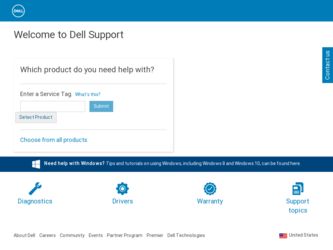
Related Dell PowerConnect 5448 Manual Pages
Download the free PDF manual for Dell PowerConnect 5448 and other Dell manuals at ManualOwl.com
Command Line Interface Guide - Page 33
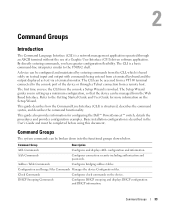
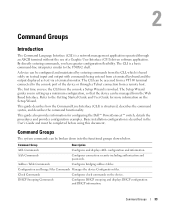
... keyboard and the output displayed as text via a terminal monitor. The CLI can be accessed from a VT100 terminal connected to the console port of the device or through a Telnet connection from a remote host.
The first time you use the CLI from the console a Setup Wizard is invoked. The Setup Wizard guides you in setting up a minimum configuration, so...
Command Line Interface Guide - Page 45
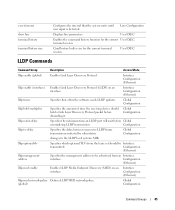
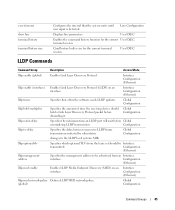
...)
lldp enable (interface) Enables Link Layer Discovery Protocol (LLDP) on an interface.
Interface Configuration (Ethernet)
lldp timer
Specifies how often the software sends LLDP updates.
Global Configuration
lldp hold-multiplier
Specifies the amount of time the receiving device should hold a Link Layer Discovery Protocol packet before discarding it.
Global Configuration
lldp reinit-delay...
Command Line Interface Guide - Page 254


... Interface Configuration (Ethernet) mode.
User Guidelines • LLDP manages LAG ports individually. LLDP sends separate advertisements on each port in a LAG.
LLDP data received through LAG ports is stored individually per port. • LLDP operation on a port is not dependent on STP state of a port. I.e. LLDP frames are sent and
received on blocked ports. If a port is controlled by 802...
Command Line Interface Guide - Page 266


... revision: 2.1 Firmware revision: 2.3 Software revision: 2.7.1 Serial number: LM759846587 Manufacturer name: VP Model name: TR12 Asset ID: 9
show lldp med configuration
The show lldp med configuration Privileged EXEC mode command displays the Link Layer Discovery Protocol (LLDP) Media Endpoint Discovery (MED) configuration.
Syntax • show lldp med configuration [ethernet interface]
•...
Command Line Interface Guide - Page 329
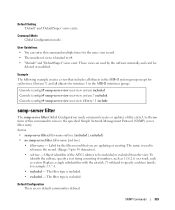
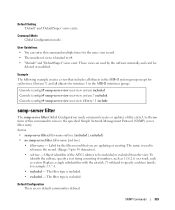
Default Setting 'Default' and 'DefaultSuper' views exists.
Command Mode Global Configuration mode.
User Guidelines • You can enter this command multiple times for the same view record. • The number of views is limited to 64. • "Default" and "DefaultSuper" views exist. Those views are used by the software internally and can't be
deleted...
User's Guide - Page 5


...
Configuring Login Banners 52
Startup Procedures 52 Startup Menu Procedures 52 Software Download 54 Erase FLASH File 54 Erasing the Device Configuration 54 Password Recovery 54 Software Download Through TFTP Server 55
5 Using Dell OpenManage Switch Administrator 59
Understanding the Interface 59 Device Representation 60
Using the Switch Administrator Buttons 61 Information Buttons 61...
User's Guide - Page 13
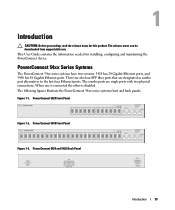
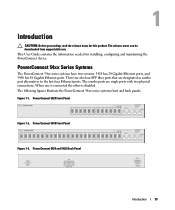
... The release notes can be downloaded from support.dell.com. This User Guide contains the information needed for installing, configuring and maintaining the PowerConnect device.
PowerConnect 54xx Series Systems
The PowerConnect 54xx series systems have two versions: 5424 has 24 Gigabit Ethernet ports, and 5448 has 48 Gigabit Ethernet ports. There are also four SFP fiber ports that are designated as...
User's Guide - Page 14
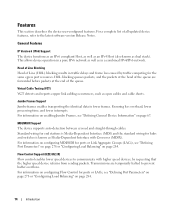
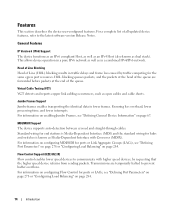
... a complete list of all updated device features, refer to the latest software version Release Notes.
General Features
IP Version 6 (IPv6) Support The device functions as an IPv6 compliant Host, as well as an IPv4 Host (also known as dual stack). This allows device operation in a pure IPv6 network as well as in a combined IPv4/IPv6 network.
Head of Line Blocking...
User's Guide - Page 34
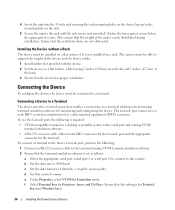
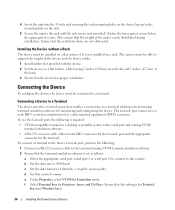
... an RS-232 crossover cable to the terminal running VT100 terminal emulation software. 2 Ensure that the terminal emulation software is set as follows:
a Select the appropriate serial port (serial port 1 or serial port 2) to connect to the console. b Set the data rate to 9600 baud. c Set the data format to 8 data bits, 1 stop bit, and no parity. d Set flow control to none. e Under Properties...
User's Guide - Page 40
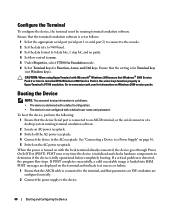
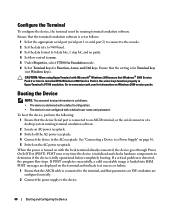
... a default user name and password. To boot the device, perform the following: 1 Ensure that the device Serial port is connected to an ASCII terminal, or the serial connector of a desktop system running terminal emulation software. 2 Locate an AC power receptacle. 3 Switch off the AC power receptacle. 4 Connect the device to the AC receptacle. See "Connecting a Device to a Power Supply" on page 36...
User's Guide - Page 43


... version, download and install the latest version. For more information on downloading the latest version, see the "Software Download" on page 54.
Initial Configuration
NOTE: Before proceeding, read the release notes for this product. Download the release notes from the Dell Support website at support.dell.com.
NOTE: The initial configuration assumes the following: • The PowerConnect device...
User's Guide - Page 53


...Boot1 Checksum Test PASS Boot2 Checksum Test PASS Flash Image Validation Test PASS
BOOT Software Version 1.0.0.20 Built 22-Jan-xxxx 15:09:28 Processor: FireFox 88E6218 ARM946E-S , 64 MByte ... be done using the ASCII terminal or Windows HyperTerminal.
[1] Download Software [2] Erase Flash File [3] Password Recovery Procedure [4] Enter Diagnostic Mode [5] Set Terminal Baud-Rate [6] Back Enter your ...
User's Guide - Page 54
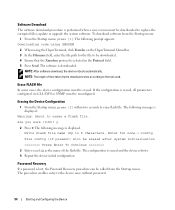
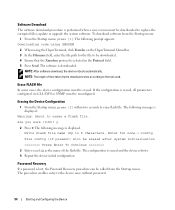
Software Download
The software download procedure is performed when a new version must be downloaded to replace the corrupted files, update or upgrade the system software. To download software from the Startup menu:
1 From the Startup menu, press [1]. The following prompt appears: Downloading code using XMODEM
2 When using the HyperTerminal, click Transfer on the HyperTerminal Menu Bar. 3 In the ...
User's Guide - Page 57


... the TFTP server and programming it into the flash updates the boot image. The boot image is loaded when the device is powered on. A user has no control over the boot image copies. To download a boot image through the TFTP server:
1 Ensure that an IP address is configured on one of the device ports and pings can be sent to a TFTP...
User's Guide - Page 220


... fields for managing device software, the Image Files, and the Configuration Files. Files can be downloaded from a TFTP server.
File Management Overview
The configuration file structure consists of the following configuration files:
• Startup Configuration File - Contains the commands required to reconfigure the device to the same settings as when the device is powered down or rebooted...
User's Guide - Page 222
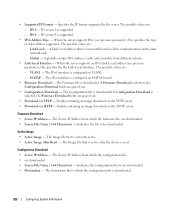
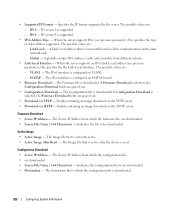
... the server supports an IPv6 Link Local address (see previous parameter), this specifies the the Link Local interface. The possible values are: - VLAN1 - The IPv6 interface is configured on VLAN1. - ISATAP - The IPv6 interface is configured on ISATAP tunnel.
• Firmware Download - The Firmware file is downloaded. If Firmware Download is selected, the Configuration Download fields are grayed...
User's Guide - Page 223


...Define the fields. 4 Click Apply Changes.
The software is downloaded to the device.
Downloading Files Using CLI Commands
The following table summarizes the equivalent CLI commands for setting fields displayed in the File Download From Server page. Table 6-47. File Download CLI Commands
CLI Command
Description
copy source-url destination-url [snmp] Copies any file from a source to a destination...
User's Guide - Page 225
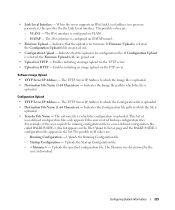
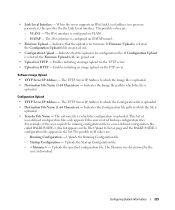
... - When the server supports an IPv6 Link Local address (see previous parameter), this specifies the the Link Local interface. The possible values are: - VLAN1 - The IPv6 interface is configured on VLAN1. - ISATAP - The IPv6 interface is configured on ISATAP tunnel.
• Firmware Upload - Indicates that the upload is for firmware. If Firmware Upload is selected...
User's Guide - Page 441
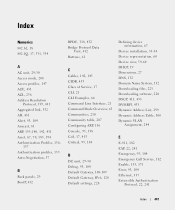
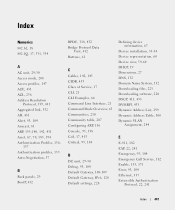
... Dimensions, 27 DNS, 132 Domain Name System, 132 Downloading files, 223 Downloading software, 220 DSCP, 411, 433 DVMRPl, 433 Dynamic Address List, 299 Dynamic Address Table, 300 Dynamic VLAN
Assignment, 244
E
E-911, 182 EAP, 22, 241 Emergency, 95, 104 Emergency Call Service, 182 Enable, 155, 171 Error, 95, 104 Ethernet, 337 Extensible Authentication
Protocol, 22, 241
Index
441
Getting Started Guide - Page 7
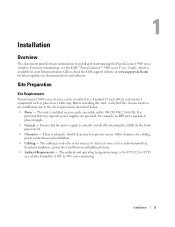
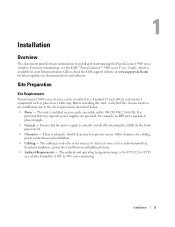
... information to install and start running the PowerConnect 5400 series switches. For more information, see the Dell™ PowerConnect™ 5400 series User's Guide, which is available on your Documentation CD or check the Dell support website at www.support.dell.com for latest updates on documentations and software.
Site Preparation
Site Requirements
PowerConnect 5400 series devices can be...

