Dell PowerConnect B-RX16 driver and firmware
Drivers and firmware downloads for this Dell item

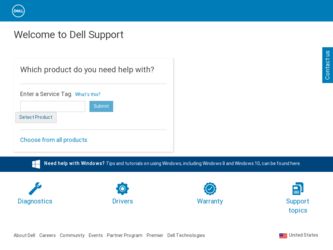
Related Dell PowerConnect B-RX16 Manual Pages
Download the free PDF manual for Dell PowerConnect B-RX16 and other Dell manuals at ManualOwl.com
Installation Guide - Page 3


... (SFP 14 48-port 1 Gigabit Ethernet interface module (Mini RJ 21 Copper 15 Switch fabric module 16 Power supplies 17 Cooling system 18 LEDs 22 Rack mount kit 22
Supported software features 23
Chapter 2
Installing a BigIron RX Series Switch
In this chapter 25
Installation precautions 25 General precautions 26 Power precautions 26
BigIron RX Installation Guide
iii
53-1001811-01
Installation Guide - Page 7


... conventions 165
Displaying flash memory and version information 166 Displaying flash information 166 Displaying version information 171
Upgrading the BigIron RX Series software 174 Changes to software images starting with version 02.5.00 . . 174 Command change 176 Unified software image upgrade to upgrade release 02.6.00 and later 177 Unified software image upgrade to upgrade release 02...
Installation Guide - Page 10
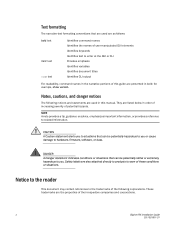
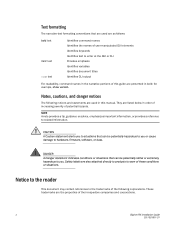
... document titles Identifies CLI output
For readability, command names in the narrative portions of this guide are presented in bold: for example, show version.
Notes, cautions, and danger notices
The following notices and statements are used in this manual. They are listed below in order of increasing severity of potential hazards.
NOTE A note...
Installation Guide - Page 36


1 Supported software features
24
BigIron RX Installation Guide
53-1001811-01
Installation Guide - Page 136
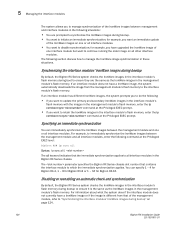
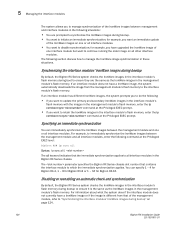
... module does not have a IronWare image, the system automatically downloads the image from the management module's flash memory to the interface module's flash memory.
If an interface module has different IronWare images, the system prompts you to do the following:
• If you want to update the primary and secondary IronWare images in the interface module...
Installation Guide - Page 175
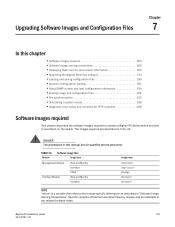
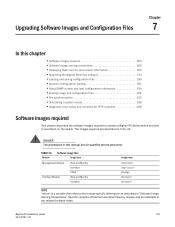
... Files
7
In this chapter
•Software images required 163 •Software image naming conventions 165 •Displaying flash memory and version information 166 •Upgrading the BigIron RX Series software 174 •Loading and saving configuration files 189 •Dynamic configuration loading 191 •Using SNMP to save and load configuration information 194 •Erasing...
Installation Guide - Page 176
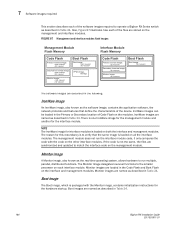
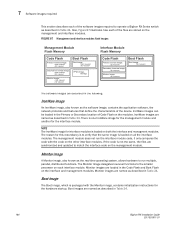
...
Interface Module Flash Memory
Code Flash
Primary Ironware Image: rIp
Secondary Ironware Image: rIp
Monitor Image: rIb
Boot Flash
Boot Image: rIb
The software images are described in the following:
IronWare image
An IronWare image, also known as the software image, contains the application software, the network protocols and features that define the characteristics of the device. IronWare...
Installation Guide - Page 186


... bytes) from Primary FAP 1 version: 2 FAP 2 version: 2 FAP 3 version: 0 FAP 4 version: 0 660 MHz Power PC processor 440GP (version 8020/0020) 330 MHz bus 512 KB Boot Flash (AM29LV040B), 16 MB Code Flash (MT28F640J3) 512 MB DRAM, 8 KB SRAM, 0 Bytes BRAM LP Slot 32 uptime is 20 hours 53 minutes 46 seconds All show version done
Syntax: show version
Upgrading the BigIron RX Series...
Installation Guide - Page 187
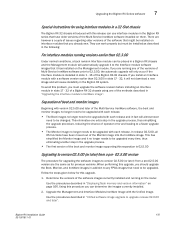
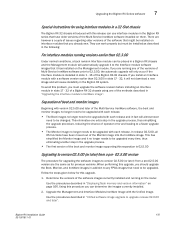
... the router.
Use the procedures described in "Displaying flash memory and version information" on page 166. Using this procedure you can determine the images currently installed.
2. Upgrade the Management and Interface Modules IronWare Image with the Unified Image.
Use the procedures described in "Unified software image upgrade to upgrade release 02.6.00 and later".
BigIron RX Installation Guide...
Installation Guide - Page 188
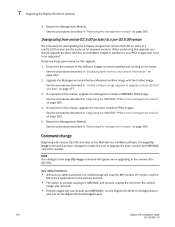
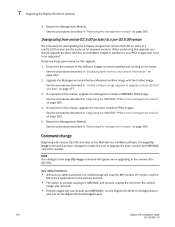
...upgraded. Follow the steps given below for this upgrade.. 1. Determine the versions of the software images currently installed and running on the router.
Use the procedures described in "Displaying flash memory and version information" on page 166. 2. Upgrade...version 02.5.00 and later of the Multi-Service IronWare software, the copy tftp image command has been changed to enable the user to upgrade ...
Installation Guide - Page 189


...-boot mp-boot
Syntax: copy tftp image [lp-boot | lp-sec | mp-boot | mp-sec | mbridge]
The variable is the IP address for the TFTP server you are downloading the image from.
The variable is the name of the unified software image you want to download to the switch.
BigIron RX Installation Guide
177
53-1001811-01
Installation Guide - Page 190
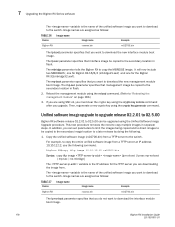
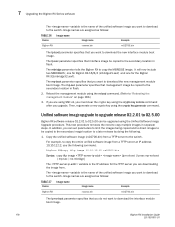
... can set parameters to limit the images being copied and to direct images to be copied to the secondary image location to a later release by doing the following.
1. Copy the unified software image (rx02700.bin) from a TFTP server to the switch.
For example, to copy the entire unified software image from a TFTP server at IP address 10.10...
Installation Guide - Page 191
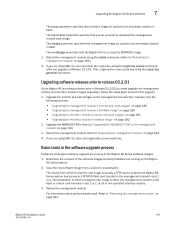
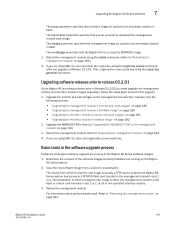
... BigIron RX Series software images.
1. Determine the versions of the software images currently installed and running on the BigIron RX Series system.
2. Copy the new software image from a source to a destination.
The source from which to copy the new image is usually a TFTP server to which the BigIron RX Series system has access or a PCMCIA flash card inserted in...
Installation Guide - Page 192


... page 183.
Upgrading the management module's IronWare image
Perform the following steps to upgrade the management module's IronWare image (primary or secondary).
1. Place the new IronWare image on a TFTP server to which the BigIron RX Series system has access or on a PCMCIA flash card inserted in slot 1 or 2.
180
BigIron RX Installation Guide
53-1001811-01
Installation Guide - Page 193
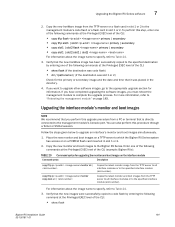
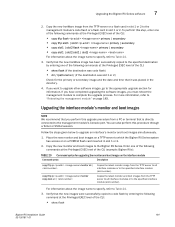
... software
7
2. Copy the new IronWare image from the TFTP server or a flash card in slot 1 or 2 to the management module's code flash or a flash card in slot 1 or 2. To perform this step, enter one of the following commands at the Privileged EXEC level of the CLI:
• copy tftp flash primary | secondary • copy tftp slot1 | slot2 primary | secondary • copy...
Installation Guide - Page 194
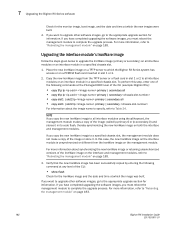
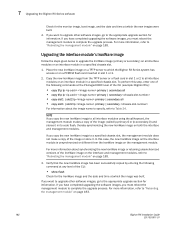
... image was built.
If you want to upgrade other software images, go to the appropriate upgrade section for information. If you have completed upgrading the software images, you must reboot the management module to complete the upgrade process. For more information, refer to "Rebooting the management module" on page 183.
182
BigIron RX Installation Guide
53-1001811-01
Installation Guide - Page 195
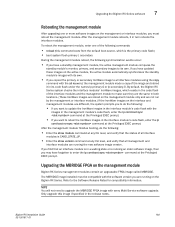
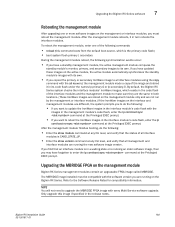
... MBRIDGE image installed must be compatible with the software version you are running on the BigIron RX Series. Refer to the Software Release Notes for compatibility information.
NOTE You will not need to upgrade the MBRIDGE FPGA image with every Multi-Service software upgrade. Only upgrade this image if specified in the release notes.
BigIron RX Installation Guide
183
53-1001811...
Installation Guide - Page 197
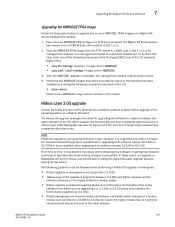
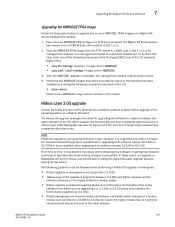
... be power-cycled.
4. Verify that the MBRIDGE images have been successfully copied to the specified interface modules by entering the following command at any level of the CLI:
• show version
Check for the MBRIDGE image version numbers in the output.
Hitless Layer 2 OS upgrade
Version 02.3.00a and later of the Multi-Service IronWare software support hitless upgrade of...
Installation Guide - Page 201


... running the new software image version.
Loading and saving configuration files
For easy configuration management, the BigIron RX Series switch supports both the download and upload of configuration files between the switch and a TFTP server on the network. You can also copy the startup configuration file locally between the management module's code flash and a PCMCIA flash card inserted in the...
Installation Guide - Page 209
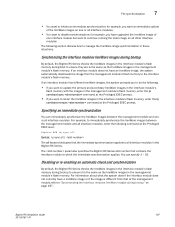
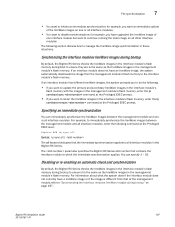
... does not have an IronWare image, the system automatically downloads the image from the management module's flash memory to the interface module's flash memory.
If an interface module has different IronWare images, the system prompts you to do the following:
• If you want to update the primary and secondary IronWare images in the interface module...
