Dell OptiPlex 760 driver and firmware
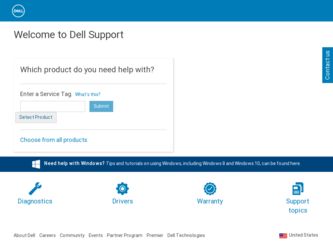
Related Dell OptiPlex 760 Manual Pages
Download the free PDF manual for Dell OptiPlex 760 and other Dell manuals at ManualOwl.com
Setup and Quick Reference Guide - Page 4


... to the Internet 28 Setting Up Your Internet Connection 28
Transferring Information to a New Computer 30 Microsoft® Windows Vista® Operating System 30 Microsoft Windows® XP 30
3 Specifications 35
4 Troubleshooting 45
Using the Hardware Troubleshooter 45
Tips 46 Power Problems 46 Memory Problems 47 Lockups and Software Problems 48 Dell Technical Update Service 49 Dell...
Setup and Quick Reference Guide - Page 5


5 Reinstalling Software 53
Drivers 53 Identifying Drivers 53 Reinstalling Drivers and Utilities 54
Restoring Your Operating System 56 Using Microsoft® Windows® System Restore . . . 57 Using Dell Factory Image Restore 58 Using the Operating System Media 60
6 Finding Information 63
7 Getting Help 65
Obtaining Assistance 65 Technical Support and Customer Service . . . . . 66 ...
Setup and Quick Reference Guide - Page 48
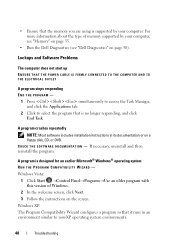
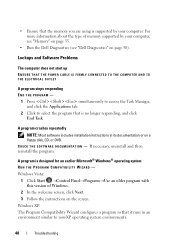
• Ensure that the memory you are using is supported by your computer. For more information about the type of memory supported by your computer, see "Memory" on page 35.
• Run the Dell Diagnostics (see "Dell Diagnostics" on page 50).
Lockups and Software Problems
The computer does not start up ENSURE THAT THE POWER CABLE IS FIRMLY CONNECTED TO THE COMPUTER AND TO
THE...
Setup and Quick Reference Guide - Page 49
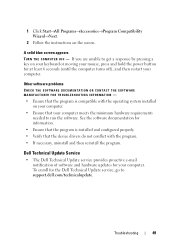
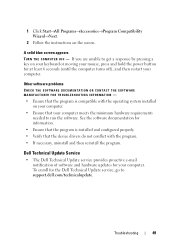
...is installed and configured properly. • Verify that the device drivers do not conflict with the program. • If necessary, uninstall and then reinstall the program.
Dell Technical Update Service
• The Dell Technical Update service provides proactive e-mail notification of software and hardware updates for your computer. To enroll for the Dell Technical Update service, go to support...
Setup and Quick Reference Guide - Page 53
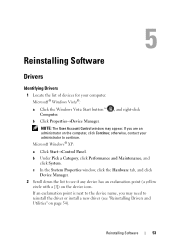
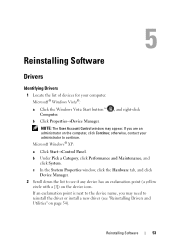
Reinstalling Software
Drivers
Identifying Drivers
1 Locate the list of devices for your computer. Microsoft® Windows Vista®:
a Click the Windows Vista Start button™ Computer.
b Click Properties→Device Manager.
, and right-click
NOTE: The User Account Control window may appear. If you are an administrator on the computer, click Continue; otherwise, contact your ...
Setup and Quick Reference Guide - Page 54
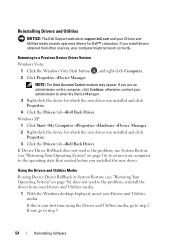
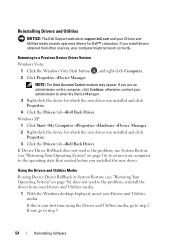
...at support.dell.com and your Drivers and Utilities media provide approved drivers for Dell™ computers. If you install drivers obtained from other sources, your computer might not work correctly.
Returning to a Previous Device Driver Version
Windows Vista: 1 Click the Windows Vista Start button , and right-click Computer. 2 Click Properties→Device Manager.
NOTE: The User Account Control...
Setup and Quick Reference Guide - Page 55
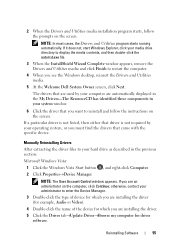
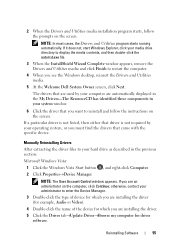
... User Account Control window appears. If you are an administrator on the computer, click Continue; otherwise, contact your administrator to enter the Device Manager.
3 Double-click the type of device for which you are installing the driver (for example, Audio or Video).
4 Double-click the name of the device for which you are installing the driver.
5 Click the Driver tab→Update Driver→...
Setup and Quick Reference Guide - Page 56
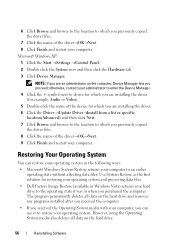
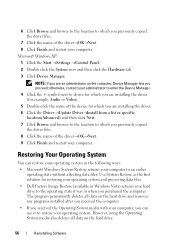
... to the location to which you previously copied the driver files.
7 Click the name of the driver→OK→Next.
8 Click Finish and restart your computer. Microsoft Windows XP:
1 Click the Start →Settings →Control Panel.
2 Double click the System icon and then click the Hardware tab.
3 Click Device Manager.
NOTE: If you are an administrator...
Setup and Quick Reference Guide - Page 58
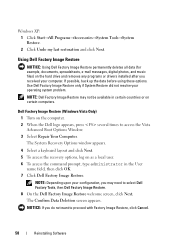
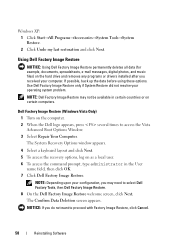
... Restore permanently deletes all data (for example, documents, spreadsheets, e-mail messages, digital photos, and music files) on the hard drive and removes any programs or drivers installed after you received your computer. If possible, back up the data before using these options. Use Dell Factory Image Restore only if System Restore did not resolve your operating...
Setup and Quick Reference Guide - Page 59
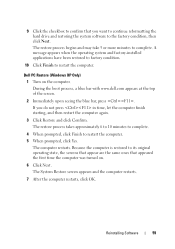
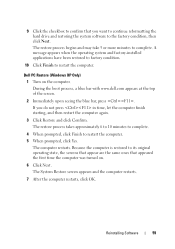
... the hard drive and restoring the system software to the factory condition, then click Next. The restore process begins and may take 5 or more minutes to complete. A message appears when the operating system and factory-installed applications have been restored to factory condition.
10 Click Finish to restart the computer.
Dell PC Restore (Windows XP Only...
Setup and Quick Reference Guide - Page 60


... "Returning to a Previous Device
Driver Version" on page 54) • Microsoft System Restore (see "Dell PC Restore (Windows XP Only)" on
page 59)
NOTICE: Before performing the installation, back up all data files from your primary hard drive to another media. For conventional hard drive configurations, the primary hard drive is the first drive detected by the computer.
60
Reinstalling Software
Setup and Quick Reference Guide - Page 61


... next start-up, the computer boots according to the devices specified in the system setup program.
5 When the boot device list appears, highlight CD/DVD/CD-RW Drive and press .
6 Press any key to Boot from CD-ROM, and follow the instructions on the screen to complete the installation.
7 Reinstall the device drivers, virus protection program, and other software.
Reinstalling Software
61
Setup and Quick Reference Guide - Page 63


... support
NOTE: Your Service Tag/Express Service Code is located on your computer.
Drivers and Utilities Media
• A diagnostic program for your computer
The Drivers and Utilities media is a CD • Drivers for your computer
or DVD that may have shipped with your NOTE: Drivers and documentation updates
computer.
can be found at support.dell.com.
• Desktop System Software...
Setup and Quick Reference Guide - Page 74
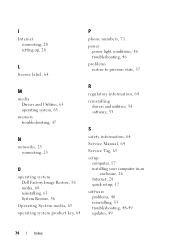
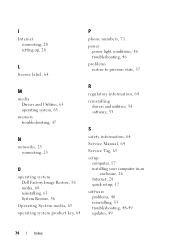
...
memory troubleshooting, 47
N
networks, 23 connecting, 23
O
operating system Dell Factory Image Restore, 58 media, 60 reinstalling, 63 System Restore, 56
Operating System media, 63 operating system product key, 64
R
regulatory information, 64 reinstalling
drivers and utilities, 54 software, 53
S
safety information, 64 Service Manual, 64 Service Tag, 63 setup
computer, 17 installing your computer...
Setup and Quick Reference Guide - Page 75


specifications all, 35 audio, 36 connectors, 39 controls and lights, 41 drives, 37 environmental, 44 expansion bus, 36 memory, 35 physical, 43 power, 42 processor, 35 system information, 35 video, 36
support, 65 contacting Dell, 71 DellConnect, 66 online services, 66 regional, 66 technical support and customer service, 66
support information, 64
System Restore, 56-57
T
Terms and Conditions, 64
...
Service Manual - Page 59


...a 4-bit prefetch and other architectural changes to boost memory speed to over 400 MHz. device - Hardware such as a disk drive, printer, or keyboard that is installed in or connected to your computer. device driver - See driver. DIMM - dual in-line memory module - A circuit board with memory chips that connects to a memory module on the system board. DIN connector - A round, six-pin connector that...
Service Manual - Page 63


... the SCSI controller bus.
SDRAM - synchronous dynamic random-access memory - A type of DRAM that is synchronized with the optimal clock speed of the processor.
serial connector - An I/O port often used to connect devices such as a handheld digital device or digital camera to your computer.
Service Tag - A bar code label on your computer that identifies your computer when you access Dell Support at...
Service Manual - Page 64
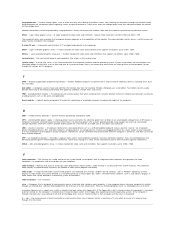
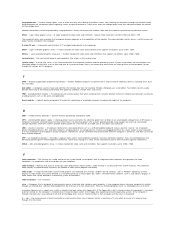
... of colors and resolution that a program displays depends on the capabilities of the monitor, the video controller and its drivers, and the amount of video memory installed in the computer. S-video TV-out - A connector used to attach a TV or digital audio device to the computer. SXGA - super-extended graphics array - A video standard for video cards and controllers that supports resolutions up to...
Service Manual - Page 173


... needed to run the software. See the software documentation for information. l Ensure that the program is installed and configured properly. l Verify that the device drivers do not conflict with the program. l If necessary, uninstall and then reinstall the program.
Back up your files immediately Use a virus-scanning program to check the hard drive, floppy disks, CDs, or DVDs...
Technical Guide - Page 20
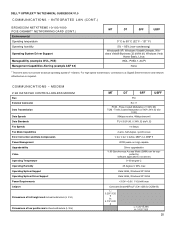
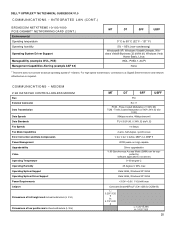
... Ethernet server and network infrastructure is required.
COMMUNICATIONS - MODEM
V.92 DATA/FAX CONTROLLERLESS MODEM
Bus External Connector Data Transmission Data Speeds Data Standards Fax Speeds Fax Mode Capabilities Error Correction and Data Compression Power Management Upgradeability Video Operating Temperature Operating Humidity Operating System Support Operating System Driver Support Power...

