Dell OptiPlex GX240 driver and firmware
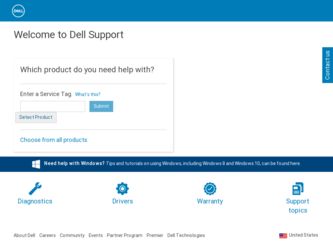
Related Dell OptiPlex GX240 Manual Pages
Download the free PDF manual for Dell OptiPlex GX240 and other Dell manuals at ManualOwl.com
User's Guide - Page 20


...Go to Dell Support website at support.dell.com and complete the one-time registration.
• Get help with general usage, installation, and
• Downloads for your
troubleshooting questions
computer
• Obtain answers to technical service and support
• Order or delivery status
questions
• Hints and tips, technology • Get the latest versions of the drivers for your...
User's Guide - Page 32
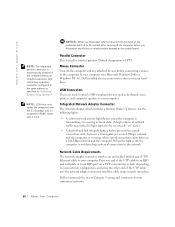
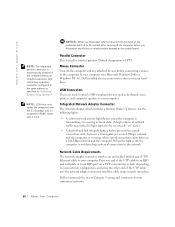
... or Windows NT 4.0, Dell installed the necessary mouse drivers on your hard drive.
USB Connectors
These are used to attach USB-compliant devices such as keyboards, mice, printers, and computer speakers to your computer.
Integrated Network Adapter Connector
The network adapter, which includes a Remote Wake Up feature, has the following lights:
• A yellow network activity light flashes when...
User's Guide - Page 43


..., such as listening for thermal
alerts from temperature probes or hard drive failure alerts from storage devices • Change the state of your computer, such as updating its BIOS or shutting it down remotely Dell OpenManage Client Instrumentation can be installed on computers like yours, which, when set up on a network with IT Assistant, are called managed systems. For more information about...
User's Guide - Page 58


...off the integrated floppy drive controller; this setting is used to control the use of this legacy device or for troubleshooting purposes. - USB Emulation: determines whether the computer's basic input/output system (BIOS) controls Universal Serial Bus (USB) keyboards and mice. When On is selected (the default), the BIOS controls USB keyboards and mice until a USB driver is loaded by the operating...
User's Guide - Page 59
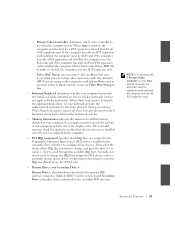
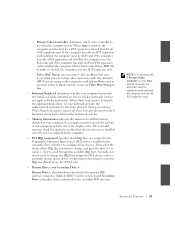
...a PCI device.
• Primary Drive n and Secondary Drive n
Primary Drive n identifies drives attached to the primary IDE interface connector (labeled "IDE1") on the system board; Secondary Drive n identifies drives connected to the secondary IDE interface
NOTE: For Windows NT, if Primary Video Controller is set to Auto and the computer has both AGP and PCI expansion cards installed, the computer...
User's Guide - Page 62


...use all available computer memory, damage or destroy data stored on the hard drive, and permanently affect the performance of the programs they infect. Several commercial virus-scanning programs are available for purchase, and most bulletin board services (BBSs) on the Internet archive freely distributed virus-scanning programs that you can download with a modem.
Before you install a program, read...
User's Guide - Page 72


...locate this light, see "System Board Components." 1 If you are replacing an expansion card, remove the current driver for the expansion card from the operating system. 2 Turn off the computer and devices, disconnect them from their electrical outlets, and wait 10 to 20 seconds. 3 Open the computer cover. 4 If you have a small desktop computer, remove the expansion-card cage.
70 Installing Upgrades
User's Guide - Page 89


...Board Components."
1 Turn off the computer and devices, disconnect them from their electrical outlets, and wait 10 to 20 seconds.
2 Open the computer cover.
3 Install the TAPI-compliant expansion card.
See the manufacturer's documentation for more information.
4 Enter system setup, click Integrated Devices, and change the setting for Sound to Off.
5 Connect external audio devices to the sound card...
User's Guide - Page 90


www.dell.com | support.dell.com
8 Close the computer cover. 9 Reconnect the computer and devices to their electrical outlets, and
turn them on. 10 Install the appropriate TSP for the TAPI devices.
See the manufacturer's documentation and your Microsoft® Windows® documentation for more information.
Memory
You can increase memory up to 1 gigabyte (GB) by using synchronous dynamic random-...
User's Guide - Page 125
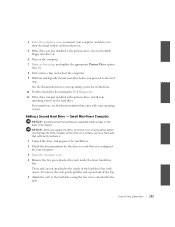
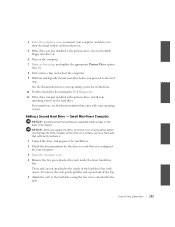
...system setup, and update the appropriate Primary Drive option
(0 or 1). 8 Exit system setup, and reboot the computer. 9 Partition and logically format your drive before you proceed to the next
step. See the documentation for your operating system for instructions. 10 Test the hard drive by running the Dell Diagnostics. 11 If the drive you just installed is the primary drive, install your operating...
User's Guide - Page 136
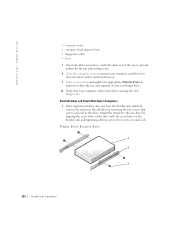
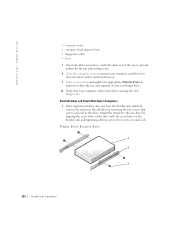
www.dell.com | support.dell.com
1 connector notch 2 interposer board alignment hole 3 floppy-drive cable 4 lever 7 Check all cable connections, and fold cables out of the way to provide
airflow for the fan and cooling vents. 8 Close the computer cover, reconnect your computer and devices to
their electrical outlets, and turn them on. 9 Enter system setup and update the appropriate Diskette Drive ...
User's Guide - Page 138
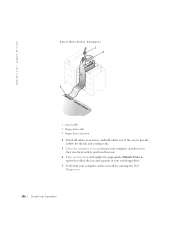
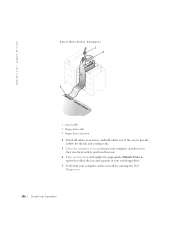
www.dell.com | support.dell.com
Small Mini-Tower Computer 1 2
3
1 power cable 2 floppy drive cable 3 floppy drive connector 4 Check all cable connections, and fold cables out of the way to provide
airflow for the fan and cooling vents. 5 Close the computer cover, reconnect your computer and devices to
their electrical outlets, and turn them on. 6 Enter system setup and update the appropriate ...
User's Guide - Page 149


... by setting the appropriate Drive option (0 or 1) under Drives: Secondary to Auto. See Primary Drive n and Secondary Drive n for more information.
10 Verify that your computer works correctly by running the Dell Diagnostics.
Battery
A 3.0-V CR2032 lithium coin-cell battery installed on the system board maintains system configuration, date, and time information in a special section of memory. The...
User's Guide - Page 209


... caused by a virus - Use a virus-
scanning application program to check the floppy disks or CDs. • Verify that the program's device drivers do not conflict with certain
application programs. • Confirm that a problem is software-related by running the System
Board Devices tests in the Dell Diagnostics. If all tests run successfully, the error condition may be related to...
User's Guide - Page 256


... information and assistance in using, configuring, and troubleshooting your computer and installed hardware devices and software. For Windows XP, the Help and Support Center features expanded search capabilities, including full-text search and the capability to search across multiple remote sites in addition to files resident on the hard drive. You can use a single print command to print...
User's Guide - Page 261
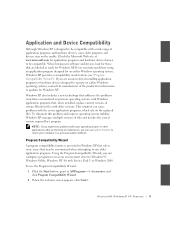
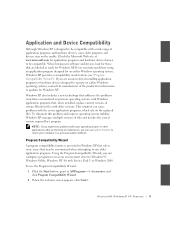
... or hardware devices designed to operate on earlier Windows operating systems, contact the manufacturer of the product for information or updates for Windows XP.
Windows XP also includes a new technology that addresses the problems sometimes encountered on previous operating systems with Windows application programs that, when installed, replace current versions of certain Windows files with...
User's Guide - Page 264


...XP Professional) performs a backup recovery, System Restore creates a restore point.
• Unsigned driver installation - The INF installer of Windows detects unsigned device-driver installations. Drivers that are signed (electronically certified by the device manufacturer) do not generate a restore point.
Manual Restore Points
If you are logged on to the computer as computer administrator or as...
User's Guide - Page 268


www.dell.com | support.dell.com
Fast User Switching is unavailable if the computer has Windows XP Professional installed and is a member of a computer domain.
How to Turn Off Fast User Switching
You must have a computer administrator account on the computer to turn off Fast User Switching. (For information on types of accounts, see "How to Add Users.") To disable...
User's Guide - Page 287
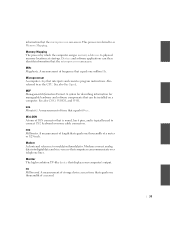
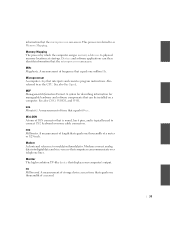
... PS/2 keyboard or mouse cable connectors.
mm Millimeter. A measurement of length that equals one thousandth of a meter or 1/25 inch.
Modem A shortened reference to modulator/demodulator. Modems convert analog data into digital data and vice-versa so that computers can communicate over telephone lines.
Monitor The high-resolution TV-like device that displays your computer's output.
ms Millisecond...
Setup and Quick Reference Guide - Page 23
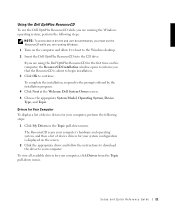
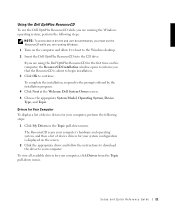
... steps.
NOTE: To access device drivers and user documentation, you must use the ResourceCD while you are running Windows. 1 Turn on the computer and allow it to boot to the Windows desktop. 2 Insert the Dell OptiPlex ResourceCD into the CD drive. If you are using the Dell OptiPlex ResourceCD for the first time on this computer, the ResourceCD Installation window opens to inform you...

