Dell OptiPlex NX driver and firmware
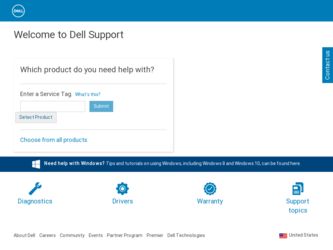
Related Dell OptiPlex NX Manual Pages
Download the free PDF manual for Dell OptiPlex NX and other Dell manuals at ManualOwl.com
Diagnostics and Troubleshooting Guide (.pdf) - Page 8
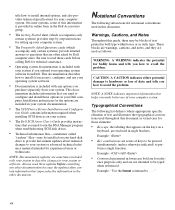
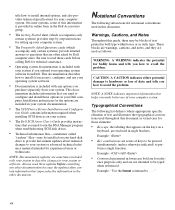
...in your Dell computer. Installation instructions for the options are included in your system documentation.
• The SCSI Device Driver Installation and Configura-
tion Guide contains information required when installing SCSI devices on your system.
• The Dell SCSI Array User's Guide provides instruc-
tions that you need to run the DSA Manager program when troubleshooting SCSI disk drives...
Diagnostics and Troubleshooting Guide (.pdf) - Page 11
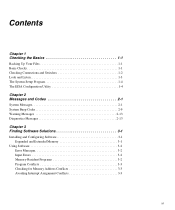
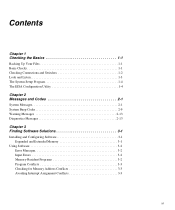
... 2-1 System Beep Codes 2-9 Warning Messages 2-13 Diagnostics Messages 2-13
Chapter 3 Finding Software Solutions 3-1
Installing and Configuring Software 3-1 Expanded and Extended Memory 3-1
Using Software 3-2 Error Messages 3-2 Input Errors 3-2 Memory-Resident Programs 3-2 Program Conflicts 3-3 Checking for Memory Address Conflicts 3-3 Avoiding Interrupt Assignment Conflicts 3-3
xi
Diagnostics and Troubleshooting Guide (.pdf) - Page 21
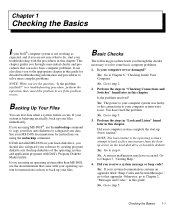
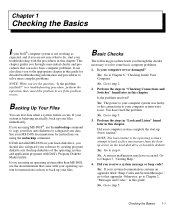
... MS-DOS®, use the msbackup command to copy your files onto diskettes to safeguard your data. See your MS-DOS documentation for instructions on using the msbackup command.
If Dell installed MS-DOS on your hard-disk drive, you should also safeguard your software by creating program diskette sets (backup diskettes) of the operating system and application...
Diagnostics and Troubleshooting Guide (.pdf) - Page 25
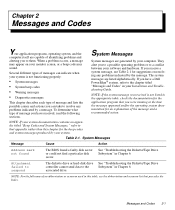
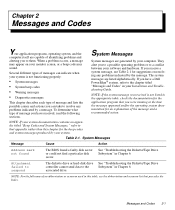
... Messages
Message
Cause
Action
Address mark not found
The BIOS found a faulty disk sector or could not find a particular disk sector.
See "Troubleshooting the Diskette/Tape Drive Subsystem" in Chapter 6.
Attachment failed to respond
The diskette drive or hard-disk drive controller cannot send data to the associated drive.
See "Troubleshooting the Diskette/Tape Drive Subsystem" in Chapter...
Diagnostics and Troubleshooting Guide (.pdf) - Page 39
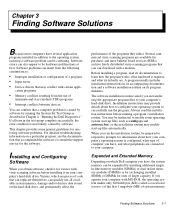
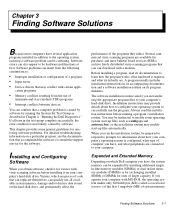
... consult the support service for the software.
Installing and Configuring
Software
When you obtain software, check it for viruses with virus-scanning software before installing it on your computer's hard-disk drive. Viruses, which are pieces of code that can replicate themselves, can quickly use all available system memory, damage and/or destroy data stored on the hard-disk drive, and permanently...
Diagnostics and Troubleshooting Guide (.pdf) - Page 40
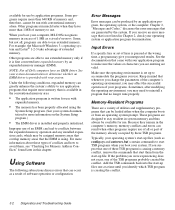
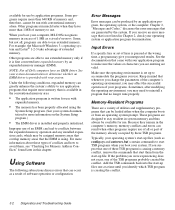
... between the expanded-memory operation and any installed expansion cards, which may be assigned memory areas that overlap memory areas that the EMM is using. For more information about these types of conflicts and how to avoid them, see "Checking for Memory Address Conflicts" found later in this chapter.
Using Software
The following subsections discuss errors that can occur...
Diagnostics and Troubleshooting Guide (.pdf) - Page 41


...Call the support service for the software you are using to help you with this problem.
Checking for Memory Address Conflicts
Memory address conflicts occur when two or more devices try to access the same address in the upper memory block (UMB). For example, if a network expansion card and an expanded-memory page frame are assigned an overlapping block of addresses, a memory address conflict arises...
Diagnostics and Troubleshooting Guide (.pdf) - Page 58


... caused by a faulty mouse or touch pad. Three sources of RAM-related problems include the configuration of a program (which changes the function of the mouse or touch pad), memory-resident programs such as Sidekick or ProKey, and failure of a device driver (the software that controls the function of the mouse or touch pad). If these possibilities...
Diagnostics and Troubleshooting Guide (.pdf) - Page 75


... video-memory upgrade module.
Is a video-memory upgrade module installed?
Yes. Go to step 10.
No. Go to step 11.
10. Reseat the video-memory upgrade module.
See your system documentation for instructions.
11. Replace the computer cover, reconnect the system to AC power, reconnect any telephone or telecommunication lines and turn it on.
12. Insert the Dell Diagnostics Diskette into drive...
Diagnostics and Troubleshooting Guide (.pdf) - Page 80
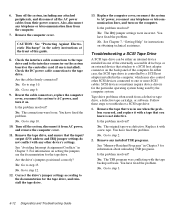
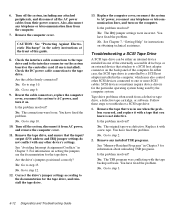
... case, the SCSI tape drive is controlled by a SCSI host adapter installed in the computer, which may also control other SCSI devices connected to one or more SCSI cables. SCSI devices sometimes require device drivers for the particular operating system being used by the computer system.
Tape drive problems often result from a defective tape drive, a defective tape cartridge, or software. Follow...
Diagnostics and Troubleshooting Guide (.pdf) - Page 81


...any required SCSI device drivers are installed on the hard-disk drive and are configured correctly.
If the computer system is using a built-in SCSI host adapter or a Dell Advanced SCSI Host (DASH) Bus Adapter card, see the SCSI Device Driver Installation and Configuration Guide for instructions on installing and configuring the SCSI device drivers. For any other type of SCSI host adapter card, see...
Diagnostics and Troubleshooting Guide (.pdf) - Page 90


... Asked Questions cards, Dell Q&A, AutoTech service
Information about Dell, its products, and its service and support policies
TechFax service, TechConnect BBS, World Wide Web on the Internet
Installation instructions
System documentation, technical support service, AutoTech service
Interrupt maps
TechFax service
Ordering parts
Technical support service, TechConnect BBS
Software update...
Diagnostics and Troubleshooting Guide (.pdf) - Page 91
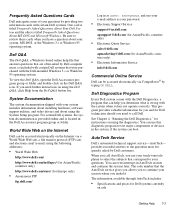
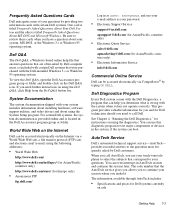
... should you need to call Dell.
See Chapter 4, "Running the Dell Diagnostics," for instructions on using the diagnostics. You can use this diagnostic program to test major components or devices in the system, if the system can boot.
AutoTech Service
Dell's automated technical support service-AutoTech- provides recorded answers to the questions most frequently asked by Dell customers.
When you call...
Diagnostics and Troubleshooting Guide (.pdf) - Page 92


... fully interactive. The modem settings for the BBS are 8 bit, no parity, 1 stop bit.
You can use the BBS to do the following:
• Send questions to a Dell technician • Request a follow-up call or leave a message for a
Dell technical support specialist
• Order parts • Download basic input/output system (BIOS) and
video driver upgrades
• Download updates
For the BBS...
Diagnostics and Troubleshooting Guide (.pdf) - Page 130


..., 4-5 serial I/O devices
troubleshooting, 5-4 Serial/Infrared Ports Test Group, 4-18 service, 7-1 SI, 6-11 single diskette-drive system, 6-9 software
analyzing problems, 3-1 apparent malfunction, 4-12 checking for viruses, 3-1 device drivers, 3-3 does not recognize a port, 4-19, 4-20 error messages, 3-2 errors, troubleshooting, 3-1 input errors, 3-2 installing and configuring, 3-1 memory-resident...
Service Manual - Page 16
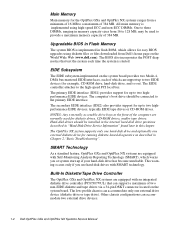
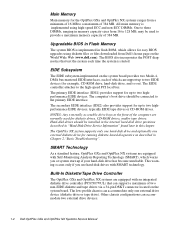
...diskette drive controller (PC87307VUL) that can support a maximum of two non-EIDE diskette and tape drives via a 34-pin DSKT connector located on the system board. The low-profile chassis can accommodate only one external drive device (diskette drive or tape drive). Other chassis configurations can accommodate two external drive devices.
1-4 Dell OptiPlex GXa and OptiPlex NX Systems Service Manual
Service Manual - Page 29


...; Perform computer setup • Download and install software • Perform file updates • Perform asset-tracking functions • Download and run diagnostics over the network Online Documentation
Dell OptiPlex GXa computers are shipped with an online System User's Guide (located in the Dell Accessories folder) that provides additional hardware and software installation, configuration...
Service Manual - Page 60
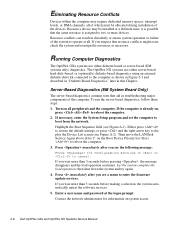
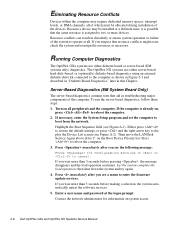
... and try again.
4. Press immediately after you see a menu to enter the firmware update services. If you wait more than 3 seconds before making a selection, the system automatically enters the software services.
5. Enter a user name and password at the logon prompt. Contact the network administrator for information on system access.
2-6 Dell OptiPlex GXa and OptiPlex NX Systems Service Manual
User's Guide - Page 13


... Ethernet NIC or an installed network card.
• For the OptiPlex NX, a built-in, 64-bit accelerated
graphics port (AGP) video subsystem.
• System memory that supports both parity and non-
parity extended-data out (EDO) dual in-line memory modules (DIMMs).
• Self-Monitoring Analysis Reporting Technology
(SMART) support, which warns you at system startup if your hard-disk drive...
User's Guide - Page 14
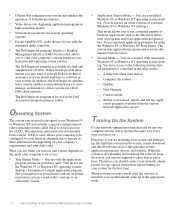
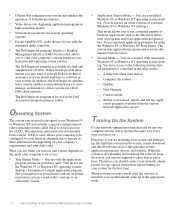
...and enhance the
operation of its hardware features.
• Video drivers for displaying application programs in
high-resolution modes.
• Network device drivers for several operating
systems.
• For the OptiPlex NX, audio drivers for use with the
integrated audio controller.
• The Dell Inspector program, which is a Desktop
Management Interface (DMI) browser that allows you to view...

