Dell P1500 Personal Mono Laser Printer driver and firmware
Drivers and firmware downloads for this Dell item

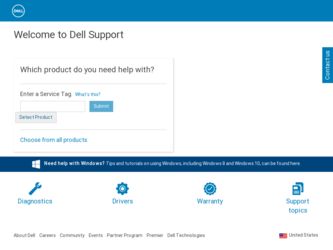
Related Dell P1500 Personal Mono Laser Printer Manual Pages
Download the free PDF manual for Dell P1500 Personal Mono Laser Printer and other Dell manuals at ManualOwl.com
Dell™ Laser Printer P1500 User's Guide - Page 2
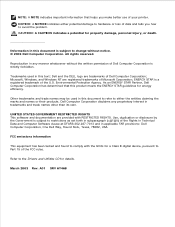
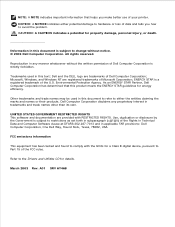
... restrictions as set forth in subparagraph (c)(1)(ii) of the Rights in Technical Data and Computer Software clause at DFARS 252.227-7013 and in applicable FAR provisions: Dell Computer Corporation, One Dell Way, Round Rock, Texas, 78682, USA.
FCC emissions information
This equipment has been tested and found to comply with the limits for a Class B digital device, pursuant...
Dell™ Laser Printer P1500 User's Guide - Page 3
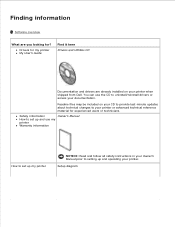
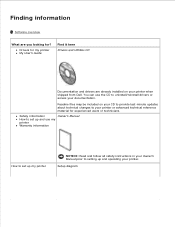
... already installed on your printer when shipped from Dell. You can use the CD to uninstall/reinstall drivers or access your documentation.
Readme files may be included on your CD to provide last-minute updates about technical changes to your printer or advanced technical reference material for experienced users or technicians.
Safety information
Owner's Manual
How to set...
Dell™ Laser Printer P1500 User's Guide - Page 4
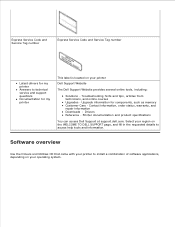
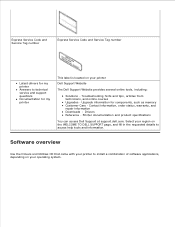
...
Latest drivers for my printer Answers to technical service and support questions Documentation for my printer
This label is located on your printer
Dell Support Website
The Dell Support Website provides several online tools, including:
Solutions - Troubleshooting hints and tips, articles from technicians, and online courses Upgrades - Upgrade information for components, such as memory Customer...
Dell™ Laser Printer P1500 User's Guide - Page 5
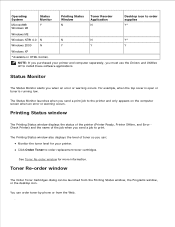
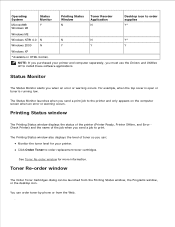
... Status Window
N
Toner Reorder Application
N
Desktop icon to order supplies
Y*
Windows ME
Windows NT® 4.0 N
N
N
Y*
Windows 2000
N
Y
Y
Y
Windows XP *Available in HTML format.
NOTE: If you purchased your printer and computer separately, you must use the Drivers and Utilities CD to install these software applications.
Status Monitor
The Status Monitor alerts you when an error or...
Dell™ Laser Printer P1500 User's Guide - Page 76
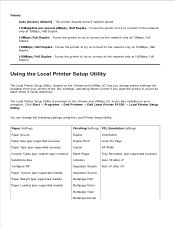
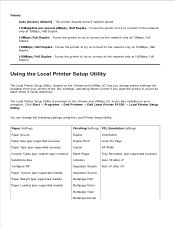
... CD, lets you change printer settings not available from your printer driver (for example, activating Alarm Control if you want the printer to sound an alarm when it needs attention).
The Local Printer Setup Utility is provided on the Drivers and Utilities CD, and is also installed on your computer. Click Start Programs Dell Printers Dell Laser Printer P1500 Local Printer Setup Utility.
You can...
Dell™ Laser Printer P1500 User's Guide - Page 83


... driver. The printer does not have enough memory to print the job. Install more memory.
Your printer driver may not support manual duplex.
Solving print quality problems
Use the following tables to find solutions for printing problems you encounter. If you cannot fix the problem, contact Dell at support.dell.com. You may have a printer part that requires cleaning or replacement by a service...
Dell™ Laser Printer P1500 User's Guide - Page 93
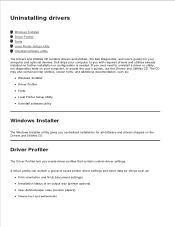
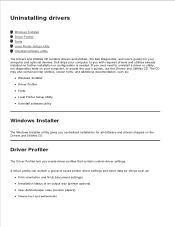
Uninstalling drivers
Windows Installer Driver Profiler Fonts Local Printer Setup Utility Uninstall software utility The Drivers and Utilities CD contains drivers and utilities, the Dell Diagnostics, and user's guides for your computer and optional devices. Dell ships your computer to you with required drivers and utilities already installed-no further installation or configuration is needed. If ...
Dell™ Laser Printer P1500 User's Guide - Page 94
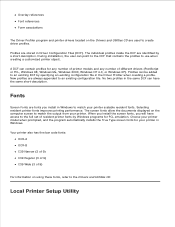
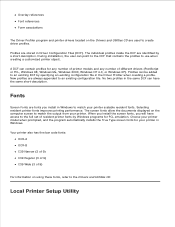
... Windows programs for PCL emulation. Choose your printer model when prompted, and the program automatically installs the True Type screen fonts for your printer in Windows.
Your printer also has five bar code fonts: OCR-A OCR-B C39 Narrow (3 of 9) C39 Regular (3 of 9) C39 Wide (3 of 9)
For information on using these fonts, refer to the Drivers and Utilities CD.
Local Printer Setup...
Dell™ Personal Laser Printer P1500 Owner's Manual - Page 10
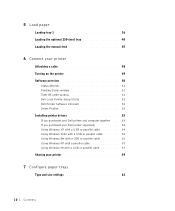
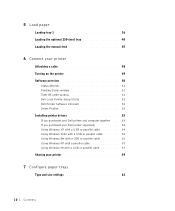
...-sheet tray 40 Loading the manual feed 45
6 Connect your printer
Attaching a cable 48 Turning on the printer 49 Software overview 50
Status Monitor 51 Printing Status window 51 Toner Re-order window 51 Dell Local Printer Setup Utility 52 Dell Printer Software Uninstall 52 Driver Profiler 53 Installing printer drivers 53 If you purchased your Dell printer and computer together . . . 53...
Dell™ Personal Laser Printer P1500 Owner's Manual - Page 50
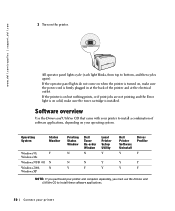
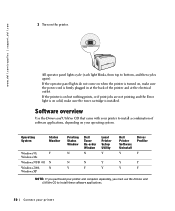
...
Windows 98,
Y
Windows Me
Windows NT® 4.0 N
Windows 2000,
N
Windows XP
Printing Status Window
N
Dell Toner Re-order Window
N
Local Printer Setup Utility
Y
N
N
Y
Y
Y
Y
Dell Printer Software Uninstall
Y
Driver Profiler
Y
Y
Y
Y
Y
NOTE: If you purchased your printer and computer separately, you must use the Drivers and Utilities CD to install these software applications...
Dell™ Personal Laser Printer P1500 Owner's Manual - Page 52


... printer settings (called factory default settings). The settings are organized by menu, much like a printer operator panel. The Dell Local Printer Setup Utility is installed automatically on your computer when you install the Dell printer driver. Click Start → Programs → Dell Printers → Dell Laser Printer P1500 → Dell Local Printer Setup Utility.
Dell Printer Software...
Dell™ Personal Laser Printer P1500 Owner's Manual - Page 53


For Windows XP: 1 Click Start →Αll Programs →Dell Printers →Dell Laser Printer P1500. 2 Select Dell Printer Software Uninstall. 3 Select the components to uninstall, and then click Next. 4 Click Uninstall Now. 5 Click OK when the uninstall is complete.
Driver Profiler Use the Driver Profiler to create driver profiles that contain custom driver settings. A driver profile can ...
Dell™ Personal Laser Printer P1500 Owner's Manual - Page 54


www.dell.com/supplies | support.dell.com
If you purchased your Dell printer separately
To obtain all the features described in the Software Overview, use the Drivers and Utilities CD to install it. Use the following table to find the instructions you need for your operating system.
Computer operating system
Go to page ...
Windows XP
54
Windows 2000
55
Windows Me
56
Windows NT 4.x
57...
Dell™ Personal Laser Printer P1500 Owner's Manual - Page 55
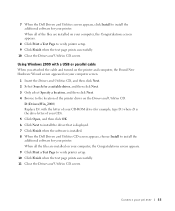
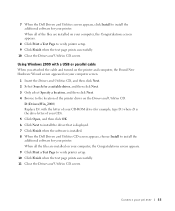
... the letter of your CD-ROM drive (for example, type D:\ where D is the drive letter of your CD). 5 Click Open, and then click OK. 6 Click Next to install the driver that is displayed. 7 Click Finish when the software is installed. 8 When the Dell Drivers and Utilities CD screen appears, choose Install to install the additional software for your printer. When all the files are...
Dell™ Personal Laser Printer P1500 Owner's Manual - Page 56


www.dell.com/supplies | support.dell.com
Using Windows Me with a USB or parallel cable
NOTE: Depending on the software and printers already installed on your computer, your screens may vary from those in the instructions. If you attached a USB cable, you must install both a USB port driver and a custom print driver.
When you attached the cable and turned on the printer and computer, the Add New ...
Dell™ Personal Laser Printer P1500 Owner's Manual - Page 57
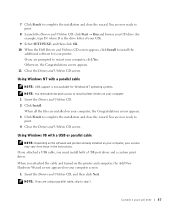
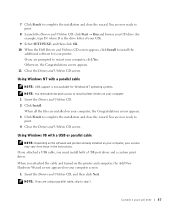
... drive letter of your CD).
9 Select SETUP.EXE, and then click OK. 10 When the Dell Drivers and Utilities CD screen appears, click Install to install the
additional software for your printer. If you are prompted to restart your computer, click Yes. Otherwise, the Congratulations screen appears. 11 Close the Drivers and Utilities CD screen.
Using Windows NT with a parallel cable
NOTE: USB support...
Dell™ Personal Laser Printer P1500 Owner's Manual - Page 59
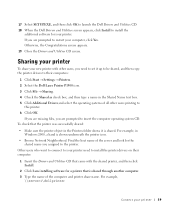
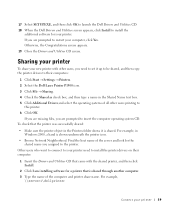
... Yes. Otherwise, the Congratulations screen appears. 19 Close the Drivers and Utilities CD screen.
Sharing your printer
To share your new printer with other users, you need to set it up to be shared, and then copy the printer drivers to their computers:
1 Click Start → Settings → Printers. 2 Select the Dell Laser Printer P1500 icon. 3 Click File → Sharing. 4 Check the Shared as...
Dell™ Personal Laser Printer P1500 Owner's Manual - Page 67


3 Update your driver by following the instructions in the table. If the printer is on the network, update the driver for each client.
Windows XP
Windows 2000 Windows NT 4.0
Windows Me Windows 98
1 Click Start →Settings →Printers and Faxes. 2 Right-click the Dell Laser Printer P1500 icon. 3 Click Properties →Device (or Options) →Update (or Update Now). 4 Click OK →OK...
Dell™ Personal Laser Printer P1500 Owner's Manual - Page 94
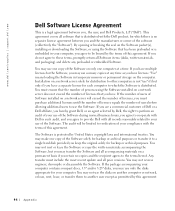
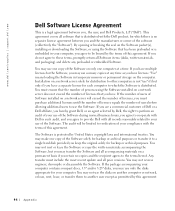
... licenses. "Use" means loading the Software in temporary memory or permanent storage on the computer. Installation on a network server solely for distribution to other computers is not "use" if (but only if) you have a separate license for each computer to which the Software is distributed. You must ensure that the number of persons using the Software installed on a network server does not exceed...
Dell™ Personal Laser Printer P1500 Owner's Manual - Page 97


...37, 45 trays 1, 2, and 3, 36
local printer setup utility, using, 52
M
maximum stack height, trays 1, 2, 3, 43
memory cards flash, 29 installing, 29
menu settings page, printing, 66
metal shield, reinstalling, 31
O
option cards, memory, 29 ordering supplies, 2 overlay, attaching, 15
P
printer memory, 29 sharing, 59 turning the power on, 49 unpack, 14
printer software uninstall, using, 52
Index 97
