Dell P2213 driver and firmware
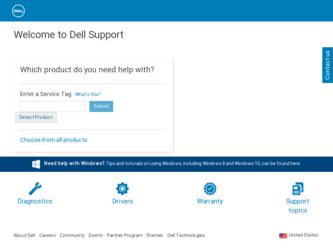
Related Dell P2213 Manual Pages
Download the free PDF manual for Dell P2213 and other Dell manuals at ManualOwl.com
Dell Display Manager Installation
Note: In Drivers and
Downloads, choose your OS, and then select Dell - Page 1
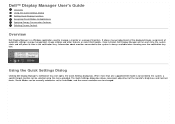
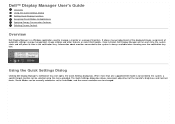
... Applying Energy Conservation Features Rotating Screen Content
Overview
Dell Display Manager is a Windows application used to manage a monitor or a group of monitors. It allows manual adjustment of the displayed image, assignment of automatic settings, energy management, image rotation and other features on select Dell models. Once installed, Dell Display Manager will run each time the system...
Dell Display Manager Installation
Note: In Drivers and
Downloads, choose your OS, and then select Dell - Page 3
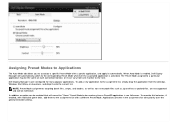
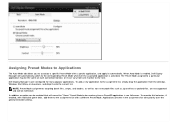
... on each connected monitor, or it can vary from one monitor to the next.
Dell Display Manager is pre-configured for many popular applications. To add a new application to the assignment list, simply drag the application from the desktop, Windows Start Menu or elsewhere, and drop it onto the current list.
NOTE: Preset Mode...
Dell Display Manager Installation
Note: In Drivers and
Downloads, choose your OS, and then select Dell - Page 5
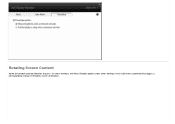
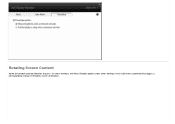
Rotating Screen Content
Some Dell models provide Rotation features. On these monitors the Menu Rotation option under Other Settings in the OSD menu automatically triggers a corresponding change in Windows screen orientation.
Setup Diagram - Page 1


... Device drivers • Setup Guide • User's Guide • Dell Display Manager Software
Dell™ P1913/P1913S/P2213 barcode
©2012 Dell I
nc. All rights reserved. nc. All rights reserved.
DRIVERS AND DOCUMENTATION
PN 6R0TG Rev. A00 April 2012 5B.1RL01.001 Made in China
Contents: • Device drivers • Setup Guide • User's Guide • Dell Display Manager Software...
User's Guide - Page 1
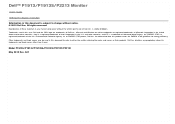
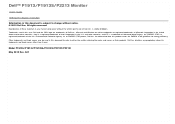
.../P2213 Monitor
User's Guide
Setting the display resolution
Information in this document is subject to change without notice. © 2012 Dell Inc. All rights reserved.
Reproduction of these materials in any manner whatsoever without the written permission of Dell Inc. is strictly forbidden. Trademarks used in this text: Dell and the DELL logo are trademarks of Dell Inc.; Microsoft and Windows...
User's Guide - Page 2
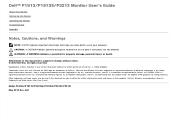
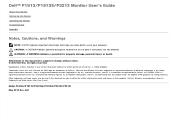
Dell™ P1913/P1913S/P2213 Monitor User's Guide
About Your Monitor Setting Up the Monitor Operating the Monitor Troubleshooting Appendix
Notes, Cautions, and Warnings
NOTE: A NOTE indicates important information that helps you make better use of your computer. CAUTION: A CAUTION indicates potential damage to hardware or loss of data if instructions are not followed. WARNING: A WARNING ...
User's Guide - Page 5
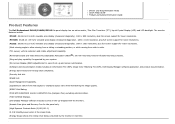
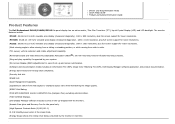
Drivers and Documentation media Quick Setup Guide Product and Safety Information Guide
Product Features
The Dell Professional P1913/P1913S/P2213 flat panel display has an active matrix, Thin-Film Transistor (TFT), Liquid Crystal Display (LCD) and LED backlight. The monitor features include: ¦ P1913: 48.26 cm (19-inch) viewable area display (measured diagonally). 1440 x 900 resolution, plus ...
User's Guide - Page 14
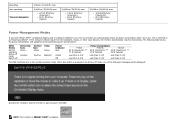
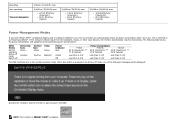
... Modes
If you have VESA's DPM™ compliance display card or software installed in your PC, the monitor can automatically reduce its power consumption when not in use. This is referred to as Power Save Mode*. If the computer detects input from the keyboard, mouse, or other input devices, the monitor automatically resumes functioning. The following table shows...
User's Guide - Page 18
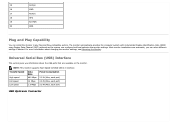
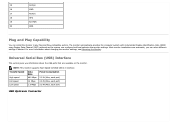
...optimize the monitor settings. Most monitor installations are automatic; you can select different settings if desired. For more information about changing the monitor settings, see Operating the Monitor.
Universal Serial Bus (USB) Interface
This section gives you information about the USB ports that are available on the monitor.
NOTE: This monitor supports High-Speed Certified USB 2.0 interface...
User's Guide - Page 24
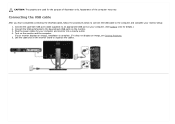
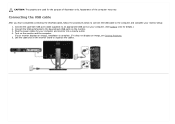
...the USB cable
After you have completed connecting the DVI/VGA cable, follow the procedures below to connect the USB cable to the computer and complete your monitor setup:
1. Connect the upstream USB port (cable supplied) to an appropriate USB port on your computer. (See bottom view for details.) 2. Connect the USB peripherals to the downstream USB ports on the monitor. 3. Plug the power cables for...
User's Guide - Page 41
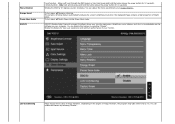
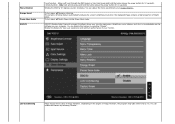
... contains a high proportion of bright areas. To turn on or off Audio Power during Power Save mode.
DDC/CI (Display Data Channel/Command Interface) allows your monitor parameters (brightness, color balance, and etc.) to be adjustable via the software on your computer. You can disable this feature by selecting "Disable". Enable this feature for best user...
User's Guide - Page 47
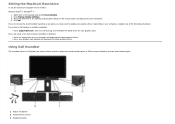
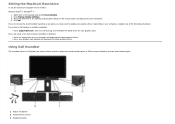
...Go to support.dell.com, enter your service tag, and download the latest driver for your graphics card. If you are using a non-Dell computer (portable or desktop):
Go to the support site for your computer and download the latest graphic drivers. Go to your graphics card website and download the latest graphic drivers.
Using Dell Soundbar
The soundbar has an on/off power and rotary volume control to...
User's Guide - Page 50
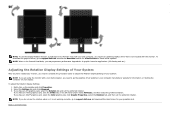
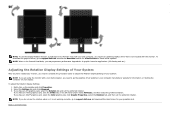
...Dell computer, you require an updated graphics driver that is not included with this monitor. To download the graphics driver, go to support.dell.com and see the Download section for Video Drivers for latest driver updates. NOTE: When in the Portrait View Mode, you may experience performance degradation in graphic-intensive applications (3D Gaming and etc.).
Adjusting the Rotation Display Settings...
User's Guide - Page 55
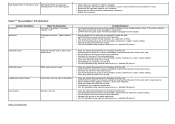
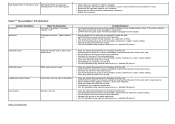
... into the adapter.
Plug the audio line-in cable into the computer's audio out jack. Set all Windows volume controls to their maximum. Play some audio content on the computer (i.e. audio CD, or MP3). Turn the Power/Volume knob on the Soundbar clockwise to a higher volume setting. Clean and reseat the audio line-in plug. Test the Soundbar using another audio source (i.e. portable CD player).
Clear...
User's Guide - Page 57
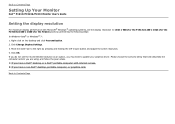
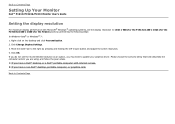
...
Dell™ P1913/P1913S/P2213 Monitor User's Guide
Setting the display resolution
For maximum display performance with Microsoft® Windows® operating systems, set the display resolution to 1440 x 900 (for the P1913)/1280 x 1024 (for the P1913S)/1680 x 1050 (for the P2213) pixels by performing the following steps: In Windows Vista® or Windows® 7: 1. Right-click on the desktop...
User's Guide - Page 58
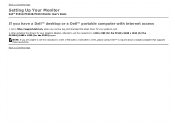
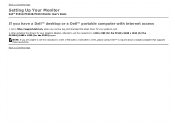
... to Contents Page
Setting Up Your Monitor
Dell™ P1913/P1913S/P2213 Monitor User's Guide
If you have a Dell™ desktop or a Dell™ portable computer with internet access
1. Go to http://support.dell.com, enter your service tag, and download the latest driver for your graphics card. 2. After installing the drivers for your Graphics Adapter, attempt to set the resolution to 1440 x 900...
User's Guide - Page 59
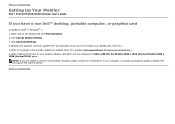
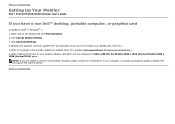
...Click Change Display Settings. 3. Click Advanced Settings. 4. Identify your graphics controller supplier from the description at the top of the window (e.g. NVIDIA, ATI, Intel etc.). 5. Refer to the graphic card provider website for updated driver (for example, http://www.ATI.com OR http://www.NVIDIA.com ). 6. After installing the drivers for your Graphics Adapter, attempt to set the resolution to...

