Dell PowerConnect 3348 driver and firmware
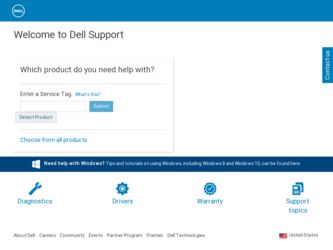
Related Dell PowerConnect 3348 Manual Pages
Download the free PDF manual for Dell PowerConnect 3348 and other Dell manuals at ManualOwl.com
User's Guide - Page 5


... Menu Functions 77 Downloading the Software 77 Erasing the FLASH File 78 Erasing FLASH Sectors 79 Password Recovery 80 Running Diagnostics 80
Downloading the Software to Stacking Units 80 Downloading the Software Sequentially Using the CLI . . . . . 81 Downloading the Software Individually Using the CLI 82 Downloading the Software Via the PowerConnect 3324/3348 Dell OpenManage Switch...
User's Guide - Page 13
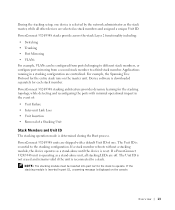
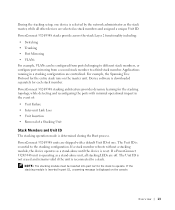
.... For example, the Spanning Tree Protocol for the entire stack runs on the master unit. Device software is downloaded separately for each stack member. PowerConnect 3324/3348 stacking architecture provides dynamic learning for the stacking topology, while detecting and reconfiguring the ports with minimal operational impact in the event of: • Unit Failure • Inter-unit...
User's Guide - Page 17
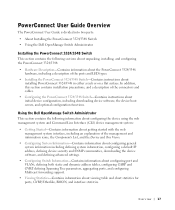
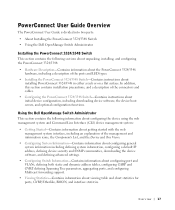
... surface. In addition, this section contains installation precautions, and a description of the connectors and cables.
• Configuring the PowerConnect 3324/3348 Switch-Contains instructions about initial device configuration, including downloading device software, the device boot screen, and optional configuration functions.
Using the Dell OpenManage Switch Administrator
This section contains...
User's Guide - Page 37


The following figure illustrates the Gigaport Connector:
GigaPort Connector A serial cable connects PowerConnect 3324/3348 to a terminal for the initial setup and configuration. (A PC running terminal emulation software can also be used.) The serial cable is a female-to-female DB-9 crossover cable.
Installing the PowerConnect 3324/3348 Switch 37
User's Guide - Page 41
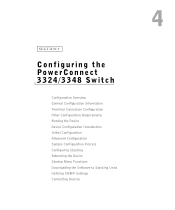
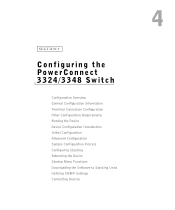
...4
Configuring the PowerConnect 3324/3348 Switch
Configuration Overview General Configuration Information Terminal Connection Configuration Other Configuration Requirements Booting the Device Device Configuration Introduction Initial Configuration Advanced Configuration Sample Configuration Process Configuring Stacking Rebooting the Device Startup Menu Functions Downloading the Software to Stacking...
User's Guide - Page 46


www.dell.com | support.dell.com
Other Configuration Requirements
The following is required for downloading embedded software and configuring the device: • ASCII terminal (or emulation) connected to the Serial port in the back of the unit. • Assigned IP address for PowerConnect 3324/3348 for device remote control using with
Telnet, SSH, etc. NOTE: The configuration process defines only...
User's Guide - Page 60


... of device when powered up) should be erased and device rebooted, see "Device Default Settings".
Device Setup Requirements
The following components are required for the purpose of this example: • PowerConnect 3324/3348 device • PC workstation with the following installed:
- A NIC (network adapter) card installed - An ASCII terminal application (for example Microsoft® Windows®...
User's Guide - Page 62
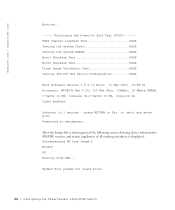
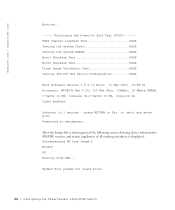
www.dell.com | support.dell.com
Booting...
------ Performing the Power-On Self Test (POST( -----UART Channel Loopback Test PASS Testing the System Cache PASS Testing the System SDRAM PASS Boot1 Checksum Test PASS Boot2 Checksum Test PASS Flash Image Validation Test PASS Testing CPU PCI Bus Device Configuration..........PASS
BOOT Software Version 1.0.0.13 Built 11-May-2003 14:58:20 Processor...
User's Guide - Page 77


... configuration functions are performed. The Startup Menu displays the following configuration functions: • Downloading the Software • Erasing the FLASH File • Erasing FLASH Sectors The screen below illustrates the Startup Menu:
[1] Download Software [2] Erase Flash File [3] Erase Flash Sectors [4] Password Recovery Procedure [5] Enter Diagnostic Mode [6] Back
Enter your choice...
User's Guide - Page 78


.... The Send File window is displayed. Click the Send button.
Send File Window 7 Enter the file path for the configuration file. 8 Ensure the protocol is defined as Xmodem. 9 Click Send. The software is downloaded.
The device reboots automatically. NOTE: The TFTP server must be configured before beginning to download the software.
Erasing the FLASH File
The device configuration can be...
User's Guide - Page 79
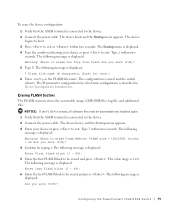
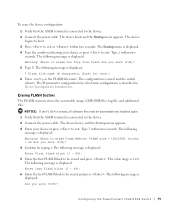
....
NOTICE: If the FLASH is erased, all software files must be downloaded and installed again. 1 Verify that the ASCII terminal is connected to the device. 2 Connect the power cable. The device boots, and the Startup menu appears. 3 Enter your choice or press to exit. Type 3 within two seconds. The following
message is displayed: Warning! About to erase Flash Memory! FLASH size = 16252928...
User's Guide - Page 80


....dell.com | support.dell.com
7 Confirm by typing Y. The following message is displayed: Erasing flash blocks 1 - 1: Done.
Password Recovery
To recover an Access Method password: 1 Boot or reboot the device and press within 2 seconds. The Startup menu displays. The following figure displays the Startup menu: Startup menu [1] Download sw [2] Erase from flash [3] Erase Flash [4] Password Recovery...
User's Guide - Page 81
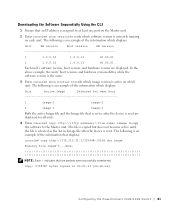
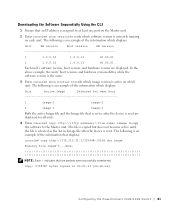
Downloading the Software Sequentially Using the CLI
1 Ensure that an IP address is assigned to at least one port on the Master unit.
2 Enter console# show version to verify which software version is currently running on each unit. The following is an example of the information which displays:
Unit
SW version
Boot version
HW version
1
1.0.0.52
1.0.0.13
00.00.01
2
1.0.0.52
1.0.0.13...
User's Guide - Page 82
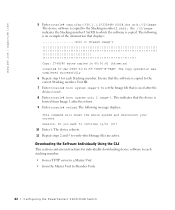
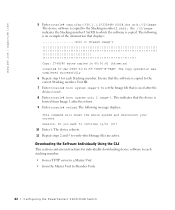
www.dell.com | support.dell.com
5 Enter console# copy tftp://50.1.1.2/332448-10018.dos unit://2/image. The device software is copied to the Stacking member 2. unit: the //2/image indicates the Stacking member Unit ID to which the software is copied. The following is an example of the information that displays Unit 2: Erased image-1 Copy: 2744590 bytes copied in 00:01:41 [hh:mm...
User's Guide - Page 84


... your current session. Do you want to continue (y/n) [n] ? 13 Enter Y. The device reboots. 14 Repeat steps 2 and 3 to ensure the correct Image file is active.
Downloading the Software Via the PowerConnect 3324/3348 Dell OpenManage Switch Administrator
For instructions on downloading the software via the Dell OpenManage Switch Administrator, see "Managing Files".
84 C o n f i g u r i n g t h e Po...
User's Guide - Page 176
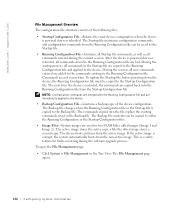
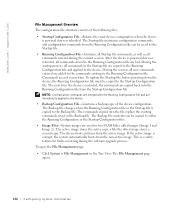
... commands existing in the Running Configuration file. Commands are not overwritten. To update the Startup file, before powering down the device, the Running Configuration file must be copied to the Startup Configuration file. The next time the device is restarted, the commands are copied back into the Running Configuration file from the Startup Configuration file. NOTE...
User's Guide - Page 178


... grayed out.
• Firmware Download TFTP Server IP Address-Indicates the TFTP Server IP Address from which files are downloaded.
• Firmware Download Source File Name-Specifies the file to be downloaded. • Firmware Download Destination File-Indicates the destination file type to which to
the file is downloaded. The possible field values are: - Software Image-Downloads the Image file...
User's Guide - Page 204
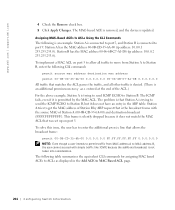
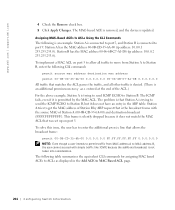
www.dell.com | support.dell.com
4 Check the Remove check box. 5 Click Apply Changes. The MAC-based ACE is removed, and the device is updated.
Assigning MAC-Based ACEs to ACLs Using the CLI Commands The following is an example. Station A is connected to port 5, and Station B is connected to port 9. Station A has the MAC address 00-0B-CD-35-6A-00...
Release Notes - Page 4
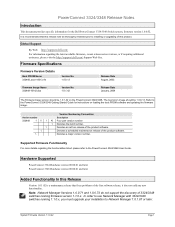
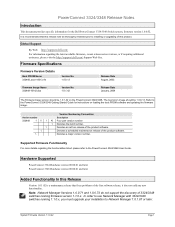
... Date January, 2004
The firmware image version should be 1.0.1.42 on the PowerConnect 3324/3348. The boot prom image should be 1.0.0.13. Refer to the PowerConnect 3324/3348 Getting Started Guide for instructions on loading the boot PROM software and updating the firmware image.
Version Numbering Convention
Version number
Description
332448 1 0 1 42 Four part version number
Denotes the build...
Release Notes - Page 10


... error may occur: console# copy xmodem://grm_11_02.ros image Please download program using XMODEM. XMODEM session has been aborted console#
Description PowerConnect 3324/3348 web-based management can be operated only by Microsoft Internet Explorer Version 5.5 and above operating in Microsoft Windows 2000/XP and Netscape version 7.01 operating in Linux Red-Hat 6.0.
Asset-tag setting
Asset...

