Dell PowerConnect W-6000 driver and firmware
Drivers and firmware downloads for this Dell item

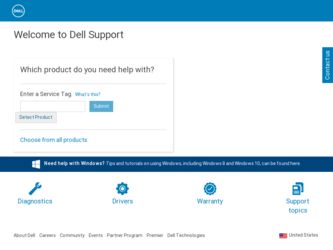
Related Dell PowerConnect W-6000 Manual Pages
Download the free PDF manual for Dell PowerConnect W-6000 and other Dell manuals at ManualOwl.com
Installation Guide - Page 2


... other vendors' VPN client devices constitutes complete acceptance of liability by that individual or corporation for this action and indemnifies, in full, Aruba Networks, Inc. from any and all legal actions that might be taken against it with respect to infringement of copyright on behalf of those vendors.
Dell PowerConnect W-6000 Controller | Installation Guide
0510763-02 | April 2011
Installation Guide - Page 3


... Fan Tray ...19 Insert the New Fan Tray...19
Chapter 5
Dell PowerConnect W-6000M3 21
Chapter 6
The W-6000 Power Supply Module 23
Features ...23 Rating...23 Load Sharing ...23 Redundancy...23 Hot Swap...23
Physical Description ...24 Power Management ...25
W-6000M3 Module and PSU Configuration Table 25 Inserting a Power Supply...25
Dell PowerConnect W-6000 Controller | Installation Guide
|3
Installation Guide - Page 4


Chapter 7
Removing a Power Supply ...27
Specifications...29
Physical...29 Environmental ...29 Operational ...29 Compliance...29
Electromagnetic Interference 30 United States...30 Canada ...30 Japan...30 Europe ...30
Safety...30 Lithium Battery Notice...30 Laser Notice...31
4|
Dell PowerConnect W-6000 Controller | Installation Guide
Installation Guide - Page 5


... manual Dell support and service information
Overview of this Manual
This manual is for trained technicians responsible for installing the Dell PowerConnect W-6000 controller. The manual is organized as follows: The Dell PowerConnect W-6000 Controller Chassis
Chapters 1, 2, and, 3 describe the W-6000 controller, and provide instructions for mounting the chassis, attaching power...
Installation Guide - Page 6


... Conventions
[ Optional ] { Item A | Item B }
Contacting Support
Table 2 Dell Contact Information Website
Main Website Support Website Documentation Website
In the command examples, italicized text within angle brackets.... Enter only one choice. Do not type the braces or bars.
dell.com support.dell.com support.dell.com/manuals
6 | Preface
Dell PowerConnect W-6000 Controller | Installation Guide
Installation Guide - Page 7


... slot-based chassis allows for network expansion and fault-tolerance. Up to 4 Dell PowerConnect W-6000M3 modules Up to 3 hot-swappable power supplies with load sharing capability for redundancy A fan tray containing three individual fans for redundancy
Physical Description
Figure 1 Dell PowerConnect W-6000 controller Controller
0
1 23
4
Module Handles
5 Mount
Holes...
Installation Guide - Page 8


... while the power cord is plugged in. First verify the power switch is Off and the cord is unplugged.
CAUTION: Be sure to exercise proper Electrostatic Discharge (ESD) precautions when handling the Dell W-6000 controller and its components.
8 Power Supply Handle: Use this handle for removing or inserting a power supply.
8 | System Overview
Dell PowerConnect W-6000 Controller | Installation Guide
Installation Guide - Page 9


...power (see "Power Management" on page 25) Cool, non-condensing air 0 to 40 ºC (32 to 104 ºF): may require air conditioning Console terminal with RJ-45 or DB-9 serial port RS-232 serial cable with RJ-45 male connectors A serial adapter (included) if connecting to the console with DB-9
Dell PowerConnect W-6000 Controller | Installation Guide
Installing...
Installation Guide - Page 10


... manual for instructions on installing each additional module.
Rack Mounting Kit
Using the included rack mounting kit, the W-6000 controller can be mounted in a standard 19-inch Telecom network equipment rack. The rack mounting kit contains the following parts: 6-32 x 1/4" Phillips Head Screws (6x, included)
10 | Installing the Chassis
Dell PowerConnect W-6000 Controller | Installation...
Installation Guide - Page 11


... (4 inches) clearance for the vents on the left, right, front, and rear of the chassis. Leave additional space in front of the chassis to access power cords, network cables, and indicator LEDs.
Limited electromagnetic interference
Dell PowerConnect W-6000 Controller | Installation Guide
Installing the Chassis | 11
Installation Guide - Page 12


... the lower lip of the cage but over the square opening in the back of the rail. b. Insert the small end of the cage-nut installation tool through the opening in the rail (from the front), and
hook the tool over the top lip of the cage nut.
12 | Installing the Chassis
Dell PowerConnect W-6000 Controller | Installation Guide
Installation Guide - Page 13


...manual for specific instructions on installing each module.
NOTE: By adding modules, you are increasing the total power load. Depending on the modules installed, you may be required to add power supplies to the chassis and/or increase the capacity of your site's electrical systems. For details, see "Power Management" on page 25.
Dell PowerConnect W-6000 Controller | Installation Guide
Installing...
Installation Guide - Page 14


... electrical outlet.
CAUTION: For safety reasons, verify the power outlets and plugs are within easy reach of the operator and can be quickly disconnected if necessary.
Repeat the above Steps 4, 5, and 6 for each installed power supply. Once power is connected, you can perform the power-on test (see page 15).
14 | Installing the Chassis
Dell PowerConnect W-6000 Controller | Installation Guide
Installation Guide - Page 15


... for the specific modules.
4. Once the system has passed the initial power-up test: Connect appropriate network cables.
5. You are now ready to perform the initial setup as described in the Aruba Quick Start Guide (which is included in the Accessory Kit) for the software loaded on your controller.
Dell PowerConnect W-6000 Controller | Installation Guide
Verifying the Installation | 15
Installation Guide - Page 16


16 | Verifying the Installation
Dell PowerConnect W-6000 Controller | Installation Guide
Installation Guide - Page 17


... procedure must be completed within one minute to resume proper cooling.
Physical Description
The fan tray slot is located on the left side of the W-6000 controller chassis and extends from the front of the chassis to the back.
Dell PowerConnect W-6000 Controller | Installation Guide
The Fan Tray | 17
Installation Guide - Page 18


... chassis temperature can be viewed using the CLI.
4 Slot Labels: When the fan tray is installed in the W-6000 controller, these labels name the module slots to the immediate right of the fan tray (see Figure 1 on page 7).
5 Fans (on side): Three independent fans provide redundancy for cooling the W-6000 controller cards.
18 | The Fan Tray
Dell PowerConnect W-6000 Controller | Installation Guide
Installation Guide - Page 19


...service and support team. Damage due to servicing that is not authorized by Dell is not covered by your warranty. Read and follow the safety instructions...the backplane, power to the ...guide rails in the chassis fan tray slot and slide it gently toward the backplane. The module should slide in easily most of the way. 3. Engage the fan tray.
Dell PowerConnect W-6000 Controller | Installation Guide...
Installation Guide - Page 20


... When hot swapping the fan tray and when the connectors are properly engaged, power to the fans should be restored and they should start spinning. 4. Check the fans to ... screws on the faceplate of the newly installed fan tray. Rotate the screws clockwise until moderate resistance is felt, but do not over-tighten.
20 | The Fan Tray
Dell PowerConnect W-6000 Controller | Installation Guide
Installation Guide - Page 21


... configuration options, refer to the Dell PowerConnect W-6000M3 Installation Guide. For power management details, refer to "Power Management" on page 25. Each W-6000M3 controller module is capable of supporting up to 512 campus connected APs with the use of Dell AP upgrade licenses. Contact your Dell sales representative for a complete listing of available software licenses. For information on the...
