Dell PowerEdge R410 driver and firmware
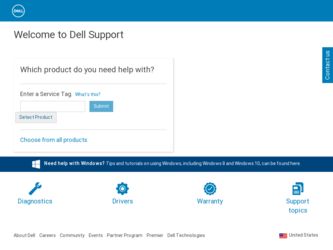
Related Dell PowerEdge R410 Manual Pages
Download the free PDF manual for Dell PowerEdge R410 and other Dell manuals at ManualOwl.com
Dell
PowerEdge Deployment Guide - Page 2
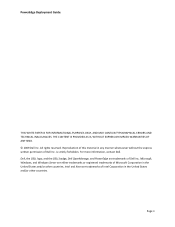
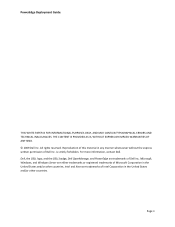
PowerEdge Deployment Guide
THIS WHITE PAPER IS FOR INFORMATIONAL PURPOSES ONLY, AND MAY CONTAIN TYPOGRAPHICAL ERRORS AND TECHNICAL INACCURACIES. THE CONTENT IS PROVIDED AS IS, WITHOUT EXPRESS OR IMPLIED WARRANTIES OF ANY KIND. © 2009 Dell Inc. All rights reserved. Reproduction of this material in any manner whatsoever without the express written permission of Dell Inc...
Dell
PowerEdge Deployment Guide - Page 3


PowerEdge Deployment Guide
Table of Contents
Introduction ...2 Unified Server Configurator (USC) Deployment ...2 Dell Systems Build and Update Utility (SBUU) ...3 Dell OpenManage™ Deployment Toolkit (DTK)...3 Manual Installation of Microsoft Operating Systems 4 Microsoft WDS (Legacy Images) / RIS ...4 WinPE ...4 Microsoft Automated Deployment Service (ADS) ...4
Page 1
Dell
PowerEdge Deployment Guide - Page 4
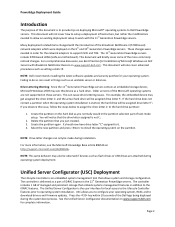
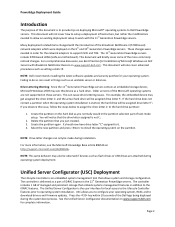
... such as setting a static IP.
NOTE: Dell recommends installing the latest software updates and security patches for your operating system. Failing to do so can result in things such as an unstable server or data loss.
Drive Lettering Warning: Since the 11th Generation PowerEdge servers contain an embedded storage device, Microsoft Windows 2003 may see this device as a hard drive. Older versions of...
Dell
PowerEdge Deployment Guide - Page 5
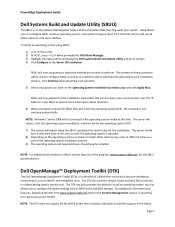
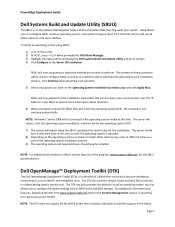
... POST, press < F11> when prompted for BIOS Boot Manager. 3) Highlight the optical drive containing the Dell Systems Build and Update Utility and press . 4) Click Configure in the Server OS Installation.
SBUU will now ask questions about the installation you wish to perform. The answers to these questions will be used to configure RAID, as well as to customize and to...
Dell
PowerEdge Deployment Guide - Page 6
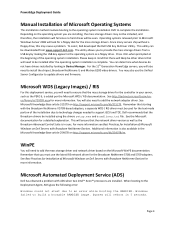
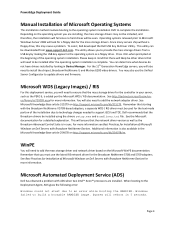
... therefore, the installation will fail since no hard drives will be seen. Operating systems released prior to Microsoft Windows Server 2008 will look for a floppy disk for the mass storage drivers. Since many servers ship without a floppy drive, this may cause a problem. To assist, Dell developed the Dell USB Key F6 Driver Utility. This utility can be downloaded from www.support.dell.com. The...
Dell
PowerEdge Deployment Guide - Page 7


PowerEdge Deployment Guide This error continues even after ensuring that all needed drivers are added to the PreSystem directory. The solution for this issue is to use WinPE instead of the default deployment agent. See the following Microsoft knowledge base article: http://support.microsoft.com/?id=970721
Using UEFI
For additional information about using UEFI, see...
Deploying
UEFI-Aware Operating Systems on Dell PowerEdge Servers - Page 2
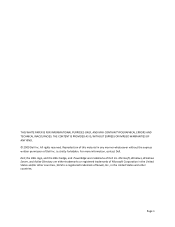
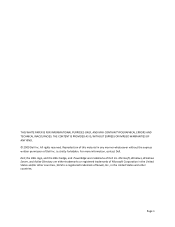
... reserved. Reproduction of this material in any manner whatsoever without the express written permission of Dell Inc. is strictly forbidden. For more information, contact Dell. Dell, the DELL logo, and the DELL badge, and PowerEdge are trademarks of Dell Inc. Microsoft, Windows, Windows Server, and Active Directory are either trademarks or registered trademarks of Microsoft Corporation in the...
Deploying
UEFI-Aware Operating Systems on Dell PowerEdge Servers - Page 4


... system assumes control, the EFI core frees all of its boot time services and drivers, leaving only the run‐time services and drivers.
Drivers: EFI drivers differ from EFI applications in that the driver stays resident in memory unless an error is returned from the driver's entry point. The EFI core firmware, the boot manager, or other EFI applications may load drivers.
Page 2
Deploying
UEFI-Aware Operating Systems on Dell PowerEdge Servers - Page 5
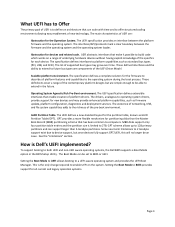
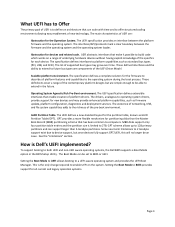
..., analogous to operating system drivers, provide support for new devices and may provide enhanced platform capabilities, such as firmware update, platform configuration, diagnostics and deployment services. The existence of networking, USB, and file system capabilities adds to the richness of the pre‐boot environment.
GUID Partition Table. The UEFI defines a new standard layout for the...
Deploying
UEFI-Aware Operating Systems on Dell PowerEdge Servers - Page 6
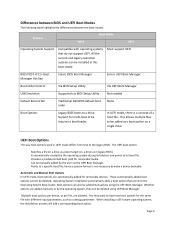
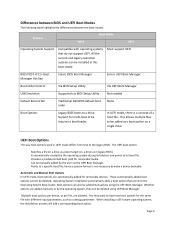
... can be installed in this boot mode.
Must support UEFI
BIOS POST Boot Manager Hot Key
Enters BIOS Boot Manager
Enters UEFI Boot Manager
Boot Order Control
Via BIOS Setup Utility
Via UEFI Boot Manager
USB Emulation
Supported via BIOS Setup Utility Not needed
Default Boot Order
Traditional Dell BIOS default boot order
None
Boot Options
Legacy BIOS boots to a drive. Support for multi...
Deploying
UEFI-Aware Operating Systems on Dell PowerEdge Servers - Page 7
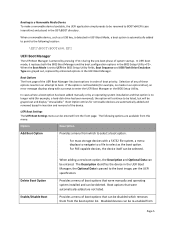
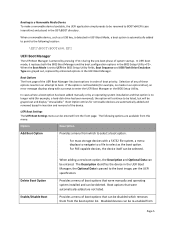
... (for example, no media in an optical drive), an error message displays along with a prompt to enter the UEFI Boot Manager or the BIOS Setup Utility.
In cases where a boot option has been added manually or by an operating system installation and that option is no longer valid (for example, a hard‐disk drive has been removed), the option will...
Deploying
UEFI-Aware Operating Systems on Dell PowerEdge Servers - Page 9
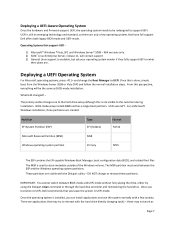
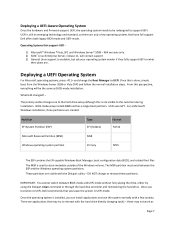
...only a few operating systems that have full support. Dell offers both legacy BIOS‐mode and UEFI‐mode.
Operating Systems that support UEFI ‐
1) Microsoft® Windows ®Vista, SP1 and Windows Server® 2008 - X64 versions only. 2) SUSE® Linux Enterprise Server, release 11, will contain support 3) General Linux support is available, but ask your operating system vendor...
Deploying
UEFI-Aware Operating Systems on Dell PowerEdge Servers - Page 10


... have unique GUIDs for partitions which are copied from one disk to another. Otherwise different disks will use the same GUID for multiple partitions, which may cause conflicts for software which uses the GUIDs to distinguish each partition.
Transferring Hard Disks UEFI Boot Options are stored in non‐volatile memory on a system. When an operating system installer executes, it...

