Dell PowerEdge Web Server driver and firmware
Drivers and firmware downloads for this Dell item

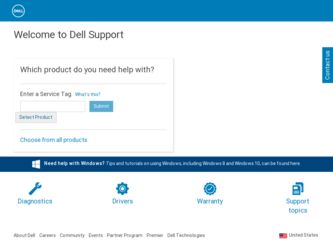
Related Dell PowerEdge Web Server Manual Pages
Download the free PDF manual for Dell PowerEdge Web Server and other Dell manuals at ManualOwl.com
Dell PowerEdge FTOS Command Line Reference Guide for the M I/O Aggregator - Page 9


... to the Dell PowerEdge M1000e Enclosure Hardware Owner's Manual or Dell Chassis Management Controller (CMC) User's Guide on the Dell Support website at http://support.dell.com/support/edocs/systems/pem/en/index.htm.
Other Auto-Configured Settings
After the Aggregator powers on, it auto-configures and is operational with software features enabled, including:
• VLANs: All ports are configured...
Dell PowerEdge FTOS Command Line Reference Guide for the M I/O Aggregator - Page 13


In case of an FTOS upgrade, you can check to see that an Aggregator is running the latest FTOS version by entering the show version command. To download an FTOS version, go to http:// support.dell.com. Refer to the appropriate chapter for detailed information on how to configure specific software settings.
Before You Start | 11
Dell PowerEdge FTOS Command Line Reference Guide for the M I/O Aggregator - Page 23
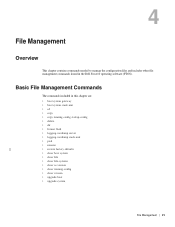
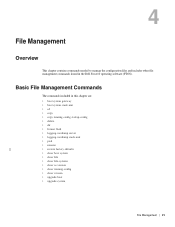
... • copy • copy running-config startup-config • delete • dir • format flash • logging coredump server • logging coredump stack-unit • pwd • rename • restore factory-defaults • show boot system • show file • show file-systems • show os-version • show running-config • show version • upgrade boot...
Dell PowerEdge FTOS Command Line Reference Guide for the M I/O Aggregator - Page 37


... bytes... 1 34-Port...
Description Name of the operating system OS version number Software version Copyright information Software build's date stamp Location of the software build files loaded on the system Amount of time the system has been up Image file name
System type (M I/O Aggregator) Control processor information and amount of memory on processor. Amount of boot flash memory on the system...
Dell PowerEdge FTOS Command Line Reference Guide for the M I/O Aggregator - Page 64
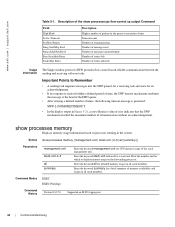
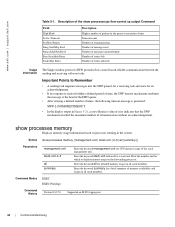
... of the member unit for which to display memory usage on the forwarding processor.
Enter the keyword all for detailed memory usage on all stack members.
Enter the keyword summary for a brief summary of memory availability and usage on all stack members.
Command Modes
EXEC EXEC Privilege
Command History
Version 8.3.17.0
Supported on M I/O Aggregator
62 | Control and Monitoring
Dell PowerEdge FTOS Command Line Reference Guide for the M I/O Aggregator - Page 159
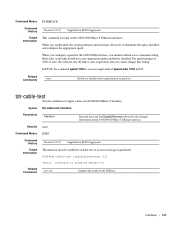
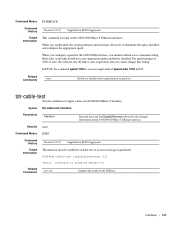
...by the slot/port information for the 100/1000/10GBase-T Ethernet interface.
Defaults none
Command Modes EXEC
Command History
Usage Information
Version 8.3.17.0 Supported on M I/O Aggregator The interface must be enabled to run the test or an error message is generated: FTOS#tdr-cable-test tengigabitethernet 5/2
Related Commands
%Error: Interface is disabled TenGIG 5/2
show tdr
Displays the...
Dell PowerEdge FTOS Command Line Reference Guide for the M I/O Aggregator - Page 166
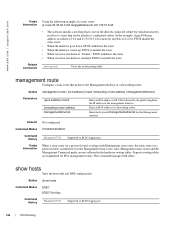
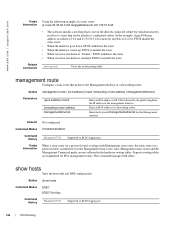
... resolution is satisfied, FTOS re-installs the route.
Related Commands
show ip route
Views the switch routing table.
management route
Configure a static route that points to the Management interface or a forwarding router.
Syntax Parameters
management route {ipv4-address}/mask {forwarding-router-address | managementethernet}
{ipv4-address}/mask
forwarding-router-address managementethernet...
Dell PowerEdge FTOS Command Line Reference Guide for the M I/O Aggregator - Page 176
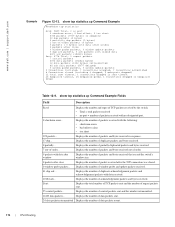
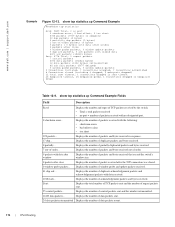
www.dell.com | support.dell.com
Example
Figure 12-13. show tcp statistics cp Command Example
FTOS#show tcp statistics
Rcvd: 9849 Total, 0 no port 0 checksum error, 0 bad offset, 0 too short 5735 packets (7919 bytes) in sequence 20 dup packets (2 bytes) 0 partially dup packets (0 bytes) 1 out-of-order packets (0 bytes) 0 packets ( 0 bytes) with data after window 0 packets...
Dell PowerEdge FTOS Command Line Reference Guide for the M I/O Aggregator - Page 177


... number of acknowledgement packets sent and the number of packet delayed. Displays the number of window probe and update packets sent. Displays the number of TCP connections initiated, accepted, and established. Displays the number of TCP connections closed, dropped. Displays the number of times the switch tried to re-send data and the number of connections...
Dell PowerEdge FTOS Command Line Reference Guide for the M I/O Aggregator - Page 231


...refer to the "Network Time Protocol" section of the Management chapter in the Dell Force10 Configuration Guide for the M I/O Aggregator.
Time Commands
The NTP commands are:
• calendar set • show calendar...8226; clock timezone • clock update-calendar
calendar set
Set the time and date for the switch hardware clock.
Syntax Parameters
calendar set time month day year
time month
...
Dell PowerEdge FTOS Command Line Reference Guide for the M I/O Aggregator - Page 232
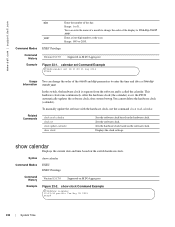
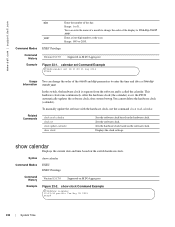
...clock set clock update-calendar show clock
Sets the software clock based on the hardware clock. Sets the software clock. Sets the hardware clock based on the software clock. Displays the clock settings.
show calendar
Displays the current date and time based on the switch hardware clock.
Syntax Command Modes
show calendar EXEC EXEC Privilege
Command History
Example
Version 8.3.17.0
Supported...
Dell PowerEdge FTOS Command Line Reference Guide for the M I/O Aggregator - Page 233
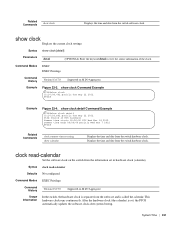
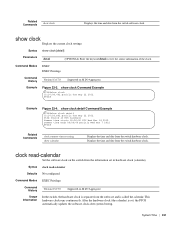
... configured.
Command Modes EXEC Privilege
Command History
Usage Information
Version 8.3.17.0
Supported on M I/O Aggregator
In the switch, the hardware clock is separate from the software and is called the calendar. This hardware clock runs continuously. After the hardware clock (the calendar) is set, the FTOS automatically updates the software clock after system bootup.
System Time | 231
Dell PowerEdge FTOS Command Line Reference Guide for the M I/O Aggregator - Page 237
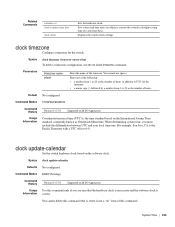
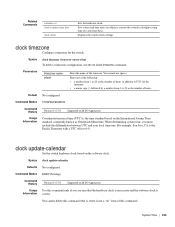
... switch to daylight saving time on a one-time basis. Displays the current clock settings.
clock timezone
Configure a timezone for the switch.
Syntax
clock... -8.
clock update-calendar
Set the switch hardware clock based on the software clock.
Syntax clock update-calendar
Defaults Not configured.
Command Modes EXEC Privilege
Command History
Usage Information
Version 8.3.17.0
Supported on M...
Dell PowerEdge FTOS Command Line Reference Guide for the M I/O Aggregator - Page 253
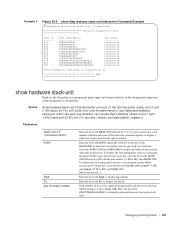
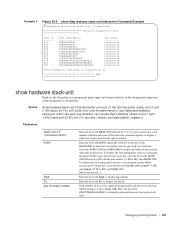
...-unit
Displays the data plane or management plane input and output statistics of the designated component of the designated stack member.
Syntax
show hardware stack-unit 0-5 {buffer [buffer unit | port [(1-56) | all] total buffer | buffer unit (1) port (1-56) queue [(0-14) | a11] buffer-info} {phy-firmware-version} {cpu data-plane statistics [stack-port 0-52] | cpu party-bus statistics | cpu...
Dell PowerEdge FTOS Command Line Reference Guide for the M I/O Aggregator - Page 255
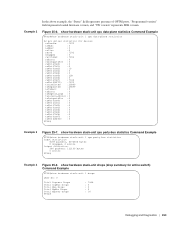
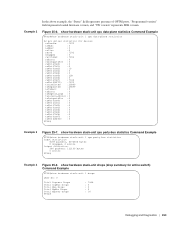
..., the "Status" field represents presence of OPTM ports, "Programmed version" field represents loaded firmware version, and "SW version" represents SDK version.
Figure 25-6. show hardware stack-unit cpu data-plane statistics Command Example
FTOS#show hardware stack-unit 1 cpu data-plane statistics
bc pci driver statistics for device:
rxHandle
:7392
noMhdr
:0
noMbuf
:0
noClus
:0
recvd...
Dell PowerEdge M I/O Aggregator Getting Started Guide - Page 16


...One PowerEdge M I/O Aggregator switch blade • One USB type A-to-DB-9 female cable • Getting Started Guide • Safety and Regulatory Information • Warranty and Support Information • Software ...4 Remove all packing material. 5 Inspect the product and accessories for damage.
Installing and Configuring the Aggregator
After you unpack the Aggregator, refer to the flow chart...
Dell PowerEdge M I/O Aggregator Getting Started Guide - Page 20
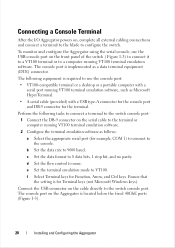
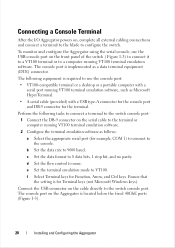
... on the serial cable to the terminal or computer running VT100 terminal emulation software. 2 Configure the terminal emulation software as follows: a Select the appropriate serial port (for example, COM 1) to connect to
the console. b Set the data rate to 9600 baud. c Set the data format to 8 data bits, 1 stop bit, and no parity. d Set the flow control to none. e Set the terminal...
Dell PowerEdge M I/O Aggregator Getting Started Guide - Page 25
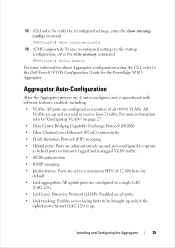
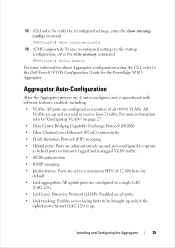
...(CMC-supported) To save reconfigured settings to the startup configuration, enter the write memory command. FTOS(conf)# write memory
For more information about Aggregator configuration using the CLI, refer to the Dell Force10 FTOS Configuration Guide for the PowerEdge M I/O Aggregator.
Aggregator Auto-Configuration
After the Aggregator powers on, it auto-configures and is operational with software...
Dell PowerEdge M I/O Aggregator Getting Started Guide - Page 34


... an FTOS upgrade, you can check to see that an Aggregator is running the latest FTOS version by entering the show version command. To download an FTOS version, go to http://support.dell.com.
For information about how to configure software features, refer to the User's Configuration Guide for the PowerEdge M I/O Aggregator on the Dell Support website at http://support.dell.com/manuals.
34
Next...
MXL 10/40GbE Switch IO Module FTOS Command Reference Guide, FTOS 8.3.16.1 - Page 22
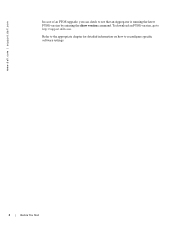
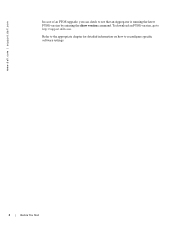
www.dell.com | support.dell.com
In case of an FTOS upgrade, you can check to see that an Aggregator is running the latest FTOS version by entering the show version command. To download an FTOS version, go to http://support.dell.com. Refer to the appropriate chapter for detailed information on how to reconfigure specific software settings.
8 | Before You Start
