Dell PowerEdge 2300 driver and firmware
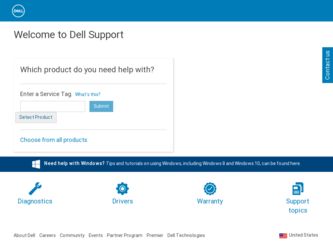
Related Dell PowerEdge 2300 Manual Pages
Download the free PDF manual for Dell PowerEdge 2300 and other Dell manuals at ManualOwl.com
User's Guide - Page 9


...software. Always read these updates before consulting any other documentation because the updates often contain information that supersedes the information in the other documents.
The following subsections list notational conventions used in this document.
Throughout this guide... font are intended to be typed as part of an instruction. Example: "Type format a: to format the diskette in drive A."
xi
User's Guide - Page 12


... and Deleting an Asset Tag Number 2-10
Installing SCSI Drivers for a Dell PowerEdge Expandable RAID Controller in Windows NT 4.0 3-2 The readme.txt File 3-2 The SCSISelect Utility 3-2
SCSISelect Default Settings 3-3 SCSI Bus Interface Definitions 3-4 Boot Device Options 3-5 SCSI Device/Configuration Settings 3-5 Advanced Host Adapter Settings 3-6
Starting the SCSISelect Utility 3-8 Using...
User's Guide - Page 19
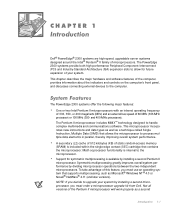
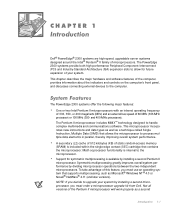
... Component Interconnect (PCI) and Industry-Standard Architecture (ISA) expansion slots to allow for future expansion of your system.
This chapter describes the major hardware and software features of the computer, provides information about the indicators and controls on the computer's front panel, and discusses connecting external devices to the computer.
The PowerEdge 2300 systems offer the...
User's Guide - Page 21
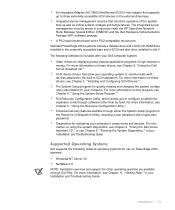
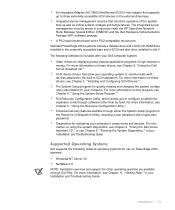
.... A PS/2-style keyboard port and a PS/2-compatible mouse port. Standard PowerEdge 2300 systems include a diskette drive and a SCSI CD-ROM drive installed in the externally accessible bays and a SCSI hard-disk drive installed in slot 0.
The following software is included with your Dell computer system:
Video drivers for displaying many popular application programs in high-resolution modes. For more...
User's Guide - Page 33
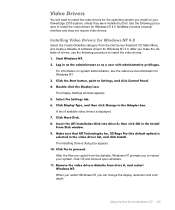
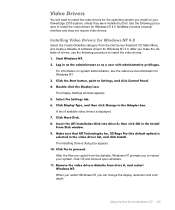
... documentation for Windows NT.
The Display Settings window appears.
A list of available video drivers is displayed.
The Installing Drivers dialog box appears. After the files are copied from the diskette, Windows NT prompts you to restart your system. Click OK and close all open windows.
When you restart Windows NT, you can change the display resolution and color depth.
Using the Dell Server...
User's Guide - Page 38
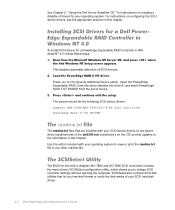
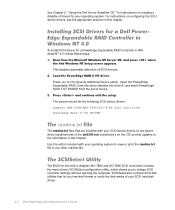
... system. For instructions on configuring the SCSI device drivers, see the appropriate sections in this chapter.
To install SCSI drivers for a PowerEdge Expandable RAID Controller in Windows NT 4.0, follow these steps:
This disables automatic detection of SCSI devices.
Press for the Specify Additional Device option. Insert the PowerEdge Expandable RAID Controller driver diskette into drive A, and...
User's Guide - Page 45
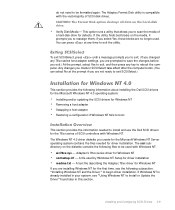
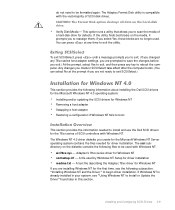
... installing the Dell SCSI drivers for the Microsoft Windows NT 4.0 operating system:
Installing and/or updating the SCSI drivers for Windows NT Removing a host adapter Swapping a host adapter Restoring a configuration if Windows NT fails to boot
This section provides the information needed to install and use the Dell SCSI drivers for the 78xx series of SCSI controllers with Windows NT. The Windows...
User's Guide - Page 46
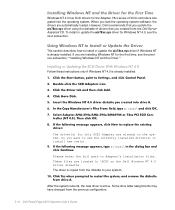
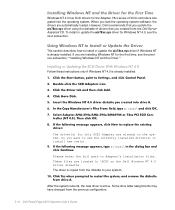
... install new one(s).
a:\scsi\ Please enter the full path to Adaptec's installation files. These files are located in \SCSI on the Dell Windows NT 4.0 Driver diskette. The driver is copied from the diskette to your system.
After the system reboots, the new driver is active. Some drive letter assignments may have changed from the previous configuration.
3-10 Dell PowerEdge 2300 Systems User's Guide
User's Guide - Page 47
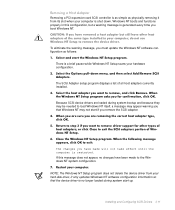
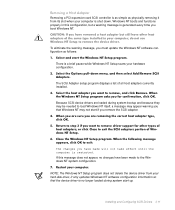
... the computer is restarted. If this message does not appear, no changes have been made to the Windows NT system configuration.
NOTE: The Windows NT Setup program does not delete the device driver from your hard-disk drive; it only updates Windows NT software configuration information so that the device driver is no longer loaded during system start-up.
Installing and Configuring SCSI Drivers 3-11
User's Guide - Page 48
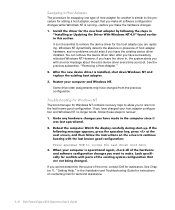
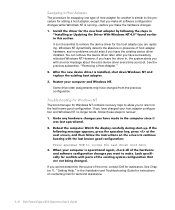
... your host adapter configuration and Windows NT no longer boots, follow these steps to recover:
Press spacebar NOW to invoke the Last Known Good menu
If you cannot determine the source of the error, contact Dell for assistance. See Chapter 11, "Getting Help," in the Installation and Troubleshooting Guide for instructions on contacting Dell for technical assistance.
3-12 Dell PowerEdge 2300 Systems...
User's Guide - Page 51
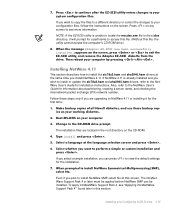
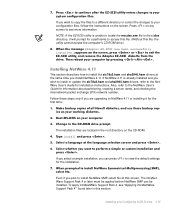
... access the computer's CD-ROM drive.)
installed...)
(Adaptec EZ-SCSI has been successfully
This section describes how to install the aic78u2.ham and aha2940.ham drivers at the same time you install NetWare 4.11. If NetWare 4.11 is already installed and you wish to install or update the aic78u2.ham and aha2940.ham drivers, refer to the NetWare User's Guide for installation instructions. Also...
User's Guide - Page 148
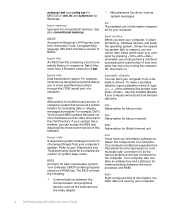
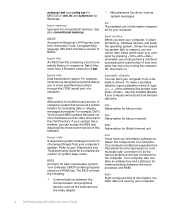
... the COM (serial) port of a computer.
Abbreviation for bulletin board service. A computer system that serves as a central location for accessing data or relaying messages by modem. For example, Dell's TechConnect BBS contains the latest version of software such as video drivers and the Dell Directory. If your system has a modem, you can access the BBS and download the most recent version of this...
User's Guide - Page 161


... by the number of pixels up and down. To display a program at a specific graphics resolution, you must install the appropriate video drivers and your monitor must support the resolution.
the operating system level.) For example, in a computer with 8 MB of RAM and 16 MB of virtual memory set up on the hard-disk drive, the operating system would manage the system as...
User's Guide - Page 170
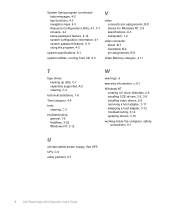
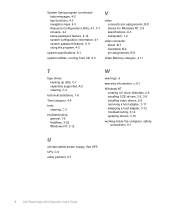
..., x, E-1
Windows NT creating 4.0 driver diskettes, 2-6 installing SCSI drivers, 3-2, 3-9 installing video drivers, 2-9 removing a host adapter, 3-11 swapping a host adapter, 3-12 troubleshooting, 3-12 updating drivers, 3-10
working inside the computer, safety precautions, 6-1
uninterruptible power supply. See UPS UPS, C-9 utility partition, 2-7
8 Dell PowerEdge 2300 Systems User's Guide
Installation and Troubleshooting Guide - Page 8
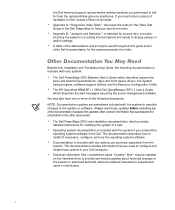
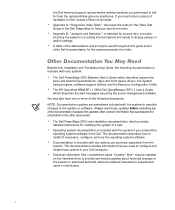
... documentation for the system precedes the Index.
Besides this Installation and Troubleshooting Guide, the following documentation is included with your system:
The Dell PowerEdge 2300 Systems User's Guide, which describes system features and technical specifications, video and SCSI device drivers, the System Setup program, software support utilities, and the Resource Configuration Utility. The HP...
Installation and Troubleshooting Guide - Page 45


... the documentation that accompanied the software or consult the support service for the software.
You should use virus-scanning software to check newly acquired programs and files for viruses before installing the programs on the computer's hard-disk drive. Viruses, which are pieces of code that can replicate themselves, can quickly use all available system memory, damage and/or destroy data...
Installation and Troubleshooting Guide - Page 67


... are to be caused by a faulty mouse or touch pad. Three sources of RAM-related problems include the configuration of a program (which changes the function of the mouse or touch pad), memory-resident programs, and failure of a device driver (the software that controls the function of the mouse or touch pad). If these possibilities have been...
Installation and Troubleshooting Guide - Page 72


... and that appropriate action is taken if a problem is detected.
The three subtests in the Other Test Group and the functions they test follow: ESM Firmware Status Tests to make sure the ESM software was downloaded correctly and that the system is operational.
5-24 Dell PowerEdge 2300 Systems Installation and Troubleshooting Guide
Dell PowerEdge Systems Microprocessor Upgrade Guide - Page 3
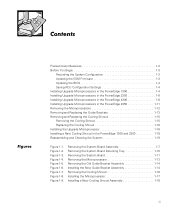
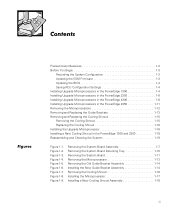
... You Begin 1-3
Recording the System Configuration 1-3 Updating the ESM Firmware 1-3 Updating the BIOS 1-4 Saving RCU Configuration Settings 1-4 Installing Upgrade Microprocessors in the PowerEdge 1300 1-4 Installing Upgrade Microprocessors in the PowerEdge 2300 1-6 Installing Upgrade Microprocessors in the PowerEdge 4300 1-8 Installing Upgrade Microprocessors in the PowerEdge 4350 1-11...
Dell PowerEdge Systems Microprocessor Upgrade Guide - Page 5
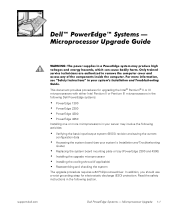
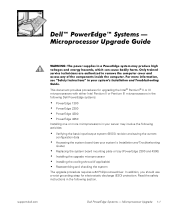
...board mounting plate or tray (PowerEdge 2300 and 4300) Installing the upgrade microprocessor Installing the cooling shroud (if applicable)
Reassembling and checking the system The upgrade procedure requires a #2 Phillips screwdriver. In addition, you should use a wrist grounding strap for electrostatic discharge (ESD) protection. Read the safety instructions in the following section.
support.dell...

