Dell PowerEdge 3250 driver and firmware
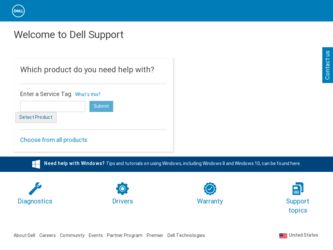
Related Dell PowerEdge 3250 Manual Pages
Download the free PDF manual for Dell PowerEdge 3250 and other Dell manuals at ManualOwl.com
Red Hat® Linux Update (.pdf) - Page 1
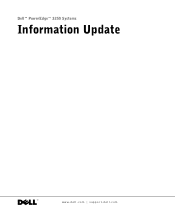
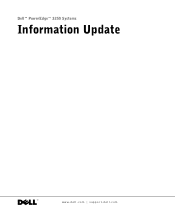
Dell™ PowerEdge™ 3250 Systems
Information Update
www.dell.com | support.dell.com
Red Hat® Linux Update (.pdf) - Page 2


... is strictly forbidden. Trademarks used in this text: Dell, the DELL logo, PowerEdge, Dimension, Inspiron, Latitude, OptiPlex, Dell Precision, and DellNet are trademarks of Dell Computer Corporation; Red Hat is a registered trademark of Red Hat, Inc.; Intel is a registered trademark of Intel Corporation; Microsoft and Windows are registered trademarks of Microsoft Corporation. Other trademarks and...
Red Hat® Linux Update (.pdf) - Page 3


... of the Service Utility Partition 1-1
System Information 1-1
System Status Indicators 1-2
Hard-Drive Indicator Codes 1-2
Intel Server Management Software Options 1-3
Installing the PERC 4/DC Megaraid Driver 1-3
PERC 4/DC Interface Issues 1-4
Tape Drive Support for Windows Operating Systems 1-4
Recovering Boot Options in System Setup 1-5 Using the EFI Boot Manager 1-5 Windows Server 2003...
Red Hat® Linux Update (.pdf) - Page 5


... the service and EFI partitions Find information about the hardware Install the Red Hat Linux operating system Install Intel Server Management software Find information on BIOS/EFI
Where This document PowerEdge 3250 Systems Product Guide PowerEdge 3250 Systems Product Guide Optional Linux installation guide ISM Getting Started document PowerEdge 3250 Systems Product Guide
Information Update
1-1
Red Hat® Linux Update (.pdf) - Page 6


www.dell.com | support.dell.com
System Status Indicators
The system's bezel has an indicator that can represent system status when the bezel is installed. The indicator identifies whether the system is operating properly or needs attention. A caution code identifies a problem with power supply, system or power-supply fans, system temperature, hard drives, or expansion cards.
Table 1-2 lists the...
Red Hat® Linux Update (.pdf) - Page 7


... Server Management software will not be available until you reboot the system.
Installing the PERC 4/DC Megaraid Driver
If you are using a RAID controller card with the Red Hat Linux operating system, you must update the megaraid driver. Two methods for updating this driver are described below.
From the operating system, you may install the megaraid driver rpm from the Dell PowerEdge 3250 PERC...
Red Hat® Linux Update (.pdf) - Page 8


... with the splash screen displayed, press to clear the splash screen.
Tape Drive Support for Windows Operating Systems
To support an optional tape drive, install the SDLT driver from the Resource CD. For Windows Server 2003, Enterprise Edition, 64-Bit version, the ntbackup.exe tape backup utility may stop and give the following error message:
The device reported an error on a request to...
Red Hat® Linux Update (.pdf) - Page 9
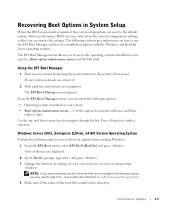
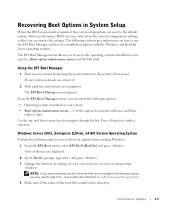
... in System Setup
When the BIOS is recovered or updated, the system setup options are reset to the default options. Before performing a BIOS recovery, write down the current configuration settings so that you can restore the settings. The following sections give information on how to use the EFI Boot Manager and how to reinstall boot options with the Windows and...
Red Hat® Linux Update (.pdf) - Page 10
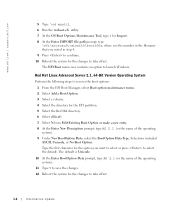
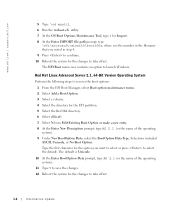
www.dell.com | support.dell.com
5 Type \cd msutil. 6 Run the nvrboot.efi utility. 7 At...take effect. The EFI Boot menu now contains an option to launch Windows.
Red Hat Linux Advanced Server 2.1, 64-Bit Version Operating System
Perform the following steps to recover the boot options:
1 From the EFI Boot Manager, select Boot ... Reboot the system for the changes to take effect.
1-6
Information Update
Red Hat® Linux Update (.pdf) - Page 11
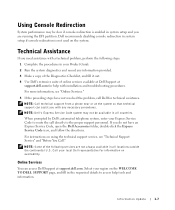
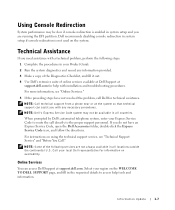
...problem, perform the following steps:
1 Complete the procedures in your Product Guide. 2 Run the system diagnostics and record any information provided. 3 Make a copy of the Diagnostics Checklist, and fill it out. 4 Use Dell's extensive suite of online services available at Dell Support at
support.dell.com for help with installation and troubleshooting procedures. For more information, see "Online...
Red Hat® Linux Update (.pdf) - Page 12


... only) • Electronic Information Service info@dell.com
AutoTech Service Dell's automated technical support service-AutoTech-provides recorded answers to the questions most frequently asked by Dell customers about their portable and desktop computer systems. When you call AutoTech, use your touch-tone telephone to select the subjects that correspond to your questions.
1-8
Information Update
Red Hat® Linux Update (.pdf) - Page 13


...can call the automated order-status service. A recording prompts you for the information needed to locate and report on your order. See the contact information for your region.
Technical Support Service Dell's technical support service is available 24 hours a day, 7 days a week, to answer your questions about Dell hardware. Our technical support staff use computer-based diagnostics to provide fast...
Red Hat® Linux Update (.pdf) - Page 14
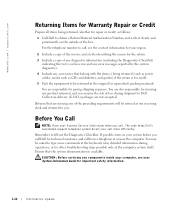
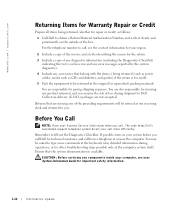
...copy of any diagnostic information (including the Diagnostics Checklist) indicating the tests you have run and any error messages reported by the system diagnostics.
4 Include any accessories that belong with the item(s) being returned (such as power cables, media such as CDs and diskettes, and guides... Express Service Code ready when you call. The code helps Dell's automated-support telephone ...
Red Hat® Linux Update (.pdf) - Page 15
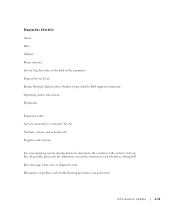
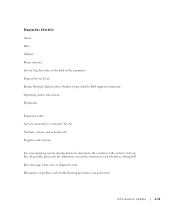
Diagnostics Checklist Name: Date: Address: Phone number: Service Tag (bar code on the back of the computer): Express Service Code: Return Material Authorization Number (if provided by Dell support technician): Operating system and version: Peripherals:
Expansion cards: Are you connected to a network? Yes No Network, version, and network card: Programs and versions:
See your operating system ...
Red Hat® Linux Update (.pdf) - Page 16
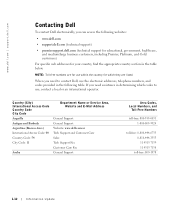
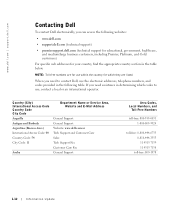
... Aires) International Access Code: 00 Country Code: 54 City Code: 11
Aruba
Department Name or Service Area, Website and E-Mail Address
General Support General Support Website: www.dell.com.ar Tech Support and Customer Care Sales Tech Support Fax Customer Care Fax General Support
Area Codes, Local Numbers, and
Toll-Free Numbers
toll-free: 800-335-0031 1-800-805-5924...
Red Hat® Linux Update (.pdf) - Page 17
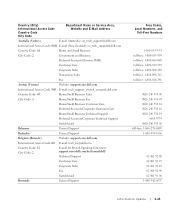
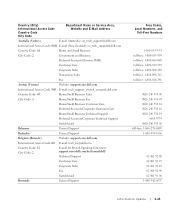
... or Service Area, Website and E-Mail Address
Australia (Sydney)
E-mail (Australia): au_tech_support@dell.com
International Access Code: 0011 E-mail (New Zealand): nz_tech_support@dell.com
Country Code: 61
Home and Small Business
City Code: 2
Government and Business
Preferred Accounts Division (PAD)
Customer Care
Corporate Sales
Transaction Sales
Fax
Austria (Vienna)
Website: support...
Red Hat® Linux Update (.pdf) - Page 18
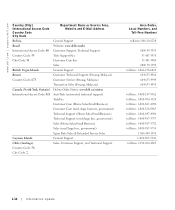
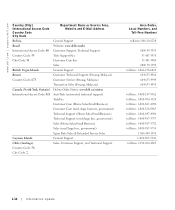
... Code City Code
Department Name or Service Area, Website and E-Mail Address
Bolivia
General Support
Brazil
Website: www.dell.com/br
International Access Code: 00 Customer Support, Technical Support
Country Code: 55
Tech Support Fax
City Code: 51
Customer Care Fax
Sales
British Virgin Islands
General Support
Brunei
Customer Technical Support (Penang, Malaysia)
Country Code: 673...
Red Hat® Linux Update (.pdf) - Page 32


www.dell.com | support.dell.com
Country (City) International Access Code Country Code City Code
Department Name or Service Area, Website and E-Mail Address
Area Codes, Local Numbers, and
Toll-Free Numbers
U.S.A. (Austin, Texas)
Automated Order-Status Service
toll-free: 1-800-433-9014
International Access Code: 011 AutoTech (portable and desktop computers)
toll-free: 1-800-247-9362
Country...
Product Guide (.pdf) - Page 13


... propagate to network or permanent storage. If an error cannot be fixed by the hardware or firmware, and the OS cannot handle it, the machine shall be reset. MCA errors include ECC, BINIT, BERR, SERR, and PERR. These conditions are handled by the BIOS through SAL 3.0-compatible services.
5.1 Classification of Errors
Error events are classified by the processor and platform...
Product Guide (.pdf) - Page 34


.... Move the jumper at J5H3 from pins 2-3 to pins 1-2. 11. Install the chassis cover. 12. Plug in the power cords. 13. Power on the server by pressing and holding the power button on the front control panel.
11.2 BIOS Recovery Mode
The BIOS Recovery Mode permits re-flashing the BIOS when the flash ROM has been corrupted. The sequence of events for automatic...

