Dell PowerEdge 2400 driver and firmware
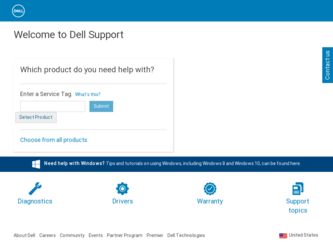
Related Dell PowerEdge 2400 Manual Pages
Download the free PDF manual for Dell PowerEdge 2400 and other Dell manuals at ManualOwl.com
Activating the Dell PERC2 - Page 7


... to set the Onboard RAID option to RAID. The default setting for Onboard RAID is SCSI.
13. Press to save the settings and reboot the system. 14. Configure the RAID subsystem and install the RAID driver and management
software. For more information, refer to the integrated PERC 2/Si controller documentation.
Dell PowerEdge 2400 Systems-Activating the Dell PowerEdge Expandable RAID Controller 2/Si...
Installing an Air Baffle on Systems With a Single 866-MHz
Processor - Page 1
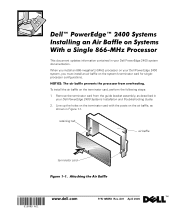
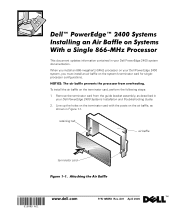
... LOCATION: D:\test\10MRDam1.fm
This document updates information contained in your Dell PowerEdge 2400 system documentation.
When you install an 866-megahertz (MHz) processor on your Dell PowerEdge 2400 system, you must install an air baffle on the system's terminator card for singleprocessor configurations.
To install the air baffle on the terminator card, perform the following steps:
1. Remove...
Video Update - Page 1
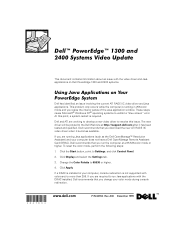
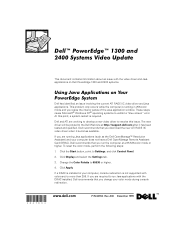
... (such as the Dell OpenManage™ Resolution Assistant) and your computer does not have a Dell OpenManage Remote Assistant Card (DRAC), Dell recommends that you run the computer at a 65,536-color mode or higher. To reset the color mode, perform the following steps:
1. Click the Start button, point to Settings, and click Control Panel.
2. Click Display and select the Settings tab.
3. Change...
Installing Redundant Power Supplies - Page 3
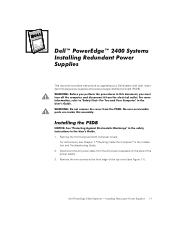
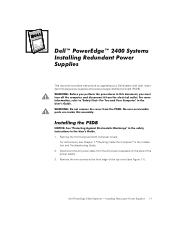
...and a power-supply distribution board (PSDB).
1. Remove the front bezel and both computer covers. For instructions, see Chapter 7, Checking Inside the Computer, in the Installation and Troubleshooting Guide.
2. Disconnect the AC power cable from the AC power receptacle on the back of the power supply.
3. Remove the two screws at the front edge of the top cover (see Figure 1-1).
Dell PowerEdge 2400...
Installing Redundant Power Supplies - Page 7


... drive bays.
12. Replace the top cover and secure it with the two screws. 13. Replace the two computer covers.
1. Using your thumb and index finger, squeeze the catch in the middle of the power supply handle (see Figure 1-3).
2. Rotate the handle downward.
3. Slide the power supply into the chassis (see Figure 1-3).
Dell PowerEdge 2400 Systems - Installing Redundant Power...
Rack Installation Guide - Page 9


...install the component in your computer....instructions at the front of this guide.
Ergonomic Computing...set up and use your computer system:
• Position your system so that the monitor and keyboard are directly in front of you
as you work. Special shelves are available (from Dell...settings, and the lighting
around you (such as overhead lights, desk lamps, and the curtains or blinds on nearby windows...
Rack Installation Guide - Page 20


... front rack rail. 4. Mark the upper- and lower-mounting positions for the slide brackets as shown on the template. After determining where to install the PowerEdge system, mark the rack's front and back vertical rails with a felt-tip marker or masking tape where the system's lower edge will be located.
1-8 Dell PowerEdge 2400 Systems Rack Installation Guide
Microprocessor
Upgrade Installation Guide - Page 3


...fm
&RQWHQWV
)LJXUHV
Precautionary Measures 1-1 Before You Begin 1-2
Recording the System Configuration 1-2 Updating the ESM Firmware 1-3 Updating the BIOS 1-3 Saving RCU Configuration Settings 1-3 Installing an Upgrade Microprocessor in PowerEdge 2400 Systems 1-4 Removing the Cooling Shroud, SEC Cartridge, and Heat Sink 1-4 Installing the New SEC Cartridge and Heat Sink and Replacing the...
Microprocessor
Upgrade Installation Guide - Page 5
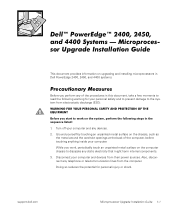
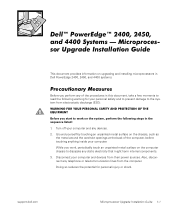
...\SlimFast\ts\ProcUpgrade\028WD\028wdeb0.fm
'HOOŒ 3RZHU(GJH DQG 6\VWHPV ³ 0LFURSURFHV VRU 8SJUDGH ,QVWDOODWLRQ *XLGH
This document provides information on upgrading and installing microprocessors in Dell PowerEdge 2400, 2450, and 4400 systems.
3UHFDXWLRQDU\ 0HDVXUHV
Before you perform any of the procedures in this document, take a few moments to read the following warning...
Microprocessor
Upgrade Installation Guide - Page 6


... them evenly aligned to avoid bending any connector pins. Also, before you connect a cable, make sure both connectors are correctly oriented and aligned.
‡ Handle components and cards with care. Don't touch the components or
contacts on a card. Hold a card by its edges or by its metal mounting bracket. Hold a component such as a microprocessor...
Microprocessor
Upgrade Installation Guide - Page 7
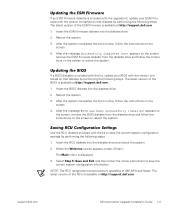
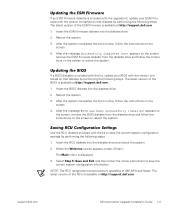
...kit, update your BIOS with the version contained on that diskette by performing the following steps. The latest version of the BIOS is available at http://support.dell.com.
1. Insert the BIOS diskette into the diskette drive.
2. Reboot the system.
3. After the system completes the boot routine, follow the instructions on the screen.
4. After the message BIOS has been successfully installed appears...
Microprocessor
Upgrade Installation Guide - Page 8
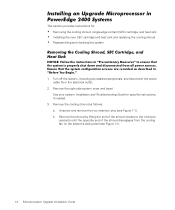
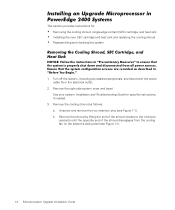
...\SlimFast\ts\ProcUpgrade\028WD\028wdeb0.fm
,QVWDOOLQJ DQ 8SJUDGH 0LFURSURFHVVRU LQ 3RZHU(GJH 6\VWHPV
This section provides instructions for:
‡ Removing the cooling shroud, single-edge contact (SEC) cartridge, and heat sink ‡ Installing the new SEC cartridge and heat sink and replacing the cooling shroud ‡ Reassembling and checking the system...
Microprocessor
Upgrade Installation Guide - Page 9
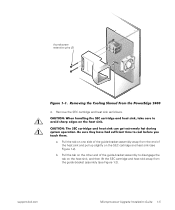
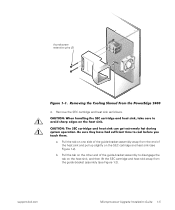
... EHIRUH \RX WRXFK WKHP
a. Pull the tab on one side of the guide-bracket assembly away from the end of the heat sink and pull up slightly...guide-bracket assembly to disengage the tab on the heat sink, and then lift the SEC cartridge and heat sink away from the guide-bracket assembly (see Figure 1-2).
support.dell.com
DELL CONFIDENTIAL - Preliminary 9/11/00
Microprocessor Upgrade Installation Guide...
Microprocessor
Upgrade Installation Guide - Page 10
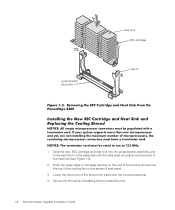
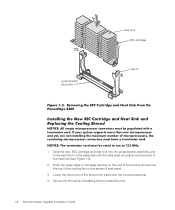
...7KH WHUPLQDWRU FDUG PXVW EH UDWHG WR UXQ DW 0+] 1. Slide the new SEC cartridge and heat sink into the guide-bracket assembly, and
firmly seat them in the assembly until the tabs snap into place over the ends of the heat... over the microprocessor(s).
4. Secure the shroud by reinstalling the two retention pins.
DELL CONFIDENTIAL - Preliminary 9/11/00
1-6 Microprocessor Upgrade Installation Guide
Microprocessor
Upgrade Installation Guide - Page 11
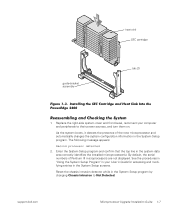
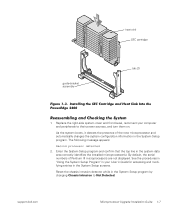
... microprocessors are not displayed. See the procedures in "Using the System Setup Program" in your User's Guide for accessing and modifying entries in the System Setup screens.
Reset the chassis intrusion detector while in the System Setup program by changing Chassis Intrusion to Not Detected.
support.dell.com
DELL CONFIDENTIAL - Preliminary 9/11/00
Microprocessor Upgrade Installation Guide 1-7
Microprocessor
Upgrade Installation Guide - Page 12
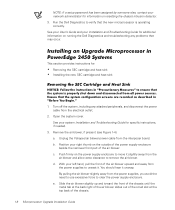
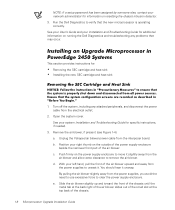
...SlimFast\ts\ProcUpgrade\028WD\028wdeb0.fm
NOTE: If a setup password has been assigned by someone else, contact your network administrator for information on resetting the chassis intrusion detector.
3. Run the Dell Diagnostics to verify that the new microprocessor is operating correctly.
See your User's Guide and your Installation and Troubleshooting Guide for additional information on running the...
Microprocessor
Upgrade Installation Guide - Page 13
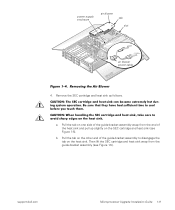
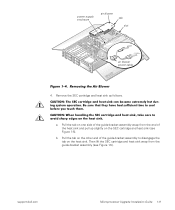
...\SlimFast\ts\ProcUpgrade\028WD\028wdeb0.fm
power supply enclosure
air blower tab
slot
air blower power cable
)LJXUH 5HPRYLQJ WKH $LU ...guide-bracket assembly to disengage the tab on the heat sink. Then lift the SEC cartridge and heat sink away from the guide-bracket assembly (see Figure 1-5).
support.dell.com
DELL CONFIDENTIAL - Preliminary 9/11/00
Microprocessor Upgrade Installation Guide...
Microprocessor
Upgrade Installation Guide - Page 14
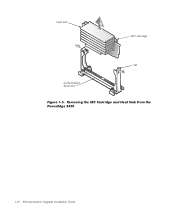
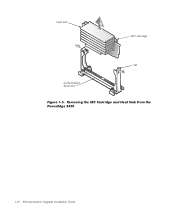
(Rev. 11/3/98) FILE LOCATION: S:\SYSTEMS\SlimFast\ts\ProcUpgrade\028WD\028wdeb0.fm
heat sink
SEC cartridge
tab
guide-bracket assembly
)LJXUH 5HPRYLQJ WKH 6(& &DUWULGJH DQG +HDW 6LQN )URP WKH 3RZHU(GJH
DELL CONFIDENTIAL - Preliminary 9/11/00
1-10 Microprocessor Upgrade Installation Guide
Microprocessor
Upgrade Installation Guide - Page 15
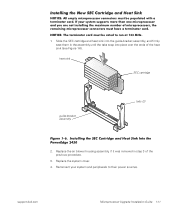
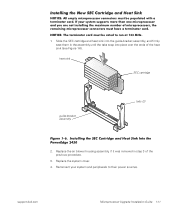
... air blower housing assembly, if it was removed in step 3 of the previous procedure.
3. Replace the system cover. 4. Reconnect your system and peripherals to their power sources.
support.dell.com
DELL CONFIDENTIAL - Preliminary 9/11/00
Microprocessor Upgrade Installation Guide 1-11
Microprocessor
Upgrade Installation Guide - Page 16
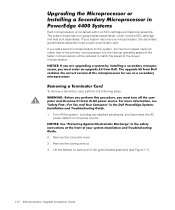
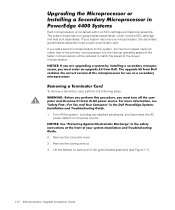
... within an SEC cartridge and heat sink assembly. The system board has two guide-bracket assemblies, which hold the SEC cartridge and heat sink assemblies. If your ...RI WKH PLFURSURFHVVRU IRU XVH DV D VHFRQGDU\ PLFURSURFHVVRU
5HPRYLQJ D 7HUPLQDWRU &DUG
To remove a terminator card, perform the following steps. :$51,1*
%HIRUH \RX SHUIRUP WKLV SURFHGXUH \RX PXVW WXUQ RII WKH...

