Dell DR4000 driver and firmware
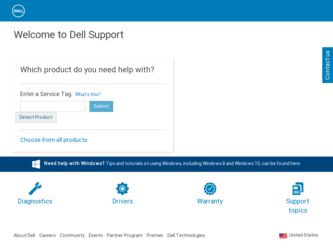
Related Dell DR4000 Manual Pages
Download the free PDF manual for Dell DR4000 and other Dell manuals at ManualOwl.com
User Manual - Page 9


... how to troubleshoot the system and install or replace system components. This document is available at support.dell.com/manuals.
• Any media that ships with your system that provides documentation and tools for configuring and managing your system, including those pertaining to the operating system, system management software, system updates, and system components that you...
Setting Up Your Dell DR4000 System - Page 1
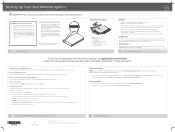
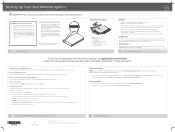
..., IP address choice, and host name for the Dell DR4000 system. d. To accept the settings, type yes and press .
Important Updates
NOTE: After you complete setting up the Dell DR4000 system, check support.dell.com/support/downloads for any system software updates.
Apply the updates before using the system for the first time.
• To update the system software, download the software upgrade...
Administrator Guide - Page 7


... Support Information 75
About the Diagnostics Page and Options 76 Downloading Diagnostics Log Files 76 Generating a Diagnostics Log File 77 Deleting a Diagnostics Log File 78
About the Software Upgrade Page and Options . . . . 78 Verifying the Current Software Version 78 Upgrading the DR4000 System Software 79
About Restore Manager 79 Downloading the Restore Manager 80 Creating the RM USB...
Administrator Guide - Page 11
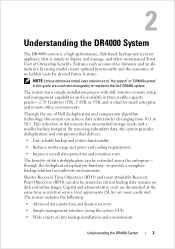
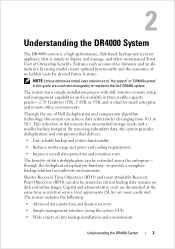
... as innovative firmware and an allinclusive licensing model ensure optimal functionality and the assurance of no hidden costs for desired future features.
NOTE: Unless otherwise noted, later references to "the system" or "DR4000 system" in this guide are used interchangeably to represent the Dell DR4000 system. The system has a simple installation process with full, intuitive remote setup and...
Administrator Guide - Page 26


... to the DR4000 System Login page). 2 In Password, type St0r@ge! and click Log in or press . The Initial Software Upgrade page is displayed and prompts you to verify the current installed system software version (see Figure 3-3). For more information, see "Verifying the Current Software Version" on page 78.
DELL CONFIDENTIAL - PRELIMINARY 1/10/12 - FOR PROOF ONLY
18
Setting Up the DR4000 System
Administrator Guide - Page 27


...\~DR4000_AG_F
Figure 3-3. Initial Software Upgrade Page
3 Click Dashboard in the navigation panel, The DR4000 system main window consists of the following components (see Figure 3-4):
• Navigation panel • System Status bar • System Information panes • Command bar
DELL CONFIDENTIAL - PRELIMINARY 1/10/12 - FOR PROOF ONLY
Setting Up the DR4000 System
19
Administrator Guide - Page 38
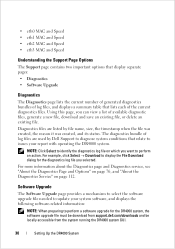
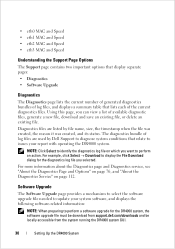
... "About the Diagnostics Service" on page 112.
Software Upgrade
The Software Upgrade page provides a mechanism to select the software upgrade file needed to update your system software, and displays the following software-related information:
NOTE: When preparing to perform a software upgrade for the DR4000 system, the software upgrade file must be download from support.dell.com/downloads and be...
Administrator Guide - Page 39


... the software upgrade file, and starting the upgrade process)
• Software Info (displays the current version of system software that is installed, and lists any previous upgrade versions)
For more information about system software upgrades, see "About the Software Upgrade Page and Options" on page 78.
DELL CONFIDENTIAL - PRELIMINARY 1/10/12 - FOR PROOF ONLY
Setting Up the DR4000 System...
Administrator Guide - Page 83
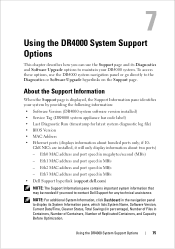
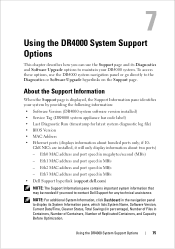
... Support page is displayed, the Support Information pane identifies your system by providing the following information: • Software Version (DR4000 system software version installed) • Service Tag (DR4000 system appliance bar code label) • Last Diagnostic Run (timestamp for latest system diagnostic log file) • BIOS Version • MAC Address • Ethernet ports (displays...
Administrator Guide - Page 86


... from the Software Upgrade page.
1 Select Support and click the Software Upgrade hyperlink (or select SupportSoftware Upgrade). The Software Upgrade page is displayed.
2 Verify what system software version is listed as the Current Version of the DR4000 system software in the Software Info pane (previously installed versions will be listed under Upgrade History).
DELL CONFIDENTIAL...
Administrator Guide - Page 87
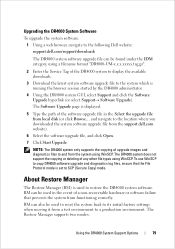
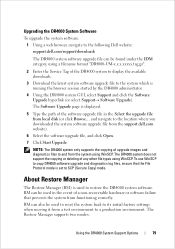
... The Software Upgrade page is displayed. 5 Type the path of the software upgrade file in the Select the upgrade file from local disk (or click Browse... and navigate to the location where you downloaded the system software upgrade file from the support.dell.com website). 6 Select the software upgrade file, and click Open. 7 Click Start Upgrade. NOTE: The DR4000 system only supports the copying of...
Owner's Manual - Page 34
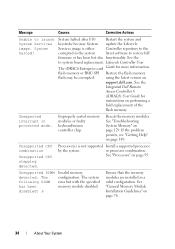
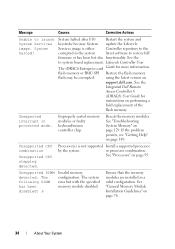
...
latest software to restore full
firmware or has been lost due functionality. See the
to system board replacement. Lifecycle Controller User
The iDRAC6 Enterprise card Guide for more information.
flash memory or BMC SPI Restore the flash memory
flash may be corrupted.
using the latest version on
support.dell.com. See the
Integrated Dell Remote
Access Controller 6
(iDRAC6) User Guide for...
Owner's Manual - Page 35


... log!
Check the SEL for information that was logged during the error. See the applicable troubleshooting section in "Troubleshooting Your System" on page 121 for any faulty components specified in the SEL.
Warning! No micro Micro code update failed. code update
loaded for processor n.
Update the BIOS firmware. See "Getting Help" on page 149.
About Your System
35
Owner's Manual - Page 38
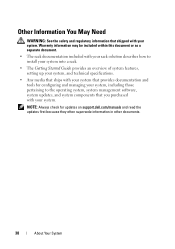
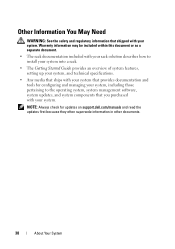
..., setting up your system, and technical specifications. • Any media that ships with your system that provides documentation and tools for configuring and managing your system, including those pertaining to the operating system, system management software, system updates, and system components that you purchased with your system.
NOTE: Always check for updates on support.dell.com/manuals...
Owner's Manual - Page 55
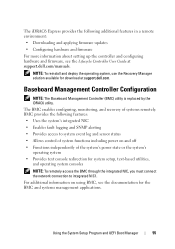
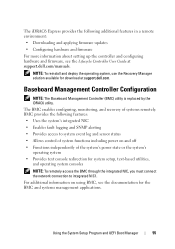
... a remote environment: • Downloading and applying firmware updates • Configuring hardware and firmware For more information about setting up the controller and configuring hardware and firmware, see the Lifecycle Controller User Guide at support.dell.com/manuals.
NOTE: To reinstall and deploy the operating system, use the Recovery Manager solution available for download at support.dell...
Owner's Manual - Page 99
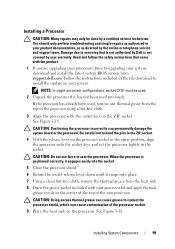
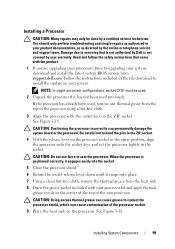
... and support team. Damage due to servicing that is not authorized by Dell is not covered by your warranty. Read and follow the safety instructions that came with the product. 1 If you are upgrading your processors, prior to upgrading your system, download and install the latest system BIOS version from support.dell.com. Follow the instructions included in the file download to install the update on...
Command Line Reference Guide - Page 63
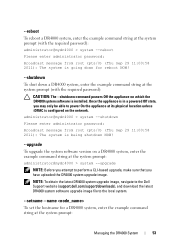
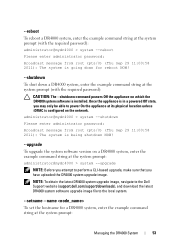
..., make sure that you have uploaded the DR4000 system upgrade image. NOTE: To obtain the latest DR4000 system upgrade image, navigate to the Dell Support website (support.dell.com/support/downloads), and download the latest DR4000 system software upgrade image file to the local system.
--setname --name
To set the hostname for a DR4000 system, enter the example command string at the system prompt...
Introduction to the Dell DR4000 Restore Manager - Page 4
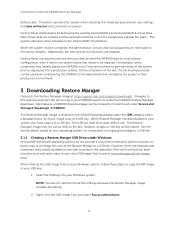
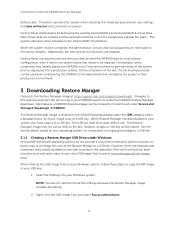
Introduction to the Dell DR4000 Recovery Manager
default state. Therefore, use extreme caution when selecting this mode because all prior user settings and data will be lost and cannot be recovered.
Factory Reset mode begins by destroying the existing internal RAID 1 and external RAID 6 virtual disks. New virtual disks are created and the external hard drive in slot 0 is assigned as...
Introduction to the Dell DR4000 Restore Manager - Page 6
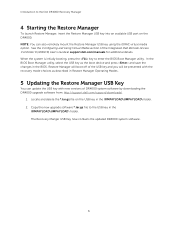
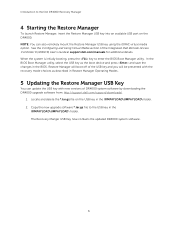
... boot device and press and save the changes in the BIOS. Restore Manager will boot off of the USB key and you will be presented with the recovery mode choices as described in Restore Manager Operating Modes.
5 Updating the Restore Manager USB Key
You can update the USB key with new versions of DR4000 system software by downloading the DR4000 upgrade software from: http://support.dell.com/support...
Glossary - Page 5


... license compliance. It automates the management of inventory, software assets, versions, upgrades, and computers through a web-based dashboard.
asset tag
An individual code assigned to a system, usually by an administrator, for security or tracking purposes.
Assigned Disks
In Dell Compellent Storage Center, physical storage media assigned to a disk folder in order to become managed and used...

