Dell DS-16B driver and firmware
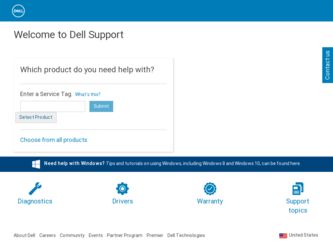
Related Dell DS-16B Manual Pages
Download the free PDF manual for Dell DS-16B and other Dell manuals at ManualOwl.com
Installation Guide - Page 1


EMC Departmental Switch DS-16B2
Installation Guide
P/N 014003075-A01
This document explains the power, cooling, weight, and rack placement requirements for the 16-port EMC departmental switch shown in Figure 1. It also describes the kits available for mounting them in EMC and non-EMC Racks and includes installation instructions as well.
Device 16-port departmental switch
Device Model DS-16B2-0D...
Installation Guide - Page 3


... 12.9 kg (28.5 lbs)
Device Dimensions
Device
DS-16B2 switch
DS-16B2 switch with rails
Height 4.34 cm 1.0 U 4.44 cm
Depth 1.71 in 61.00 cm 24.01 in 1.75 in 61.00 cm 24.01 in
Width 42.86 cm 16.87 in 43.18 cm 17.00 in
EMC Departmental Switch DS-16B2 Installation Guide
3
Installation Guide - Page 4


Device Placement Requirements
Device Placement Requirements
There are no restrictions on the location of the DS-16B2 switch in the rack/cabinet.
Switches are typically located at the top of the rack/cabinet in pairs.
Power distribution must support the number of outlets required for the switch and the switch power rating listed in the table on...
Installation Guide - Page 5


...RKH/RKL)
The switch mounting kit includes rails, bezel, and power cords as listed in the table below.
See the figure below...supports
2 per switch
2 8-foot IEC power cords, straight C13 to C14 straight
2 per switch
2 7.5-foot USA power cords, straight C13 to N5-15P straight (with the (use the ones appropriate for your PDU)
DS-16B2-RKL kit only)
EMC Departmental Switch DS-16B2 Installation Guide...
Installation Guide - Page 6
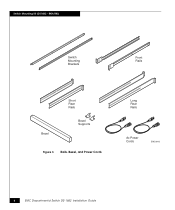
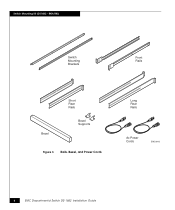
Switch Mounting Kit (DS16B2 - RKH/RKL)
Switch Mounting Brackets
Front Rails
Bezel
Short Rear Rails
Bezel Supports
Figure 3 Rails. Bezel, and Power Cords
Long Rear Rails
Ac Power Cords
EMC2042
6
EMC Departmental Switch DS-16B2 Installation Guide
Installation Guide - Page 7


... the securing hardware that is included in the switch mounting kit.
The rail assemblies for the EMC CLARiiON® rack come pre-assembled, with the power cord in the rail. Only the long rails, used in third party racks/cabinets, must be assembled.
EMC Departmental Switch...
Installation Guide - Page 8


... DS-16B2 in square-hole channels.
M3 x 8-mm pan-head screw (Qty. 6) Ball stud (Qty. 2)
1 per switch mounting bracket. Used to secure mounting brackets to the rails.
2 per bezel support, to secure the bezel support to the rail assembly.
2 per bezel, to secure the bezel to the rail assembly.
8
EMC Departmental Switch DS-16B2 Installation Guide
Installation Guide - Page 9


Switch Mounting Kit (DS16B2 - RKH/RKL)
Tools Required for Installation You will need the following tools to complete the installation of the rails and switch(es).
Tools Required:
#1 Phillips Screwdriver
6-mm (1/4-in.) 8mm (5/16-in.)
Nut Driver
Nut Driver
EMC2065
EMC Departmental Switch DS-16B2 Installation Guide
9
Installation Guide - Page 10
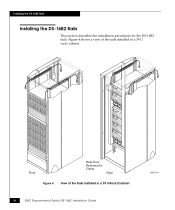
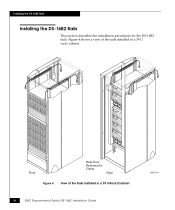
Installing the DS-16B2 Rails
Installing the DS-16B2 Rails
This section describes the installation procedures for the DS-16B2 rails. Figure 4 shows a view of the rails installed in a 39 U rack/cabinet.
Front
Rear Door Removed for Clarity
Rear
Figure 4 View of the Rails Installed in a 39 U Rack/Cabinet
10
EMC Departmental Switch DS-16B2 Installation Guide
EMC2071
Installation Guide - Page 11
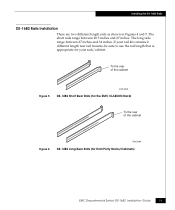
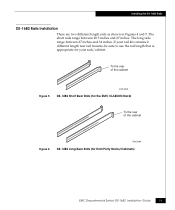
Installing the DS-16B2 Rails
DS-16B2 Rails Installation There are two different length rails as shown in Figures 4 and 5: The short rails ...
To the rear of the cabinet
Figure 5
EMC2059
DS-16B2 Short Rear Rails (for the EMC CLARiiON Rack)
To the rear of the cabinet
Figure 6
EMC2060
DS-16B2 Long Rear Rails (for third Party Racks/Cabinets)
EMC Departmental Switch DS-16B2 Installation Guide
11
Installation Guide - Page 12
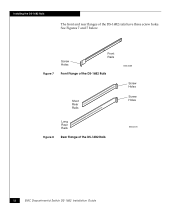
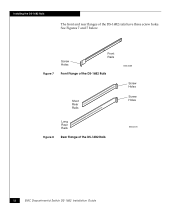
Installing the DS-16B2 Rails
The front and rear flanges of the DS-16B2 rails have three screw holes. See Figures 7 and 7 below.
Screw Holes
Front Rails
Figure 7 Front Flange of the DS-16B2 Rails
Short Rear Rails
EMC2069
Screw Holes Screw Holes
Figure 8
Long Rear Rails
Rear Flange of the DS-16B2 Rails
EMC2070
12
EMC Departmental Switch DS-16B2 Installation Guide
Installation Guide - Page 13
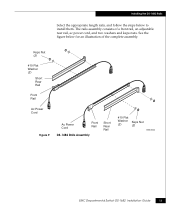
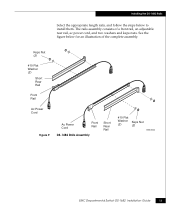
... and keps nuts. See the figure below for an illustration of the complete assembly.
Keps Nut (2)
#10 Flat Washer (2)
Short Rear Rail
Front Rail
Ac Power Cord
Figure 9
Ac Power Cord
Front Rail
DS-16B2 Rails Assembly
Short Rear Rail
#10 Flat Washer (2)
Keps Nut (2)
EMC2044
EMC Departmental Switch DS-16B2 Installation Guide
13
Installation Guide - Page 14


... front end of the power cord. The length can be adjusted once the switch is installed on the rails. See Figure 10.
Ac Power Cord
Lip
Rack Front/ Plug into Switch
Front Rail
Figure 10 Installing the ac Power Cord in the Front Rail
Rack Rear/ Plug into PDU
EMC2068
14
EMC Departmental Switch DS-16B2 Installation Guide
Installation Guide - Page 15


... slot on the front rail, thereby capturing the ac power cord.
4. Secure the adjustable rail to the front rail with two #10 flat washers and M5 keps nuts. Leave the keps nuts finger tight. See Figure 11.
Keps Nut
Figure 11 Location of Keps Nuts
EMC2066
EMC Departmental Switch DS-16B2 Installation Guide
15
Installation Guide - Page 16
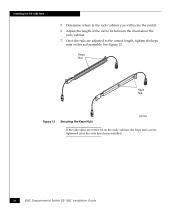
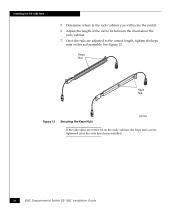
Installing the DS-16B2 Rails
5. Determine where in the rack/cabinet you will locate the switch. 6. Adjust the length of the rail to fit between the channels in ... the Keps Nuts
EMC2045
If the side skins are removed on the rack/cabinet, the keps nuts can be tightened after the rails have been installed.
16
EMC Departmental Switch DS-16B2 Installation Guide
Installation Guide - Page 17


Installing the DS-16B2 Rails
Round-Hole Channel
Follow the steps below to install... the screws finger-tight, and tighten them after the switch is installed. See Figure 12.
3. Position the #10 flat washer and ball.... Hand-tighten the ball stud.
NOTE: The ball studs support the bezel.
4. Align the holes in the rear, U-...installed. See Figure 12.
6. Repeat steps 1 through 5 for the other ...
Installation Guide - Page 18
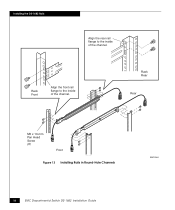
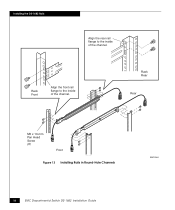
Installing the DS-16B2 Rails
Align the rear rail flange to the inside of the channel.
Rack Front
Align the front rail flange to the inside of the channel.
Rack Rear
Rear
M5 x 10-mm Pan Head Screw (8)
Front
Figure 13 Installing Rails in Round-Hole Channels
EMC2046
18
EMC Departmental Switch DS-16B2 Installation Guide
Installation Guide - Page 19


Installing the DS-16B2 Rails
Square-Hole Channel
Follow the steps below to install the rails assembly in the square-hole channel of the rack/cabinet.
1. Align the holes of the ...flat head screws (see table on page 8). Leave the screws finger-tight, and tighten them after the switch is installed.
5. Repeat steps 1 through 4 for the other rail.
EMC Departmental Switch DS-16B2 Installation Guide
19
Installation Guide - Page 20
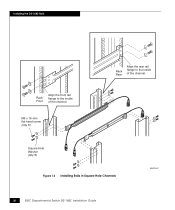
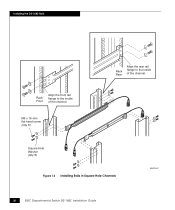
Installing the DS-16B2 Rails
Rack Front
Align the front rail flange to the inside of the channel.
M5 x 16-mm flat head screw (Qty. 8)
Rack Rear
Align the rear rail flange to the inside of the channel.
Square-Hole Washer (Qty. 8)
Figure 14 Installing Rails in Square-Hole Channels
EMC2047
20
EMC Departmental Switch DS-16B2 Installation Guide
Installation Guide - Page 28


... Corporation assumes no responsibility for any errors that may appear.
EMC Corporation makes no warranties, expressed or implied, by operation of law or otherwise, relating to this document, the products or the computer software programs described herein. EMC CORPORATION DISCLAIMS... mentioned herein are the property of their respective owners.
28
EMC Departmental Switch DS-16B2 Installation Guide

