Dell XPS 210 driver and firmware
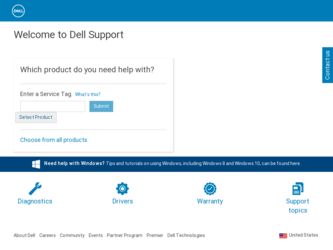
Related Dell XPS 210 Manual Pages
Download the free PDF manual for Dell XPS 210 and other Dell manuals at ManualOwl.com
Owners Manual - Page 4


... drive problems 34 Hard drive problems 35
E-Mail, Modem, and Internet Problems 35
Error Messages 37
Media Card Reader Problems 38
IEEE 1394 Device Problems 38
Keyboard Problems 39
Lockups and Software Problems 39 The computer does not start up 39 The computer stops responding 39 A program stops responding 40 A program crashes repeatedly 40 A program is designed for an earlier Windows...
Owners Manual - Page 5


... Drivers 55
Resolving Software and Hardware Incompatibilities 56
Restoring Your Operating System 56 Using Microsoft Windows XP System Restore 56
4 Removing and Installing Parts 61
Before You Begin 61 Recommended Tools 61 Turning Off Your Computer 61 Before Working Inside Your Computer 62
Removing the Computer Cover 62
Inside View of Your Computer 64
System Board Components 65
Memory...
Owners Manual - Page 7


Cleaning Your Computer 109 Computer, Keyboard, and Monitor 109 Mouse 110 CDs and DVDs 110
Dell Technical Support Policy (U.S. Only 110 Definition of "Dell-Installed" Software and Peripherals 111 Definition of "Third-Party" Software and Peripherals 111
FCC Notices (U.S. Only 111 FCC Class B 111
Contacting Dell 112
Index 133
Contents
7
Owners Manual - Page 9
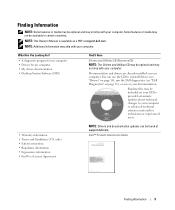
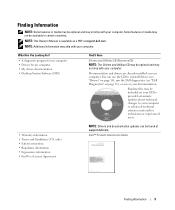
... be available in certain countries. NOTE: This Owner's Manual is available as a PDF at support.dell.com. NOTE: Additional information may ship with your computer.
What Are You Looking For?
• A diagnostic program for my computer • Drivers for my computer • My device documentation • Desktop System Software (DSS)
Find It Here
Drivers and Utilities CD (ResourceCD) NOTE: The...
Owners Manual - Page 11


... your Service Tag or product model.
updates for your operating system and support for Dell™ 2 Select Drivers & Downloads, then click Go.
3.5-inch USB floppy drives, Intel® processors, optical
3 Select your operating system and language, and then
drives, and USB devices. DSS is necessary for correct
search for the keyword Desktop System Software.
operation of your Dell computer...
Owners Manual - Page 17
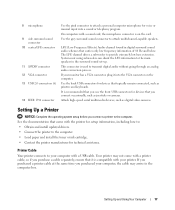
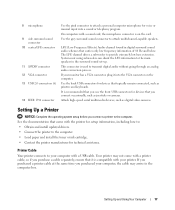
...high-speed serial multimedia devices, such as digital video cameras.
Setting Up a Printer
NOTICE: Complete the operating system setup before you connect a printer to the computer. See the documentation that came with the printer for setup information, including how to: • Obtain and install updated drivers. • Connect the printer to the computer. • Load paper and install the toner...
Owners Manual - Page 25


...-right corner of the window.
How to Copy a CD or DVD
NOTE: CD-RW/DVD combo drives cannot write to DVD media. If you have a CD-RW/DVD combo drive and you experience recording problems, check for available software patches on the Sonic support website at www.sonic.com. The DVD-writable drives installed in Dell computers can write to and...
Owners Manual - Page 27


....
• You cannot create audio DVDs with Roxio Creator Plus.
• Music MP3 files can be played only on MP3 players or on computers that have MP3 software installed.
• Commercially available DVD players used in home theater systems may not support all available DVD formats. For a list of formats supported by your DVD player, see the documentation provided...
Owners Manual - Page 31


... an Intel technology in which two physical computational units exist inside a single CPU package, thereby increasing computing efficiency and multi-tasking ability. If dual-core technology is supported, two processors are visible. It is recommended that you use the Microsoft® Windows® XP Service Pack 1 (SP1), or later, operating system because Windows XP is optimized to take advantage of...
Owners Manual - Page 40
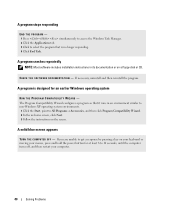
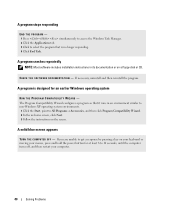
...no longer responding. 4 Click End Task.
A program crashes repeatedly
NOTE: Most software includes installation instructions in its documentation or on a floppy disk or CD.
C H E C K T H E S O F T W A R E D O C U M E N T A T I O N - If necessary, uninstall and then reinstall the program.
A program is designed for an earlier Windows operating system
RUN THE PROGRAM COMPATIBILITY WIZARD - The Program...
Owners Manual - Page 41


... run the software. See
the software documentation for information. • Ensure that the program is installed and configured properly. • Verify that the device drivers do not conflict with the program. • If necessary, uninstall and then reinstall the program.
BACK UP YOUR FILES IMMEDIATELY
USE A VIRUS-SCANNING PROGRAM TO CHECK THE HARD DRIVE, FLOPPY DISKS, OR CDS...
Owners Manual - Page 45


... it with another device, such as a lamp.
VERIFY THAT THE PRINTER IS RECOGNIZED BY WINDOWS - 1 Click Start, click Control Panel, and then click Printers and Other Hardware. 2 Click View installed printers or fax printers. If the printer is listed, right-click the printer icon. 3 Click Properties, then click the Ports tab. For a USB printer, ensure that Print to the following port(s): is set to USB...
Owners Manual - Page 54


.... You may need to install drivers if you: • Upgrade your operating system. • Reinstall your operating system. • Connect or install a new device.
Identifying Drivers
If you experience a problem with any device, identify whether the driver is the source of your problem and, if necessary, update the driver.
Windows XP 1 Click the Start button, then click Control Panel. 2 Under Pick...
Owners Manual - Page 55


... 8 Click Roll Back Driver.
Manually Reinstalling Drivers After copying driver files to your hard drive, you may be required to update the driver manually.
Drivers can be manually updated for any hardware device installed in your computer. 1 Click Start, then click Control Panel. 2 Under Pick a Category, click Performance and Maintenance. 3 Click System. 4 In the System Properties window, click the...
Owners Manual - Page 56
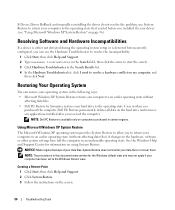
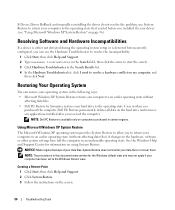
If Device Driver Rollback and manually reinstalling the driver do not resolve the problem, use System Restore to return your computer to the operating state that existed before you installed the new driver (see "Using Microsoft Windows XP System Restore" on page 56).
Resolving Software and Hardware Incompatibilities
If a device is either not detected during the operating system setup or is ...
Owners Manual - Page 57


... complete.
NOTE: If a problem occurs after you install a device driver, first try to resolve the problem by using Windows XP Device Driver Rollback (see "Using Windows XP Device Driver Rollback" on page 55). 1 Click Start, point to All Programs→ Accessories→ System Tools, and then click System Restore. 2 Ensure that Restore my computer to an earlier time is selected, then click...
Owners Manual - Page 58
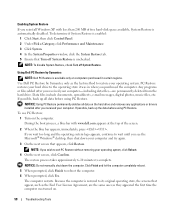
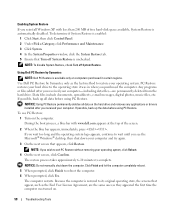
... Restore permanently deletes all data on the hard drive and removes any applications or drivers installed after you received your computer. If possible, back up the data before using PC Restore. To use PC Restore: 1 Turn on the computer. During the boot process, a blue bar with www.dell.com appears at the top of the screen...
Owners Manual - Page 104
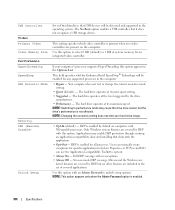
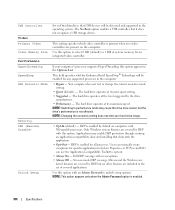
... system. The No Boot option enables a USB controller, but it does not recognize a USB storage device.
This setting specifies which video controller is primary when two video controllers are present on the computer.
Use this option to select 8 MB (default) or 1 MB of system memory for an integrated video controller.
If your computer's processor supports Hyper-Threading, this option appears in the...
Owners Manual - Page 110


... the operating system, software programs, and hardware drivers to the original default configuration as shipped from Dell, as well as the verification of appropriate functionality of the computer and all Dell-installed hardware. In addition to this technicianassisted technical support, online technical support is available at support.dell.com. Additional technical support options may be available...
Owners Manual - Page 135


... problems, 44
printer (continued) setting up, 17 USB, 18
problems battery, 33 blue screen, 40 CD drive, 34 CD/DVD-RW drive, 35 computer crashes, 39-40 computer stops responding, 39 Dell Diagnostics, 52 diagnostic lights, 49 drives, 34 DVD drive, 34 e-mail, 35 error messages, 37 general, 39 hard drive, 35 IEEE 1394, 38 Internet, 35 keyboard, 39 media card reader, 38 memory, 41 modem, 35...

