Edimax IR-123E driver and firmware

Related Edimax IR-123E Manual Pages
Download the free PDF manual for Edimax IR-123E and other Edimax manuals at ManualOwl.com
Datasheet - Page 1


....
Power over Ethernet The Edimax IR-123E model complies with the IEEE 802.3af Power over Ethernet standard, allowing power and data transmission over a single Ethernet cable, thus eliminating the hassle of needing to install an additional power cable and adapter.
Free 32-Channel Viewer Software and Remote Viewing The IR-123E comes with the EdiView32 software, a 32-channel viewing, recording and...
Quick Install Guide - Page 2


... to the user manual on the CD-ROM. The software and specifications are subject to change without notice. Please visit our website www.edimax.com for updates. All brand and product names mentioned in this manual are trademarks and/or registered trademarks of their respective holders.
Notice According to GNU General Public License Version 2
This product includes...
Quick Install Guide - Page 3


...x Network camera 1 x Power adapter 1 x Sun shield 2 x Screw 1 x CD (with utility software, user manual & multi-language QIG) 1 x Quick installation guide &#... button 8 Audio output 9 Audio input 10 RJ-45 network connector
LED indicators: power (orange), network (green) 11 TV output, BNC connector
Note: Please check the attached I/O cable index before ...
Quick Install Guide - Page 4
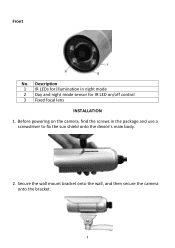
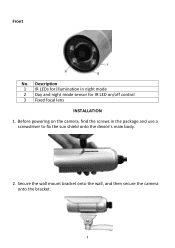
Front
No. Description 1 IR LEDs for illumination in night mode 2 Day and night mode sensor for IR LED on/off control 3 Fixed focal lens
INSTALLATION 1. Before powering on the camera, find the screws in the package and use a
screwdriver to fix the sun shield onto the device's main body.
2. Secure the wall mount bracket onto the wall, and then secure the camera onto the bracket.
3
Quick Install Guide - Page 5
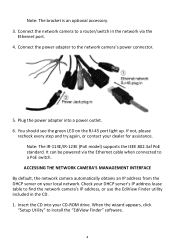
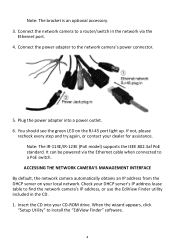
... power adapter to the network camera's power connector.
5. Plug the power adapter into a power outlet. 6. You should see the green LED on the RJ-45 port light up. If not, please
recheck every step and try again, or contact your dealer for assistance. Note: The IR-113E/IR-123E (PoE model) supports the IEEE 802.3af PoE standard. It can be powered via the Ethernet cable...
Quick Install Guide - Page 6
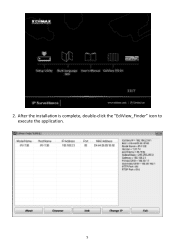
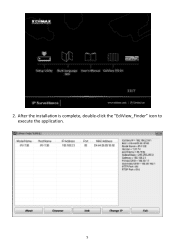
2. After the installation is complete, double-click the "EdiView_Finder" icon to execute the application.
5
Quick Install Guide - Page 7
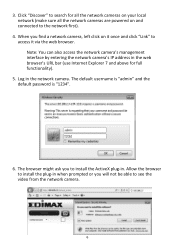
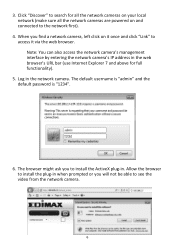
.... Note: You can also access the network camera's management interface by entering the network camera's IP address in the web browser's URL bar (use Internet Explorer 7 and above for full functionality).
5. Log in the network camera. The default username is "admin" and the default password is "1234".
6. The browser might ask you to install the ActiveX plug-in. Allow the...
Quick Install Guide - Page 8
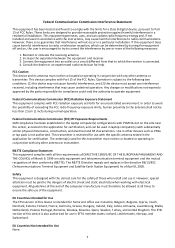
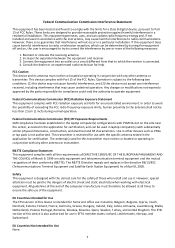
... Commission Interference Statement
This equipment has been tested and found to comply with the limits for a Class B digital device, pursuant to Part 15 of FCC Rules. These limits are designed to provide reasonable protection against harmful interference in a residential installation. This equipment generates, uses, and can radiate radio frequency energy and, if not...
Quick Install Guide - Page 12
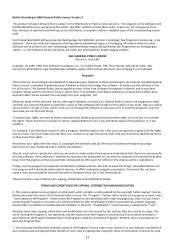
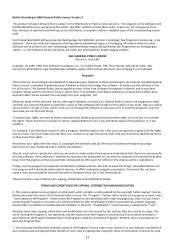
...copy of the corresponding source code.
Das Produkt beinhaltet Software, die den Bedingungen der GNU/GPL-Version 2 unterliegt. Das Programm ist eine sog. „Free Software...copies of free software (and charge for this service if you wish), that you receive source code or can get it if you want it, that you can change the software... is addressed as '"you'".
Activities other than copying, distribution...
Quick Install Guide - Page 13
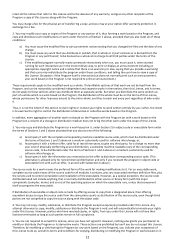
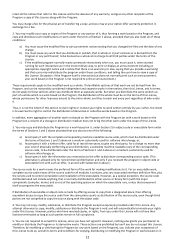
...ordinary way, to print or display an announcement including an appropriate...storage or distribution medium does not bring the other work under the scope of this License.
3. You may copy...copy of the corresponding source code, to be distributed under the terms of Sections 1 and 2 above on a medium customarily used for software...the scripts used to control compilation and installation of the executable. ...
Quick Install Guide - Page 14
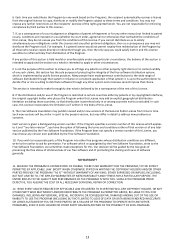
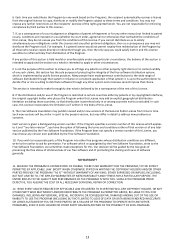
...all those who receive copies directly or indirectly through ...Software Foundation may publish revised and/or new versions of the General Public License from time to time. Such new versions will be similar in spirit to the present version, but may differ in detail to address new problems or concerns.
Each version is given a distinguishing version... COST OF ALL NECESSARY SERVICING, REPAIR OR CORRECTION....
Manual - Page 2


... Instructions 2 1.3 Packaging Contents 3 1.4 Familiar with your new Network IP Camera 3 1.5 Installation of the Network IP Camera 7 1.6 Locate the SD card slot 9 Chapter II Using Network IP Camera by Web Interface 11 2.1 Locate the IP address of Network IP Camera 11 2.2 Connect to IP Camera's Web User Interface and Install ActiveX Plugin 14 2.3 Viewing Live Video 16 2.4 Client Settings...
Manual - Page 6
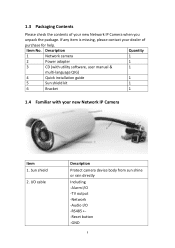
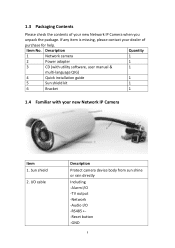
...Quantity
1
Network camera
1
2
Power adapter
1
3
CD (with utility software, user manual &
1
multi-language QIG)
4
Quick installation guide
1
5
Sun shield kit
1
6
Bracket
1
1.4 Familiar with your new Network IP Camera
Item 1. Sun shield
2. I/O cable
Description Protect camera device body from sun shine or rain directly Including -Alarm I/O -TV output -Network -Audio I/O -RS485...
Manual - Page 14
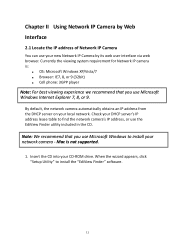
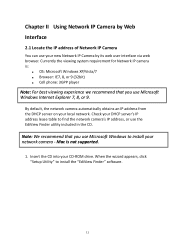
... local network. Check your DHCP server's IP address lease table to find the network camera's IP address, or use the EdiView Finder utility included in the CD.
Note: We recommend that you use Microsoft Windows to install your network camera - Mac is not supported.
1. Insert the CD into your CD-ROM drive. When the wizard appears, click "Setup Utility" to install the "EdiView Finder" software.
11
Manual - Page 15
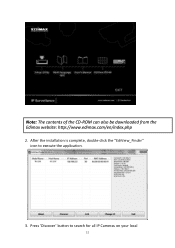
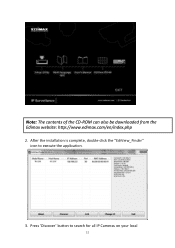
Note: The contents of the CD-ROM can also be downloaded from the Edimax website: http://www.edimax.com/en/index.php
2. After the installation is complete, double-click the "EdiView_Finder" icon to execute the application.
3. Press 'Discover' button to search for all IP Cameras on your local
12
Manual - Page 18
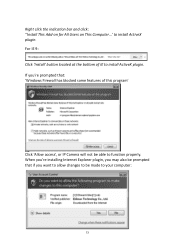
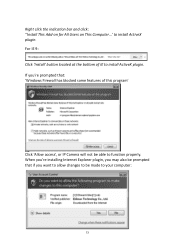
... Users on This Computer...' to install ActiveX plugin. For IE 9: Click 'Install' button located at the bottom of IE to install ActiveX plugin. If you're prompted that: 'Windows Firewall has blocked some features of this program'
Click 'Allow access', or IP Camera will not be able to function properly. When you're installing Internet Explorer plugin, you...
Manual - Page 19
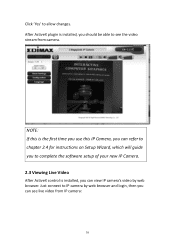
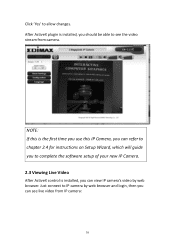
... the first time you use this IP Camera, you can refer to chapter 2.4 for instructions on Setup Wizard, which will guide you to complete the software setup of your new IP Camera. 2.3 Viewing Live Video
After ActiveX control is installed, you can view IP camera's video by web browser. Just connect to IP camera by web browser and login, then you...
Manual - Page 53
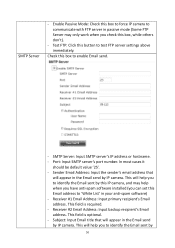
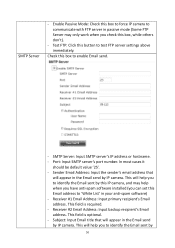
.... - Port: Input SMTP server's port number. In most cases it
should be default value '25'. - Sender Email Address: Input the sender's email address that
will appear in the Email send by IP camera. This will help you to identify the Email sent by this IP camera, and may help when you have anti-spam software installed (you can set...
Manual - Page 61
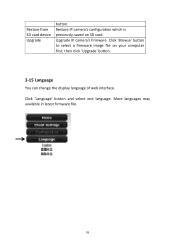
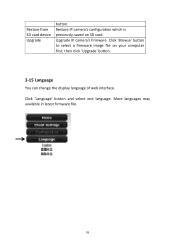
Restore from SD card device Upgrade
button. Restore IP camera's configuration which is previously-saved on SD card. Upgrade IP camera's firmware. Click 'Browse' button to select a firmware image file on your computer first, then click 'Upgrade' button.
3-15 Language
You can change the display language of web interface.
Click 'Language' button and select one language. More languages may available...
Manual - Page 71
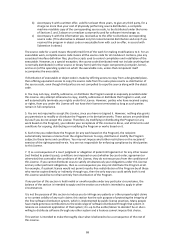
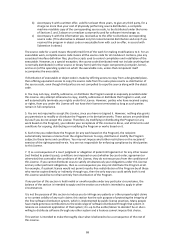
... a complete machine-readable copy of the corresponding source code, to be distributed under the terms of Sections 1 and 2 above on a medium customarily used for software interchange; or,
c) Accompany... contains, plus any associated interface definition files, plus the scripts used to control compilation and installation of the executable. However, as a special exception, the source code distributed...

