Epson 5700i - EPL B/W Laser Printer driver and firmware
Drivers and firmware downloads for this Epson item
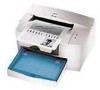

Related Epson 5700i Manual Pages
Download the free PDF manual for Epson 5700i and other Epson manuals at ManualOwl.com
Product Brochure - Page 2
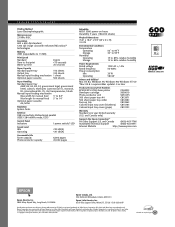
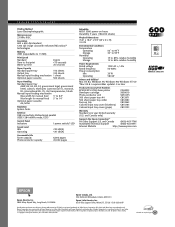
P R I NTER SP ECI F IC ATION S
Printing Method Laser Electrophotographic
Microprocessor 23 MHz RISC
Resolution 600 x 600 dpi standard 1200 dpi image class with enhanced MicroGray™ technologies
Memory 2MB (expandable to 13 MB)
Print Speed Standard Time to first print Warm-up time
8 ppm
Product Information Guide - Page 3
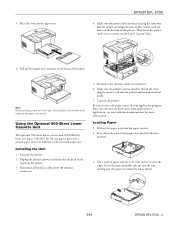
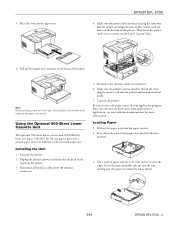
... setting in your printer driver matches the paper you loaded.
Using the Optional 500-Sheet Lower Cassette Unit
The optional 500-sheet lower cassette unit (C812881 for letter size paper, C812871 for A4 size paper) gives you a second paper source in addition to the standard paper tray.
Installing the Unit
1. Turn off the printer. 2. Unplug the printer's power...
User Manual - Page 4


Contents
Getting Started
About This Guide 1 About Your Printer 2
Features 2 Options 3 Warnings, Cautions, and Notes 3
Chapter 1 Using Your Printer
Ready and Error lights 1-2 Controlling the Printer 1-2
Accessing the printer driver 1-3 Note for using shared printers in Windows NT 4.0 1-4 Using the DMA 1-9 Paper Handling 1-10 Loading the paper-tray 1-10 Printing on special media 1-13 ...
User Manual - Page 8


... and graphics. This gives your documents a clean, crisp professional appearance. The printer is easy to install and use. You simply set up the printer, connect it to your computer, and install the printer driver as described in the Getting Ready guide. The printer supports ECP mode in Windows 95/98 and Windows NT 4.0. ECP mode is useful for high-speed data transfer and...
User Manual - Page 12
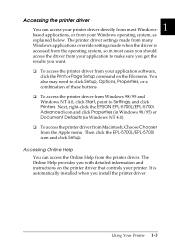
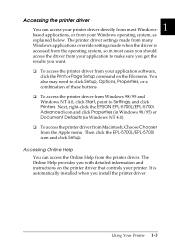
... access the printer driver from your application software,
click the Print or Page Setup command on the File menu. You also may need to click Setup, Options, Properties, or a combination of these buttons. t To access the printer driver from Windows 98/95 and Windows NT 4.0, click Start, point to Settings, and click Printers. Next, right-click the EPSON EPL-5700L/EPL-5700i Advanced icon and...
User Manual - Page 13
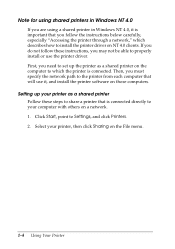
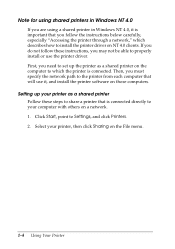
... follow these instructions, you may not be able to properly install or use the printer driver. First, you need to set up the printer as a shared printer on the computer to which the printer is connected. Then, you must specify the network path to the printer from each computer that will use it, and install the printer software on those computers. Setting up your printer as a shared printer Follow...
User Manual - Page 15


1. Install the printer driver to the client computer from the software CD-ROM.
2. Open the Printer folder from the Control Panel, then open the Properties for your printer.
3. Click the Ports tab, then click Add Port.
1-6 Using Your Printer
User Manual - Page 28
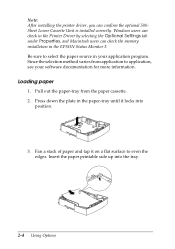
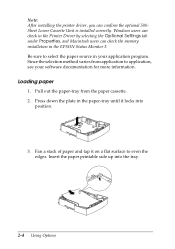
... correctly. Windows users can check in the Printer Driver by selecting the Optional Settings tab under Properties, and Macintosh users can check the memory installation in the EPSON Status Monitor 3. Be sure to select the paper source in your application program. Since the selection method varies from application to application, see your software documentation for more information.
Loading paper...
User Manual - Page 35
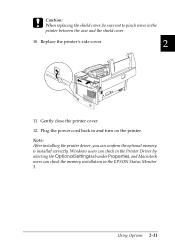
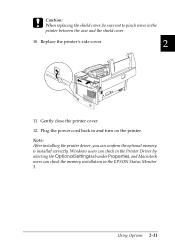
...
11. Gently close the printer cover.
12. Plug the power cord back in and turn on the printer.
Note: After installing the printer driver, you can confirm the optional memory is installed correctly. Windows users can check in the Printer Driver by selecting the Optional Settings tab under Properties, and Macintosh users can check the memory installation in the EPSON Status Monitor 3.
Using Options...
User Manual - Page 38
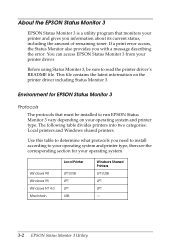
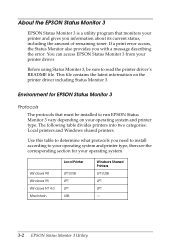
...two categories: Local printers and Windows shared printers.
Use this table to determine what protocols you need to install according to your operating system and printer type, then see the corresponding section for your operating system.
Local Printer
Windows 98 Windows 95 Windows NT 4.0 Macintosh
LPT/USB LPT LPT USB
Windows Shared Printers LPT/USB LPT LPT -
3-2 EPSON Status Monitor 3 Utility
User Manual - Page 66


... to touch the fuser.
Memory problems
Under Run Error
This message indicates that there is not enough memory available for the print job. The printer may not print correctly or an under run error may occur. The under run error is displayed in the alert window in the EPSON Status Monitor 3. For information on installing more memory, see "Memory Module" on page...
User Manual - Page 68
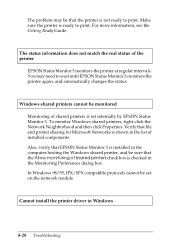
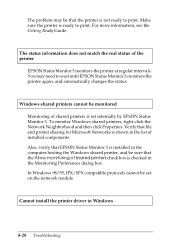
... the list of installed components. Also, verify that EPSON Status Monitor 3 is installed in the computer hosting the Windows shared printer, and be sure that the Allow monitoring of shared printers check box is checked in the Monitoring Preferences dialog box. In Windows 98/95, IPX/SPX compatible protocols cannot be set on the network module.
Cannot install the printer driver in Windows
4-20...
User Manual - Page 69
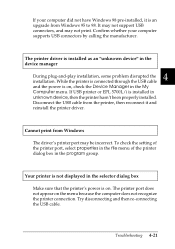
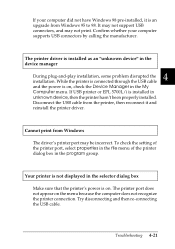
... USB cable and the power is on, check the Device Manager in the My Computer menu. If USB printer or EPL 5700L/i is installed in unknown device, then the printer hasn't been properly installed. Disconnect the USB cable from the printer, then reconnect it and reinstall the printer driver.
Cannot print from Windows
The driver's printer port may be incorrect. To check the setting of the printer port...
User Manual - Page 95


... interface
Universal Serial Bus 1.0 compliant. Note: Only Macintosh and Windows 98 pre-installed PCs support the USB interface. For Windows 98 1. Click the Start button, point to Settings, and then click
Printers. 2. Right-click the EPSON EPL-5700L/EPL-5700i icon, and click
Properties in the menu that appears. 3. Select the Details tab.
A 4. Click the arrow next to the Printer Port drop-down list...
User Manual - Page 99
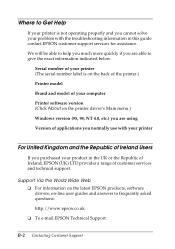
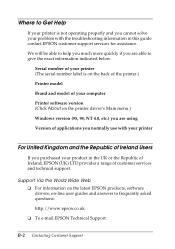
... this guide contact EPSON customer support services for assistance. We will be able to help you much more quickly if you are able to give the exact information indicated below.
Serial number of your printer (The serial number label is on the back of the printer.) Printer model Brand and model of your computer Printer software version (Click About on the printer driver's Main menu.) Windows version...
User Manual - Page 100
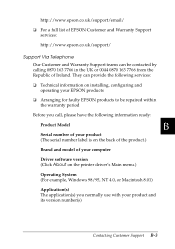
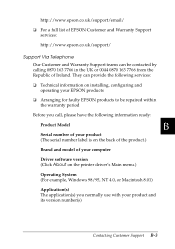
...B
Serial number of your product (The serial number label is on the back of the product.)
Brand and model of your computer
Driver software version (Click About on the printer driver's Main menu.)
Operating System (For example, Windows 98/95, NT 4.0, or Macintosh 8.01)
Application(s) The application(s) you normally use with your product and its version number(s)
Contacting Customer Support B-3
User Manual - Page 101
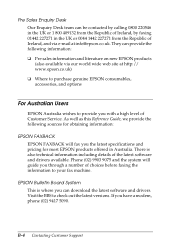
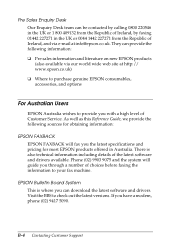
... details of the latest software and drivers available. Phone (02) 9903 9075 and the system will guide you through a number of choices before faxing the information to your fax machine.
EPSON Bulletin Board System This is where you can download the latest software and drivers. Visit the BBS to check out the latest versions. If you have a modem, phone (02) 9417 5090.
B-4 Contacting Customer Support
User Setup Information - Page 10
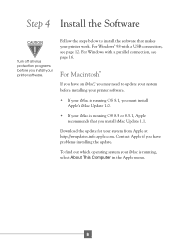
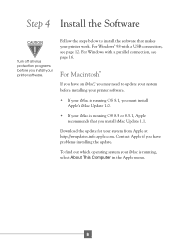
... protection programs before you install your printer software.
Follow the steps below to install the software that makes your printer work. For Windows® 98 with a USB connection, see page 12. For Windows with a parallel connection, see page 16.
For Macintosh®
If you have an iMac™, you may need to update your system before installing your printer software.
• If your...
User Setup Information - Page 21


... on page 8 of this guide. • At least 32MB of RAM (64MB recommended) • At least 6MB of hard disk space • VGA, Super VGA, or better display adapter and monitor • Double-speed (or faster) CD-ROM drive for installing the printer software • Shielded USB "AB" cable from Series A (computer) to Series B (printer), up to 6.5 feet (2 meters) long
For Windows Users: • IBM...
Service Manual - Page 8
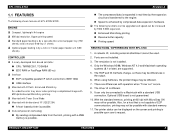
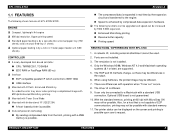
...be upgraded and speed can be increased by RAM SIM M expansion. Enhanced MicroGray printing Receive buffer capacity Printing speed
RESTRICTIONS / DIFFERENCES WITH EPL-5700
1. A network I/F, including external attachment cannot be used. 2. Fonts are not installed. 3. The emulation is not installed. 4. Only the Windows 95/98, Windows NT 4.0 and Macintosh operating
systems (8.1 or later) are supported...
