Epson EPL-7500 driver and firmware

Related Epson EPL-7500 Manual Pages
Download the free PDF manual for Epson EPL-7500 and other Epson manuals at ManualOwl.com
Product Information Guide - Page 5
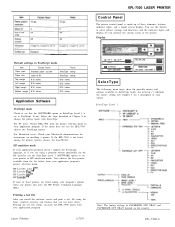
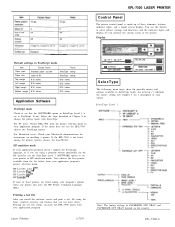
... your Macintosh documentation for instructions on installing a printer. If the EPL-7500 is not listed among the printer options, choose the LaserWriter".
HP emulation mode
If your application program doesn't support the PostScript language, or if you are using a program written specifically for the HP LaserJet, use the SelecType Level 1 SOFTWARE option to set your printer to HP emulation mode...
Product Information Guide - Page 10


EPL-7500 LASER PRINTER
Installation/Support Tips
Software
PostScript Mode
For PC users: choose EPL-7500 from the printer selection menu in the application program. If the menu does not list EPL-7500, choose any PostScript printer.
For Macintosh users: check your Macintosh documentation for instructions on installing a printer. lf the EPL-7500 is not listed among the printer options, choose the ...
Product Support Bulletin(s) - Page 1


... ports and route data that it receives to the printer.
The Bridgeport 26978 was tested from an AppleTalk network to an Action Laser II, an EPL-8000 with the Epson PostScript Card, and to an Epson EPL-7500. All three installations worked flawlessly and the printed output was exactly as expected. This device requires that the Apple LaserWriter? driver Version 5.2 or above be installed...
Product Support Bulletin(s) - Page 15


...8 pin DIN connector is used for the built-in AppleTalk and RS-422 serial interfaces.
9. Q. If a printer driver selection is not shown for the EPL-7500 in my application software programs, which printer driver selection should I choose?
A. The proper printer driver selections are dependent upon which mode the printer is operating in. When using the Adobe PostScript operating mode, the recommended...
Product Support Bulletin(s) - Page 20


... HP emulation mode, why do certain programs not print the correct font sizes?
A. The EPL-7500 has the ability to scale typefaces in PostScript and HewlettPackard emulation mode, whereas a Hewlett-Packard LaserJet IIP printer can not. If software application drivers were written in an incomplete manner, realizing that "close enough" will get the right font...
Product Support Bulletin(s) - Page 21


... for a Hewlett-Packard LaserJet printer, download it into the printer, and use an application which knows about the widths of the downloaded font. By allocating enough memory for permanent storage of fonts, you can "lock" this font into memory by marking it permanent. The downloaded font will then reside in the printer until the power is turned off or the...
Product Support Bulletin(s) - Page 22
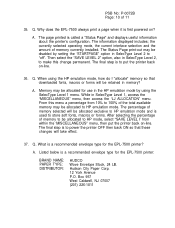
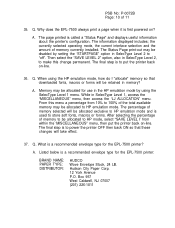
... does the EPL-7500 always print a page when it is first powered on?
A. The page printed is called a "Status Page" and displays useful information about the printer's configuration. The information displayed includes; the currently selected operating mode, the current interface selection and the amount of memory currently installed. The Status Page print-out may be disabled by setting the...
Product Support Bulletin(s) - Page 23


... prompt with no special software?
A. The easiest way to test the EPL-7500 from the DOS prompt is to use DOS' COPY command to send the EPL-7500 the PostScript operand to eject a blank page. If the computer and EPL-7500 printer are communicating properly and the printer is set to PostScript mode, the following sequence will cause the EPL-7500 printer to eject a blank...
User Manual - Page 67


... memory available in each software mode.
SelecType Level 2 functions
INTERFACE
Sets up the interface configuration
MISCELLANEOUS
Returns all Level 2 settings to their factory settings, turns the beeper on or off, prints a test page, saves Level 2 settings, turns the standby mode on or off, displays the number of pages the printer has printed since it was installed, and turns automatic error...
User Manual - Page 77


... installing the face-up tray and moving the paper path lever, the setting has no effect. Note: Some application software programs distinguish between face-down and face-up paper delivery. For those programs, see your software documentation to set the correct paper delivery.
This option includes the 5 submenus shown below. RESET LEVEL 1 SAVE LEVEL 1 RECOVERY VM RAM...
User Manual - Page 79


.... Press
or
to change the setting. The setting becomes effective after
you save the setting with SAVE LEVEL 1 option and turn the
printer off then back on. Leave the setting at 0% unless you need
to use a downloaded bitmap font in HP mode. Settings above 0%
increase the chance for a lack of memory error in PostScript mode.
A setting of 100% disables the...
User Manual - Page 103


... set to PostScript. If not, follow the steps described in Chapter 3 to change the printer mode with SelecType. For PC users: Choose EPL-7500 from the printer selection menu in your application program. If the menu does not list the EPL-7500, choose any PostScript printer. For Macintosh users: Check your Macintosh documentation for instructions on installing a printer. If the EPL-7500 is...
User Manual - Page 104


... among your program's options, select any printer that uses the HP Printer Command Language (PCL). Printing a test file After you install the software, create and print a test file using the fonts, symbols, features and formats that you use most often. Printing the test file shows you how the EPL-7500 works with your application program.
Application...
User Manual - Page 105
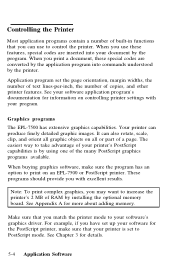
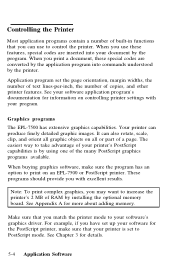
... an EPL-7500 or PostScript printer. These programs should provide you with excellent results.
Note: To print complex graphics, you may want to increase the printer's 2 MB of RAM by installing the optional memory board. See Appendix A for more about adding memory. Make sure that you match the printer mode to your software's graphics driver. For example, if you have set up your software...
User Manual - Page 106


... specifically for PostScript printers. When you set up a desktop publishing application program, select either the EPL-7500, PostScript printer, or LaserWriter from the program's printer selection menu. Nearly all desktop publishing programs support the PostScript language. If, however, your program does not have a PostScript driver, contact your software dealer to see if an update is available...
User Manual - Page 108


... driver for your printer, you should be able to use any of the fonts resident in your printer to design your documents. You can position PostScript fonts anywhere on the page, or at any angle. You can even rotate them. Simply choose the fonts you want with your application program or software commands. Your EPL-7500...
User Manual - Page 158


..., data bit, and related settings. See your computer manual for the correct settings and interface requirements. The software may not be installed properly for your printer. Use the program's setup (or install) procedure to check the printer settings on your computer's display; then reset the values correctly. Make sure the SelecType operating mode matches your program's printer driver. See Chapter...
User Manual - Page 161


... unable to print graphics.
You may not have the correct printer driver installed. If you try to print with a software package set for another printer, nothing will be printed. Make sure that the driver matches the currently selected operating mode.
You cannot print HP graphics using the serial interface (RS-232C, RS-422 or AppleTalk).
The DATA BITS...
User Manual - Page 165


...path, preventing excessive curling. To select face-up printing, install the face-up tray, move the paper path selector to the FACE UP position, and set the OUTPUT option in SelecType Level 1 to FACE UP.
...RESET button, any data remaining in the printer is lost. l If you continue to print using paper that is smaller than the size of paper set with your software, toner may accumulate on the drum and ...
User Manual - Page 197


... follow the steps below. Preparing the printer The following steps describe how to prepare your printer for lower paper cassette installation.
Note: If you purchased your printer and your lower paper cassette at the same time, set up your printer by following the instructions in Chapters 1 and 2 of this manual before you install the lower paper cassette. Be sure...

