Epson ActionLaser 1400 driver and firmware
Drivers and firmware downloads for this Epson item


Related Epson ActionLaser 1400 Manual Pages
Download the free PDF manual for Epson ActionLaser 1400 and other Epson manuals at ManualOwl.com
Product Information Guide - Page 2


... printer driver's Memory setting. If you're using Windows, follow the instructions below. If you're using DOS, see "Accessing printer settings in DOS" for information on changing settings in DOS.
1. In the Program Manager, double-click the Control Panel icon. Then double-click the Printer's icon.
2. Choose the ActionLaser 1400 printer driver in the list of Installed Drivers.
3. Choose the Setup...
Product Information Guide - Page 3
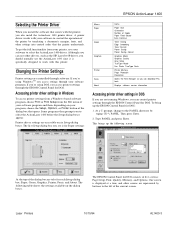
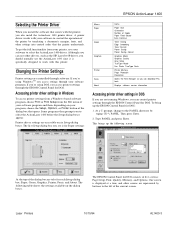
... Gray Scale TrueType Mode Use Printer TrueType Fonts
Printer Memory Page Protection Resolution
Opens the Font Manager so you can download PCL fonts
Displays software version information
Accessing printer driver settings in DOS
If you are not running Windows, you can control printer settings through the EPSON Control Panel for DOS. To bring up the EPSON Control Panel for DOS:
1. At a C: prompt...
User Manual - Page 2


...recording, or otherwise, without the prior written permission of Seiko Epson...EPSON Products or EPSON Approved Products by Seiko Epson Corporation.
ActionLaser is a trademark of Epson America, Inc. EPSON Connection is a service mark of Epson America, Inc. EPSON is a registered trademark of Seiko Epson... service
Manual is copyright © 1994 by Epson America, Inc., Torrance, California, USA
software ...
User Manual - Page 5


Chapter 2 Controlling the Printer Changing the Printer settings 2-2 Accessing Printer Driver Settings in Windows 2-3
Paper settings 2-5 Green settings 2-7 Graphics settings 2-9 Printer settings 2-11 Font settings 2-13 About settings 2-13 Chapter 3 Troubleshooting Resetting the Printer 3-2 General Problems 3-2 Print Quality Problems 3-5 Optimizing Print Quality 3-8 Adjusting edge ...
User Manual - Page 14
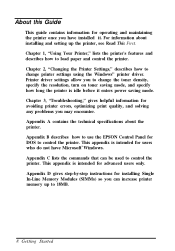
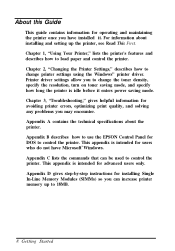
... about installing and setting up the printer, see Read This First. Chapter 1, "Using Your Printer," lists the printer's features and describes how to load paper and control the printer. Chapter 2, "Changing the Printer Settings," describes how to change printer settings using the Windows" printer driver. Printer driver settings allow you to change the toner density, specify the resolution, turn...
User Manual - Page 16


About Your Printer
The Act&Laser 1400 is the latest in EPSON's advanced line of laser printers. It is driven by a powerful RISC processor and emulates the Hewlett-Packard® LaserJet® 4P (LJ4P) printer, allowing you to print using the wide variety of software programs that support HP® printers. You can control the printer from either the Windows or MS-DOS®...
User Manual - Page 17


... appear gray rather than black. The toner saving mode settings allow you to control how light or dark you want the toner to be applied.
EPSON Control Panel utility
The EPSON Control Panel for Windows keeps you informed of the printer's status and notifies you of printing errors. Each time the printer status changes, such as when the paper tray...
User Manual - Page 22


... document contains fonts that are not resident in the printer, the fonts need to be transferred, o r downloaded, from your computer to the printer. Windows fonts, including TrueType fonts, are downloaded automatically. For other types of fonts to be downloaded, you need the appropriate screen font software. For example, to download Adobe® fonts, you need Adobe Type Manager™...
User Manual - Page 28


..., including the number of copies, print range, and orientation Note: If you are not running Windows, you control printer settings through the EPSON Control Panel for DOS. See Appendix B for more information. Additional settings are provided by the ActionLaser 1400 printer driver. The printer driver settings allow you to do the following:
Change the resolution Turn power saving mode on and off...
User Manual - Page 29


... Printer Driver Settings in Windows
To access printer driver settings, first choose Print from the File menu to bring up the Print dialog box. You now need to select another option Depending on your software program, you need to choose the Setup, Options, or Printer button Some programs then prompt you to select the ActionLaser 1400 before the Setup dialog boxes appear. Printer driver settings...
User Manual - Page 45


...'t print The font you selected in your software program is not a Windows font and cannot be downloaded. To download non-Windows fonts, you need to obtain the font screen software appropriate for the type of font (e.g., ATM, Intellifont for Windows).
Print Quality Problems
Dark or dirty background Turn off the printer and remove the toner cartridge. Clean the...
User Manual - Page 64


...more convenient, but the settings in your software program override settings in the EPSON Control Panel for DOS. Note: You cannot run the EPSON Control Panel for DOS from Windows.
Installation
1. Insert the EPSON Control Panel for DOS diskette in a diskette drive. 2. From a DOS prompt, change to the diskette drive by typing A: or B: as
appropriate. Press Enter. 3. Type SETUP and press Enter. After...
User Manual - Page 65


... files and copying them to your hard disk.
6. When a message appears telling you that installation was successful, press Enter to exit the setup program.
This completes installation of the EPSON Control Panel for DOS. To use your printer, select the HP LaserJet 4P printer driver in your software program. If this driver is not available, contact your software manufacturer for an updated version of...
User Manual - Page 87


.... 8. Switch on the printer's power. 9. Now you need to update the printer driver's Memory setting. Bring
up a software program that you often use to print. 10. From the File menu, choose Print or Page Setup. 11. Choose the Setup button. (Depend) on your software, you might
need to choose Options or Printer.) 12. If prompted to select a printer, select ActIonLaser 1400. 13. When the Paper...
User Manual - Page 90


... letters or documents. printer driver The part of a software program that converts commands from the program into commands used by the printer. printer emulation A set of operating commands that determines how data sent from the computer is interpreted and acted upon. Printer emulations replicate existing printers, such as the HP LaserJet 4P.
reset
To refresh the printer's memory and erase the...
User Manual - Page 93


... Copies, 2-5
D
Dark background, 3-5 Downloaded fonts, 1-8 Draft documents, 2-7 Driver, see Printer driver
E
Edge Smoothing, 2-7 changing the setting, 3-8-9
Electrical specifications, A-4 Energy Star compliance, 1-4 Envelopes, 1-7
feeding manually, 2-6 sizes, 2-5, A-2 Environmental specifications, A-4 EPSON Accessories, 2 EPSON Connection, 1 EPSON Control Panel for DOS, B-2-8 installing, B-2 EPSON...
User Manual - Page 95


...RTF-14 Printer driver settings, 2-4-13 accessing, 2-3 resetting to factory defaults, 3-2 saving as a profile in DOS, B-7 Printer overruns, preventing 2-11 Profiles, B-7
R
Raster graphics, 2-9 Ready light, 1-10
doesn't come on, 3-3 Reporter, 1-3, B-7-8 Reset button, RTF-12 Resident fonts, 1-8 Resolution, 1-2,2-12
changing for graphics, 2-9
S
safety instructions, 7 scanned Images, 2-10 Setup dialog...
User Setup Information - Page 4


Setup
This guide is designed to help you install your printer and set up the software as quickly as possible in a Microsoft® Windows™ environment. If you are not running Windows, use procedures 1 through 8 in this guide to set up the printer. Then see Appendix B in your Reference Guide for information on how to install and use the EPSON® Control Panel for DOS.
1 System...
User Setup Information - Page 17


...the EPSON Control Panel for DOS. The EPSON Control Panel for Windows is an on-screen utility that keeps you informed of the printer status and notifies you when a print error occurs. For more information about this utility, see your Reference Guide. When you install the EPSON Control Panel for Windows, you also install the ActionLaser™ 1400 printer driver. The driver works with your software...
User Setup Information - Page 18


... the EPSON Control Panel software is to be installed. To accept the default EPPRT directory, choose OK. The setup program begins copying files to your hard disk. 6. When a message appears telling you that the SYSTEM.INI and WIN.INI files are modified, choose OK. 7. You are now prompted to choose the Restart Windows button to restart Windows. Your Control Panel installation...
