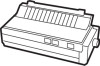Epson FX-286 - Impact Printer driver and firmware

Related Epson FX-286 Manual Pages
Download the free PDF manual for Epson FX-286 and other Epson manuals at ManualOwl.com
Warranty Statement - Page 1
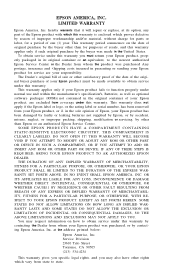
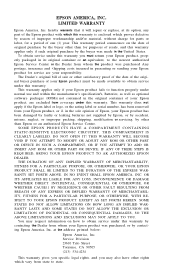
... that it will repair or replace, at its option, any part of the Epson product with which this warranty is enclosed which proves defective by reason of improper ...made in the United States.
To obtain service under this warranty you must return your Epson product, properly packaged in its original container or an equivalent, to the nearest authorized Epson Service Center or the Dealer from whom the...
User Manual - Page 3
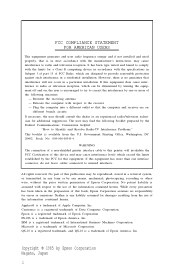
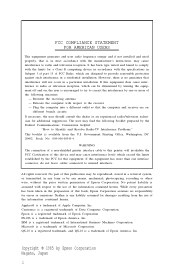
... this book, Epson Corporation assumes no responsibility for errors or omissions. Neither is any liability assumed for damages resulting from the use of the information contained herein.
Applesoft is a trademark of Apple Computer, Inc. Centronics is a registered trademark of Data Computer Corporation, Epson is a registered trademark of Epson Corporation. FX-286 is a trademark of Epson America, Inc...
User Manual - Page 4


... Intro-1
Setting Up the FX-286 Unpacking Your Printer
Installing the paper feed knob Selecting the Right Location Installing the Ribbon
Replacing the ribbon Loading Continuous-feed Paper
Loading single-sheet paper Installing the paper separator Turning the Power On Operating the Control Panel OFF LINE/ON LINE FORM FEED/NLQ LINE FEED/DRAFT The NLQ Mode Setting the Top...
User Manual - Page 6


...
A-1
Default Settings
A-1
The DIP Switches
A-2
Selecting the IBM Proprinter mode
A-3
Printing the Alternate and All Print character sets .
A-3
Running the self test in the IBM Proprinter mode .
A-3
B Loading Single-sheet Paper in the FX-286
B-1
Removing the Tractor Unit
B-1
Loading Single-sheet Paper
B-2
Disabling the paper-out sensor
B-3
Installing the Tractor...
User Manual - Page 7


... SelecType . . . .
C-3
Beeper Error Warnings
C-4
Using the Hex Dump Mode ...Installing the new print head
D-2
E The Parallel Interface
E-1
Data Transfer Sequence
E-3
Interface timing
E-3
Printing enabled/disabled signals and control
conditions
E-3
F Technical Specifications
F-1
Printing
F-1
Character sizes
F-1
Characters per line
F-2
Paper
F-2
Printer...
User Manual - Page 8


...Software Commands in Numerical Order Epson Mode Commands Near Letter Quality Mode Character Width Print Enhancement Page Formatting Margins Line spacing Form feed and page length Tabs Word Processing Graphics User-defined Characters MSB Control Other Codes
H FX-286 Character Fonts-Epson...character sets .
J-2
Running the self test in the IBM Proprinter mode .
J-3
Software Commands...
User Manual - Page 9


... supports; loading paper . . . . 1-12
1-14 Fitting the paper over the pin feeds 1-13
1-15
Installing the paper separator
1-14
1-16
Turning on the power switch
1-15
1-17 The FX-286 control panel
1-16
1-18 Top-of-page position
1-19
1-19 Paper-thickness lever
1-20
1-20 FX-286 self test in Epson draft and NLQ modes .. 1-22
1-21a Connecting a parallel interface cable...
User Manual - Page 10


...6-13
7-1
FX-286 dot-matrix characters
7-2
7-2
Grid for designing draft characters
7-3
7-3
Correct and incorrect designs
7-3
7-4
Design for character
7-4
7-5
Using the bottom eight rows
7-6
A-1
DIP switch location
A-2
A-2
IBM Proprinter mode self test
A-4
B-1
Removing the tractor unit
B-1
B-2
Loading single-sheet paper
B-2
B-3
Installing the tractor...
User Manual - Page 14
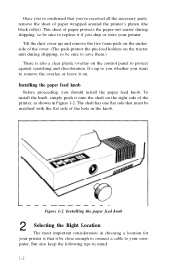
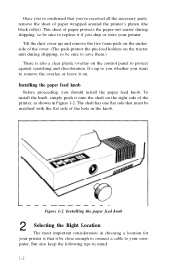
...sure to save them.)
There is also a clear plastic overlay on the control panel to protect against scratching and discoloration. It's up to you whether you want to remove ... knob.
Figure 1-2. Installing the paper feed knob
2 Selecting the Right Location The most important consideration in choosing a location for your printer is that it be close enough to connect a cable to your computer. But also keep ...
User Manual - Page 16
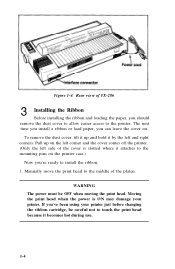
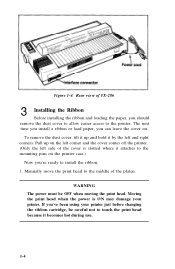
...Rear view of FX-286
3 Installing the Ribbon Before installing the ribbon and loading the paper, you should remove the dust cover to allow easier access to the printer. The next time you install a ribbon or load paper, you ... mounting pins on the printer case.)
Now you're ready to install the ribbon, 1. Manually move the print head to the middle of the platen.
WARNING The power must be OFF when ...
User Manual - Page 19
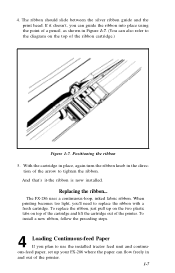
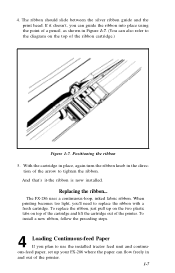
4. The ribbon should slide between the silver ribbon guide and the print head. If it doesn't, you can guide the ribbon into place using the point of a pencil, as ...the cartridge out of the printer. To install a new ribbon, follow the preceding steps.
4 Loading Continuous-feed Paper If you plan to use the installed tractor feed unit and continuous-feed paper, set up your FX-286 where the paper can ...
User Manual - Page 26
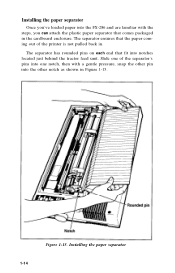
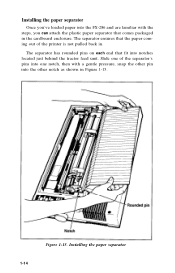
Installing the paper separator
Once you've loaded paper into the FX-286 and are familiar with the steps, you can attach the plastic paper separator that comes packaged in the cardboard enclosure. The separator ensures that the paper coming out of the printer is not ... gentle pressure, snap the other pin into the other notch as shown in Figure 1-15.
Figure 1-15. Installing the paper separator 1-14
User Manual - Page 27
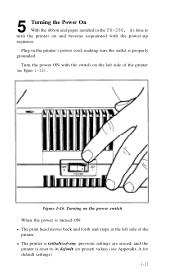
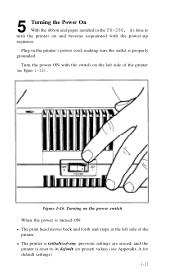
... With the ribbon and paper installed in the FX-286, it's time to
turn the printer on and become acquainted with the power-up sequence.
Plug in the printer's power cord, making sure the outlet is properly grounded.
Turn the power ON with the switch on the left side of the printer
(see Figure 1-16).
Figure 1-16. Turning on...
User Manual - Page 30


... the Epson NLQ mode: italic, condensed, double-strike, elite, and proportional. Italic, condensed, and double-strike are not available in the IBM Proprinter NLQ mode. (Proportional is not available at all in the IBM mode.)
7 Setting the Top-of-Page Position Once you've loaded continuous-feed paper into your FX-286 and turned the power...
User Manual - Page 36
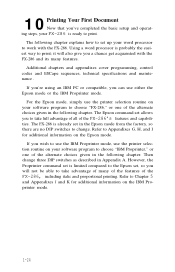
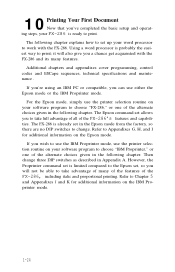
... mode.
For the Epson mode, simply use the printer selection routine on your software program to choose "FX-286," or one of the alternate choices given in the following chapter. The Epson command set allows
you to take full advantage of all of the FX-286's features and capabili-
ties. The FX-286 is already set in the Epson mode from the factory...
User Manual - Page 37
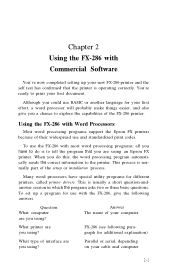
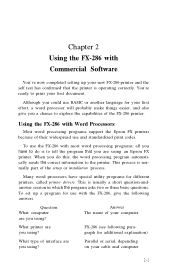
... process is normally part of the setup or installation process.
Many word processors have special utility programs for different printers, called printer drivers. This is usually a short question-andanswer session in which the program asks two or three basic questions. To set up a program for use with the FX-286, give the following answers.
Question What computer are you using?
Answer The name...
User Manual - Page 38
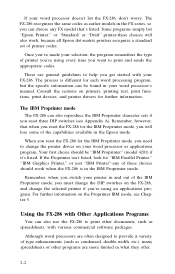
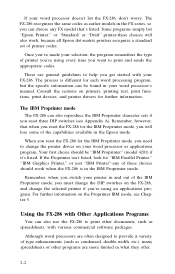
... word processing program, but the specific information can be found in your word processor's manual. Consult the sections on printers, printing text, print functions, print devices, and printer drivers for further information.
The IBM Proprinter mode
The FX-286 can also reproduce the IBM Proprinter character sets if you reset three DIP switches (see Appendix A). Remember, however, that when...
User Manual - Page 44


...the printing instructions of your software. The FX-286 prints your example in standard singlestrike printing, as shown below:
This is an example
of FX-286 printing.
...FX-286 is ready to print.
Now you have set the FX-286 to print in double-width mode. Print your sample once more. It should appear in double-width mode just as you see below:
This is an example
of FX-286 printing.
Turn off your printer...
User Manual - Page 53


... the calculating and communicating with the printer for you. All you need to do is install your software as explained in Chapter 2.
Running BASIC Programs
This section describes how to run the BASIC demonstration programs in this manual; it is not a tutorial in BASIC programming.
Although there are many versions of BASIC, the programs in...
User Manual - Page 212
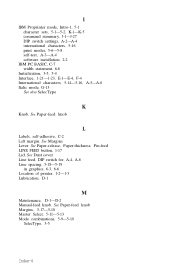
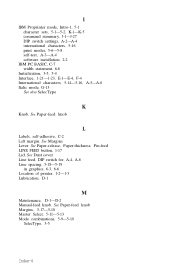
... Intro-1, 5-1 character sets, 5-1-5-2, K-1-K-5 command summary, J-1-J-27 DIP switch settings, A-2-A-4 international characters, 5-16 print modes, 5-6-5-8 self-test, A-3-A-4 software installation, 2-2
IBM PC ..., 5-18-5-19
in graphics, 6-3, 6-6 Location of printer, 1-2-1-3 Lubrication, D-1
M
Maintenance, D-1-D-2 Manual-feed knob. See Paper-feed knob Margins, 5-17-5-18 Master Select, 5-11-5-13...