Epson LQ-950 - Impact Printer driver and firmware

Related Epson LQ-950 Manual Pages
Download the free PDF manual for Epson LQ-950 and other Epson manuals at ManualOwl.com
Technical Brief (Impact Printers) - Page 2


Technical Brief-Multimedia projectors
Page 2
Functionality-Control code/emulation
All EPSON impact printers utilize EPSON Standard Code (ESC/P and ESC/P 2) printer control language, which is the industry standard for simple, efficient operation of impact printers. EPSON 9-pin impact printers utilize ESC/P, the original printer control language.
EPSON 24-pin impact printers utilize ESC/P 2, which...
Technical Brief (Impact Printers) - Page 4


...51/4.0, Windows 95 and Windows 98 drivers guarantees ease of use right out of the box.
L
For optional connectivity, most EPSON impact printers offer EPSON Type B interface slots that allow you to add:
Interface card
32KB Serial Serial Coax Twinax Multiprotocol Series 2 & 100/ 10Base-TX Ethernet Print Server LocalTalk Interface board
Description
RS-232C serial port Standard serial port IBM®...
Technical Brief (Impact Printers) - Page 5


... to easily change the printer's default settings.
Simplifies setup when installing multiple printers-just make the necessary changes in the software utility, and download the settings to each printer
L
EPSON Remote! Start UP Utility Ver. 1.22
Copyright (C) SEIKO EPSON CORP. 1992
Printer: FX-2180
Mode: ESC/P
Port: LPT1
Font
: Roman
Pitch
: 10CPI
Print Quality
: LQ
Character Table : PC...
Product Information Guide - Page 3


Choosing a character set
LQ - 850/950/1050 DOT - MATRIX PRINTER
Character sets
Country
ASClt coda Ihex)
OUSA 1 France 2...Legal
E3
3
"
',
(,
<
fi
+
n
The zets numbered 8 through 12 and 64 are available only through a software command. See page 9-3 I.
Selecting Typestyles
Draft mode uses fewer dots per character for high-speed printing.
DRAFT
!"#$%&'()*t,- ./0123456789:;~=>?@...
Product Information Guide - Page 4
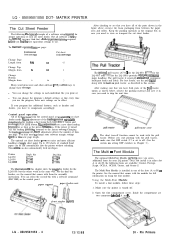
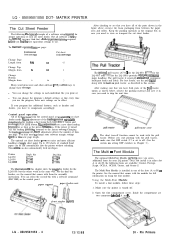
... show the smgle bin feeder for the LQ-1050. but the others work in the same way. For the dual bin feeders, see the manual that comes with them for assembly instructions. You can select the second bin with a software command (ESC EM) or the control panel.
paper support
paper feeder rests n
front stacker suporis
After...
Product Information Guide - Page 5
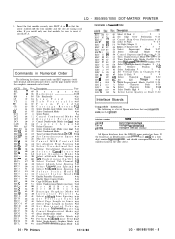
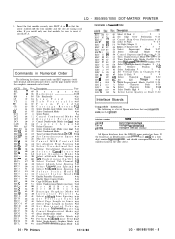
LQ - 850/950/1050 DOT-MATRIX PRINTER
3. Insert the font module securely into SLOT A or 6 so that the arrow symbols on the font module and the slot are facing each other. If you install only one font module, be sure to insert it into SLOT A.
Commands in Numerical Order
The following list shows control...
9-32
37 Enable Upper Control Codes
9-32
3A Copy ROM into RAM
9-34
3 c Select ...
Product Information Guide - Page 6


... for tractor paper.
Software
The type of printer installed on your system must be identified for each software package. This is usually done through a setup menu. If the LQ-850/950/1050 is not listed in the software package, any Epson 24-pin driver will be compatible. (Preferably, choose the LQ-800/1000.)
DIP Switch Settings
The default settings will usually work for...
Product Information Guide - Page 7
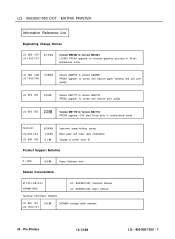
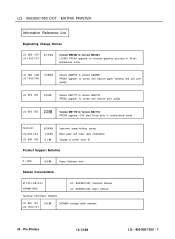
... Version M8217A PROM upgrade: CSF eject/15-cpi print in unidirectional mode.
7340-001 LQ-850-004 LQ - 850 - 005
6/29/88 1/14/88 2/1/88
Improved paper-holding spring Base plate and lower case modification Change of printer cover B
Product Support Bulletins
P - 0020
5/6/88
Paper thickness lever
Related Documentation
M-TM-LQ8/9/10 Y45499114000
LQ -850/950/1050 Technical Manual LQ...
Product Support Bulletin(s) - Page 5
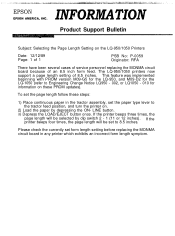
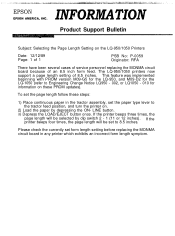
... service personnel replacing the MONMA circuit board because of an 8.5 inch form feed. The LQ-950/1050 printers now support a page length setting of 8.5 inches. This feature was implemented beginning with PROM version M09-G5 for the LQ-950, and M09-D2 for the LQ-1050 (refer to Engineering Change Notice LQ950 - 002, or LQ1050 - 010 for
information on these PROM updates...
Product Support Bulletin(s) - Page 6
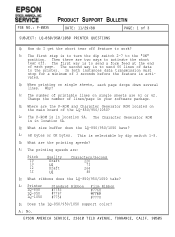
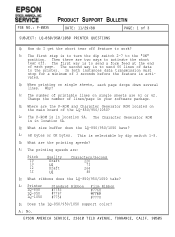
...?
A: The printing speeds are:
Pitch 10 10
12 12
Quality Draft
LQ
Draft
LQ
Characters/Second 220 73 264 88
Q: What ribbons does the LQ-850/950/1050 take?
A: Printer LQ-850 LQ-950 LQ-1050
Standard Ribbon #7753 #7767 #7754
Film Ribbon #7768
#7769
#7770
Q: Does the LQ-850/950/1050 support color?
A: No.
EPSON AMERICA SERVICE, 23610 TELO AVENUE, TORRANCE, CALIF. 90505
Product Support Bulletin(s) - Page 8
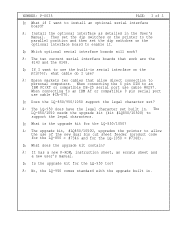
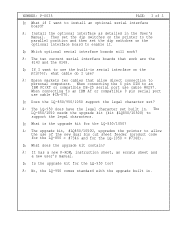
... or compatible 9 pin serial port use cable #CA-070.
Q: Does the LQ-850/950/1050 support the legal character set?
A: The LQ-950 does have the legal character set built in. The LQ-850/1050 needs the upgrade kit (kit #LQ850/1050U) to support the legal characters.
Q: What is the upgrade kit for the LQ-850/1050?
A: The upgrade kit, #LQ850/1050U, upgrades the printer to allow the...
Product Support Bulletin(s) - Page 12
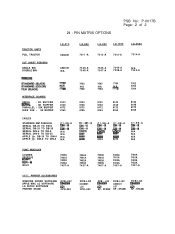
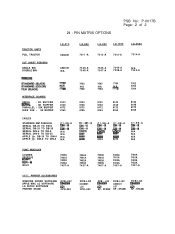
... 7402A 7403A 7407-A
7400A 7401A 7402A 7403A 7407-A
7400A 7401A 7402A 7403A 7407-A
7400A 7401A 7402A 7403A 7407-A
7400A 7401A 7402A 7403A 7407-A
MISC. PRINTER ACCESSORIES
WINDOWS DRIVER SOFTWARE APPLE MAC LQ SOFTWARE LQ PATCH SOFTWARE PRINTER STAND
DCB-LQ2
El= CPD-552
DCB-LQ2 C842001 LQ1 CPD-552
DCB - LQ2
ZYO' KP - STAND
DCB-LQ2 C842001 LQ1 KP - STAND...
User Manual - Page 15


... Assembling the Printer 1-10
Installing the Platen Knob 1-10 Installing the Ribbon Cartridge 1-11 Attaching the Paper Guide 1-15 Testing the Printer 1-18 Plugging in the Printer 1-18 Running the Self Test 1-19 Checking the Operation 1-27 Connecting the Printer to Your Computer 1-30 The Parallel Interface 1-31 The Serial Interface 1-32 Setting Up Your Application Software 1-34 Choosing...
User Manual - Page 48
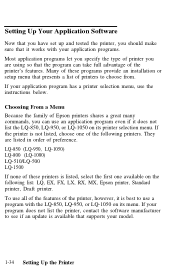
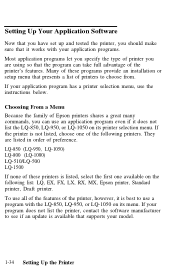
..., LX, RX, MX, Epson printer, Standard printer, Draft printer. To use all of the features of the printer, however, it is best to use a program with the LQ-850, LQ-950, or LQ-1050 on its menu. If your program does not list the printer, contact the software manufacturer to see if an update is available that supports your model.
1-34 Setting Up the Printer
User Manual - Page 141
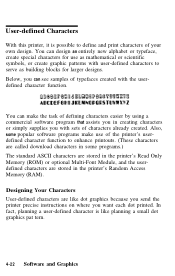
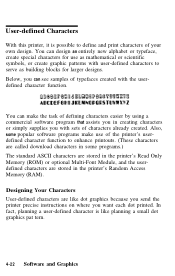
... creating characters or simply supplies you with sets of characters already created. Also, some popular software programs make use of the printer's userdefined character function to enhance printouts. (These characters are called download characters in some programs.) The standard ASCII characters are stored in the printer's Read Only Memory (ROM) or optional Multi-Font Module, and the...
User Manual - Page 239


... LINE light is off* The PAPER OUT light is on.
Solution
The software may not be installed properly for your printer. Check the printer settings and make the necessary changes.
The interface cable may be loose. Check both ends of the cable between the printer and the computer. Secure the connector using the wire retaining clips.
You may not...
User Manual - Page 242
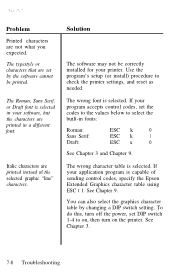
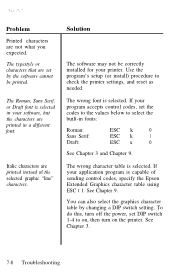
... are printed instead of the selected graphic "line" characters.
Solution
The software may not be correctly installed for your printer. Use the program's setup (or install) procedure to check the printer settings, and reset as needed.
The wrong font is selected. If your program accepts control codes, set the codes to the values below to select the built-in...
User Manual - Page 244
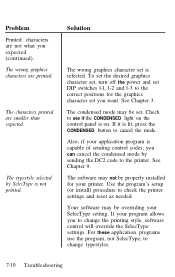
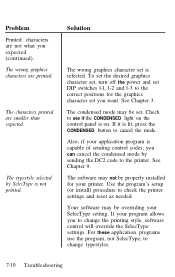
... DC2 code to the printer. See Chapter 9.
The software may not be properly installed for your printer. Use the program's setup (or install) procedure to check the printer settings and reset as needed.
Your software may be overriding your SelecType setting. If your program allows you to change the printing style, software control will override the SelecType settings. For these application programs...
User Manual - Page 347


..., 5-17 controlling, 9-10 installing 5-3-8 loading envelopes, 5-14-16 operating 5-16-17 paper handling, 5-8-11 paper out condition,
5-16-17 removing, 5-24-27 self test, 5-12-14 single sheets, 5-23-24 software operation, 5-18 testing printer, 5-12-14
D
Data dump mode, 3-5, 3-35-37 Design grids, 4-23-24 DIP switches, 1-19, 3-26, 5-8,
5-49 factory settings, 3-7 functions, 3-10 setting 3-6-10...
User Manual - Page 350
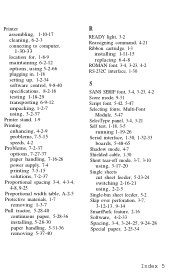
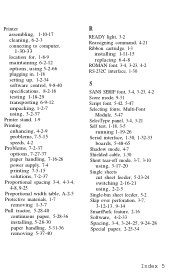
... maintaining 6-2-12 options, using 5-2-66 plugging in, 1-18 setting up, 1-2-34 software control, 9-8-40 specifications, 8-2-18 testing 1-18-29 transporting 6-9-12 unpacking, 1-2-7 using, 3-2-37
Printer stand, 1-9 Printing
enhancing, 4-2-9 problems, 7-5-15 speeds, 4-2 Problems, 7-2-37 options, 7-27-37 paper handling, 7-16-26 power supply, 7-4 printing 7-5-15 solutions, 7-2-37 Proportional spacing...

